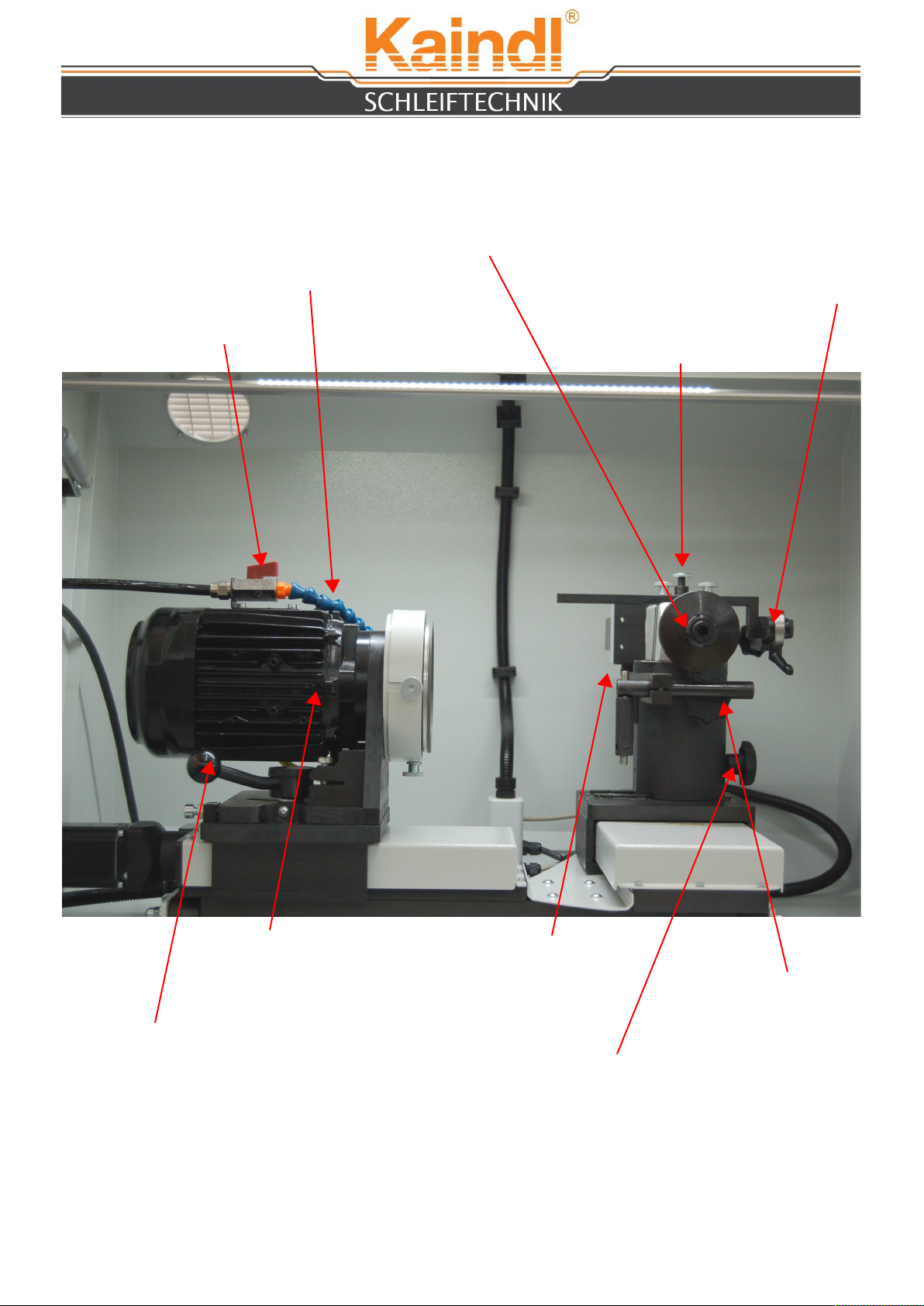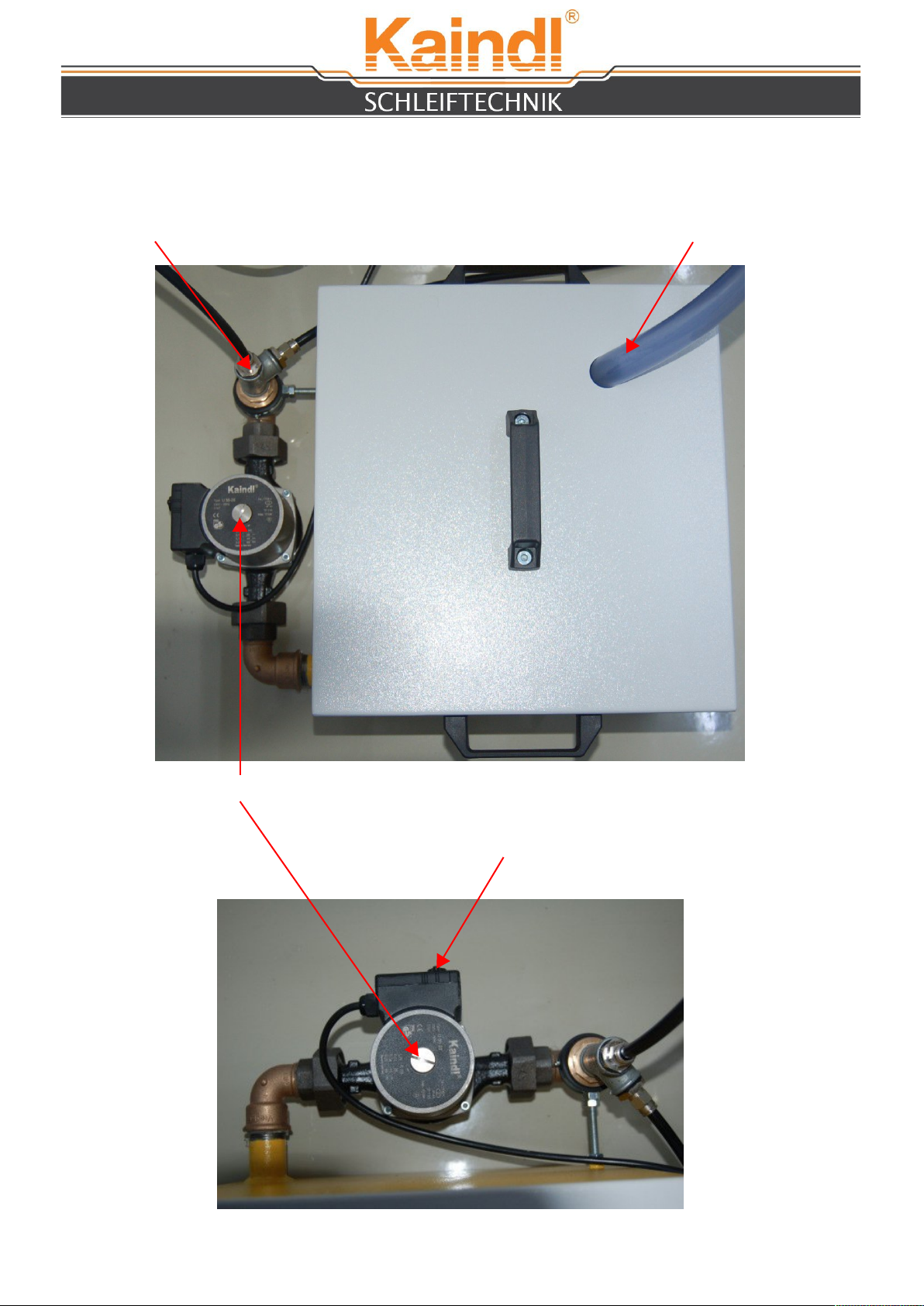1.DUTYOFTAKINGCAREBYTHEUSER
ThecircularandprofiledknifesharpeningmachineRMSCNChasbeenconstructed
underconsiderationofanendangeringanalysisandcarefullselectionofobserved
harmonizednorms,aswellasfurtherspecifications.
TheRMSCNCmeetsthestatoftheartandgrantsamaximumofsafety.Thesafetycan
onlybeachievedindailywork,whenallnecessarystepsaretaken.Itisthedutyoftaking
carebytheusertoplanandcontrolthesesteps.
Theuserhastotakecarethat:
• themachineisusedasdirected(seechapter"Directeduse")
• themachineisusedinflawlessworkablecondition,especiallythesafety
installationsarecheckedregularlyfortheirfunction
• theoperationmanualisalwayskeptinareadablecondition,completeand
availablenearthemachine
• allsafetyandwarninginstructionsarenotremovedfromthemachineandkept
readable
• requestedpersonalsafetyequipmentfortheoperatorisavailableandused
4
2.DEMANDSOFTHEOPERATINGPERSONNEL
Onlypersonswhoarefamiliarwiththismanualandsafetyadvicesandtakenotice,are
allowedtoworkwiththecircularandprofiledknifesharpeningmachineRMSCNC.
3.TRANSPORT
ThecircularandprofiledknifesharpeningmachineRMSCNCisdeliveredinawooden
boxonpallet.Thegrossweightofthemachineisaround300Kg.Thetransportisdone
withapalletbyliftingcartorforklifttruckdirectlytotheinstallationsite.
Beforethefirststart,checkthemachinefortransportdamages!
Incaseofatransportdamage,immediatelycontacttheforwardingagencytoprotocolthe
damage.
Pleasepayattention:Thedeadlinesforclaimsarequiteshort!
4.DIMENSIONSANDWEIGHT
DimensionsLxWxH: 900x700x1540mm
Weightnetwithoutcontrolunit: 225Kg
Weightnetofthecontrolunit: 37Kg