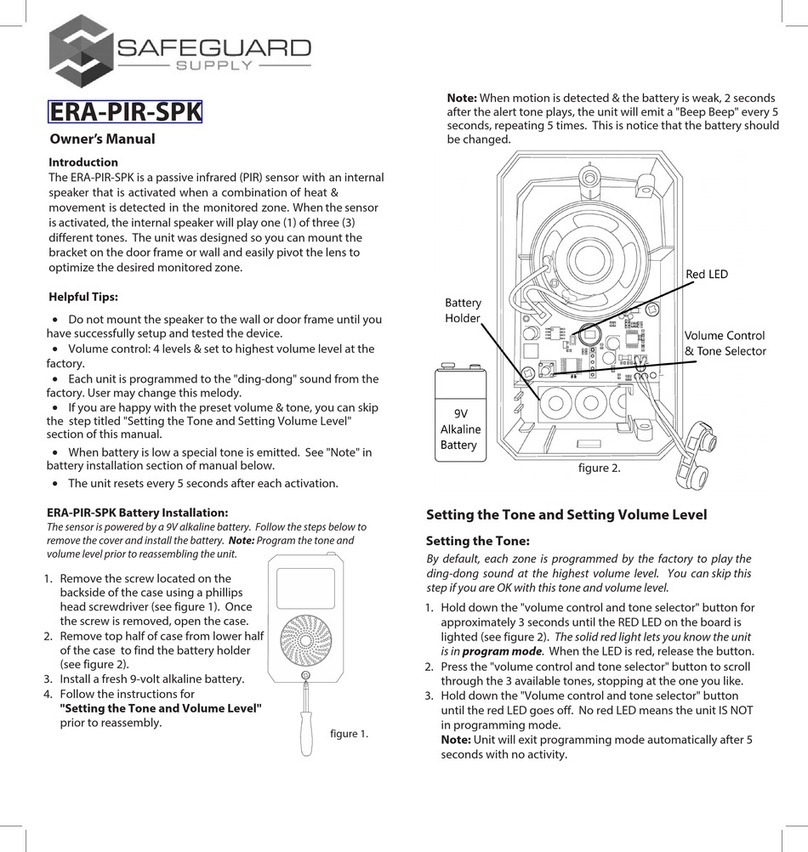TECHNICAL SUPPORT
If you encounter any difficulty in the operation of this product after reading
the manual, please contact us. You can reach us by phone at 904-245-1184
from 8:00 AM to 5:00 PM Monday through Friday (Eastern Standard Time). We
will be happy to answer your questions and help you in any way we can.
WARRANTY
Safeguard Supply warrants this product to be free of defects in material and workmanship
for a period of one year from the date of purchase. This warranty does not cover
damage resulting from accident, abuse, act of God or improper operation. If this product
does become defective, simply return it to Safeguard Supply. Please include a note
describing the troubles along with your name and return address as well as the original
sales receipt. If the product is covered under warranty it will be repaired or replaced at
no charge. If it is not covered by warranty, you will be notified of any charges before work is
done.
Safeguard Supply - 2260 Moon Station Ct. NW #110 , Kennesaw, GA 30144
www.safeguardsupply.com
1. Hold down "mode" button until you hear a short tone & the zone 1 LED
flashes.
2. Hold down the "mode" & "volume" button simultaneously until all LEDs
stop flashing & you hear a short melody sound
(approximately 5 seconds).
3. All LEDs will stop flashing & only the green LED power indicator will
display. The memory is now erased.
Erasing Programming (memory):
(Figure 4)(Figure 5)
Mounting the Push Button:
Ensure you have programmed & tested the push button prior to mounting.
There are two mounting options for the ERA-PBTX. The first method is to
mount the unit using the supplied screws. The second is using the
supplied double-sided tape.
1. Open the front cover by inserting the included screwdriver into the
square hole on the bottom of the unit (figure 1 above) & gently push in
to separate the top & bottom half of the case.
2. Remove top half of case from lower half of case.
3. Place back cover of push button on wall where you want to mount it.
The back cover may be mounted using the supplied screws or double
sided mountin gtape.
4. Ensure the arrow inside the back cover is pointing up.
5. Mount back half of case on wall.
6. Place top half (with battery installed) over bottom half. Make sure the
small opening (see figure 1 above)on top half is pointing down. Place
bottom of the top half over the small protruding clip on bottom half &
snap into place.
Low Battery Indicator
When the battery in the ERA-PBTX is low & needs to be replaced, it will
signal the receiver to double play the programmed melody on the
receiver when triggered.
For example, if you have programmed the "ding-dong" sound for the
push button to play on the receiver, when the battery on the push
button is low, the receiver will play "ding-dong...ding-dong" when
triggered, notifying you to change the battery in the push button.
The ERA-DCRX receiver features a live 12V DC output for each of the
four zones of the receiver. In this kit, the Strobe Light will be connected
to a zone of the ERA-DCRX receiver. To access the live 12V DC outputs
and C-Form relay, separate the top half of the receiver case from the
lower half. The outputs and relay are located on the PC board and are
shown below. (Figure 4)
Connecting a 12V DC Strobe to the ERA-DCRX Receiver
•Pair the transmitter to the receiver per the instructions for that transmitter.
•Each zone features 1 x 12V DC output that is activated when that zone is
triggered. The positive (+) & negative (-) screws for each output are shown
in figure 4 below.
•The output duration for the 12V DC output may be set to 5 sec, 10 sec, 1
min, & 2 min by adjusting dip switches (Figure 5). The duration setting
applies to all zones.
•The C-Form Relay, labeled "Relay" (Figure 4), may be associated with a
specific zone or multiple zones & will take on the duration of the 12V DC
output.
•12V DC output current: 400mA maximum.
•The form “C” relay is rated for 24 VDC at 3 Amp maximum current.
•Form "C" relays DOES NOT supply power to external device.
1. Unplug the receiver & separate the top half from the lower half of the case.
2. Located the positive (+) and negative (-) wires on the strobe. The Red is the
positive wire & the negative wire is black/red stripped.
3. Locate the external 12V DC terminal connection block that corresponds to
the respective zone on the ERA receiver. (Figure 4).
4. Loosen the positive (+) and negative (-) screws for the zone on the receiver
one you are connecting the strobe light to. For example, if a push button is
paired to zone 1, and you want the siren to sound for zone 1, wire the siren
into the terminal block for zone 1.
5. Insert the positive wire on the strobe to the positive screw on the zone
terminal block and negative wire on the strobe to the negative screw on
the zone terminal block.
6. Re-tighten screws on the terminal blocks of the ERA-DCRX receiver.
7. Plug in the receiver.
8. To ensure the transmitter triggers the receiver and the accessory is
triggered by the 12V output on the ERA-DCRX.
9. Ensure the volume is turned on the receiver, the battery is installed in
the transmitter, and the transmitter is programmed to the receiver.
10. Snap the cover back on the ERA-DCRX.
Connecting a 12V DC Strobe to the ERA-DCRX Receiver (cont.)