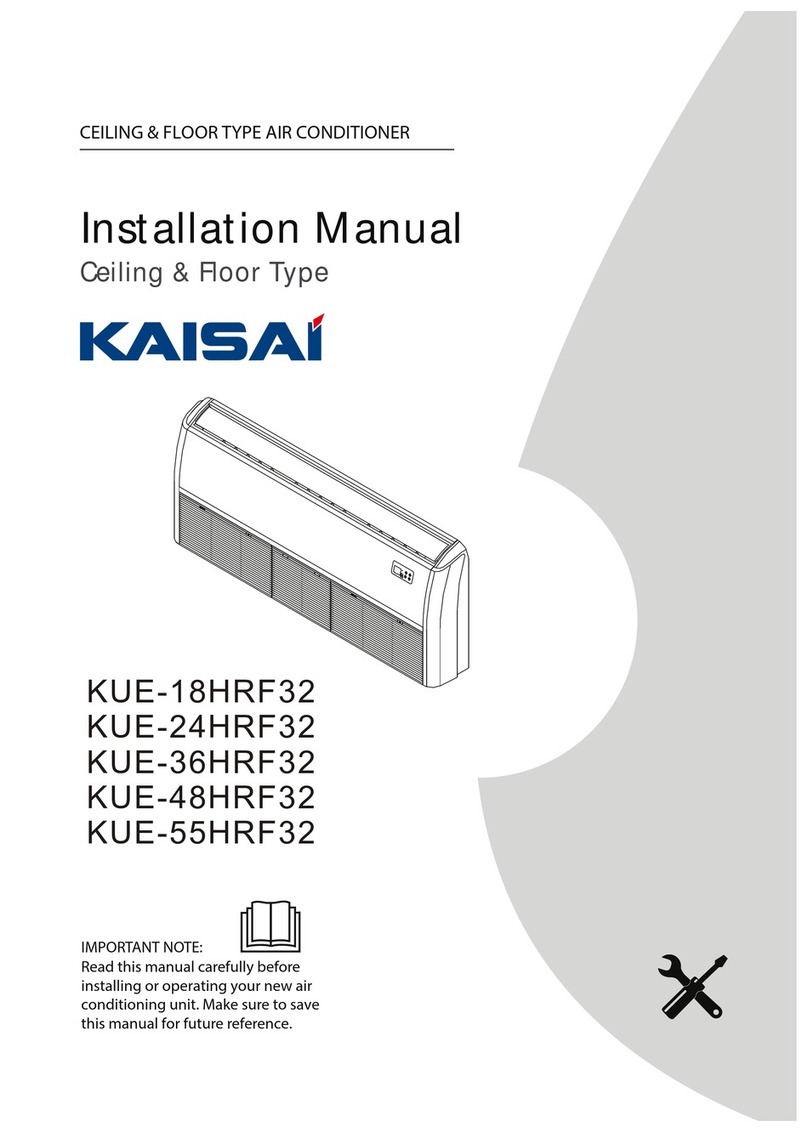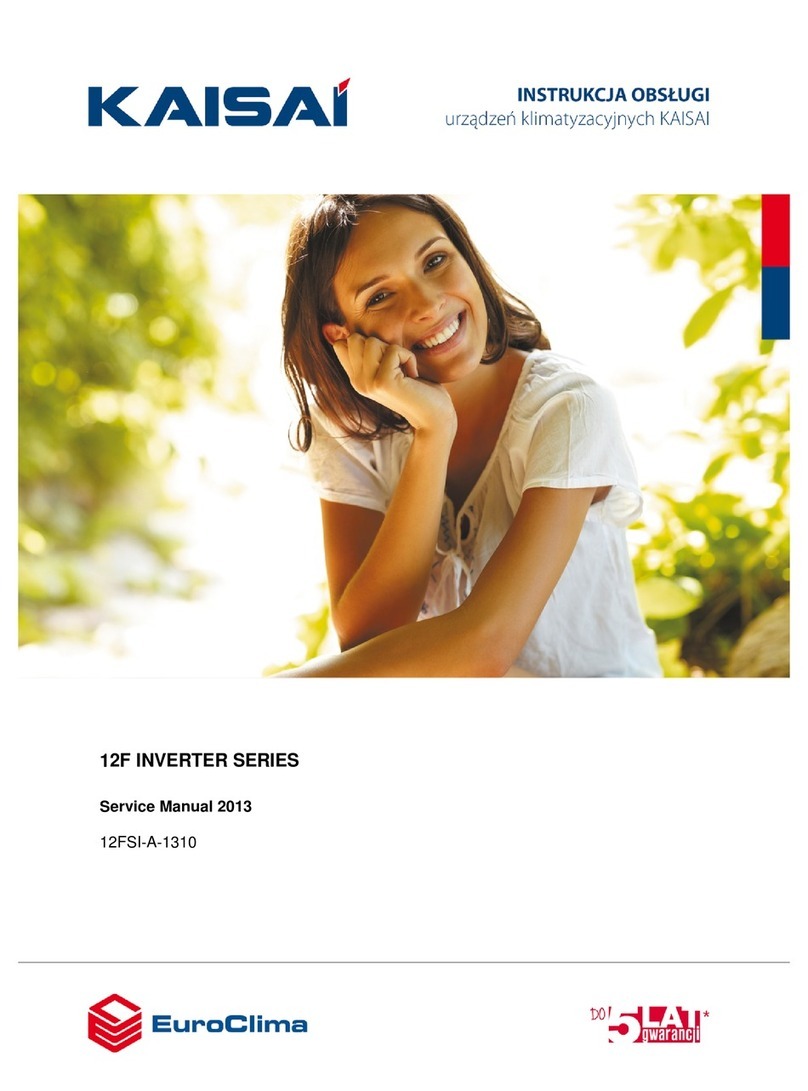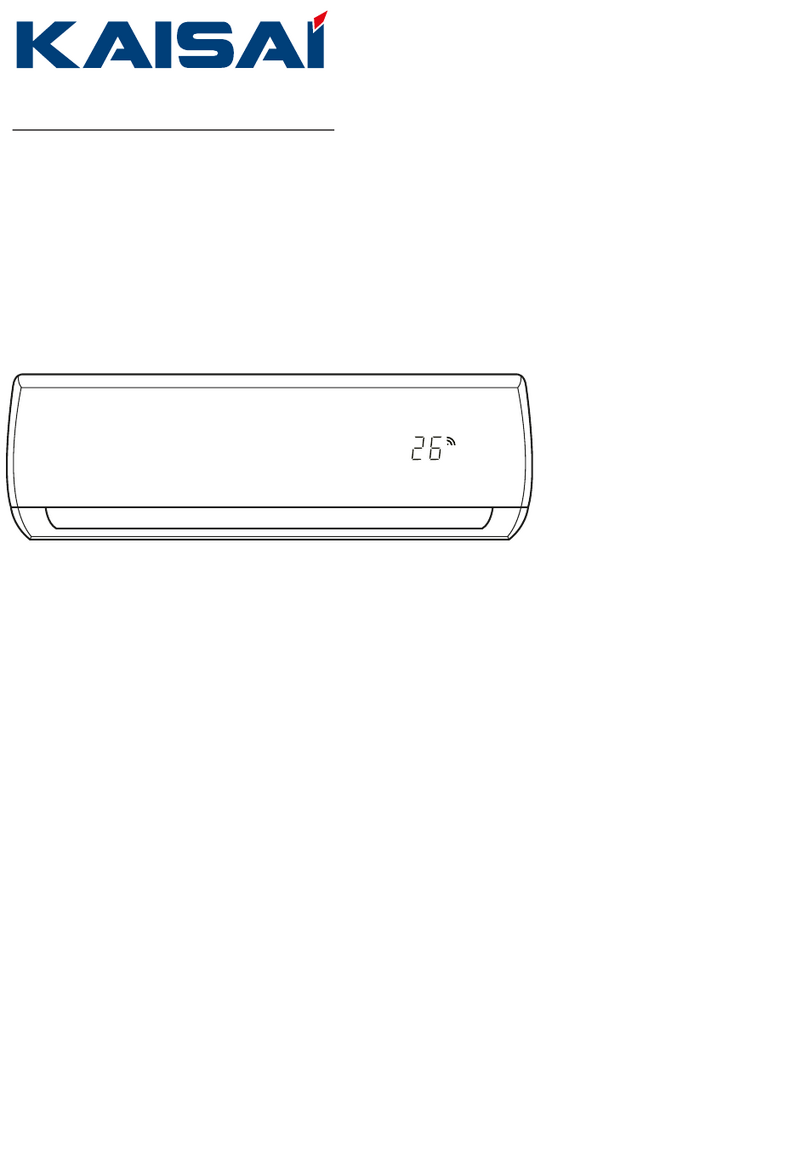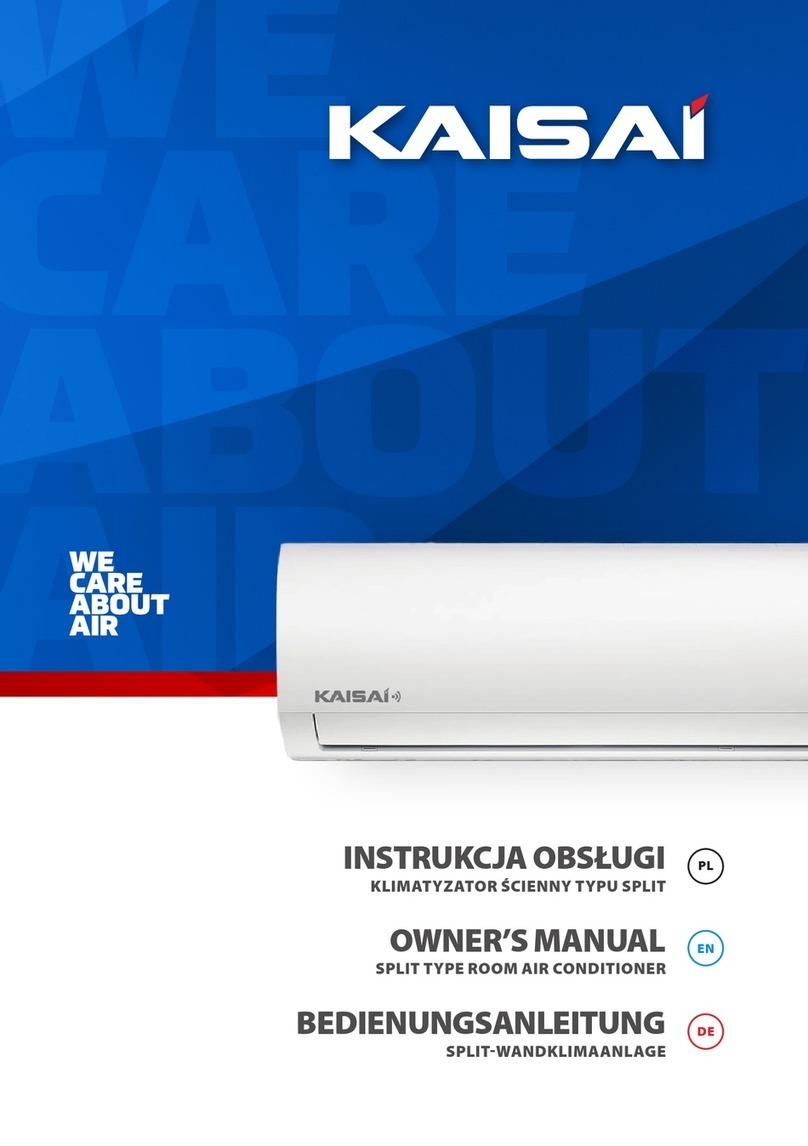Safety Precautions 1
Read Safety Precautions Before Installation
Incorrect installation due to ignoring instructions can cause serious damage or injury.
The seriousness of potential damage or injuries is classified as either a WARNING or CAUTION.
WARNING
Failure to observe a warning may result in death. The appliance must be installed in
accordance with national regulations.
Failure to observe a caution may result in injury or equipment damage.
CAUTION
WARNING
1. Ask an authorized dealer to install this air conditioner. Inappropriate installation may
cause water leakage, electric shock, or fire.
2. The warranty will be voided if the unit is not installed by professionals.
3. If abnormal situation arises (like burning smell), turn o the power supply and call your
dealer for instructions to avoid electric shock, fire or injury.
4. DO NOT let the indoor unit or the remote control get wet. It may cause electric shock or fire.
5. DO NOT insert fingers, rods or other objects into the air inlet or outlet. This may cause
injury, since the fan may be rotating at high speeds.
6. DO NOT use a flammable spray such as hair spray, lacquer or paint near the unit. This may
cause fire or combustion.
7. The appliance shall be stored so as to prevent mechanical damage from occurring.
8. Compliance with national gas regulations shall be observed.
9. Carefully read the Safety Precautions before installation.
10. In certain functional environments, such as kitchens, server rooms, etc., the use of
specially designed air-conditioning units is highly recommended.
11. Only trained and certied technicians should install, repair and service this air
conditioning unit.
12. Improper installation may result in electrical shock, short circuit, leaks, fire or other
damage to the equipment and personal property.
(In North America,installation must be performed in accordance with the requirement
of NEC and CEC by authorized personnel only.)
13. Strictly follow the installation instructions set forth in this manual.
14. Before you install the unit, consider strong winds, typhoons and earthquakes that might
aect your unit and locate it accordingly. Failure to do so could cause the equipment to
fail.
This symbol indicates that you must never perform the action indicated.
Thank you for purchasing this air conditioner. This manual will provide you with information on how
to operate, maintain, and troubleshoot your air conditioner. Following the instructions will ensure the
proper function and extended lifespan of your unit.
WARNING
15. This appliance can be used by children aged from 8 years and above and persons with
reduced physical, sensory or mental capabilities or lack of experience and knowledge if
they have been given supervision or instruction concerning use of the appliance in a safe
way and understand the hazards involved. Children shall not play with the appliance.
Cleaning and user maintenance shall not be made by children without supervision.
16. Do not use means to accelerate the defrosting process or to clean, other than those
recommended by the manufacturer.
17. This appliance is not intended for use by persons(including children) with reduced
physical, sensory or mental capabilities or lack of experience and knowledge, unless
they have been given supervision or instruction concerning use of the appliance by a
person responsible for their safety.
18. Children should be supervised to ensure that they do not play with the appliance..
(IEC Standard requirement )
19. If the supply cord is damaged, it must be replaced by the manufacturer,its service agent
or similarly qualied persons in order to avoid a hazard.
20. The appliance shall be installed in accordance with national wiring regulations.
21. An all-pole disconnection device which has at least 3mm clearances in all poles, and
have a leakage current that may exceed 10mA,the residual current device (RCD) having
a rated residual operating current not exceeding 30mA,and disconnection must be
incorporated in the xed wiring in accordance with the wiring rules.
22. The appliance disconnection must be incorporated with an all-pole disconnection
device in the xed wiring in accordance with the wiring rules.
23. Any person who is involved with working on or breaking into a refrigerant circuit
should hold a current valid certicate from an industry-accredited assessment authority,
which authorises their competence to handle refrigerants safely in accordance with an
industry recognised assessment specication.
24. Servicing shall only be performed as recommended by the equipment manufacturer.
25. Maintenance and repair requiring the assistance of other skilled personnel shall be
carried out under the supervision of the person competent in the use of ammable
refrigerants.
26. The appliance shall be stored so as to prevent mechanical damage from occurring.
27. Keep ventilation openings clear of obstruction.
28. Do not turn on the power until all work has been completed.
29. When moving or relocating the air conditioner, consult experienced service technicians
for disconnection and reinstallation of the unit
30. In certain functional environments, such as kitchens, server rooms, etc., the use of
specially designed air-conditioning units is highly recommended.
31. Removal of the plug has to be such that an operator can check from any of the points to
which he has access that the plug remains removed.
32. If this is not possible, due to the construction of the appliance or its installation, a
disconnection with a locking system in the isolated position shall be provided.
CLEANING AND MAINTENANCE WARNINGS
1. Turn o the device and pull the plug before cleaning. Failure to do so can cause electrical
shock.
9