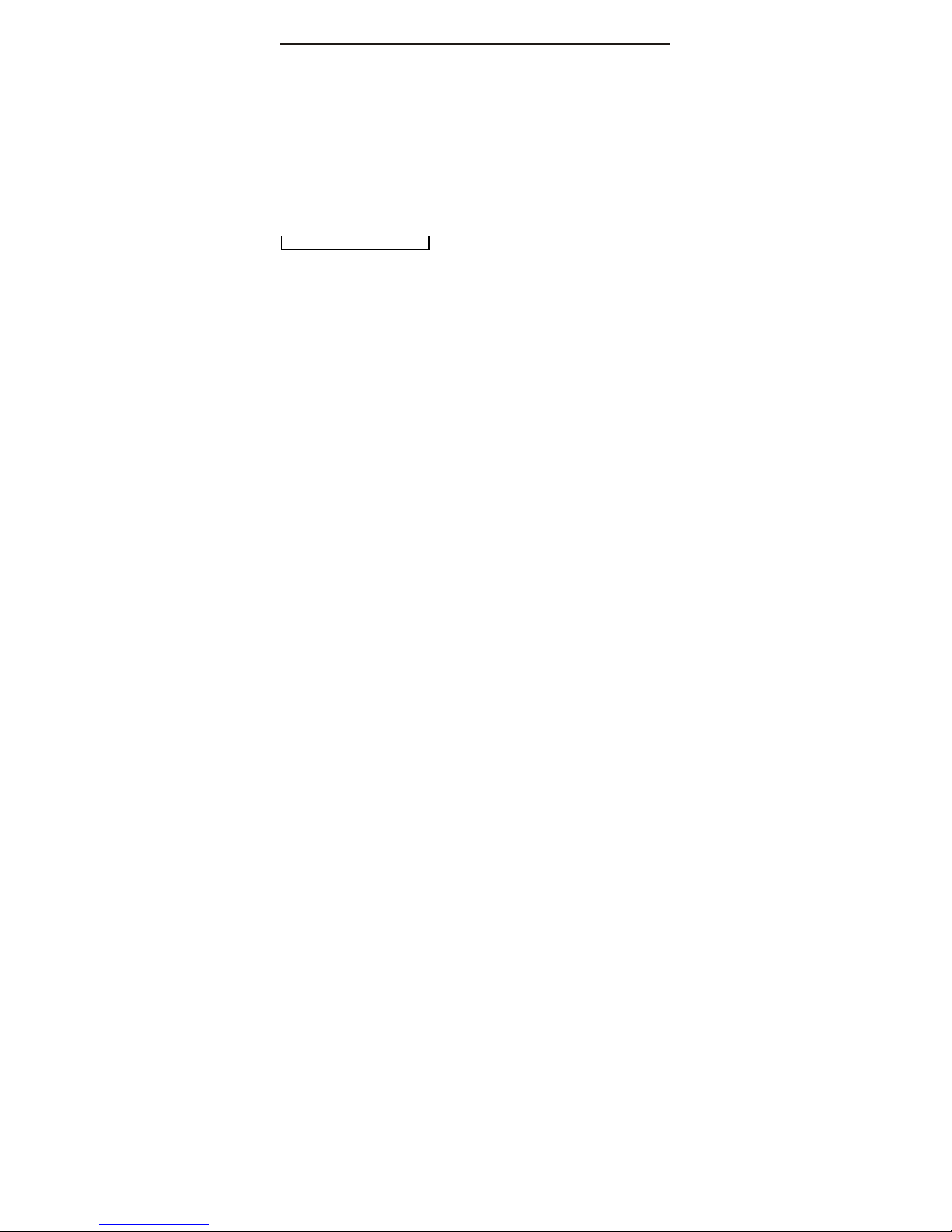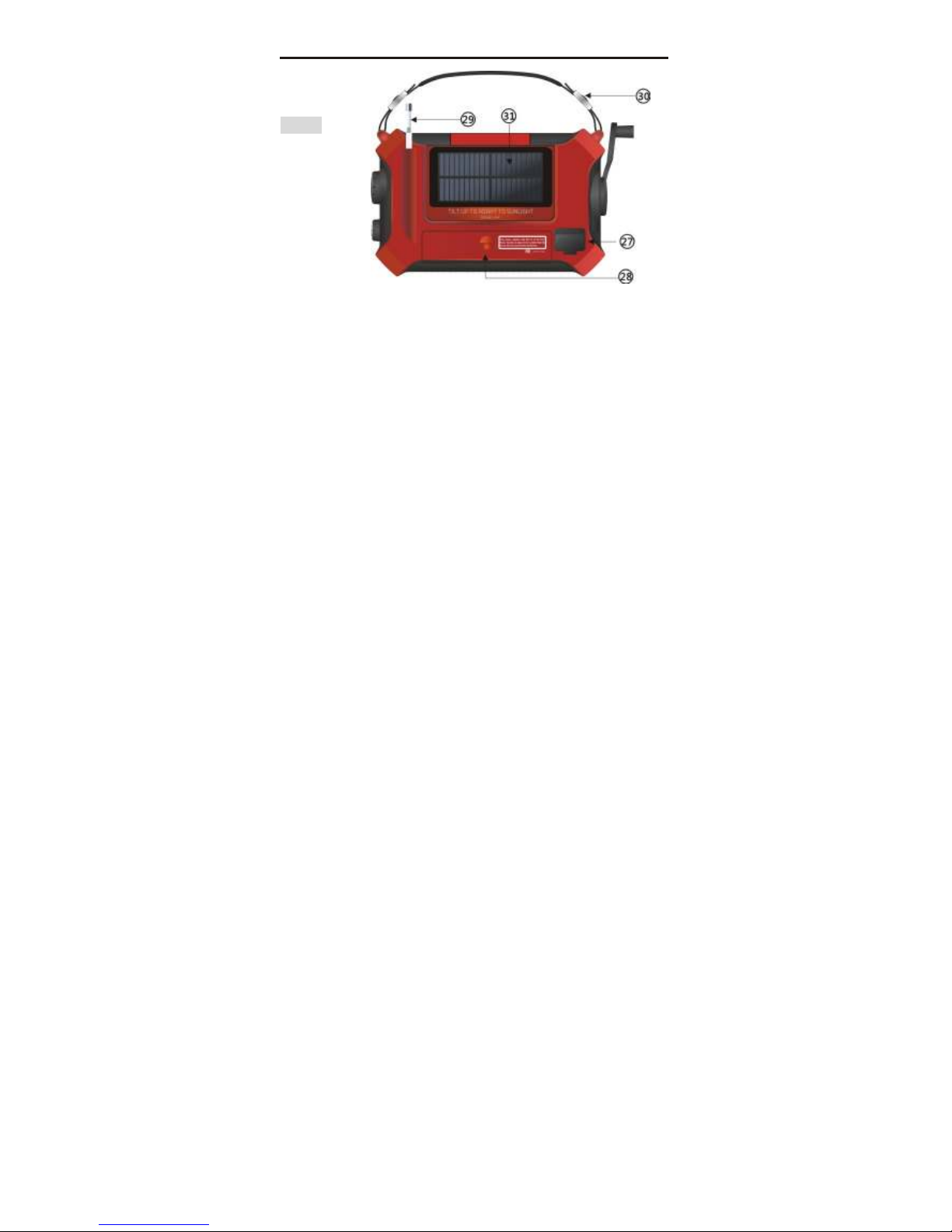INDEX
PLAY BACK THE RECORDED FILES ..................... 23
CALENDAR ...................................................................... 24
PLAYING MUSIC ............................................................. 24
PLAY AND PAUSE ................................................... 25
SELECT MUSIC FILES ............................................ 25
A B REPEAT ............................................................ 26
REPEAT MODE SELECTION .................................. 26
EQUALIZER SELECTION .................................................. 26
LYRICS DISPLAY .............................................................. 27
DELETE MUSIC FILES ...................................................... 27
TEXT BROWSER ....................................................................... 27
SYSTEM SETTINGS .................................................................. 28
DATE AND TIME SET ........................................................ 28
SLEEP TIMER ................................................................... 29
BACKLIGHT TIMER ........................................................... 29
LANGUAGE SELECTION .................................................. 30
CONTRAST SET ............................................................... 30
TURN ON / OFF KEY TONE .............................................. 30
FIRMWARE VERSION ....................................................... 30
ALARM SET ...................................................................... 31
Alarm Off ................................................................ 31
Alarm Time ............................................................. 31
Alarm Cycle ............................................................ 31
Alarm Mode ............................................................ 31
ESC ........................................................................ 32
RESET ............................................................................... 32
USE AS AN ACTIVE LOUDSPEAKER (LINE IN) ......................... 33
CARE AND MAINTENCE ............................................................ 30
BATTERY SAFETY INFORMATION ............................................ 35
TROUBLESHOOTING ................................................................ 36
SPECIFICATIONS ....................................................................... 36