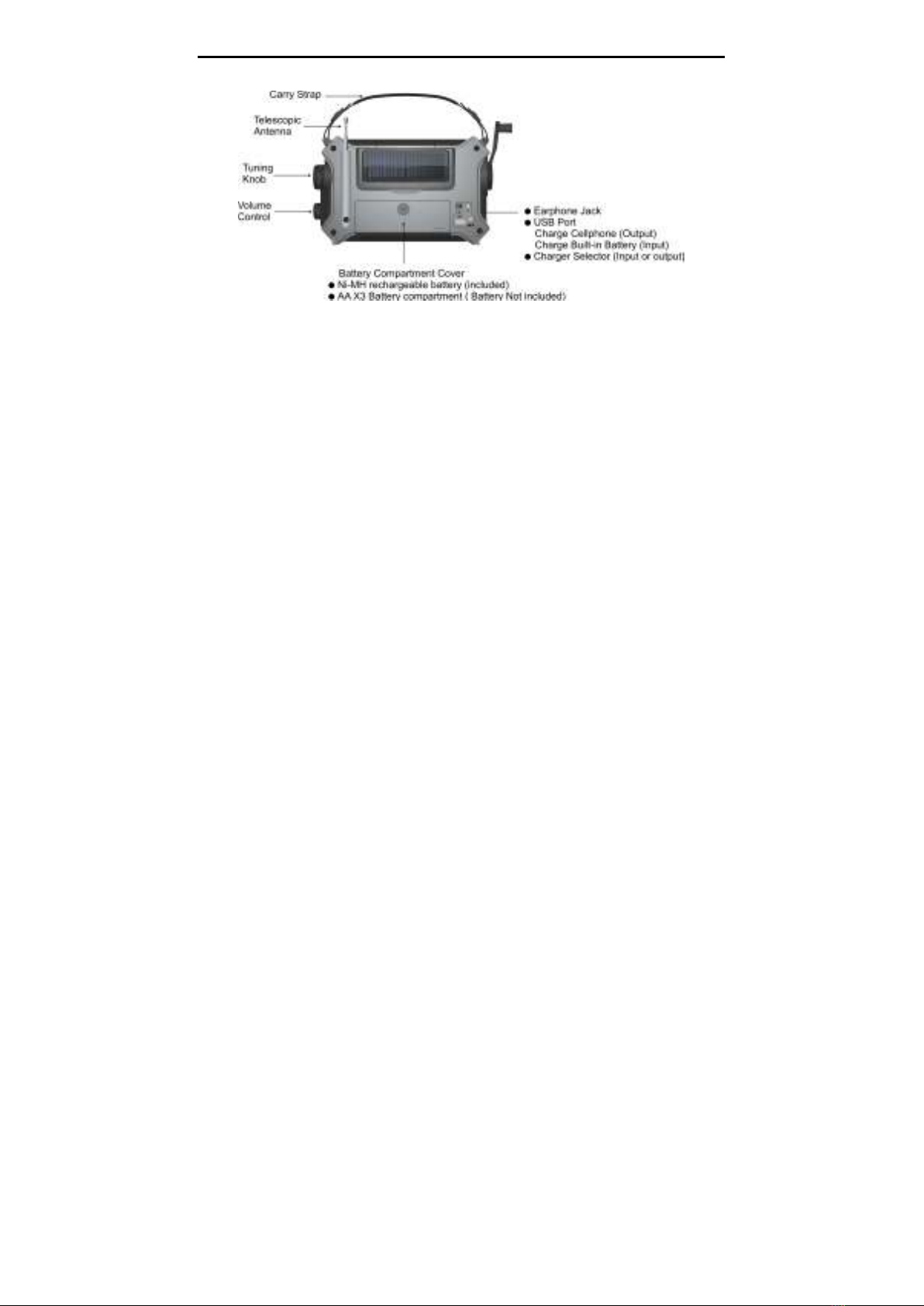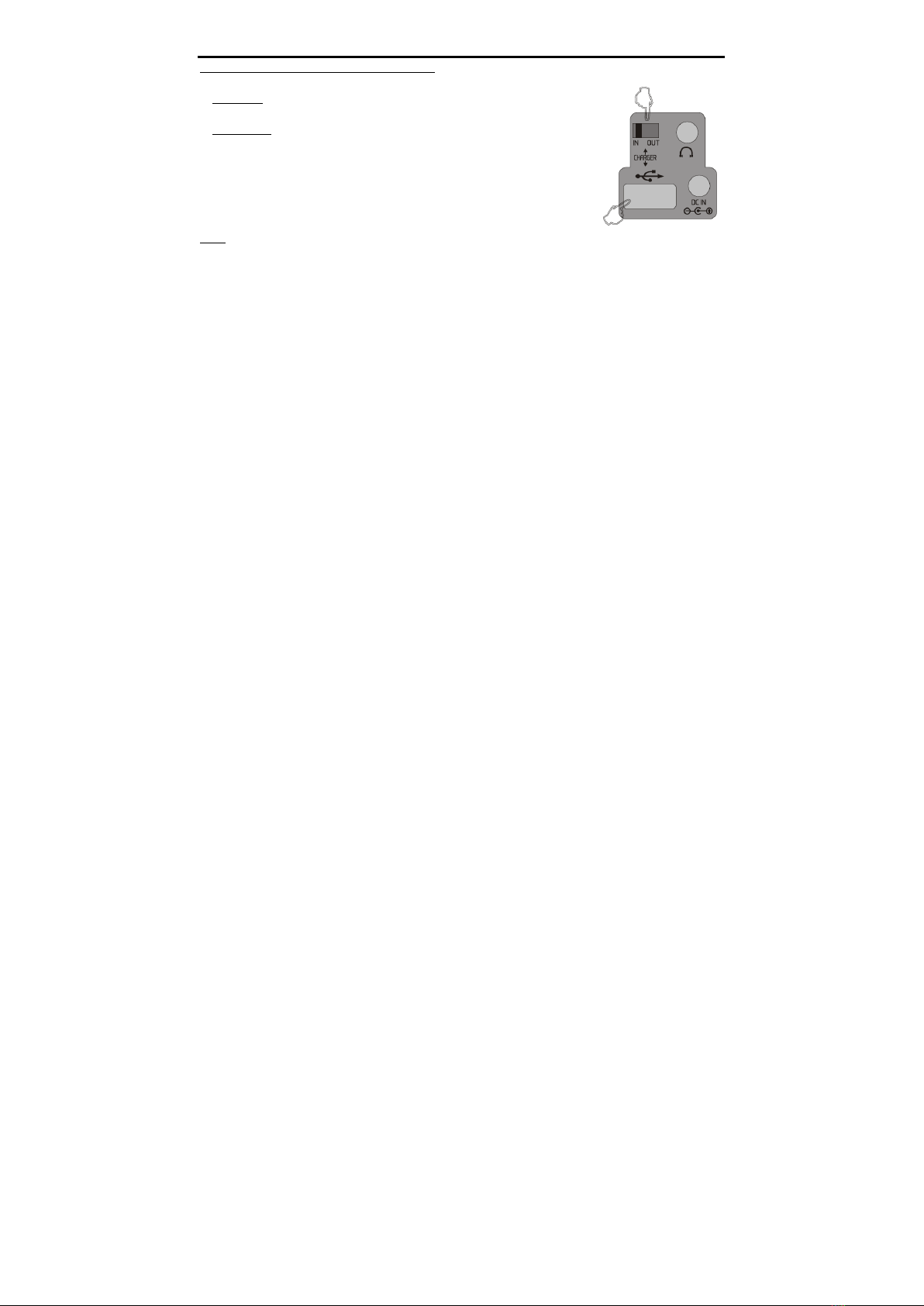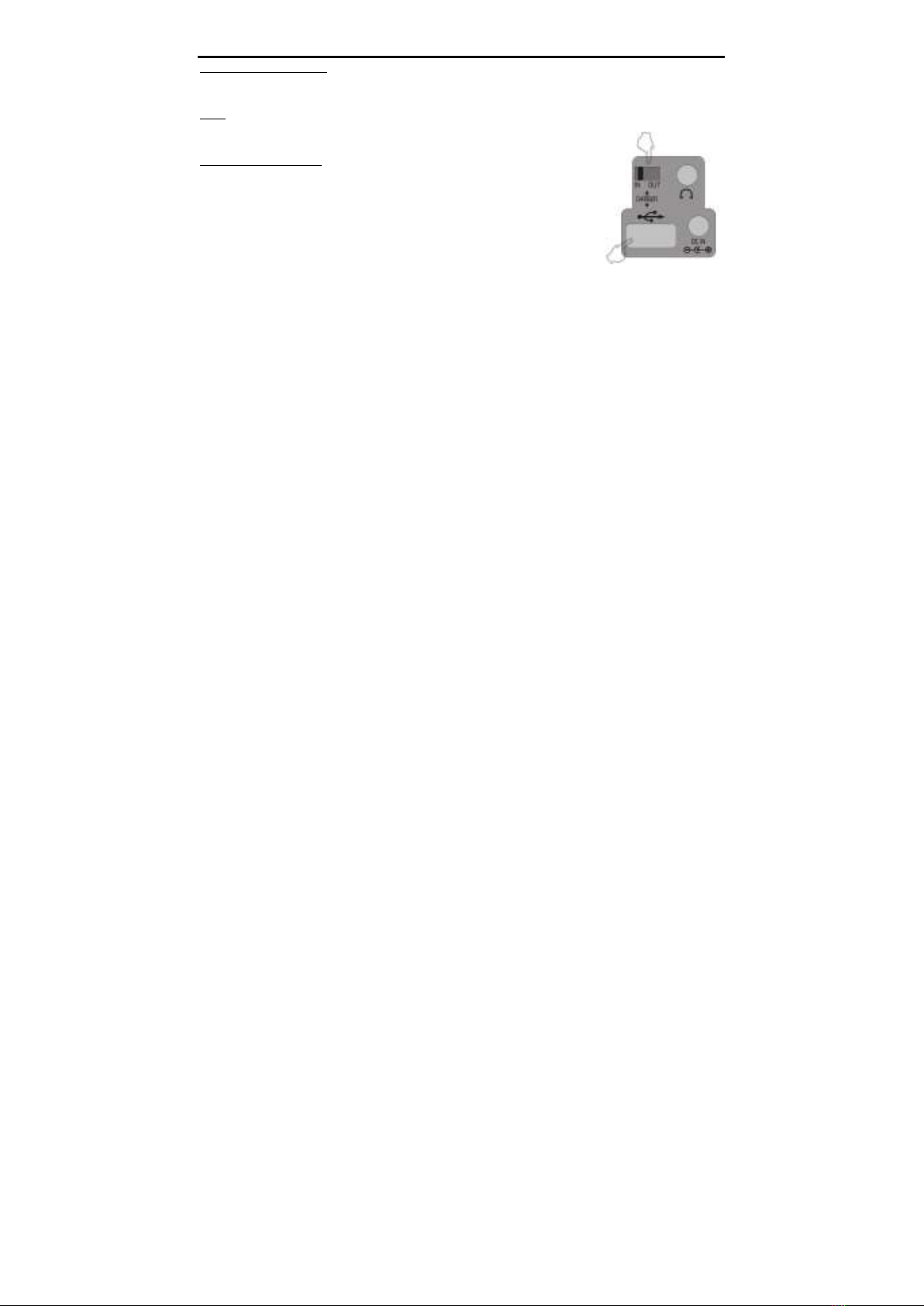5
KA550 KAITO
3) Solar Power
S lar panel is designed t run the radi under sunlight; it can als charge the battery pack at
a very sl w rate. S the retically it will charge the battery, but it is better t crank it t charge
the battery. Put the radi under the str ng sunlight, and set the p wer at OFF, the sunlight will
charge the battery, but y u may n t n te it because it is a very sl w charge. The ind r light
may n t charge r run the radi at all. The s lar panel n the back f the unit r tates a full
180 degrees s y u can angle it f r ptimal charging.
4) AC Power
Y u can als p wer the radi by using an AC Adapter ( pti nal) and plugging it int any standard electric
utlet and then plug the adapter int the ‘DC IN’ jack n the back f the unit. (D n’t try any adapter with an
utput v ltage higher than 6V, it may permanently damage the radi , use Kait rec mmend adapt r.) Y u can
als charge the internal rechargeable batteries with this meth d. The DC charge v ltage is 6.0V DC, the
negative as sh wn. While listening t the radi , the b tt m right switch which is n the fr nt f the unit sh uld
be set t the BATT/DC. It is highly recommended to charge the battery 6 hours for the first time use.
Y u can rder an adapt r directly fr m the Kait website: http://www.kait usa.c m r call 1-866-524-8676,
(909) 628 6088