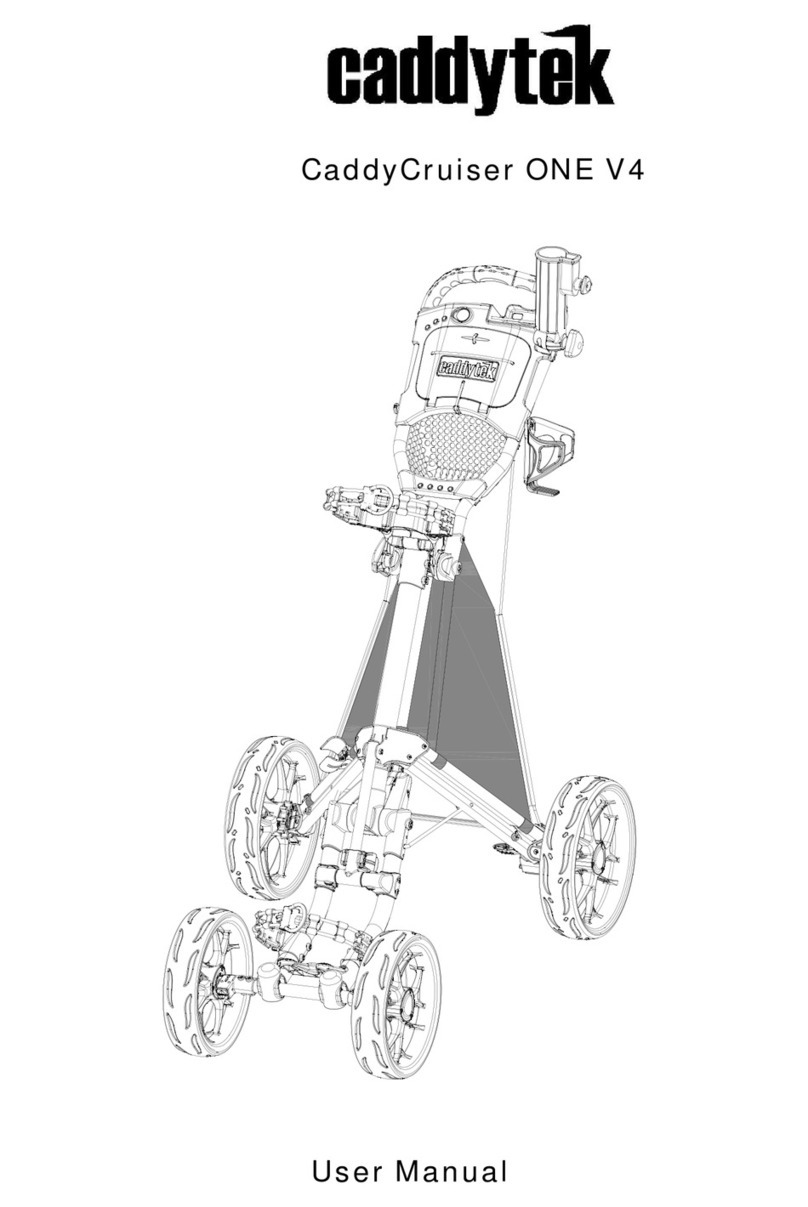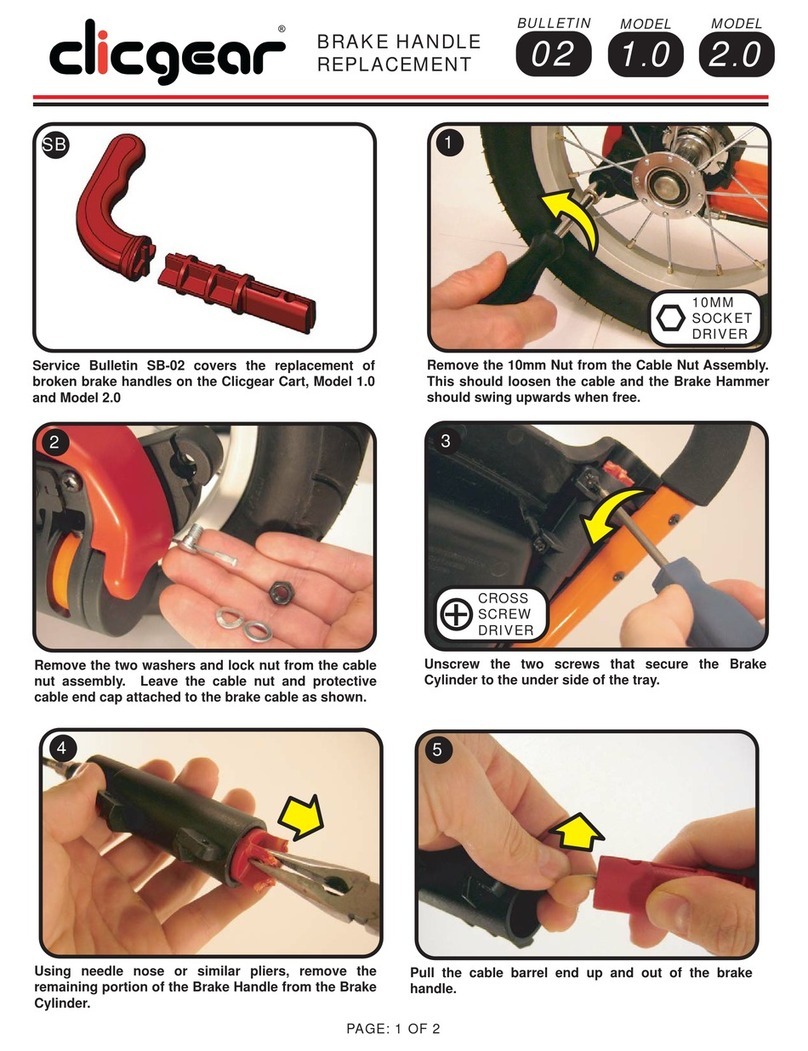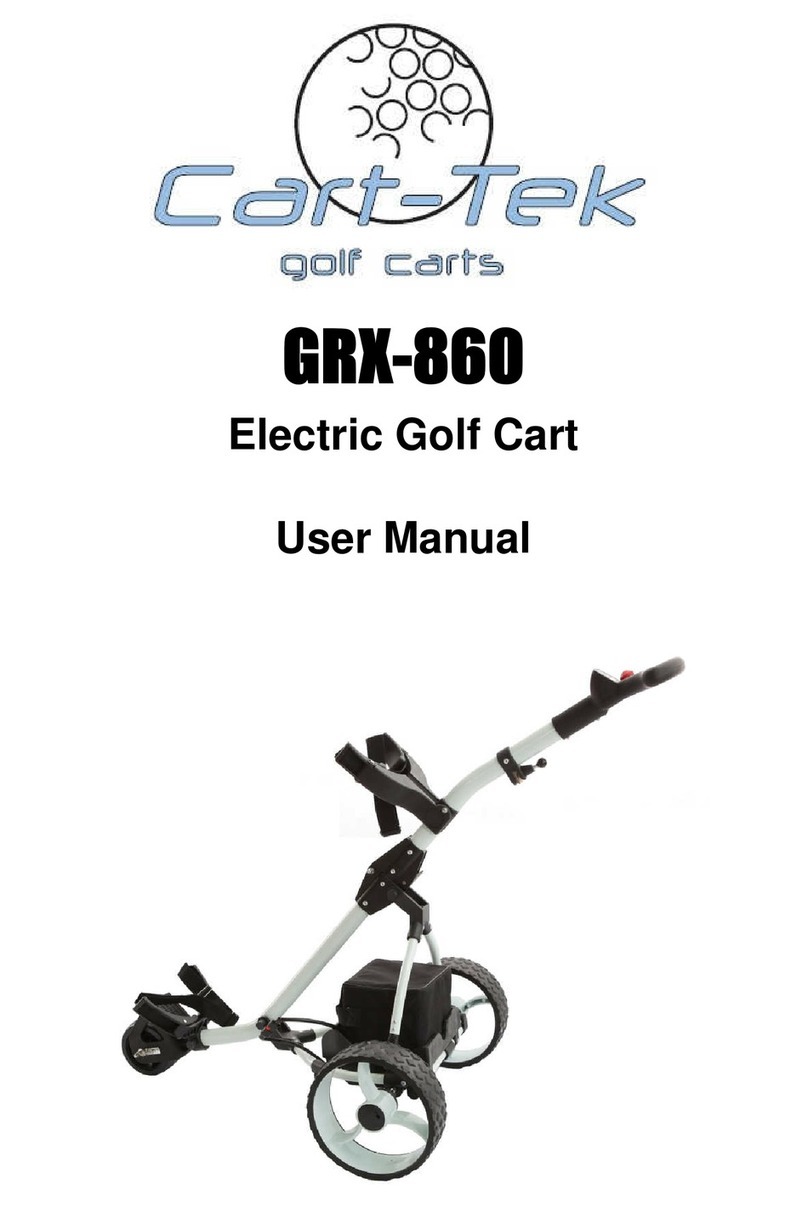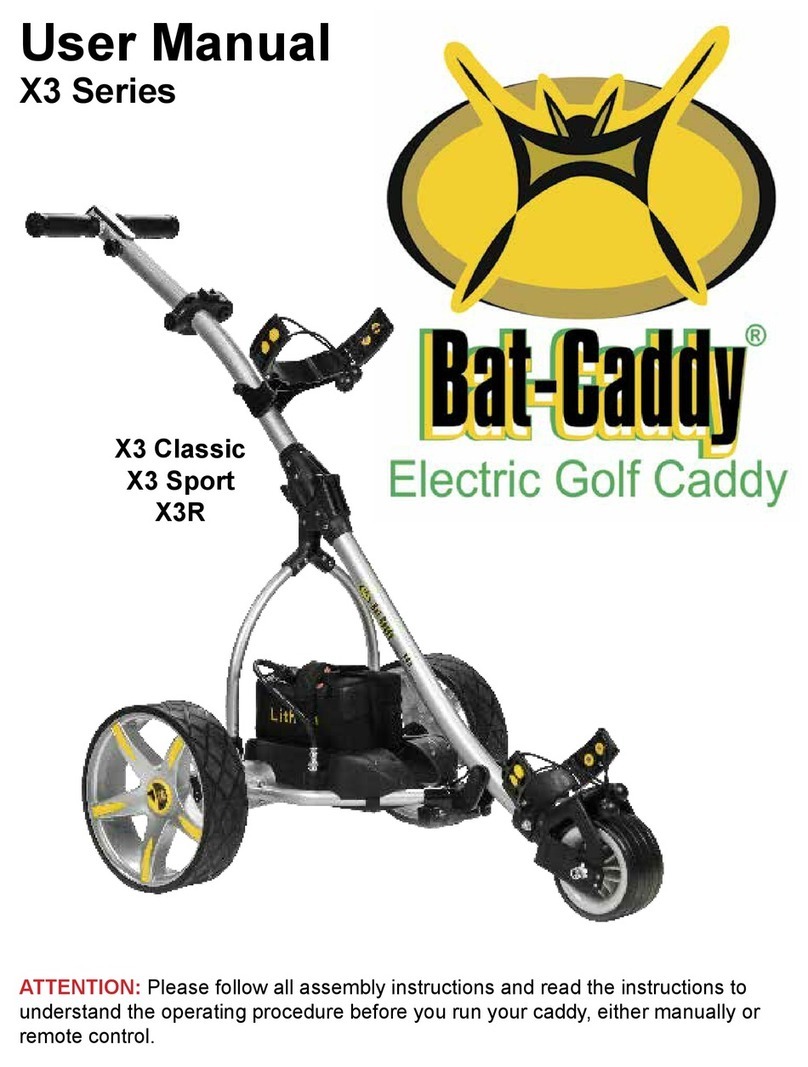Table of ConTenTs
4
Table of Contents
Reporting Damage During Shipping .......................................................................................5
Contact Information ................................................................................................................6
Visit Kangaroo ..........................................................................................................................7
Assembly .................................................................................................................................9
Power Controls & Operation .................................................................................................17
Remote Guidance System ....................................................................................................23
AutoBrake ..............................................................................................................................33
Free-Wheeling Mode .............................................................................................................35
Rear Wheel Assembly and Removal ....................................................................................37
Battery & Charger...................................................................................................................39
Optional Equipment ..............................................................................................................43
Technical Specications .......................................................................................................47
Maintenance ..........................................................................................................................49
Warranty .................................................................................................................................51
Troubleshooting .....................................................................................................................57
Notes ......................................................................................................................................63