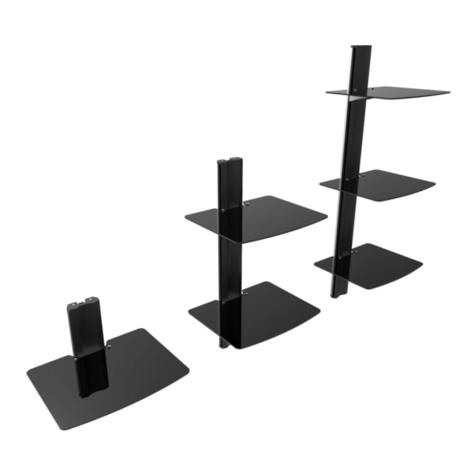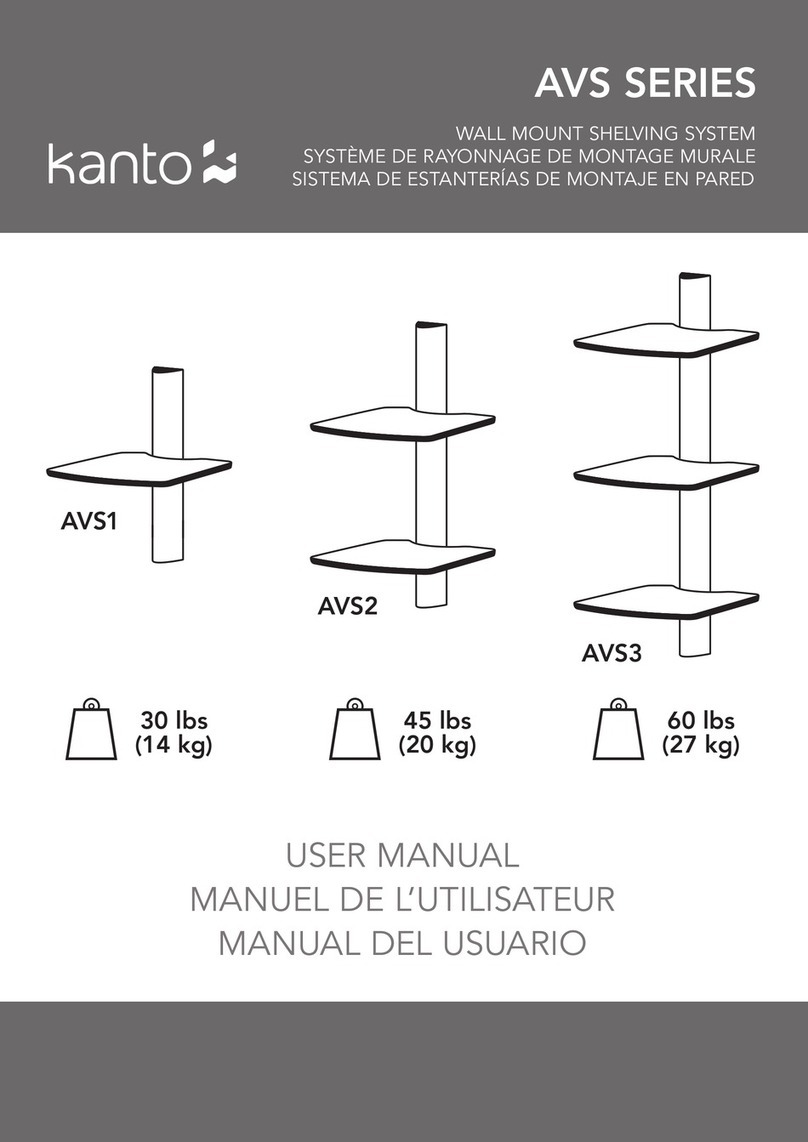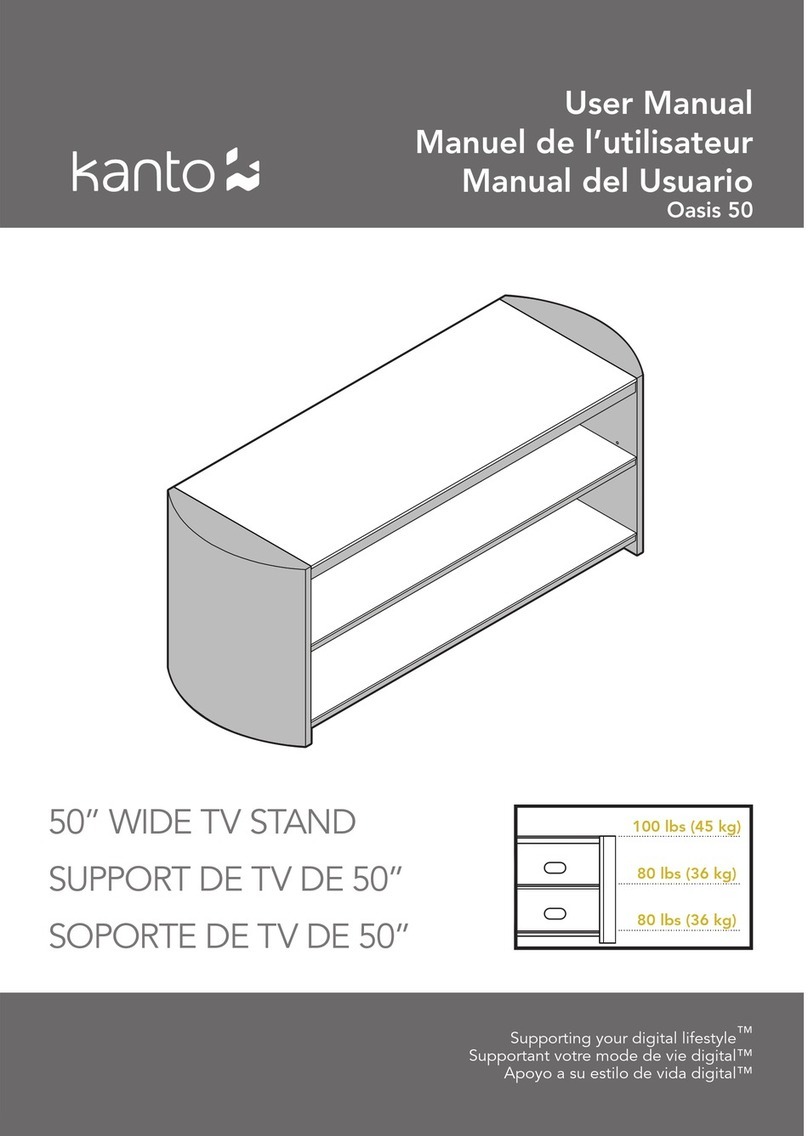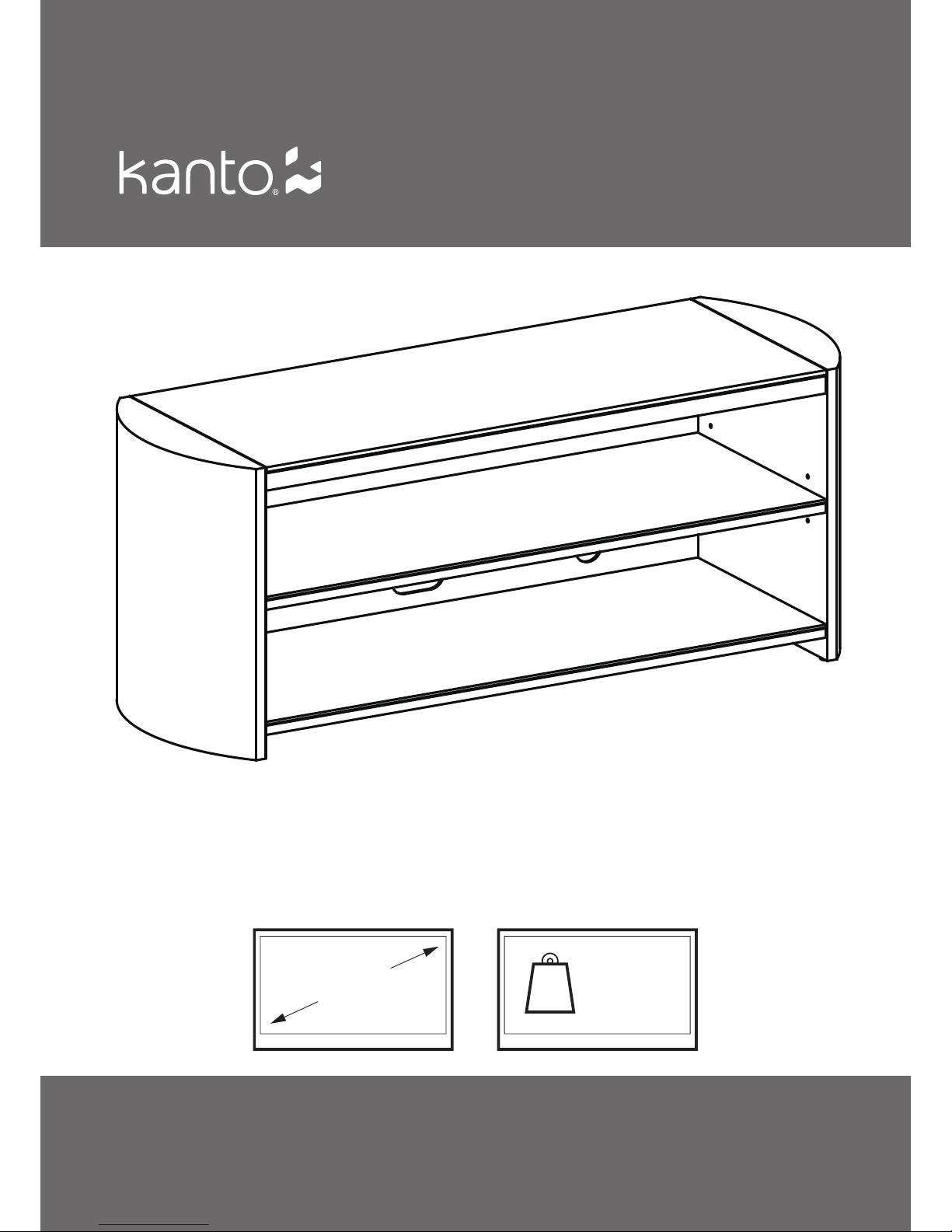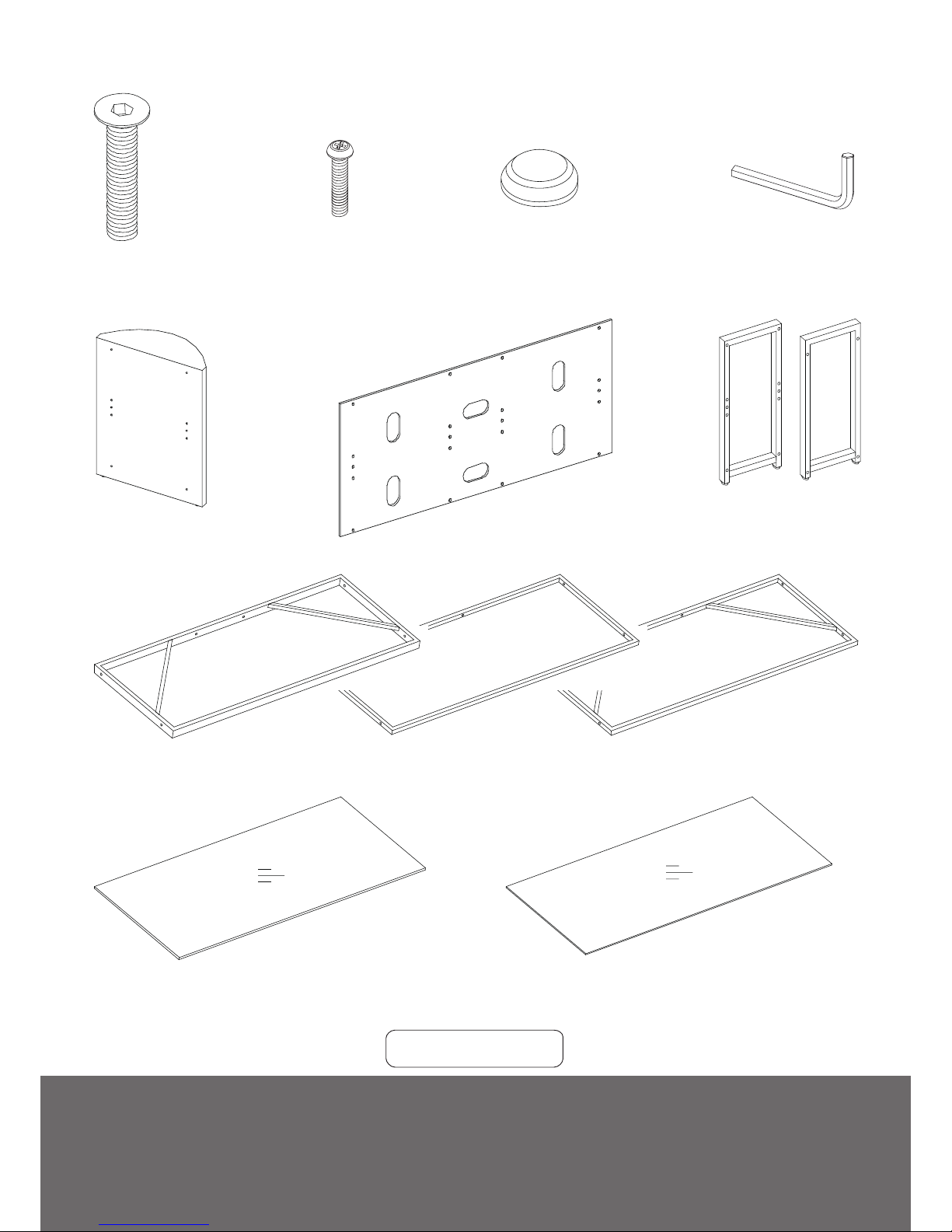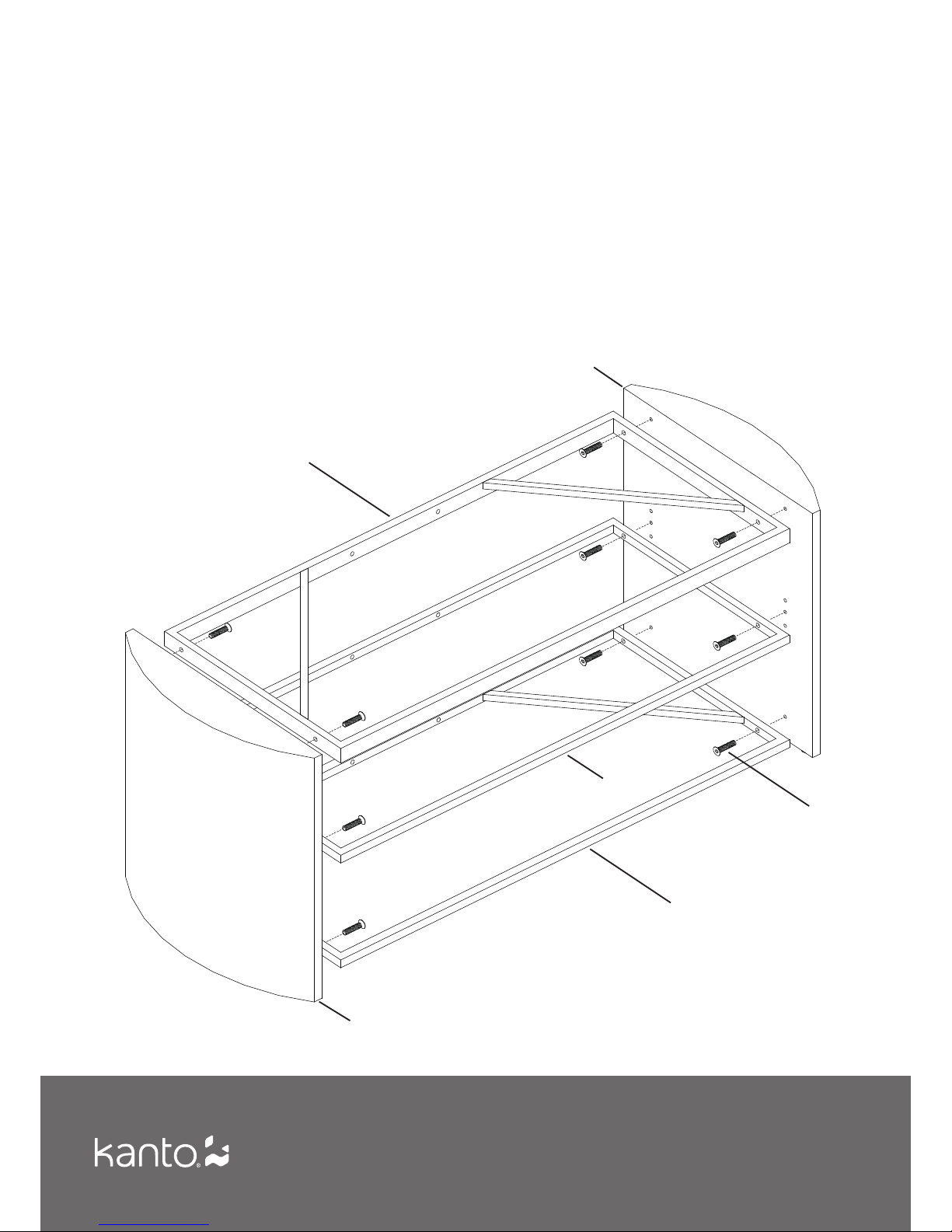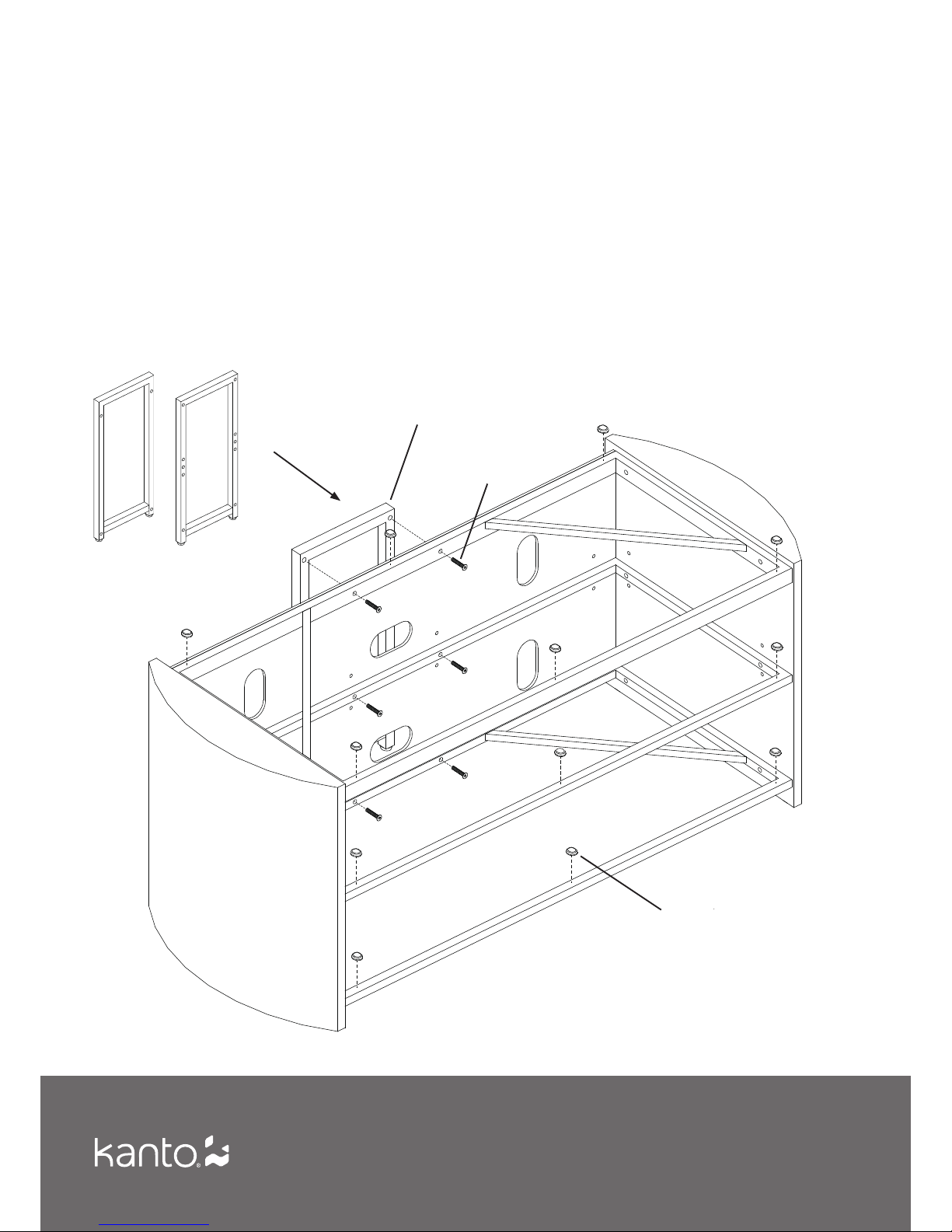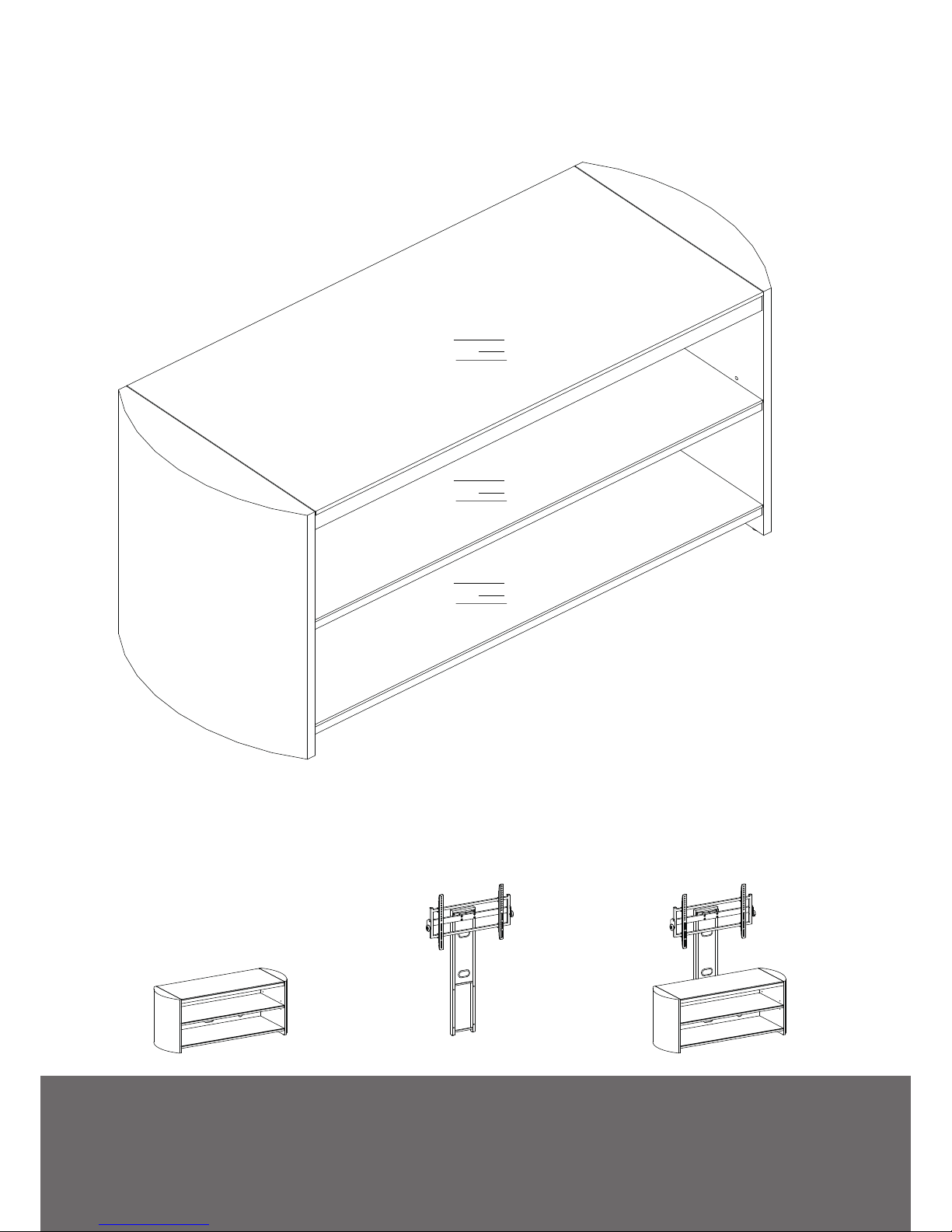www.kantoav.com hello@kantoav.com
Tel 604.231.9574 Fax 604.231.9535
Limited Warranty To Original Purchaser
Kanto AV Systems (Kanto) warrants the equipment it manufactures to be free from defects in material and workmanship for the
following limited warranty period of:
24 months parts and labour
If equipment fails because of such defects and Kanto or an authorized dealer is notified within 24 months from the date of
shipment with proof of original invoice. Kanto will, at its option, repair or replace the equipment, provided that the equipment
has not been subjected to mechanical, electrical, or other abuse or modifications. Equipment that fails under conditions other
than those covered will be repaired at the current price of parts and labor in effect at the repair. Such repairs are warranted for
90 days from the day of reshipment to the original purchaser. This warranty is in lieu of all other warranties expressed or implied,
including without limitation, any implied warranty or merchantability or fitness for any particular purpose, all of which are expressly
disclaimed.
The information in the owner’s manual has been carefully checked and is believed to be accurate. However, Kanto assumes
no responsibility for any inaccuracies that may be contained in the manual. In no event will Kanto, be liable for direct, indirect,
special, incidental, or consequential damages resulting from any defect or omission in this manual, even if advised of the
possibility of such damages.
Warranty
For more TV and desktop mounts, along with our other
products, please visit kantoav.com.
“LIKE” Kanto on Facebook to receive upcoming news
and special product offers.
• 5” passive 4Ω coaxial speakers with 1” tweeter
• 50 Watt per side power handling capability
• Inset M8 threaded nut for mounting with SWB100
• Available in a stunning array of mix and match colors
• Compatible with YARO Amp for your digital media
Kanto BEN Speakers
• 3D and 1080p HD Full Colour Capabilities
• 24 kt gold plated contacts
• HDMI Ethernet Channel
Kanto Infinity Series Cables
• Metal head connectors with flex relief and grip
• Visit kantospeakers.com for more!
12-11