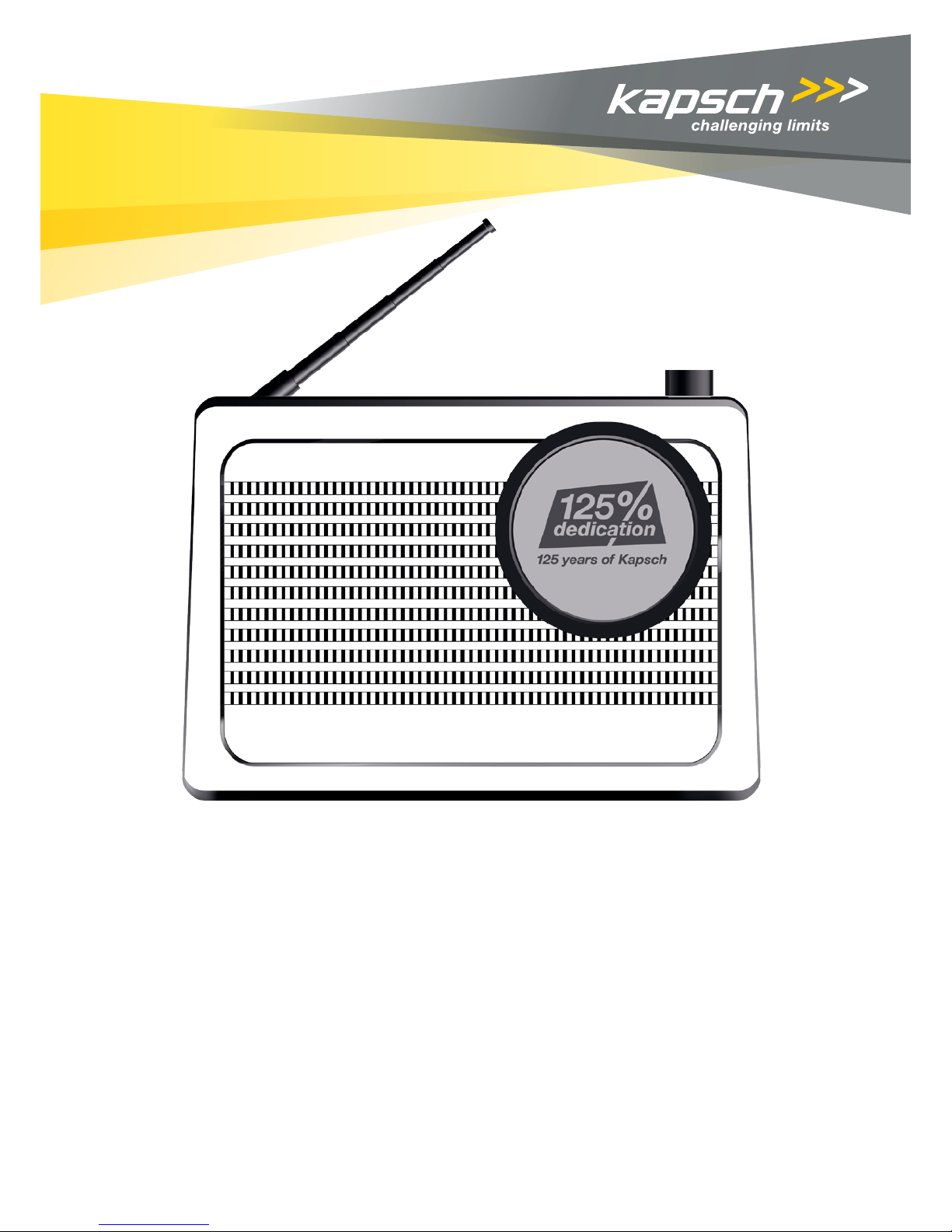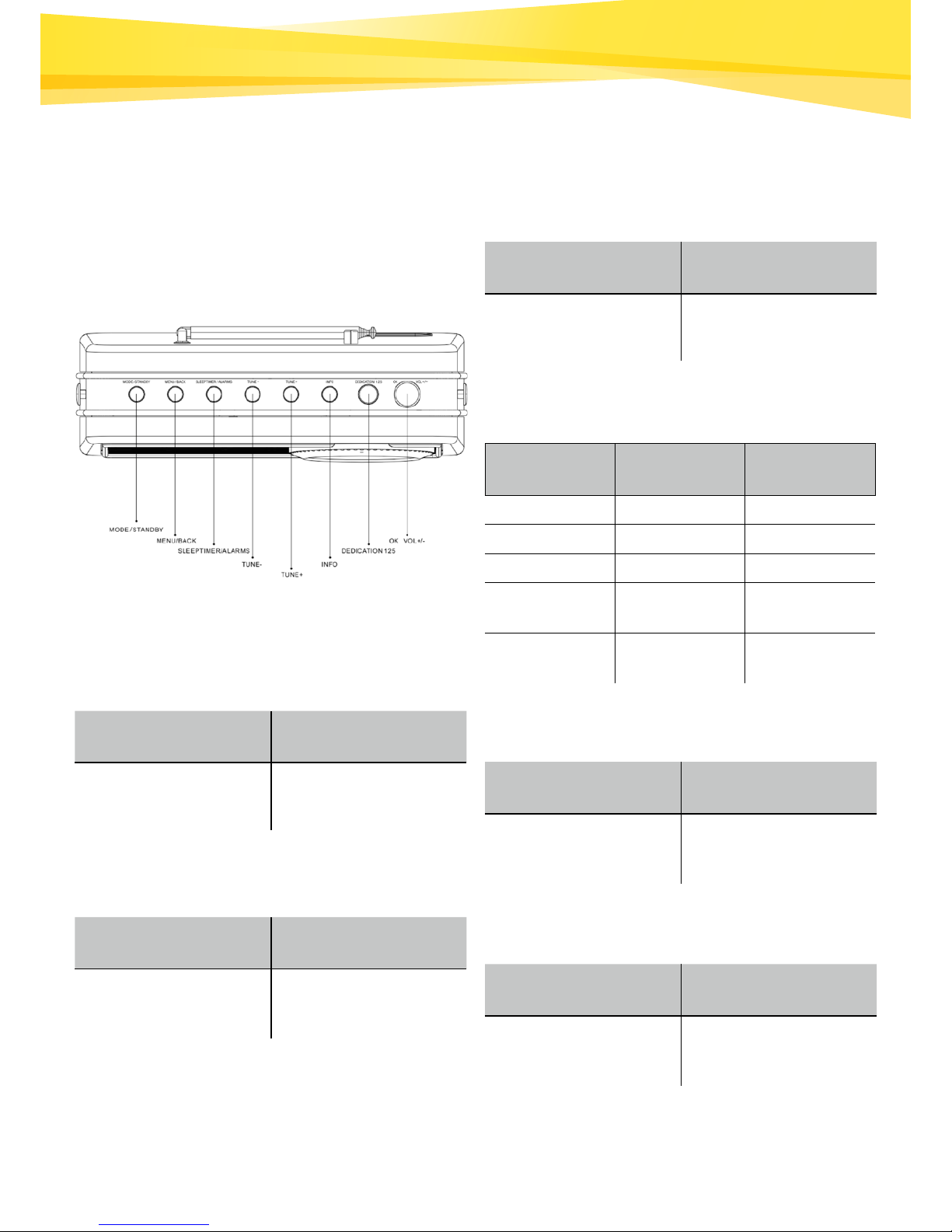8
6. Music
Playback
6.3.1 Pair Bluetooth
When the Bluetooth feature is enabled, you can
search for the Bluetooth name KAPSCH Capri125
with your smartphone, tablet, PC, notebook, or
another device, pair it, and play music.
6.3.2 Switch Songs
Press TUNE+/TUNE– to switch songs.
6.3.3 Disconnect Bluetooth
If you want to pair another device and play music
with it over Bluetooth, press and hold the OK but-
ton to disconnect Bluetooth. Afterwards, you will be
able to pair with other devices via Bluetooth.
6.4 AUX-IN Signal Feed
Press the MODE button to switch to AUX input. In
the AUX mode, you can connect any audio device
to the speaker and use it as an external speaker.
In addition to the clock and the calendar, there are
two practical alarms with a snooze feature as well
as a sleep timer, which switches the device off after
a specified time. Here, each alarm can be program-
med independently.
7.1 Alarm
To set or program an alarm, either press and hold
the Sleep/Alarm button or select Menu > Main
Menu > Alarms. Select the number of the alarm
(1 or 2) and set the following parameters:
Enable: Off, Daily, Once, Weekends, or Weekdays.
Time: 12:00 AM (change this value as desired)
Date: 01-01-2007 change this value as desired –
this option is normally not visible and is only shown
if you select the Once option in the Enable field).
Mode: Buzzer, DAB oder FM
Preset: Last station listened to.
Volume: To save and activate these settings, scroll
down and select save.
In the playback screen, the activated alarms are
shown with a symbol.
In the standby screen, the activated alarms are
shown with a symbol.
When the alarm sounds, press Standby or Alarm
to turn it off.
7.2 Sleep Timer
To program the sleep timer, press the button Sleep/
Alarm repeatedly to switch between the available
intervals: Sleep OFF, 15 MIN, 30 MIN, 45 MIN or
60 MIN. The remaining time until the device turns off
is displayed at the bottom of the playback screen.
Note: If no input signal is detected, the device will
switch to standby mode after 15 minutes regardless
of operating mode.
7. Alarm and
Sleep Timer