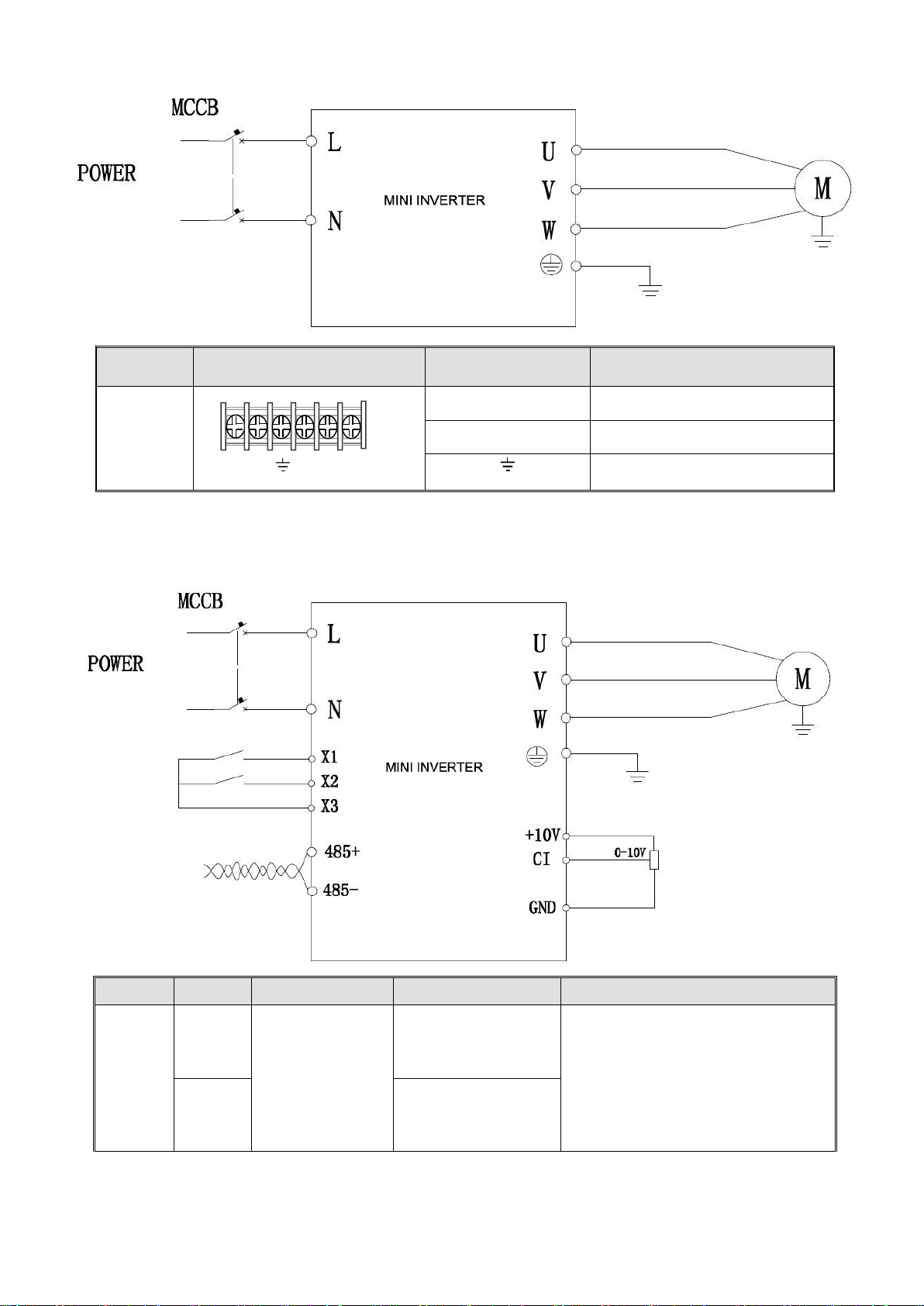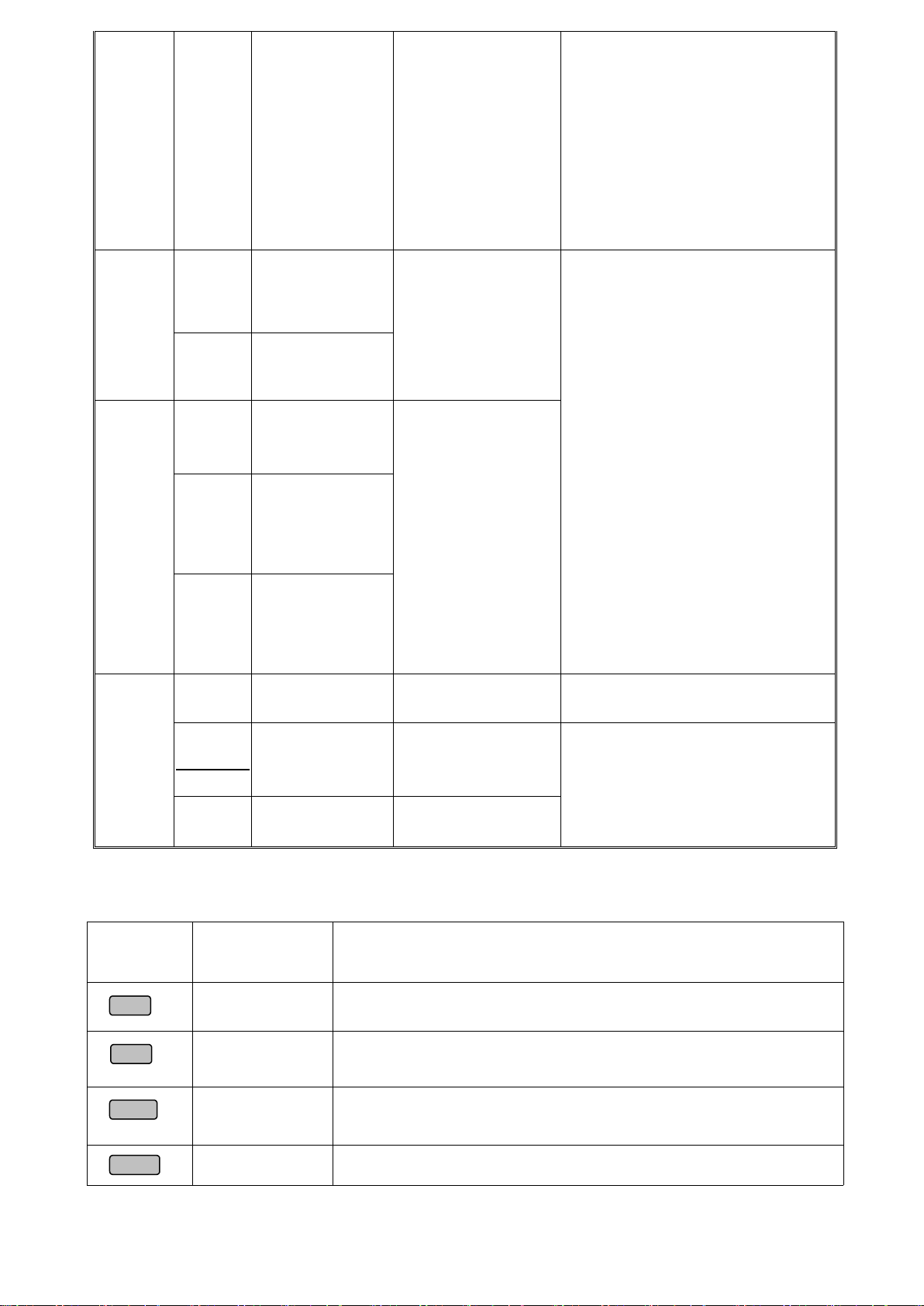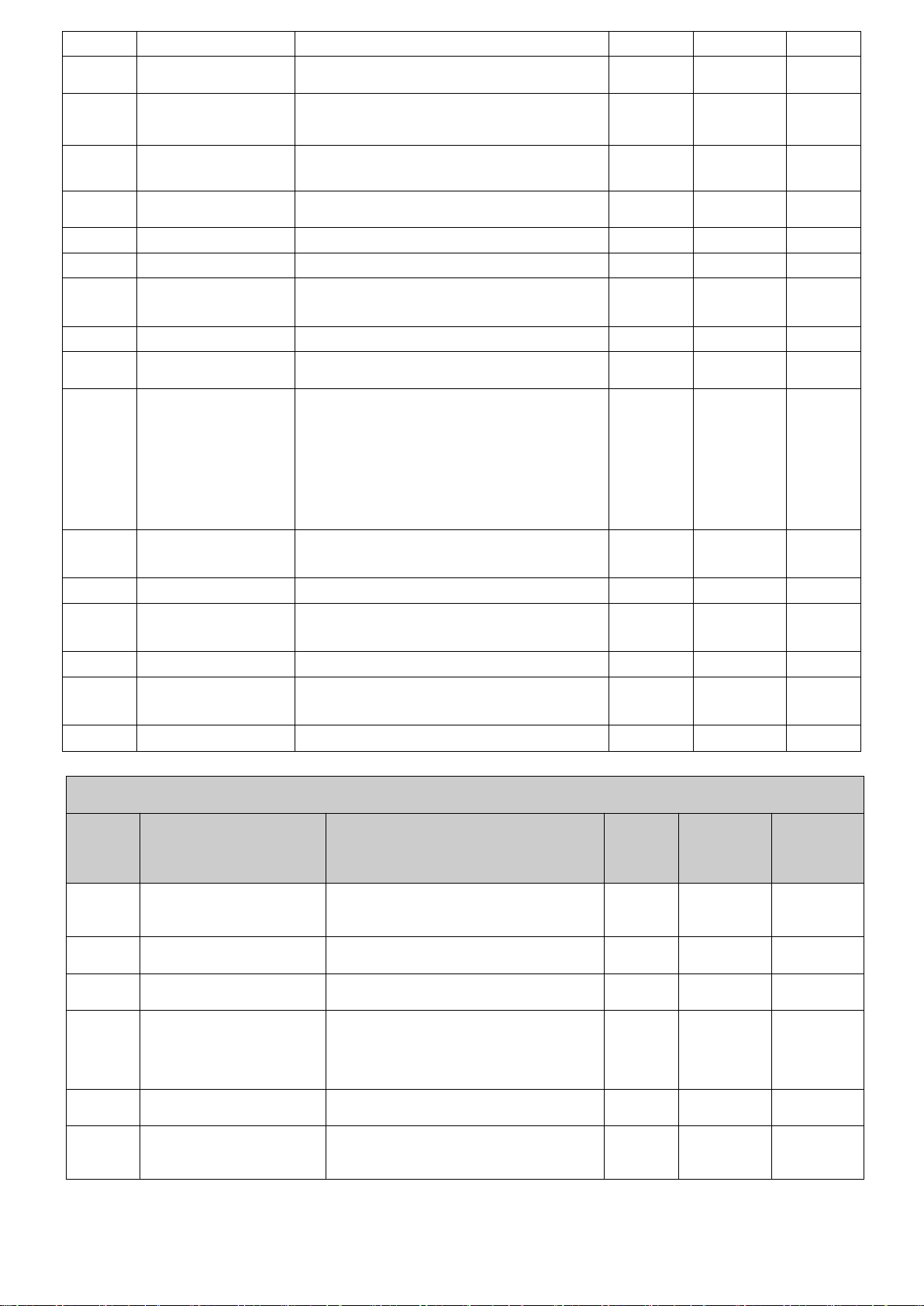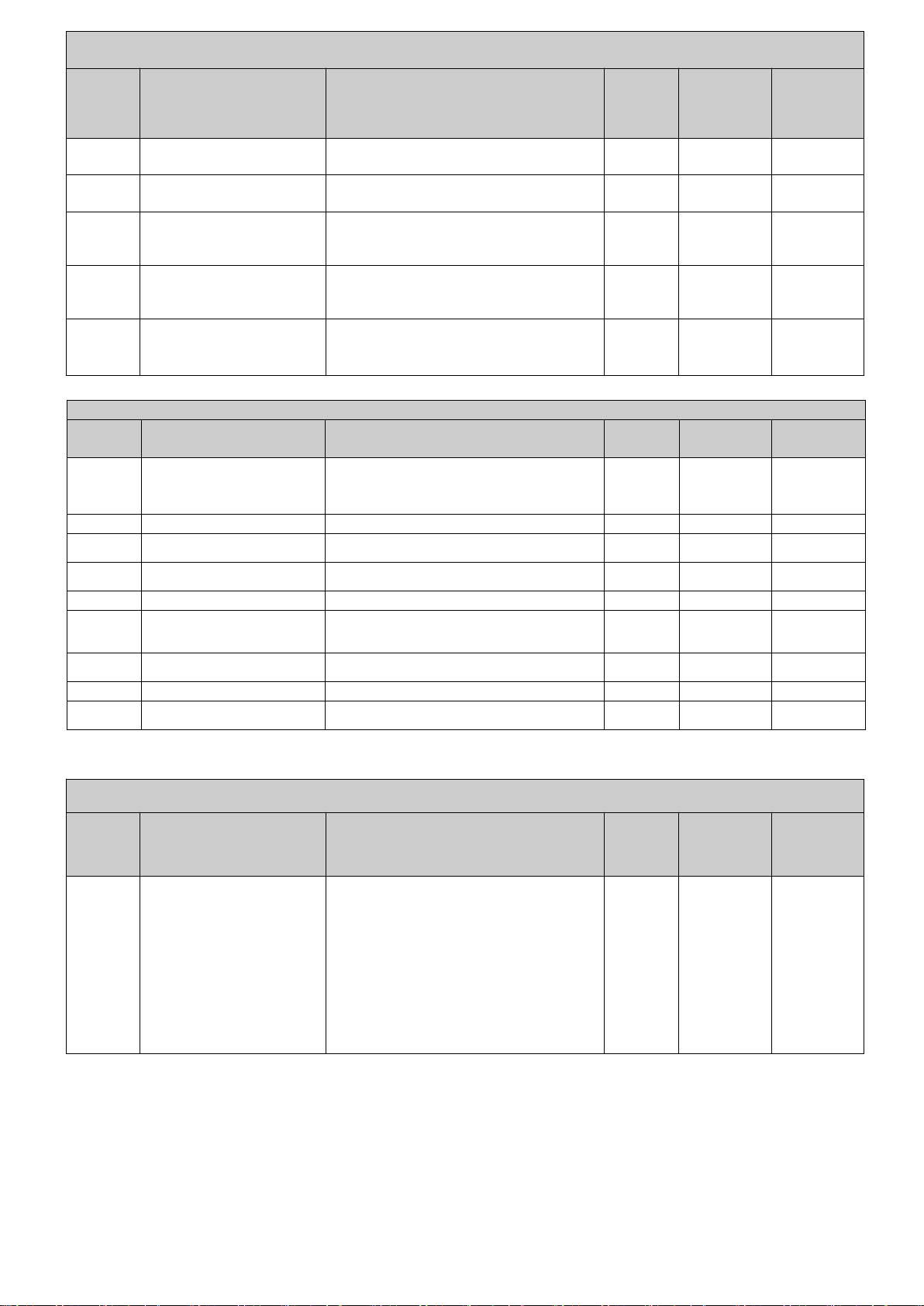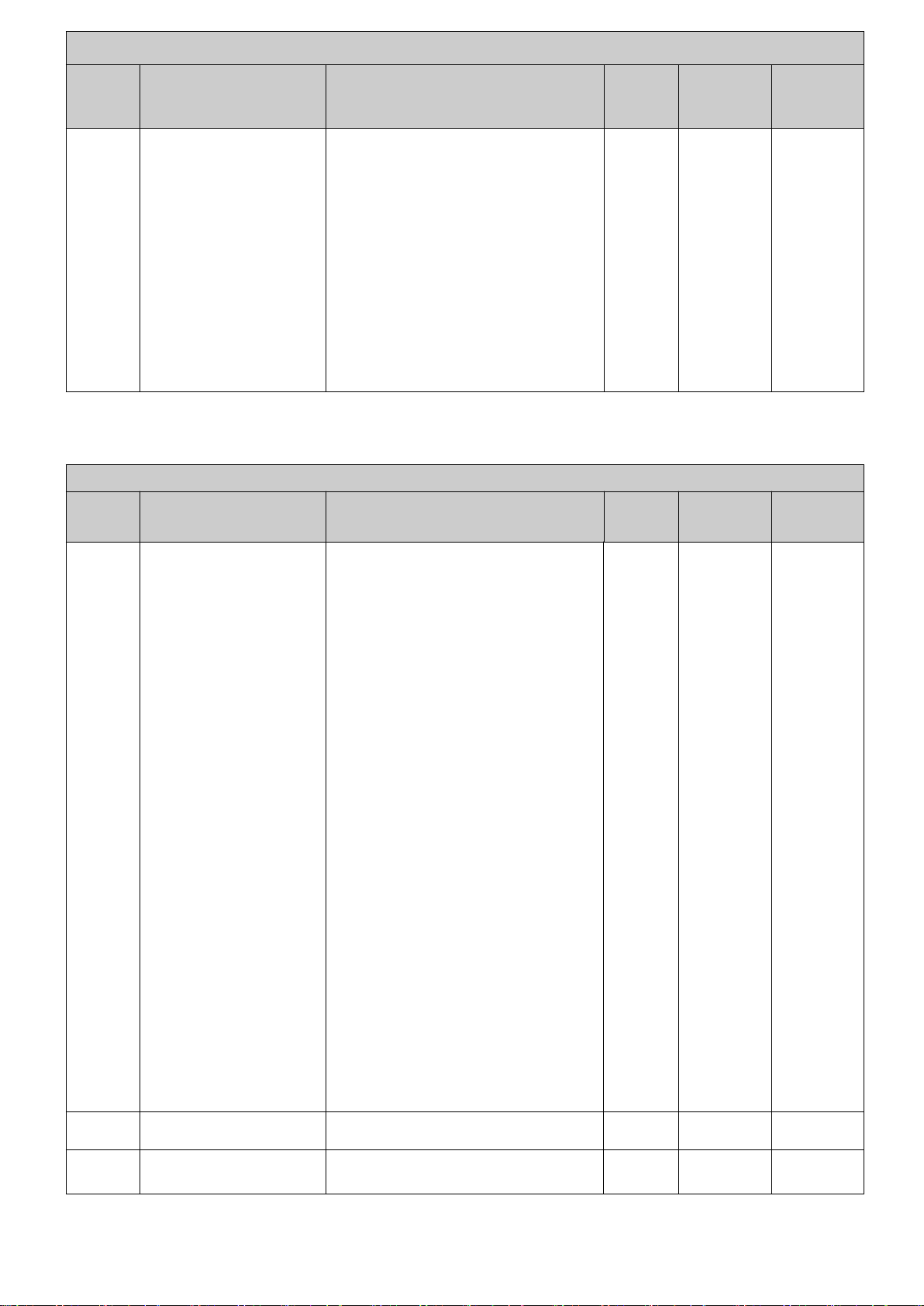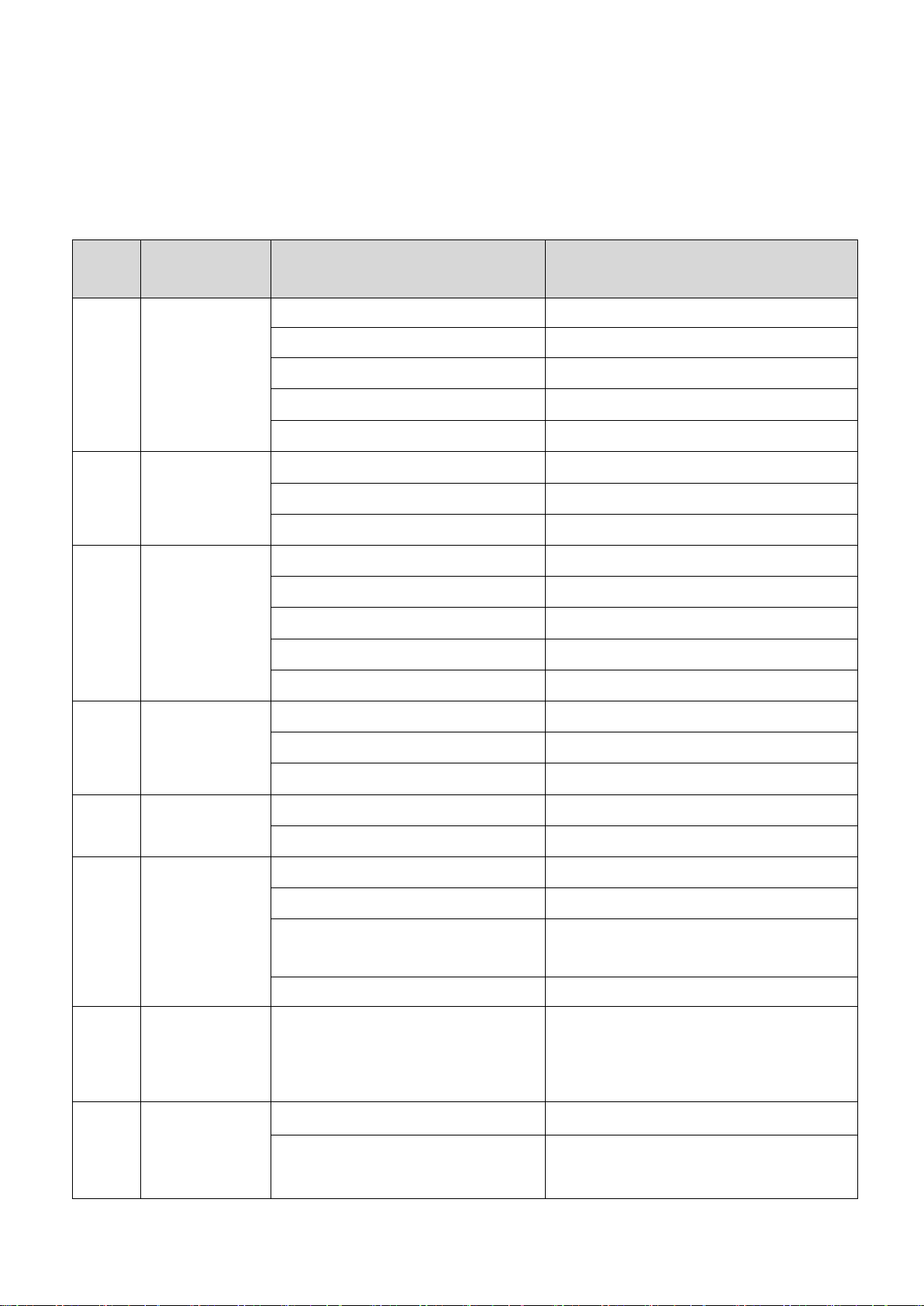LED unit’s digit:
0: All parameters are allowed to be
modiFied.
1: All parameters are not allowed to
be
modiFied except this parameter
itself.
2: All parameters are not allowed to
be
modiFied except P0.02 parameter
and
this parameter itself
LED ten’s digit:
0:Inaction
1:Factory default reset
2:Clear history fault record
0:Idle terminal
1:Multi-stage speed control terminal 1
2:Multi-stage speed control terminal 2
3:Multi-stage speed control terminal 3
4:External FWD JOG control input
5:External REV JOG control input
6:Acc/Dec time terminal 1
7:Acc/Dec time terminal 2
8:Acc/Dec time terminal 3
9:3-wire control
10:Free stop input (FRS)
11:External stop command
12 :Stopping DC brake input command
DB
13:Inverter running prohibited
14:Freq. increase command(UP)
15:Freq. decrease command(DOWN)
16:Acc/Dec prohibited command
17:External reset input (clear fault)
18 :Peripheral equipment fault input
(normally open)
19:Freq. control channel selection 1
20:Freq. control channel selection 2
21:Freq. control channel selection 3
22:Command switched to terminal
23 :Running command control mode
selection 1
24 :Running command control mode
selection 2
25:Swing frequency selection
26:Swing frequency running reset
27:Close loop invalid
28:Simple PLC pause running command
29:PLC invalid
30:PLC Reset in stopping state
31:Freq. switch to CI
32:Counter trig signal input
33:Counter clear input
34:External interrupt input
35:Pulse freq. input (only valid for X6)
36: fire mode