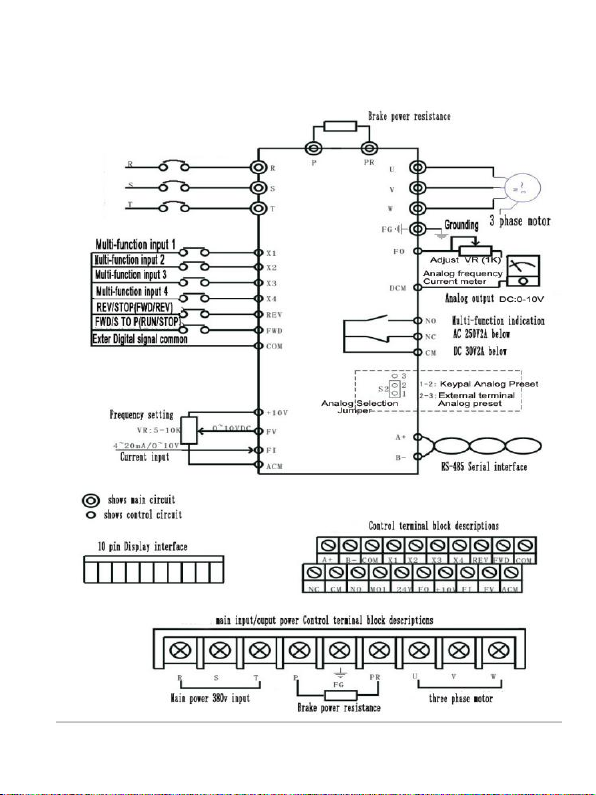Chapter 1 Production Overview...................................................................... 2
1.1 Precautions on commodity inspection and storage.................... 2
Chapter 2 Installation and wiring.....................................................................3
2.1 KD4000-2S(220V) Series Installation Dimension........................3
2.2 KD4000-4T(380V) Series Installation Dimension........................4
2.3 KD4000-2S(220V) basic wiring diagram....................................... 5
2.4 SD4000-4T (380V) basic wiring diagram...................................... 6
2.5 Control circuit wiring........................................................................7
2.6 Safety Considerations.....................................................................8
Chapter 3 Operation Panel............................................................................ 10
3.1 Operation panel description( digital keypad is optional).......10
I. Digital Keypad Operation........................................................10
II. Digital Keypad Parts and Functions....................................11
III. Explanation of the display.................................................... 12
3.2 Digital Keypad Operating Modes & Programming steps......13
3.3 Please observe below steps to set parameters......................14
3.4 Basic Wiring Diagram................................................................... 15
3.5 Troubleshooting and Fault Information.....................................32
Chapter 4 Quality and Guarantee................................................................ 34