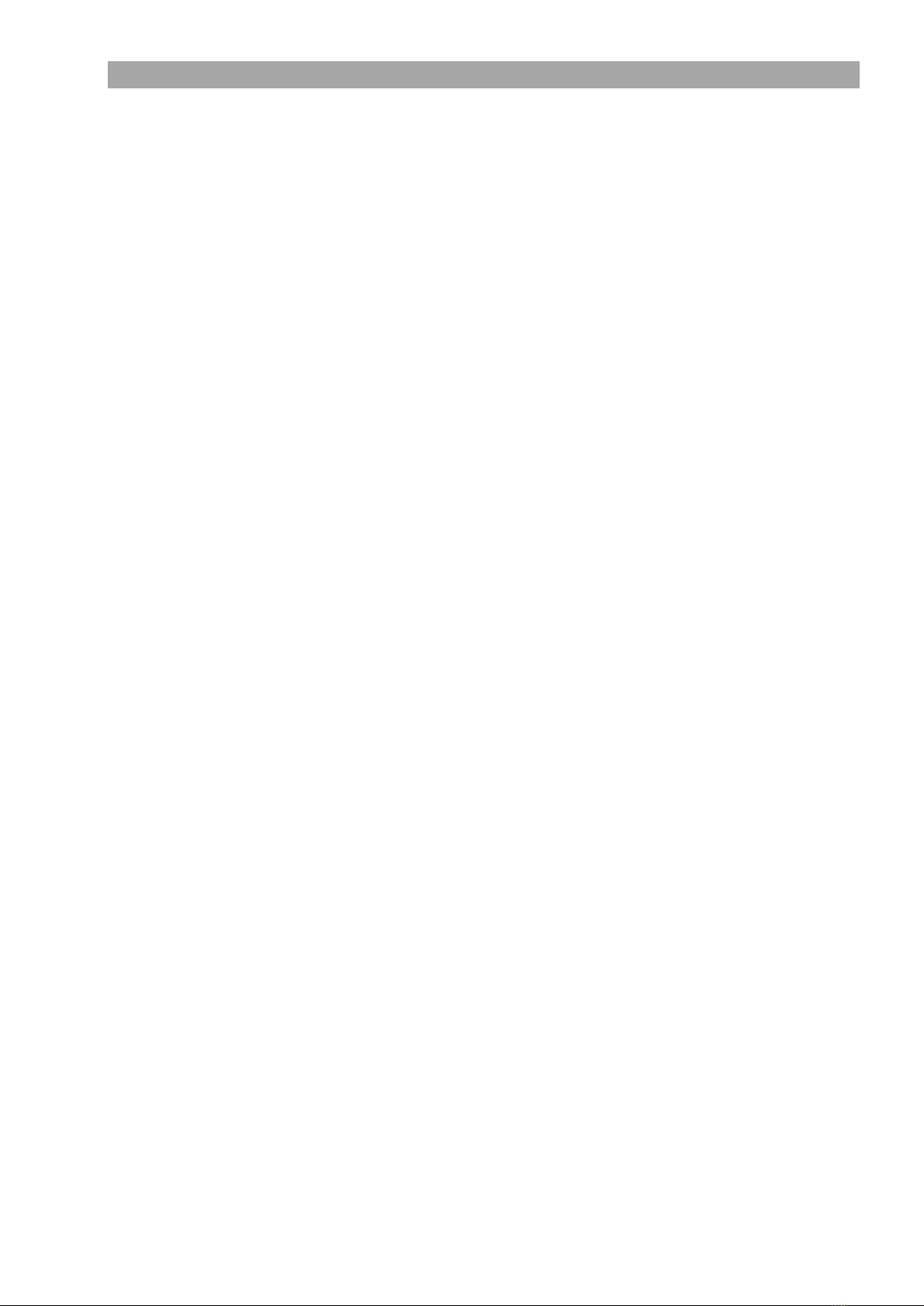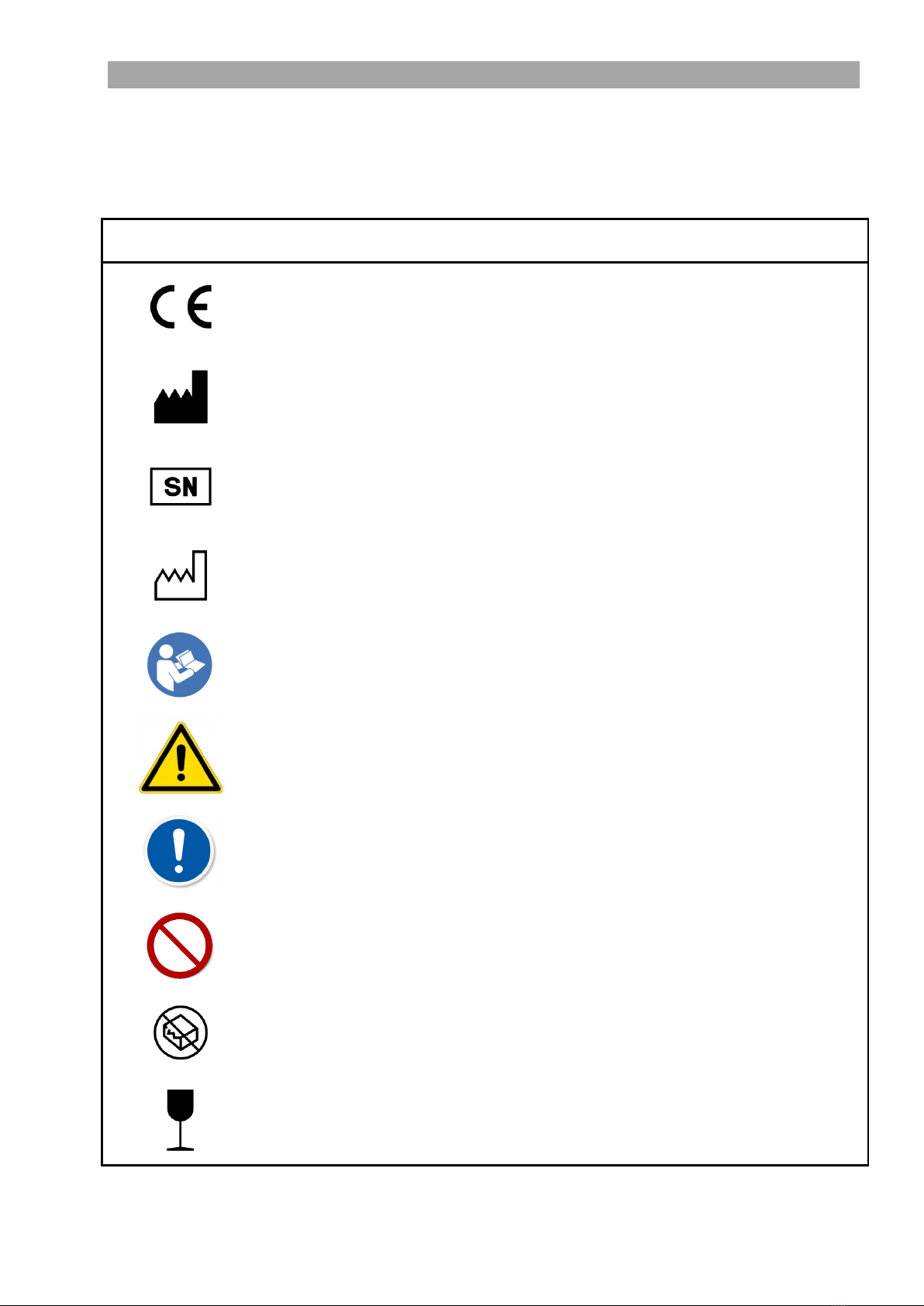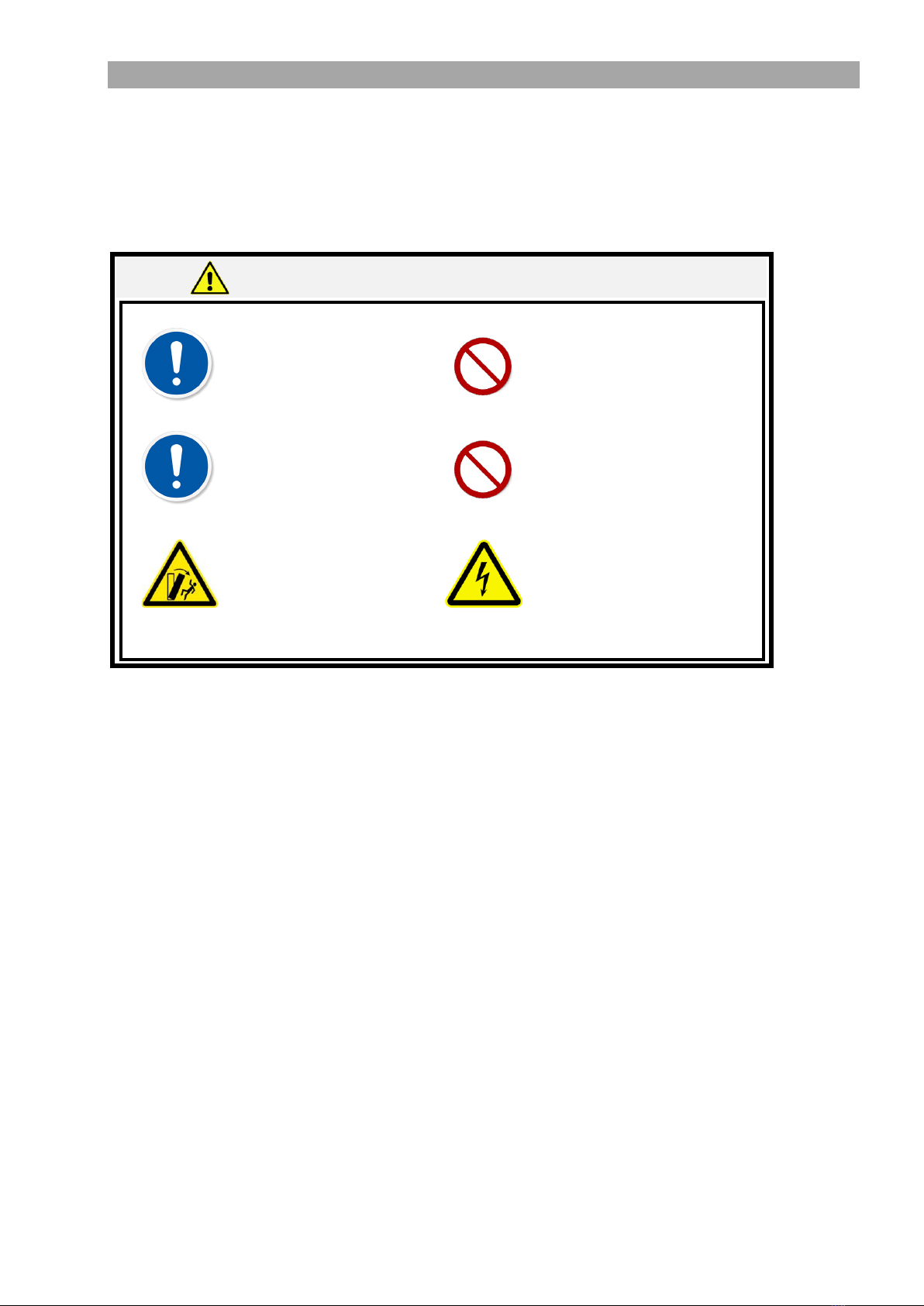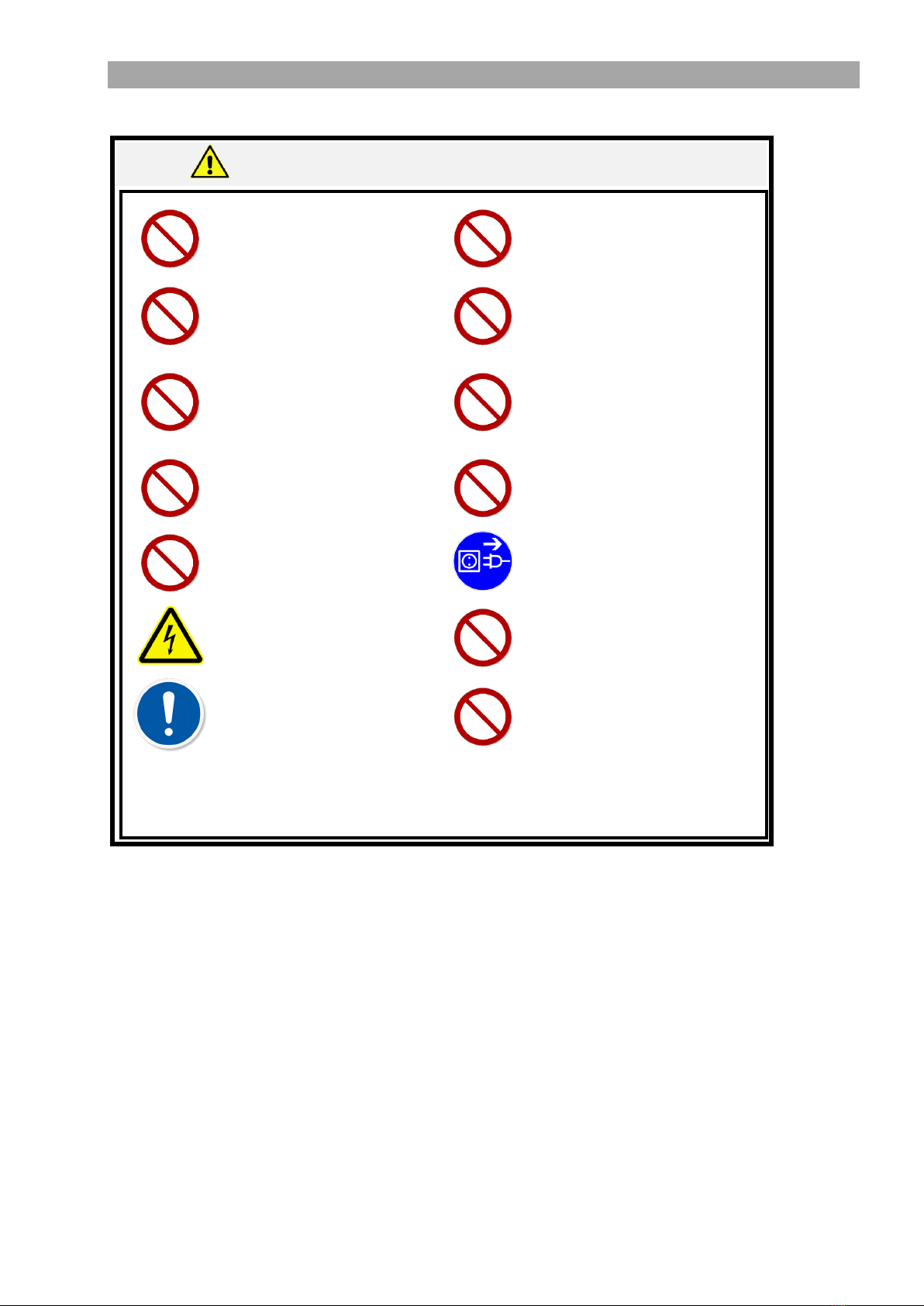Instructions for use SOM 62/32/22 LED
SOM 62/32/22 LED EN 2017-03
Contents
1General 1
2Symbols used and what they mean 2
3Warning and safety advice 4
3.1 Installation instructions 4
3.2 Notes for use and disposal 5
4Directives, laws and standards 6
5Delivery state 6
5.1 Deliverables 6
5.1.1 Deliverables for SOM 62 LED 6
5.1.2 Deliverables for SOM 32 LED 6
5.1.3 Deliverables for SOM 22 LED 7
5.2 Transportation/packaging/unpacking/checking 7
5.2.1 Unpacking 7
6Intended use 7
7Installation 8
7.1 Installation of SOM62 8
7.1.1 Installation of wheeled stand and column 8
7.1.2 Installation of swivel arm, suspension arm and microscope 9
7.2 Installation of SOM 32 10
7.2.1 Installation of the ceiling bracket 10
7.2.2 Installation of swivel arm, suspension arm and microscope 11
7.2.3 Connecting up to the voltage supply 12
7.3 Installation of SOM 22 13
7.3.1 Fitting of the wall bracket 13
7.3.2 Installation of swivel arm, suspension arm and microscope 14
8Device description 14
8.1 Identification and nameplates 14
8.2 Controls 15
8.2.1 Controls 15
8.3 Medical performance data 16
8.4 Additional loads 16
8.5 Suspension arm adjustments 16
9Preparation 17
9.1 Power supply 17
9.2 Brakes 17
9.3 Adjusting eye distance 17
9.4 Focusing 18
9.5 Checklist 18
10 Operation 19
10.1 Transport position / rest position (SOM62 LED only) 19
10.2 Replacing objective and eyepieces 20
10.3 Switching the device on and off 21
10.4 Brightness control 22
10.5 Magnification adjustment 23
10.5.1 Magnification setting on the changer 23
10.5.2 Magnification setting on the zoom unit 23
10.6 Swivelling in/out the filter 24