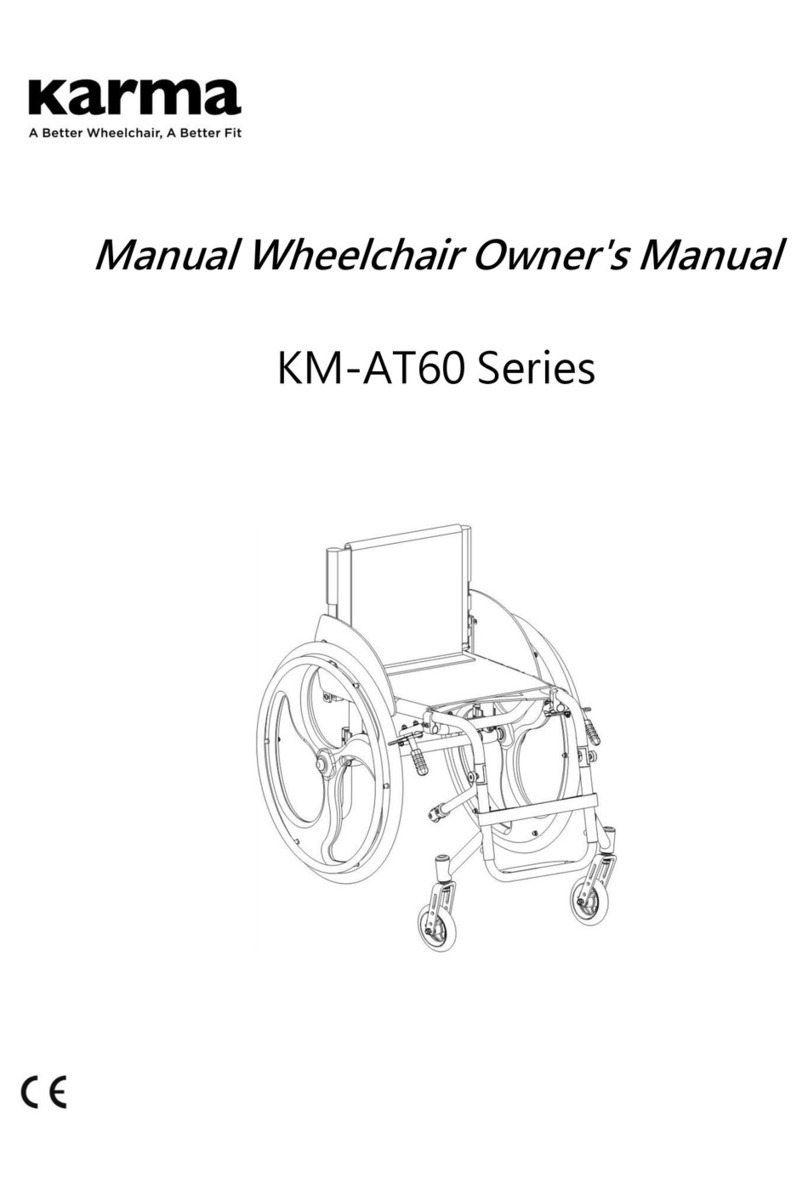19 Transport of the wheelchair___________________________________ 81
19.1 Transportation using Dahl Docking station __________________ 81
19.1.1. Mounting of the Dahl locking adapter on the wheelchair ___ 82
19.1.2. Locking procedure________________________________ 88
19.1.3 Unlocking procedure_______________________________ 89
19.1.4 Manually unlocking in case of electric failure or accident ___ 89
19.1.5 Safety belt_______________________________________ 90
19.2 Backrest, legrest and headrest settings during transportation ___ 94
19.3 Transportation on an airplane___________________________ 102
19.3.1. Batteries_______________________________________ 102
19.3.2. The wheelchair’s dimensions and weight _____________ 102
20. Maintenance and repairs ___________________________________ 103
20.1 Battery charging _____________________________________ 103
20.2 Short term storage ___________________________________ 103
20.3 Long term storage____________________________________ 104
20.4 tools_______________________________________________ 105
20.5 Wheels and tires _____________________________________ 106
20.5.1 Puncture repair__________________________________ 106
20.6 Cleaning ___________________________________________ 107
20.6.1 Upholstery, cloth / 3D mesh ________________________ 107
20.6.2 Metal surfaces __________________________________ 107
20.6.3 Plastic covers ___________________________________ 108
20.7 Brake release, freewheel mode _________________________ 108
20.8 Battery replacement __________________________________ 109
20.8.1. Replacing the bateries____________________________ 110
20.8.2 Disposal of the batteries ___________________________ 113
21 Refurbishment and re-use of the product._______________________ 114
22 Disposal of the product _____________________________________ 114
23 Trouble shooting __________________________________________ 115