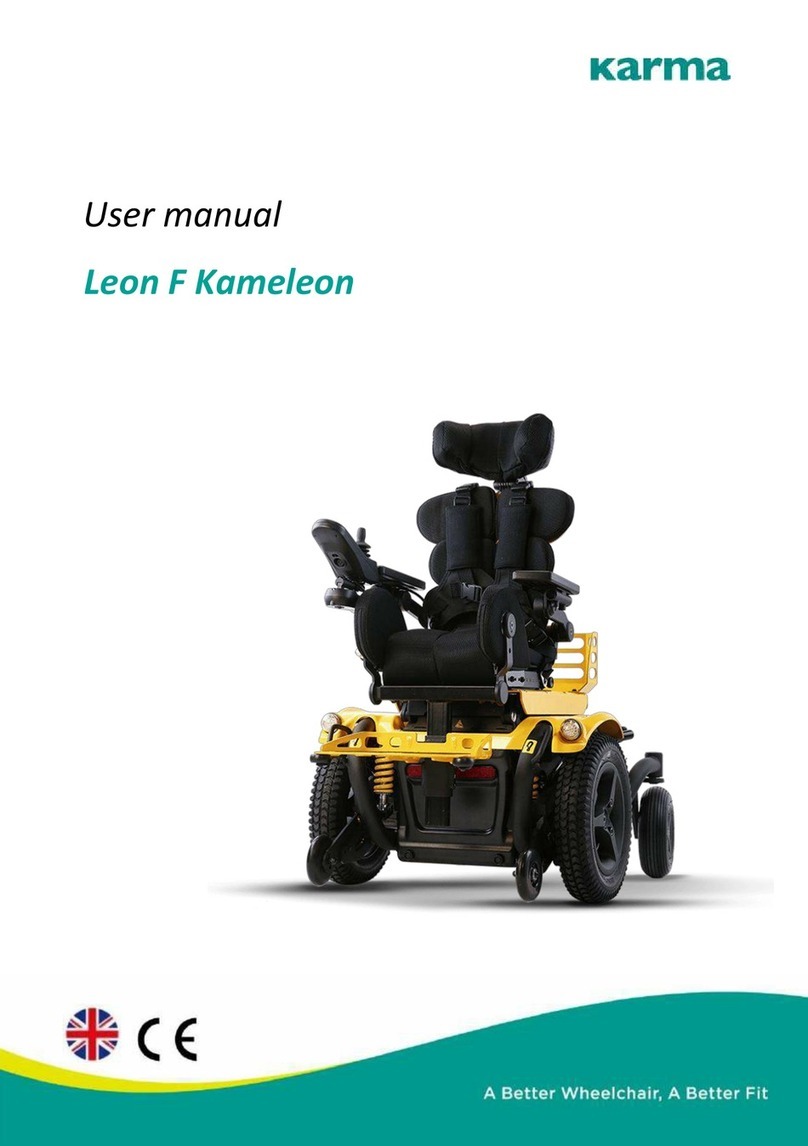Inspired by life
6. Error codes for EvO Altus:
The R-net system has been equipped with additional Altus error codes.
6.1.
failure calibration procedure
Error code problem solution
0x96A0 Calibration procedure failed Check Debug settings to detect communication/feedback
NOTE:
If during calibration this error occurs, first bring back the seat into the seating position using the 4 first basic seat
functions (negative tilt, tilt, backrest, legrest and support wheels.
6.2.
968.. series fault codes:
feedback position failure
Error on channel 1 (negative tilt actuator)
feedback position failure
Error on channel 2 (tilt actuator)
feedback position failure
Error on channel 3 (backrest actuator)
feedback position failure
Error on channel 4 (legrest actuator)
feedback position failure
feedback position failure
feedback position failure
feedback position failure
6.3.
969..series fault codes:
feedback calibration data failure
Error on channel 1 (negative tilt actuator)
feedback calibration data failure
Error on channel 2 (tilt actuator)
feedback calibration data failure
Error on channel 3 (backrest actuator)
feedback calibration data failure
Error on channel 4 (legrest actuator)
feedback calibration data failure
feedback calibration data failure
feedback calibration data failure
feedback calibration data failure
Do not to reduce the angle over 80%. At this value the legrest might collide with the support wheels actuator
when standing. If you want to reduce more than 80%, you shall reduce the standing angle first.
7. Fine tune adjustments EvO Altus
To set the standing height and standing angle we can use:
7.1.
To set the maximum standing angle:
Inhibit 18 >> upper threshold (default 95%, maximum standing angle)
To decrease the standing angle, reduce the value of the upper threshold in small steps
7.2.
To set the standing height:
Inhibit 20 >> middle threshold (default 40%) approx. 605 mm seat pan to floor.
To increase the standing height, increase the value in small steps (max5%) (1% increase is 4mm in height).
To decrease the standing height, decrease the value in small steps (max 5%)
7.3.
To set the default backrest angle:
when standing, backrest angle:
Inhibit 22 >> lower threshold (default 6%) (equals approx. 14 degrees to vertical plane).
to decrease the backrest angle change the value between 6% and 10% (approx. 1% equals 1 degree angle).
when sitting, backrest angle:
Inhibit 22 >> upper threshold (default 75%) ( equals approx. 18 degrees to vertical plane).
to put the backrest more upright, increase the value. (approx. 1% equals 1 degree angle).
7.4.
To set the default legrest angle:
when standing, legrest angle:
Inhibit 24 >> upper threshold (default 95%) (equals: 19 degrees to vertical plane).
Higher value >> more extension of the legrest (approx. 1% equals 1 degree angle).
when sitting, legrest angle:
Inhibit 24 >> lower threshold (default 15%) (equals: approx. 21 degrees to the vertical plane).
lower value >> closer to 90° knee angle of the legrest (approx. 1% equals 1 degree angle).