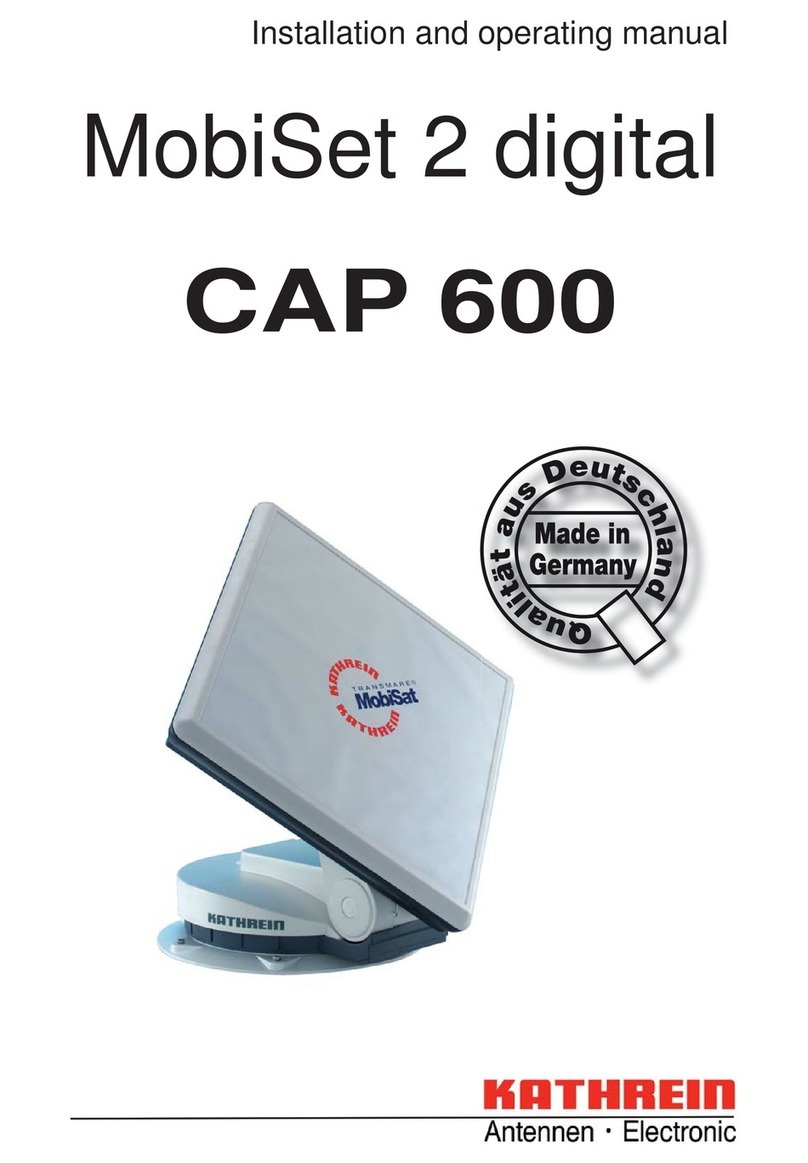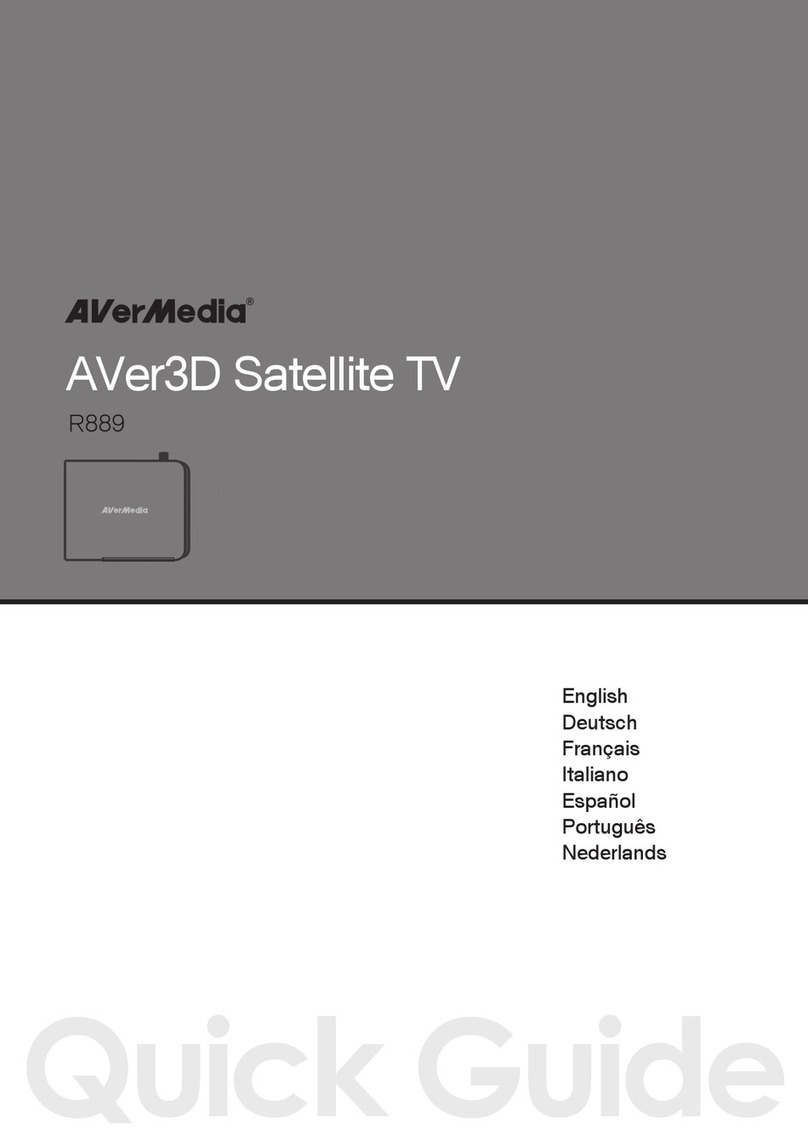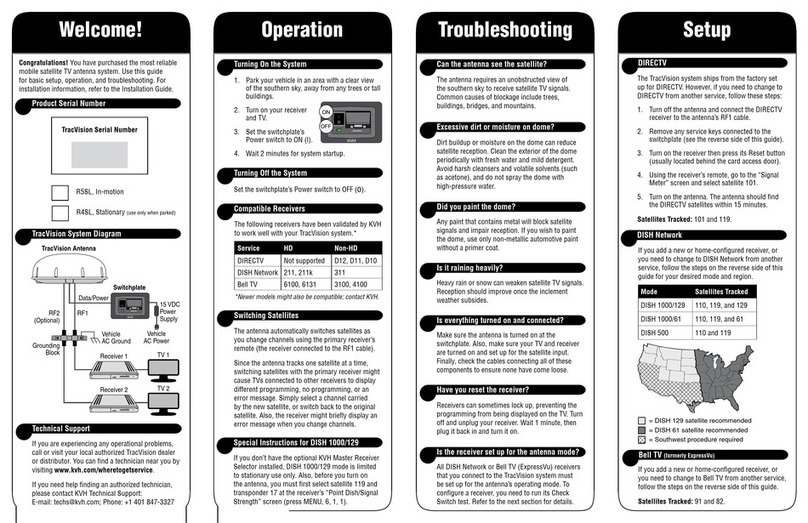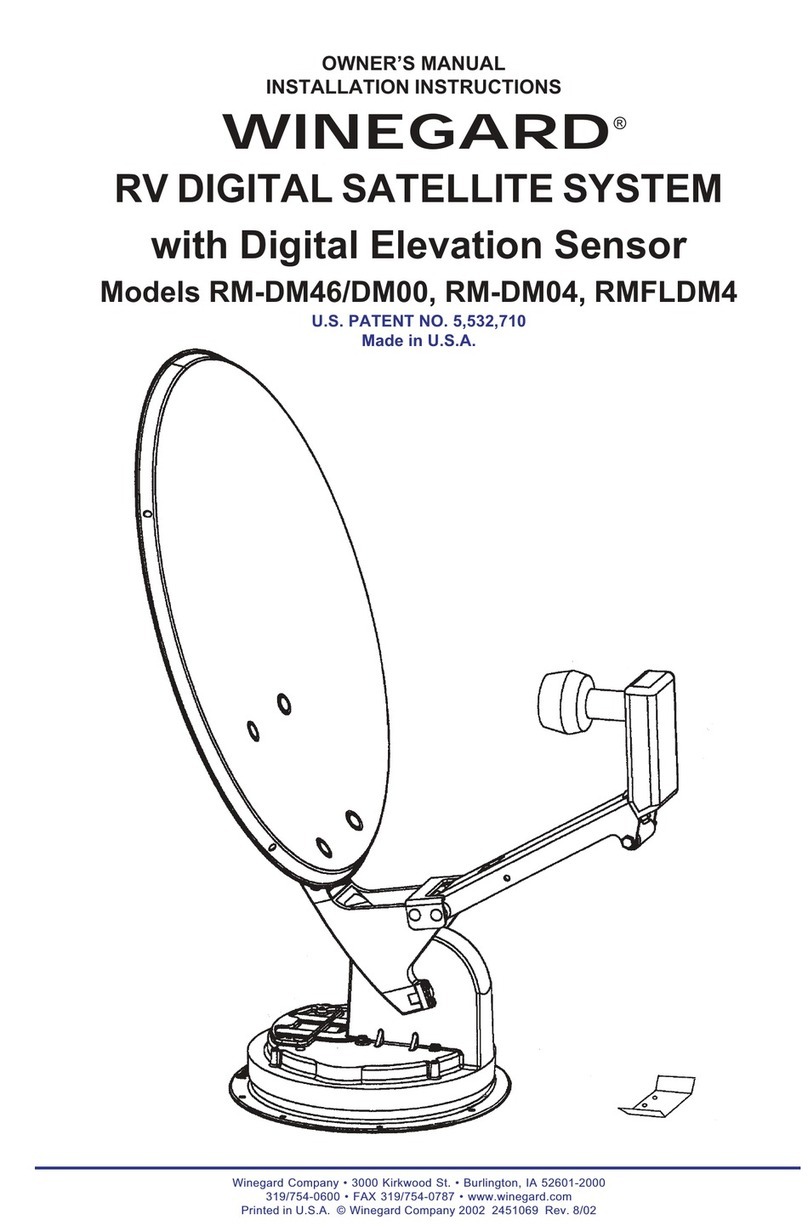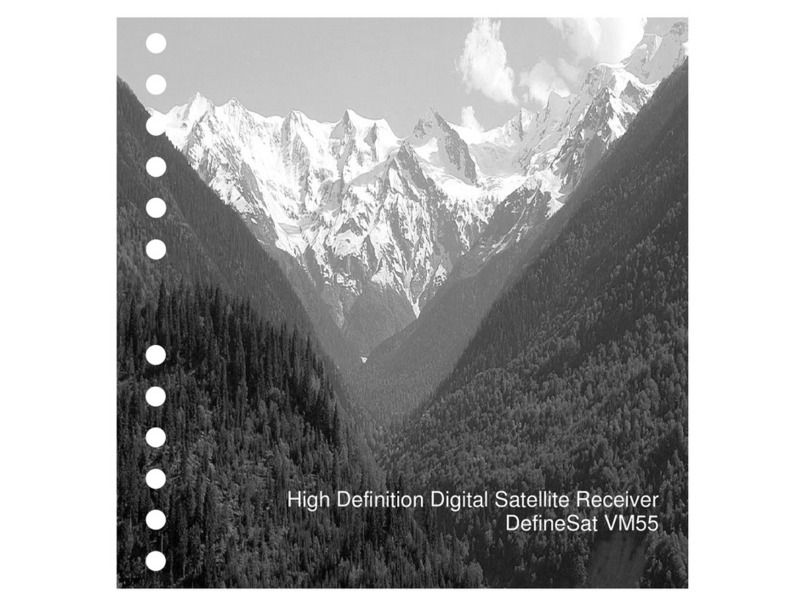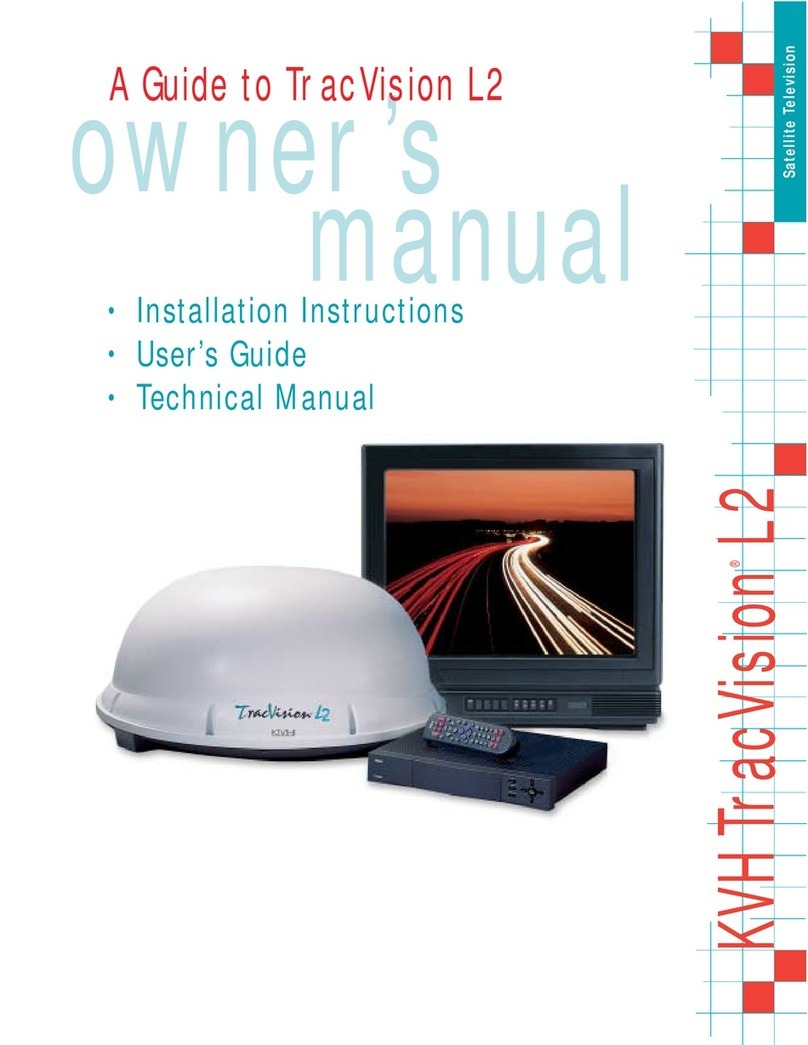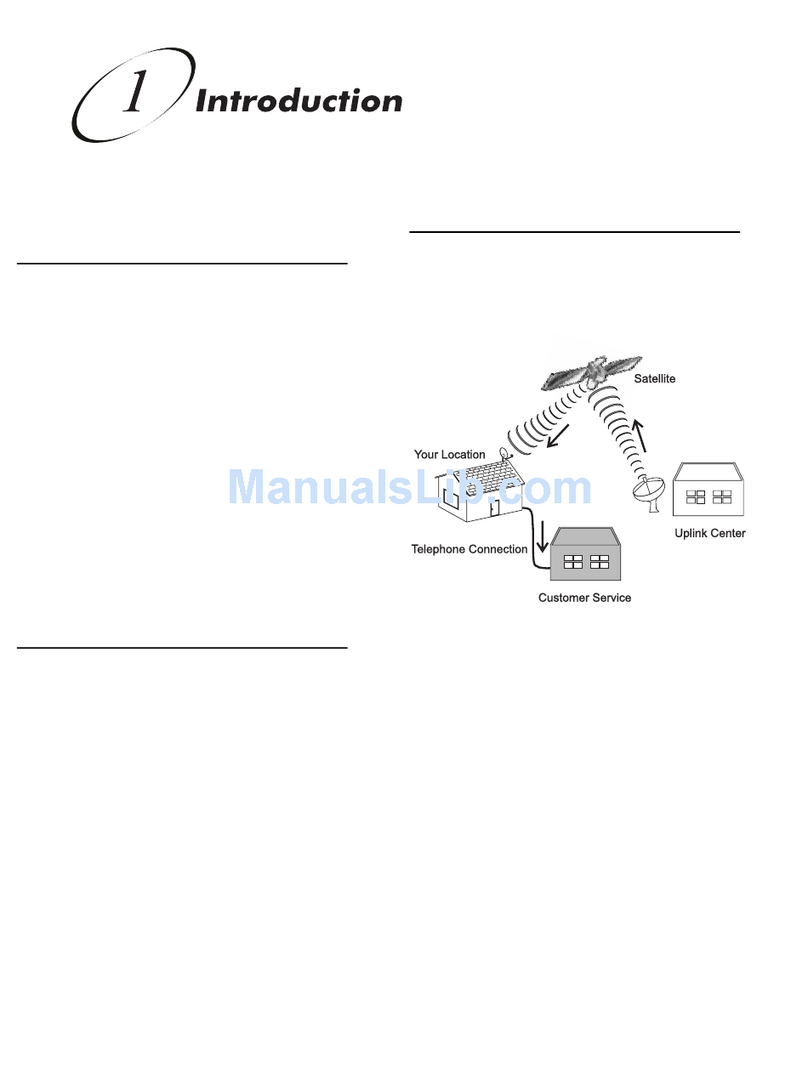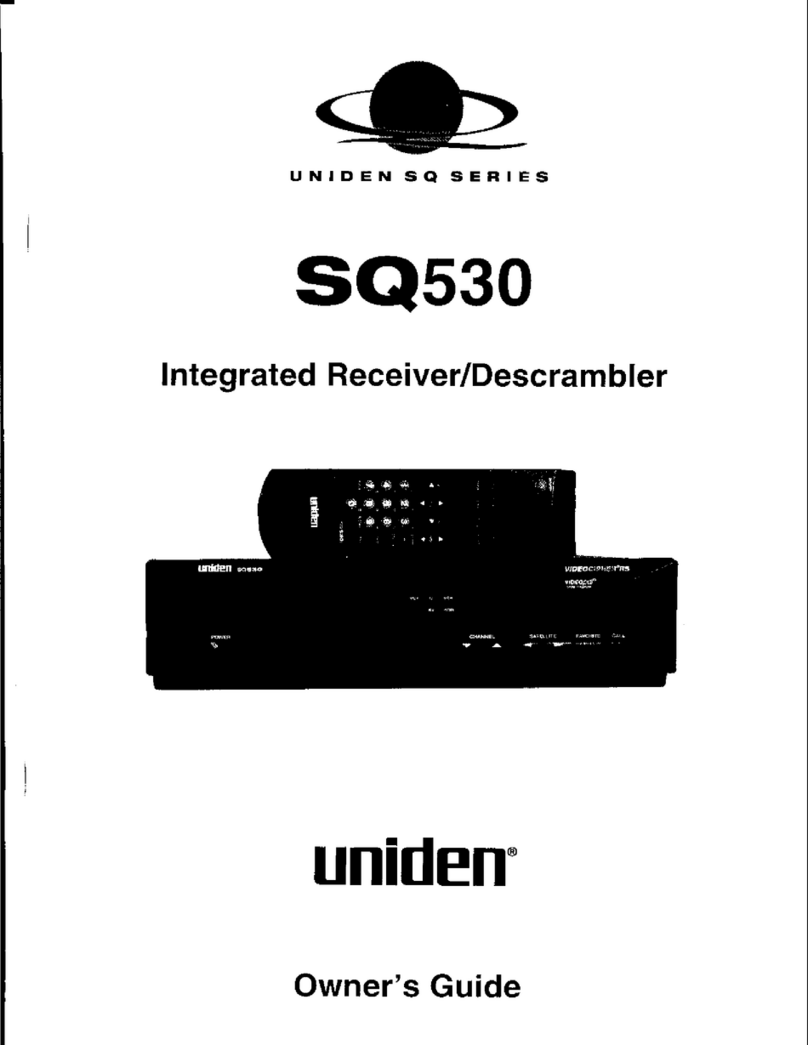CAP 200 und 301/HDP 170
Kurzbedienungsanleitung
936.2412/D/0604/2.2d/ZWT - Technische Änderungen vorbehalten!
Mögliche Fehlermeldungen und deren Ursache
1. Initalisierungs-OSD wird nicht mehr ausgeblendet (auch nicht
nach 20 Sekunden)
Überprüfen Sie die Verbindung zwischen Receiver und Steuer-
einheit
Kontrollieren Sie im Hauptmenü, ob evtl. versehentlich der
HDP-Mode (Antenneneinr.) am Receiver ausgeschaltet wurde
2. Satellit konnte nicht gefunden werden
Versuchen Sie die erneute Suche mit einem anderen Programm
des gleichen Satelliten
Mit der OK-Taste verlassen Sie diese OSD-Einblendung und
können ein neues Programm wählen. Bei Bedarf benützen Sie
die F-Taste
3. Satelliten-Signal wurde verloren (z. B. durch ungünstige Emp-
fangsverhältnisse)
Wiederholen Sie die Suche mit dem selben oder mit einem
anderen Programm des gleichen Satelliten
Mit der OK-Taste verlassen Sie diese OSD-Einblendung und
können ein neues Programm wählen. Bei Bedarf benützen Sie
die F-Taste
•
•
•
•
•
4. Versorgungs-Spannung ist zu niedrig
Ihre Dreheinheit ist zwar noch einsetzbar, durch eine zu geringe
Versorgungs-Spannung kann jedoch eine Überlast ausgelöst
werden
5. Überlast ist aufgetreten
Wenn Sie diese Anzeige erhalten, überprüfen Sie die Bord-
spannung (evtl. zu niedrig), die Verbindung zur Dreheinheit,
die Dreheinheit auf Vereisung bzw. ob die Dreheinheit vielleicht
durch ein Hindernis behindert wurde
Schalten Sie den Receiver aus und dann wieder ein (dieser Vor-
gang muß bei Bedarf mehrfach wiederholt werden). Siehe auch
Punkt 11 Anwendungshinweis BAS 60, Funktionsstörungen
•
•
•
Power-off/Stand-by/Parkposition
Ausschalten des Receivers mit dem Netzschalter (Power-off)
Der Receiver ist vom Netz getrennt, die Steuerbox geht automatisch in Stand-by und die HDP bleibt auf ihrer Satelliten-
Position bis zum nächsten Einschalten stehen.
Stand-by
Durch einmaliges Drücken der Stand-by-Taste gehen Receiver und Steuerbox in Stand-by, die HDP verhält sich wie bei
„Power-Off“ (s.o.).
Parkposition
Durch zweimaliges Drücken der Stand-by-Taste fährt die HDP selbsständig in die Parkposition, Steuerbox und Receiver
gehen ganz normal in Stand-by. Nach dem wiedereinschalten fährt die HDP automatisch in ihre letzte Satelliten-Position.
Weitere Möglichkeiten die HDP in Parkposition zu bringen, finden Sie in der ausführlichen Bedienungsanleitung.
•