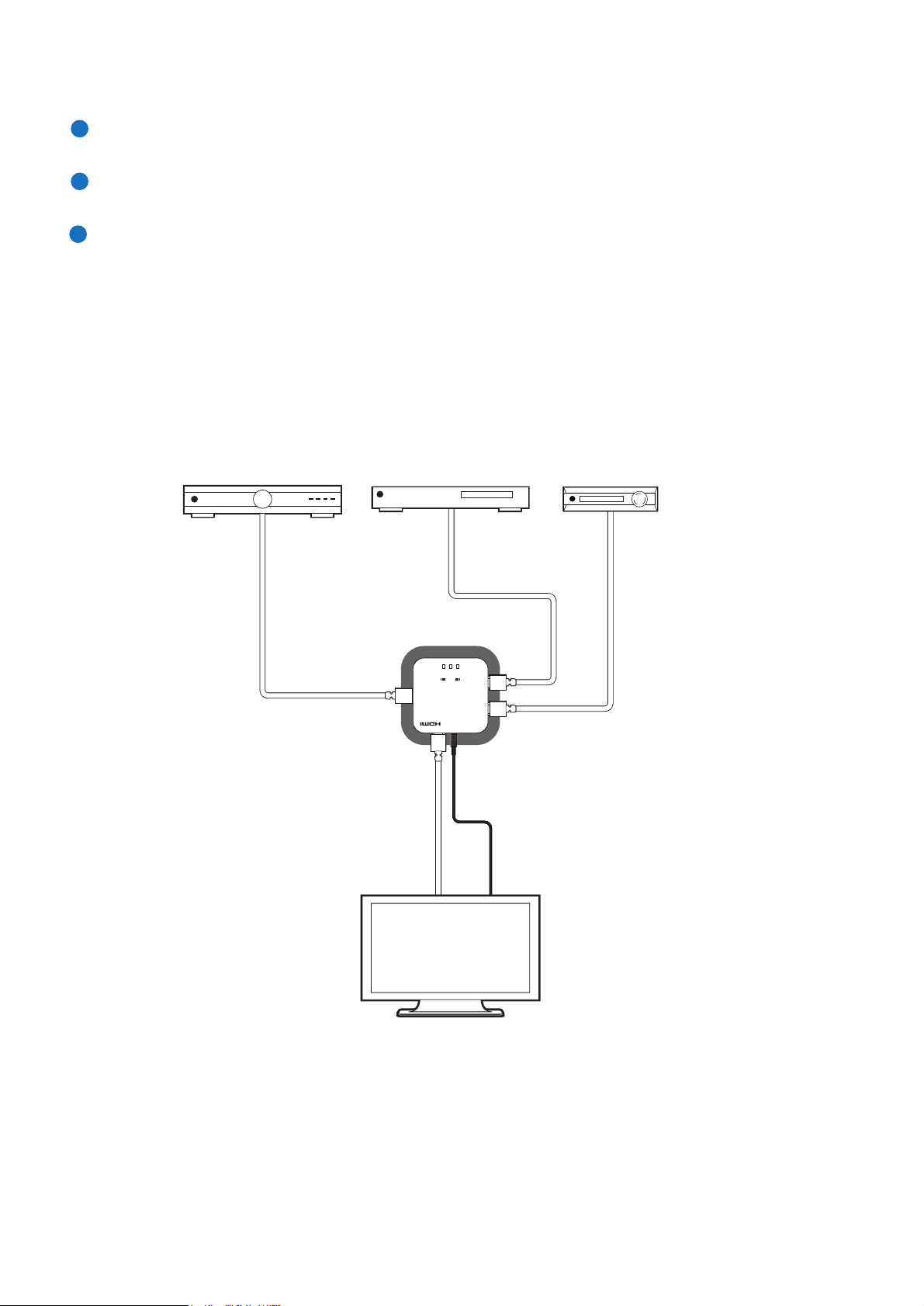1.1OPERATION CONTROLS AND FUNCTIONS
1.1 Top Panel
12
INPUT
3
CLUX-31GAME
3 x 1 HDMI v1.3 SWITCHER
1
1INPUT LED Indicators: These LEDs will light to indicate the currently selected input.
1.2 Front Panel
INPUT
1
1INPUT Switch : Press this button repeatedly to cycle through the input sources input source,
the LED on the top panel will illuminate to indicate the active input.
Push-Button-Switching and Auto-Switching
This unit features an auto-switching feature that will switch to a new source when it is
plugged in or to a source that is already connected when it is powered on. pressing the
Input Switch will over ride this function and switch to next source.
Last Memory
When powered off, the unit will retain in memory the last selected input and will switch to
that input when next powered on.
1.3 Side Panels
12
INPUT INPUT
3
1
1
1HDMI INPUT 1/2/3: Connect to HDMI source devices such as a games console with HDMI cables
or a DVI source device such as a
PC (with DVI to HDMI cables, available separately).
1.4 Rear Panel
USB 5V
DC 5V
OUTPUT
1 2 3