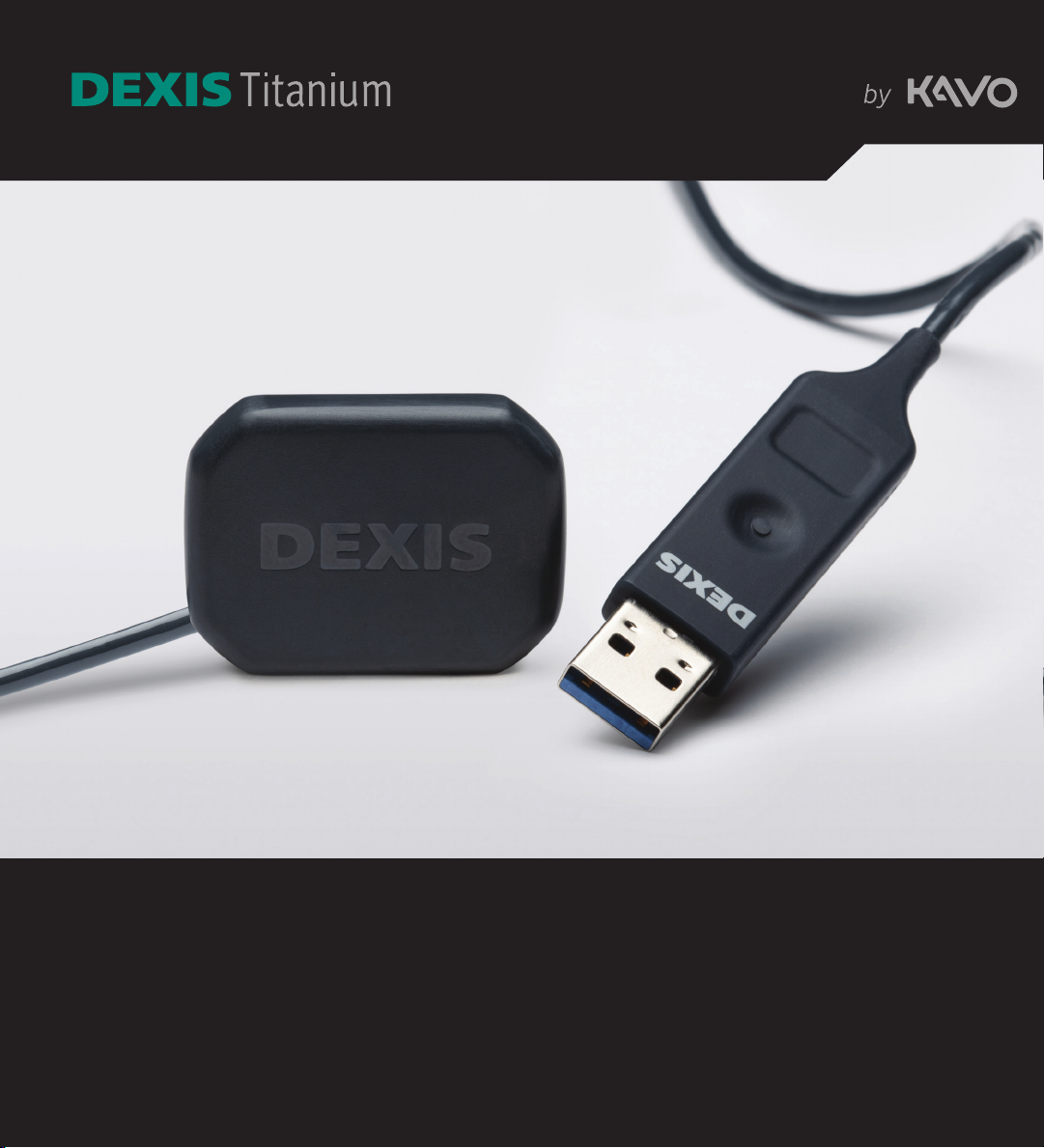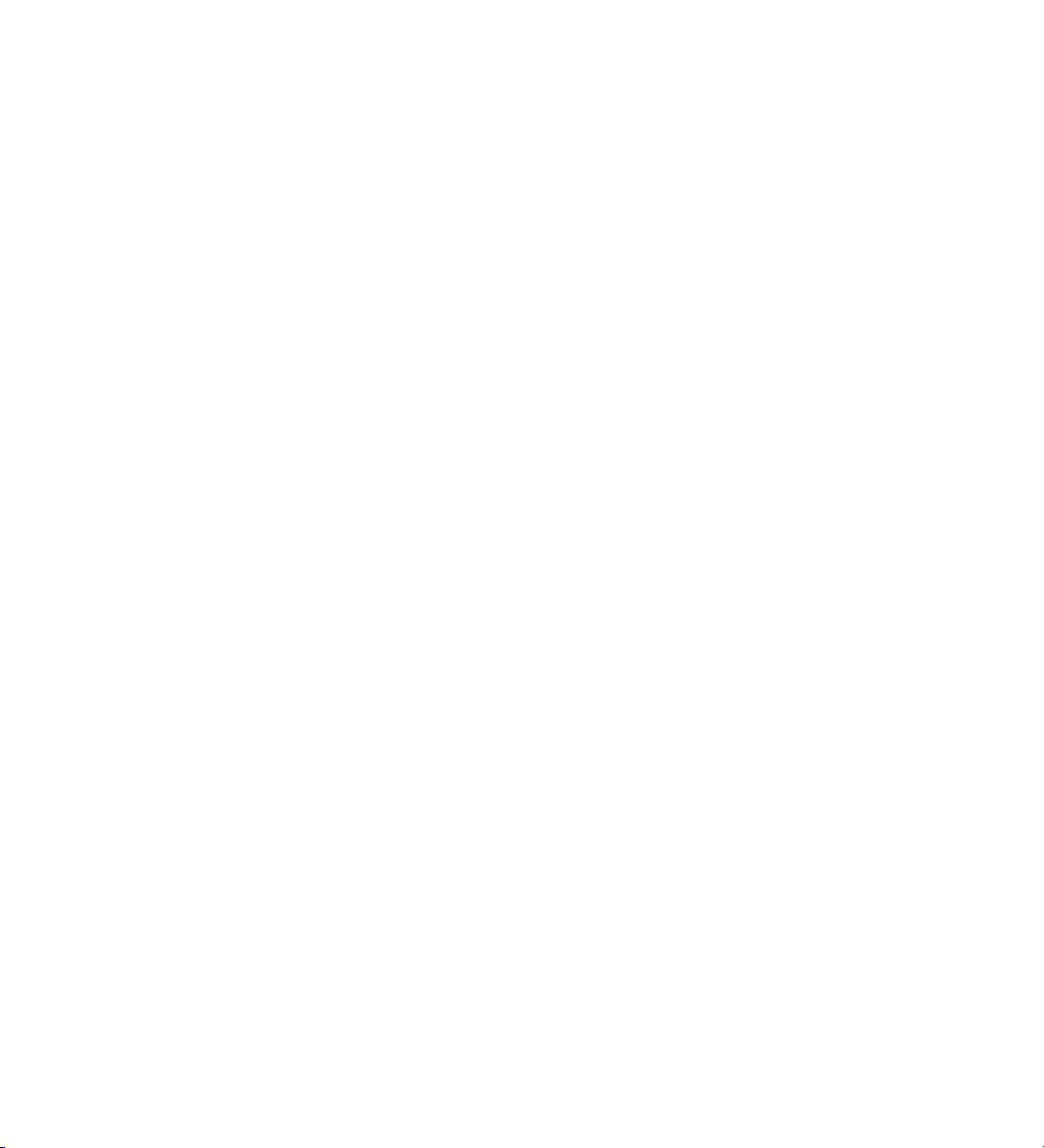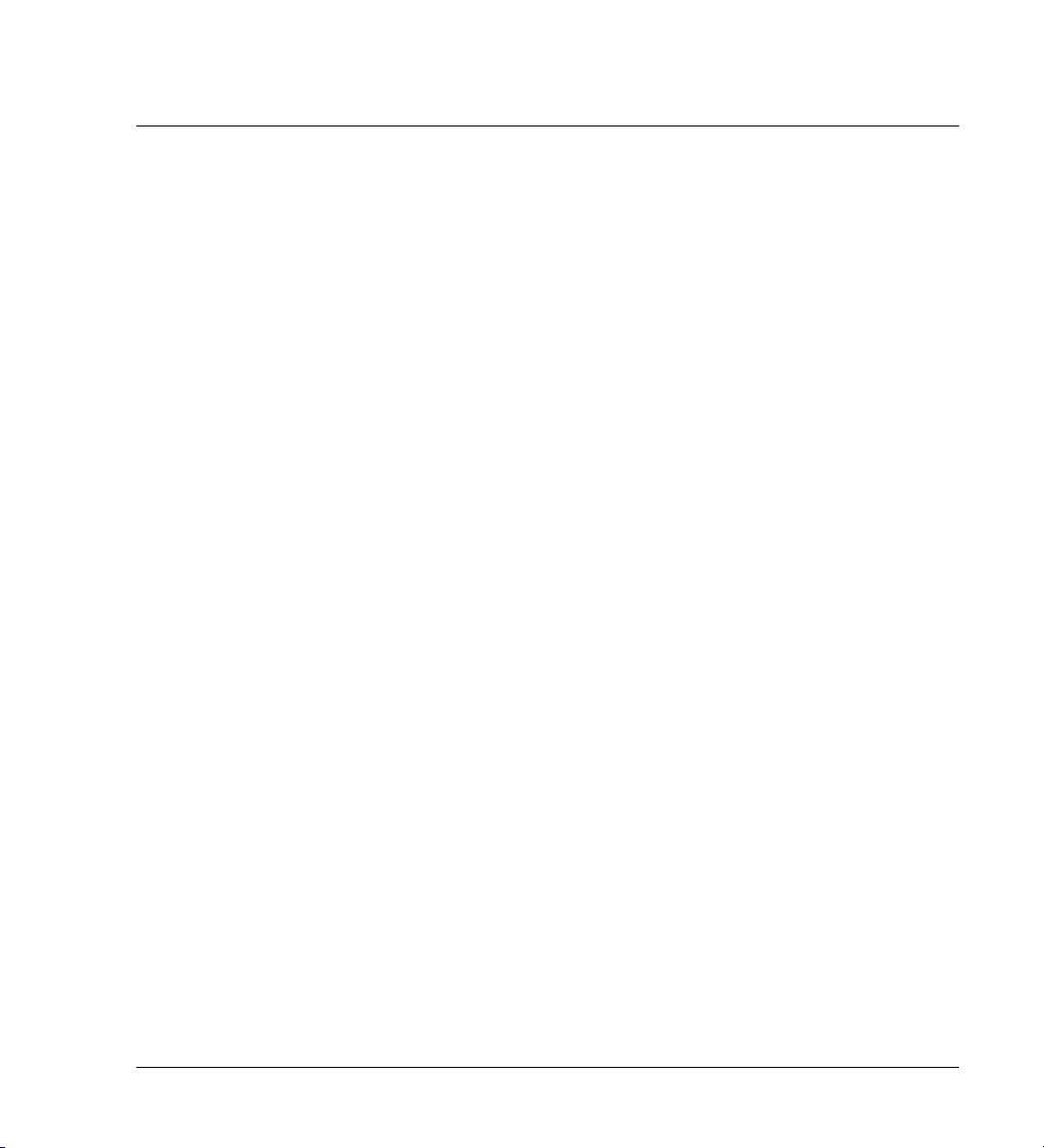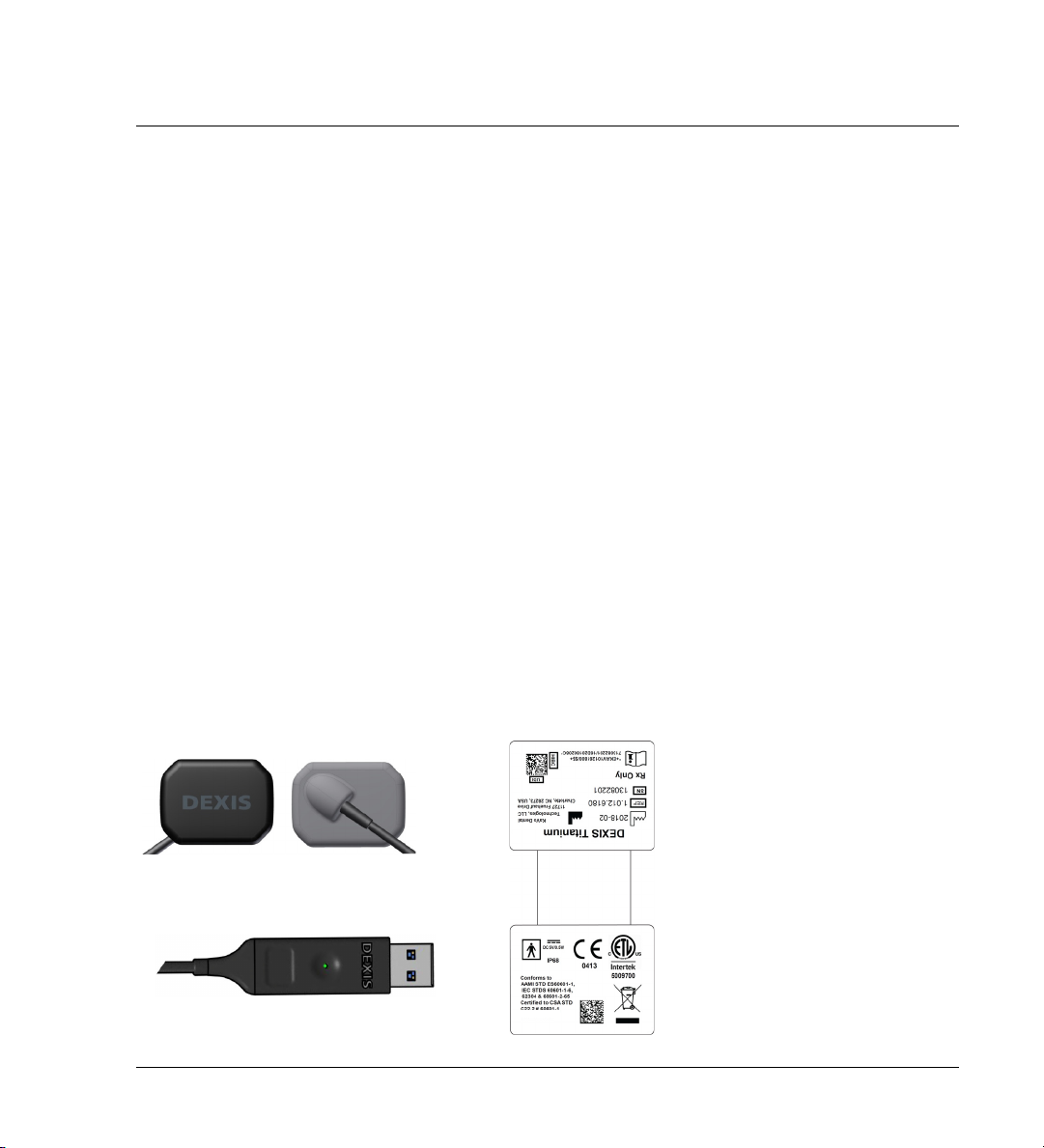English
1 Introduction . . . . . . . . . . . . . . . . . . . . . . . . . . . . . . . . . . . . . . . . . . . . . . . . . . . . 1
1.1 A word about the DEXIS Titanium sensor . . . . . . . . . . . . . . . . . . . . . . . . . . . . . . . . . . . . 1
1.2 Essential Performance . . . . . . . . . . . . . . . . . . . . . . . . . . . . . . . . . . . . . . . . . . . . . . . . . . .2
1.3 Indications for Use . . . . . . . . . . . . . . . . . . . . . . . . . . . . . . . . . . . . . . . . . . . . . . . . . . . . . . 2
1.4 Product Description . . . . . . . . . . . . . . . . . . . . . . . . . . . . . . . . . . . . . . . . . . . . . . . . . . . . . 3
1.5 Device Overview . . . . . . . . . . . . . . . . . . . . . . . . . . . . . . . . . . . . . . . . . . . . . . . . . . . . . . . . . 3
1.6 proficiency with the DEXIS Titanium sensor . . . . . . . . . . . . . . . . . . . . . . . . . . . . . . . . . 5
1.7 Conventions Used in the Manual . . . . . . . . . . . . . . . . . . . . . . . . . . . . . . . . . . . . . . . . . . . 5
1.8 The DEXIS Mission . . . . . . . . . . . . . . . . . . . . . . . . . . . . . . . . . . . . . . . . . . . . . . . . . . . . . . . 6
2 Installation, Care, and Maintenance . . . . . . . . . . . . . . . . . . . . . . . . . . . . . . . . 7
2.1 Protection Against Cybersecurity Threats . . . . . . . . . . . . . . . . . . . . . . . . . . . . . . . . . . 8
2.2 Overview of the DEXIS Titanium Sensor System . . . . . . . . . . . . . . . . . . . . . . . . . . . . . . . 8
2.2.1 Top Tier Content: Sensor and Sensor Items . . . . . . . . . . . . . . . . . . . . . . . . . . . . . . . . . . . . . . . . . . 8
2.2.2 Bottom Tier Content: Documentation and Accessories . . . . . . . . . . . . . . . . . . . . . . . . . . . . . . . . 9
2.3 Description of Product Symbols . . . . . . . . . . . . . . . . . . . . . . . . . . . . . . . . . . . . . . . . . . . 9
2.4 Hardware Requirements . . . . . . . . . . . . . . . . . . . . . . . . . . . . . . . . . . . . . . . . . . . . . . . . . . 9
2.4.1 Caution: Hardware Upgrades . . . . . . . . . . . . . . . . . . . . . . . . . . . . . . . . . . . . . . . . . . . . . . . . . . . . . . 10
2.5 Installing the DEXIS Titanium sensor . . . . . . . . . . . . . . . . . . . . . . . . . . . . . . . . . . . . . . 11
2.5.1 Connect the DEXIS Titanium sensor . . . . . . . . . . . . . . . . . . . . . . . . . . . . . . . . . . . . . . . . . . . . . . . . .11
2.5.2 Mount the Sensor Garage . . . . . . . . . . . . . . . . . . . . . . . . . . . . . . . . . . . . . . . . . . . . . . . . . . . . . . . . 12
2.6 Adjusting the X-ray Source . . . . . . . . . . . . . . . . . . . . . . . . . . . . . . . . . . . . . . . . . . . . . . . 12
2.6.1 Conformance to Standards . . . . . . . . . . . . . . . . . . . . . . . . . . . . . . . . . . . . . . . . . . . . . . . . . . . . . . . 13
2.6.2 Safety Considerations . . . . . . . . . . . . . . . . . . . . . . . . . . . . . . . . . . . . . . . . . . . . . . . . . . . . . . . . . . . 13
2.6.3 X-ray Generator Settings . . . . . . . . . . . . . . . . . . . . . . . . . . . . . . . . . . . . . . . . . . . . . . . . . . . . . . . . . 15
2.6.4 Distance of X-ray Source to Sensor . . . . . . . . . . . . . . . . . . . . . . . . . . . . . . . . . . . . . . . . . . . . . . . . 15
2.7 Proper Care of the DEXIS Titanium Sensor . . . . . . . . . . . . . . . . . . . . . . . . . . . . . . . . . 15
2.8 Proper Care of the DEXIS Titanium Sensor Holders . . . . . . . . . . . . . . . . . . . . . . . . . . 17
2.9 Image Quality Assurance . . . . . . . . . . . . . . . . . . . . . . . . . . . . . . . . . . . . . . . . . . . . . . . . . 18
Table of Contents
Titanium Manual.book Page 1 Monday, August 6, 2018 4:40 PM