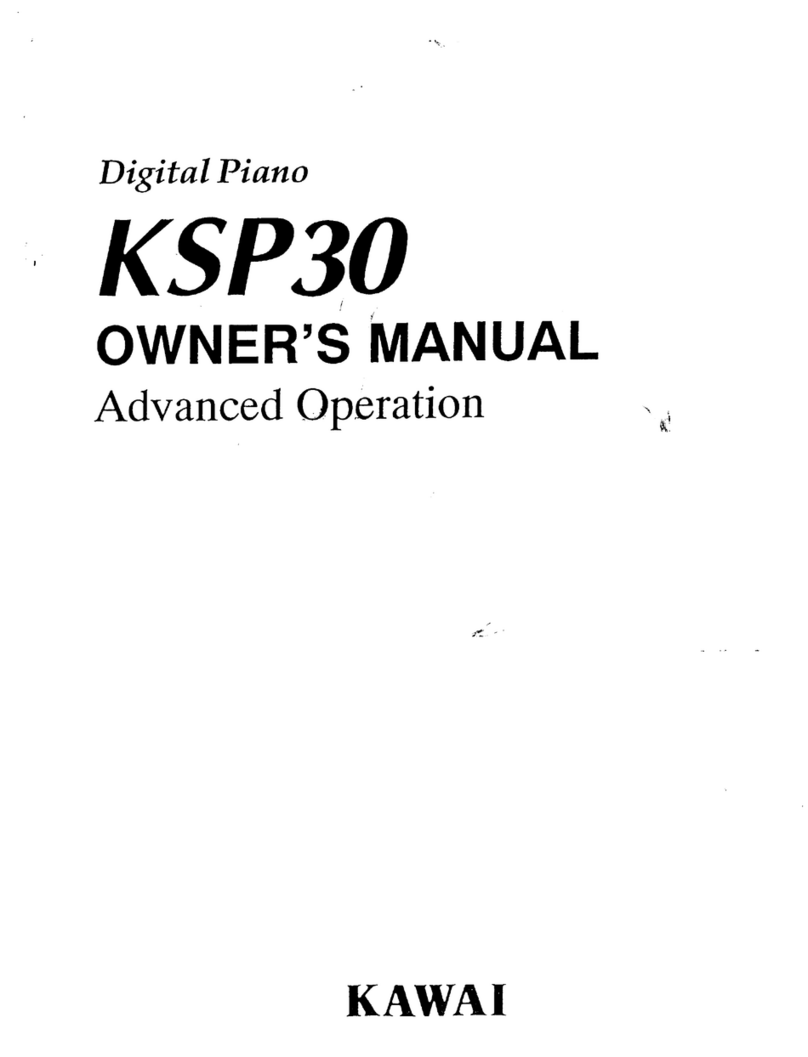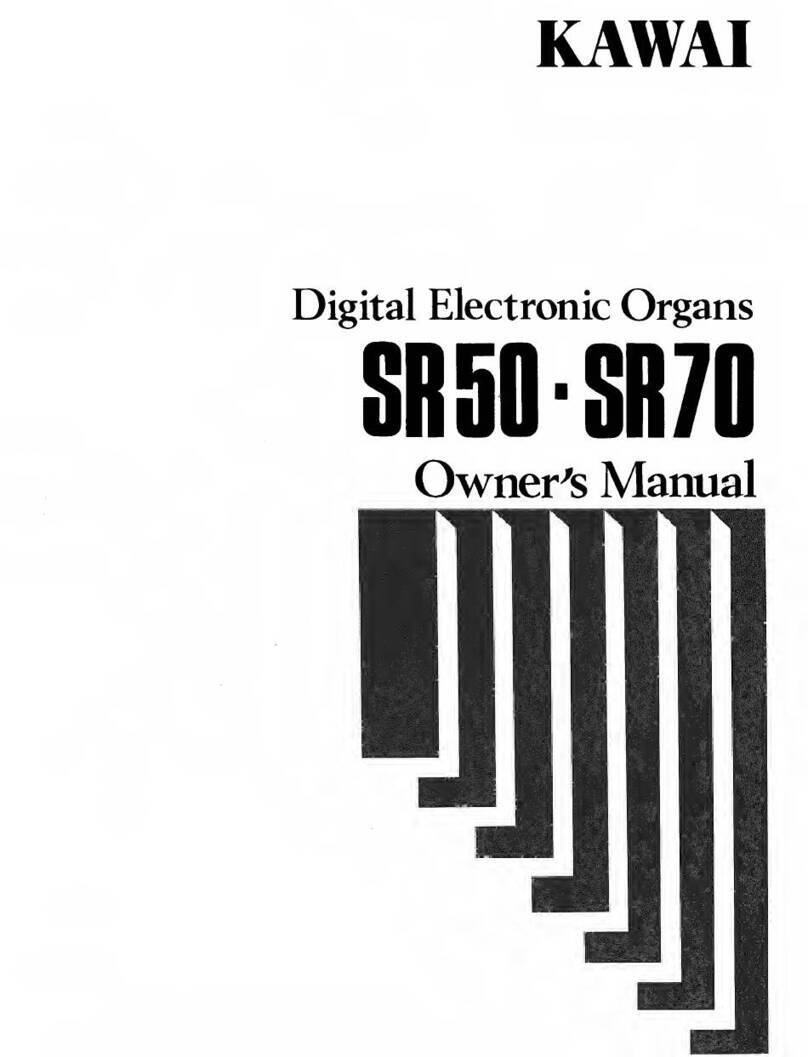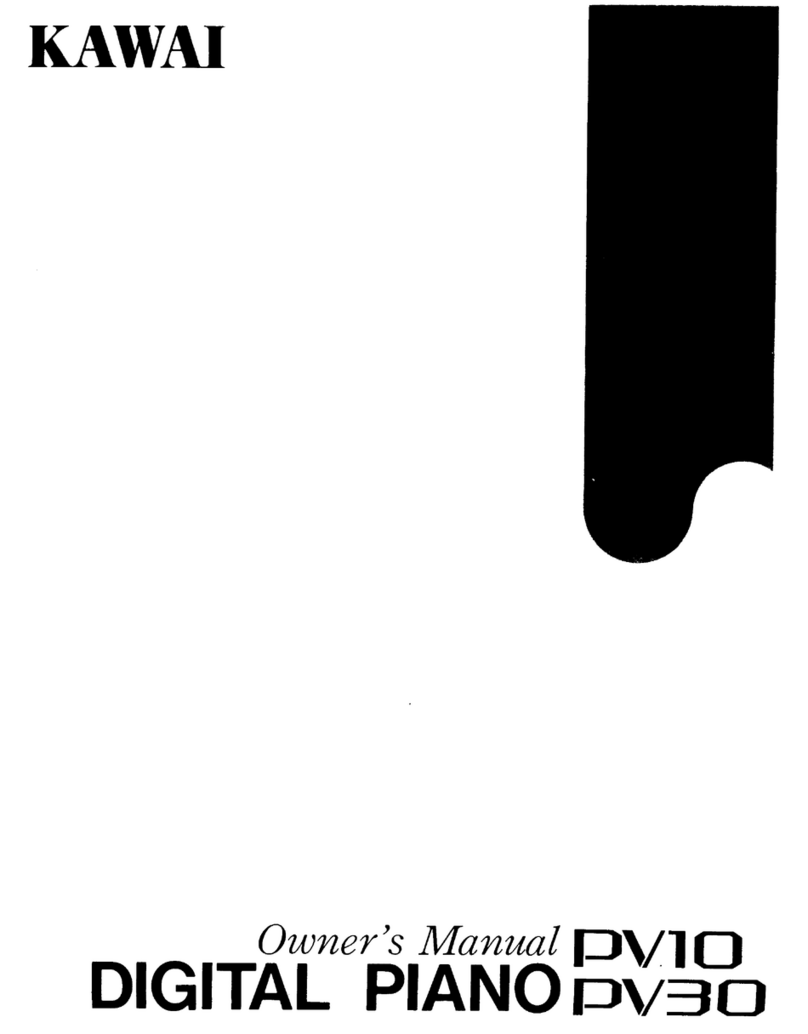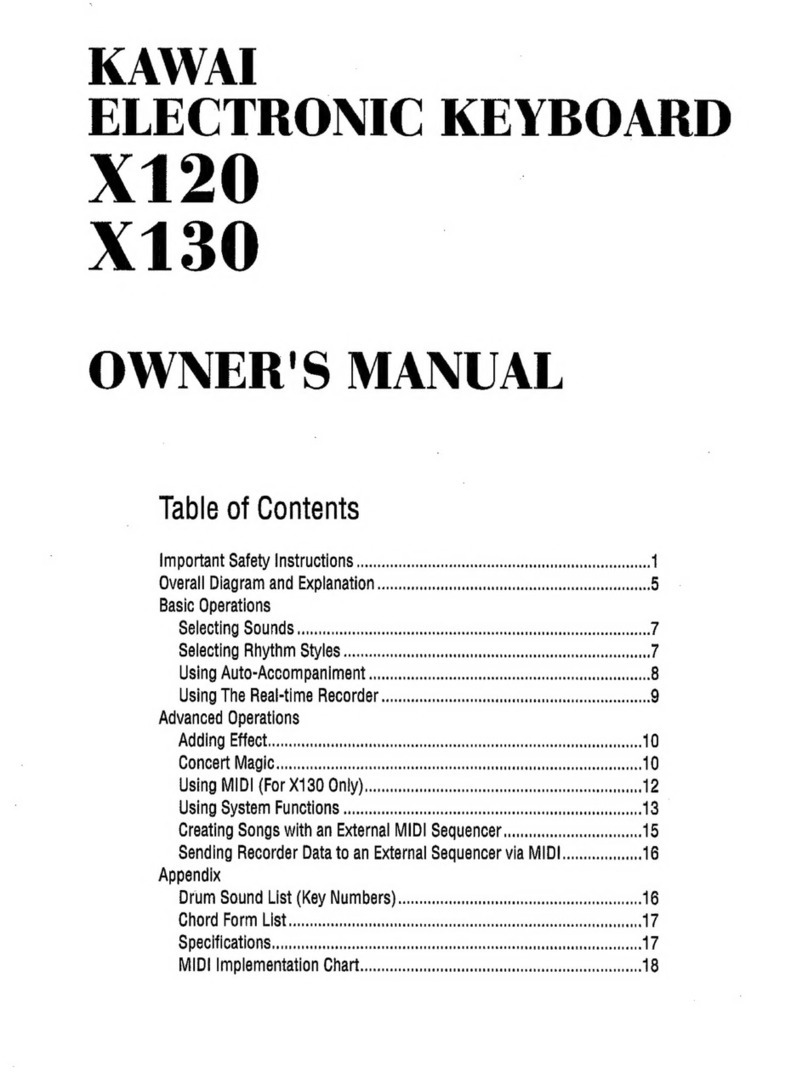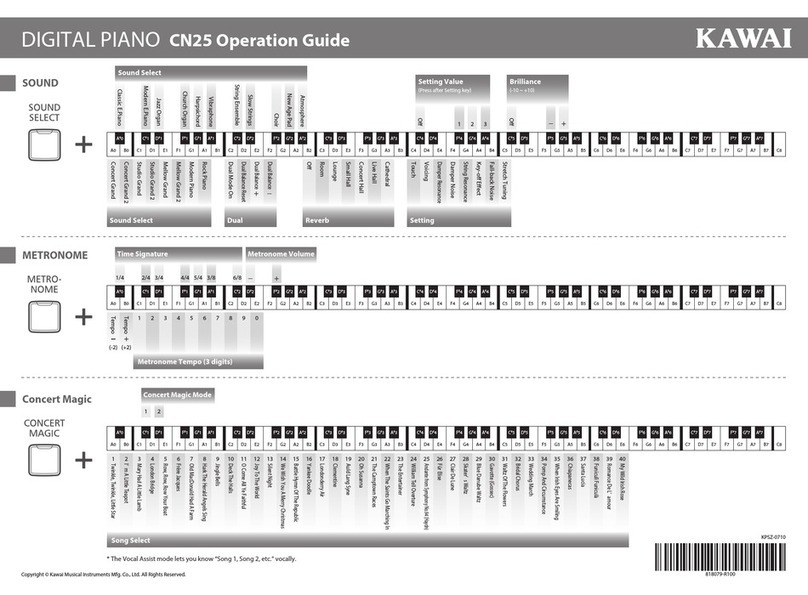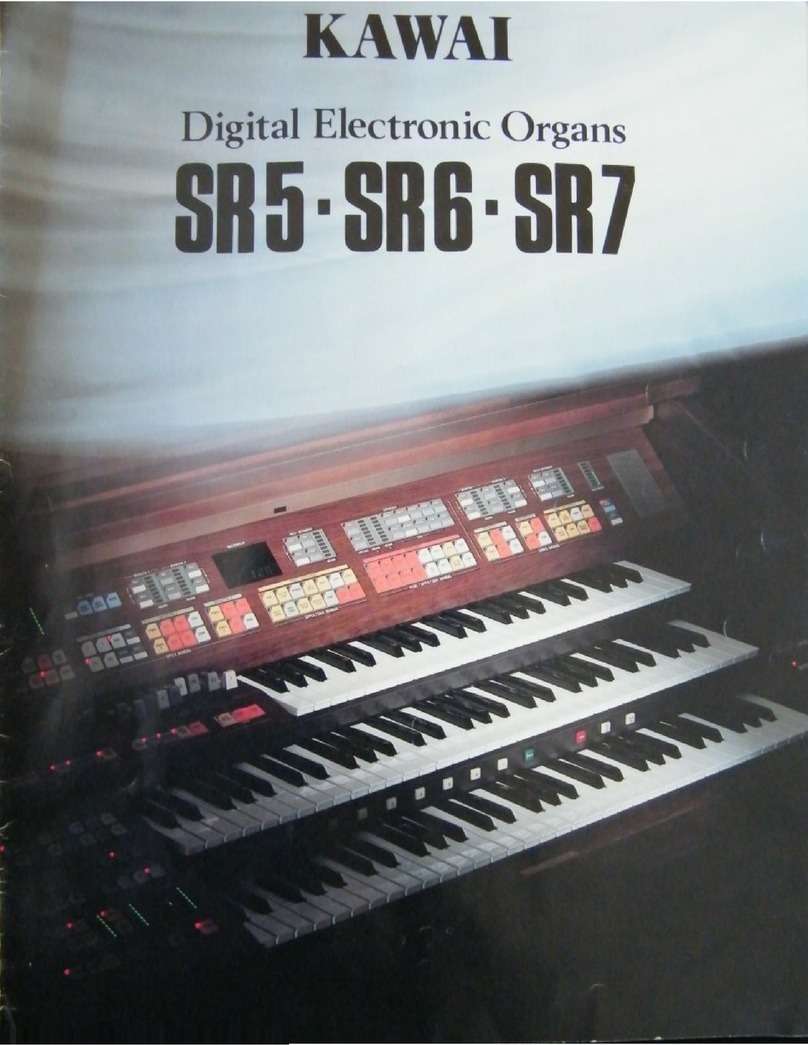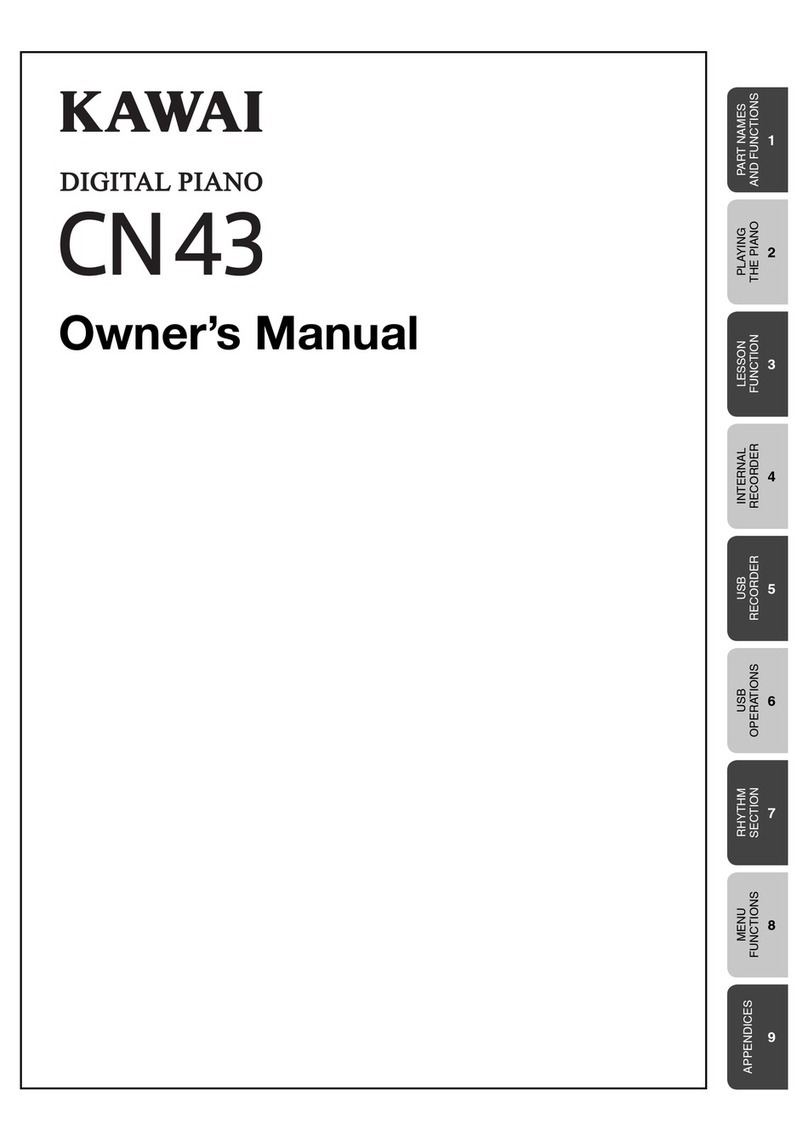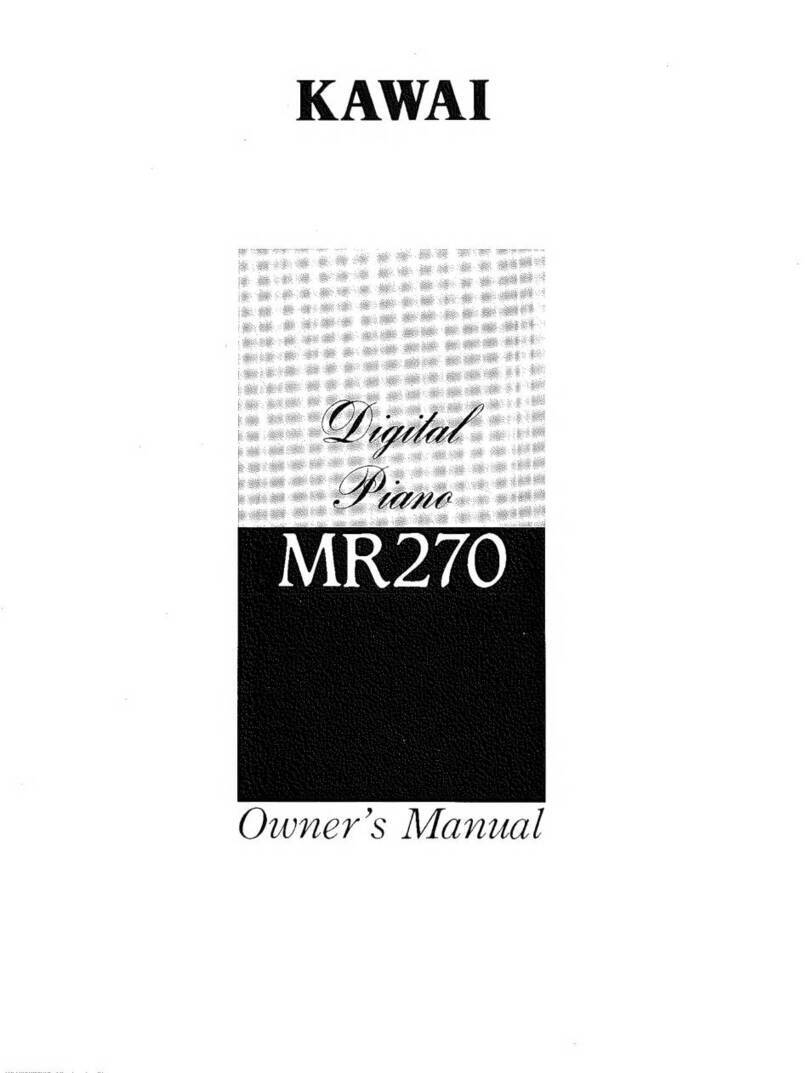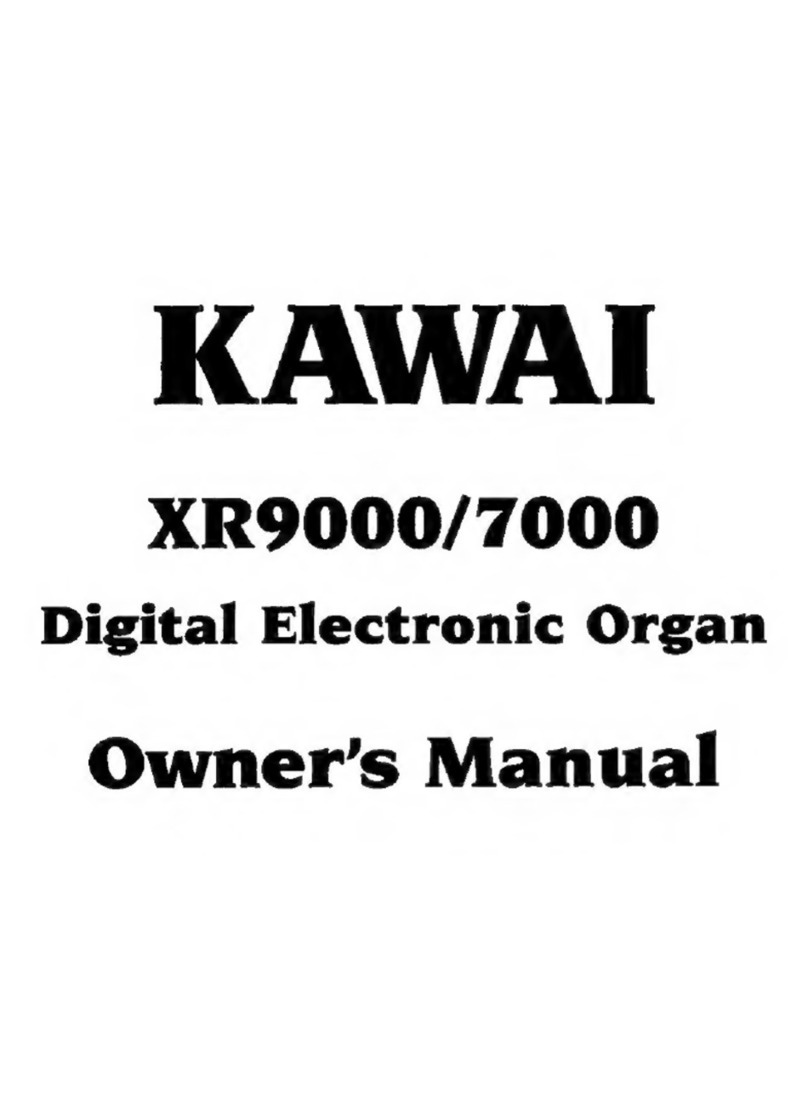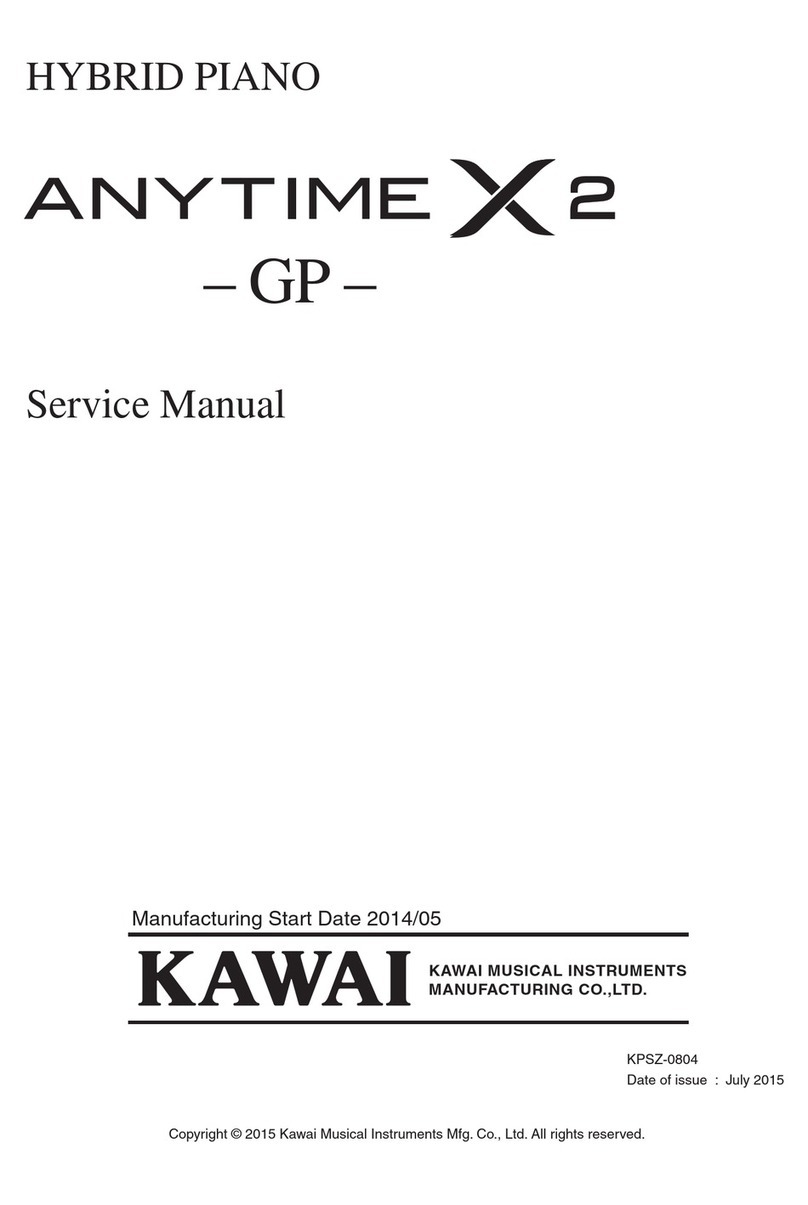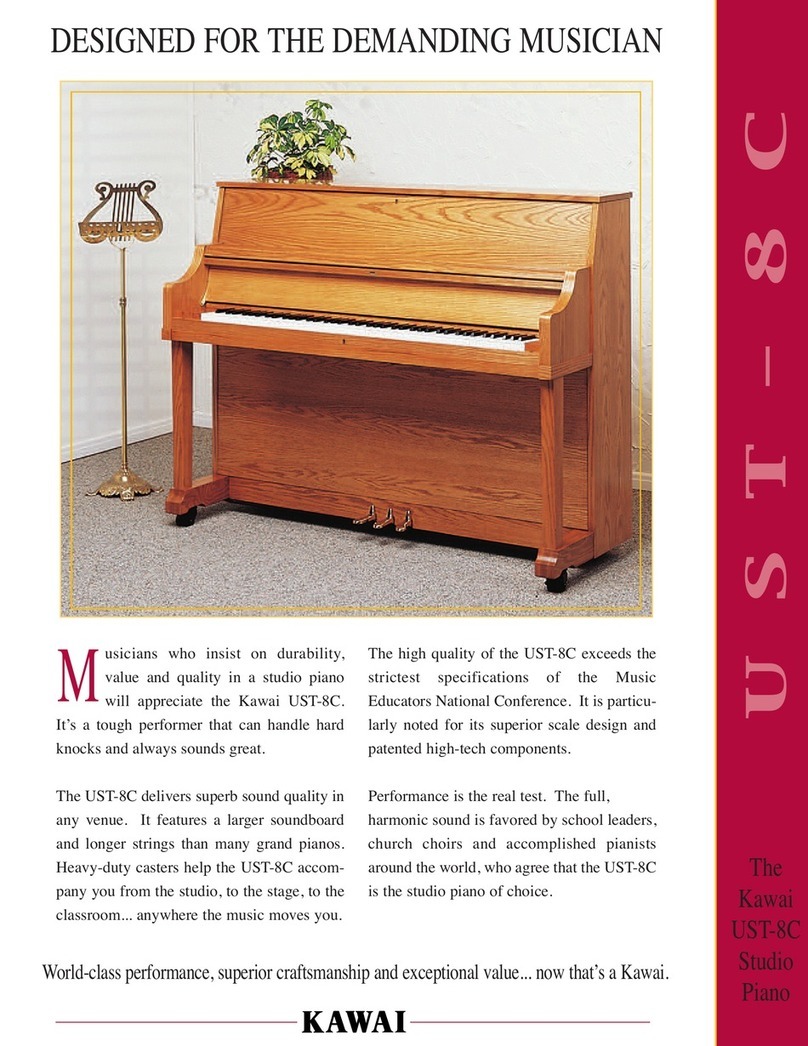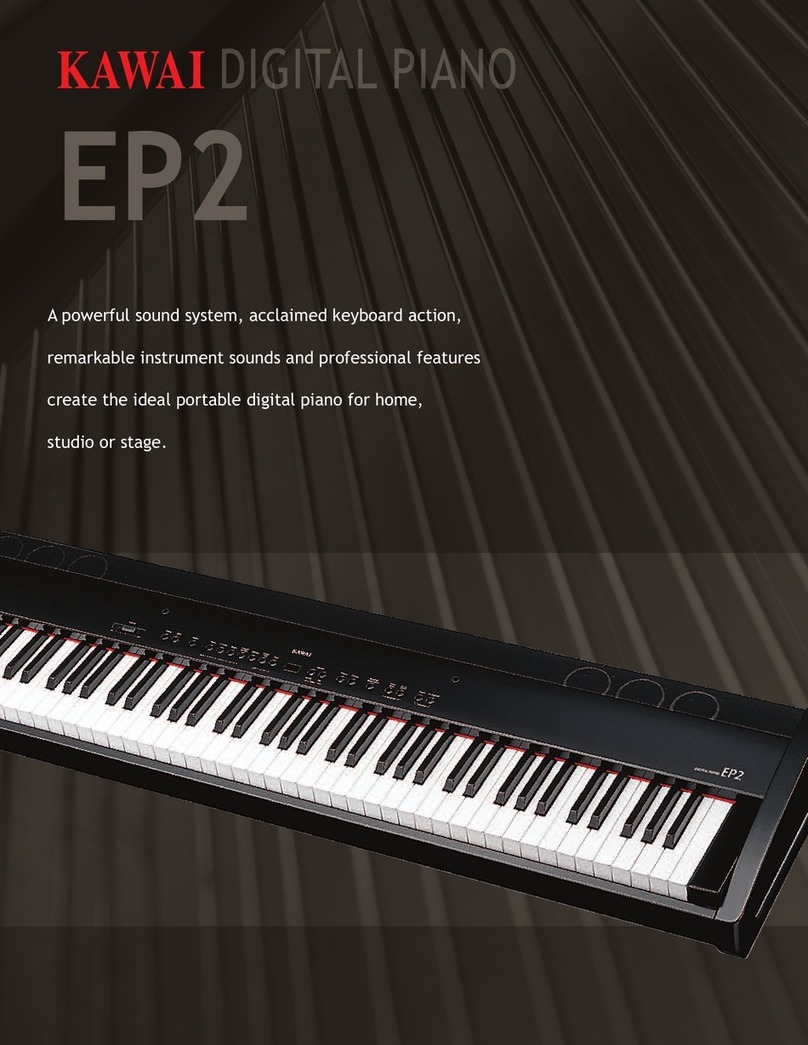OPNDARWN
—
YOUR
KAWAI
E520,
E620
THRE
KAWAI-ORGEL
E-520/E620
VOTRE
KAWAI
E520/E620
SU
KAWAI
E520/E620
.
Music
Rack
.
Upper
Manual
Lower
Manual
Pedalboard
Upper
Manual
Voices
Drawbars
Player
Sound
&
Preset
Percussion
Voices
Orchestra
Ensemble
Tabs
.
Lower
Manual
Voices
.
Pedal
Voices
.
Auto
Arpeggio
Section
.
Effect
Tabs
Upper
Sustain
Pedal
Sustain
Total
Volume
Control
Brilliance
Control
Lower
Volume
Control
.
Repeat
Rate
.
P&P
Volume
(Preset
&
Player
Sound
Volume)
.
Percus
.
Player
Sound
Controls
.
Sustain
Time
(Upper)
.
Crescendo
Control
Automatic
Rhythm
Section
Reverb
.
Sustain
Time
(Pedals)
.
Pedal
Volume
Control
.
Power
Switch
.
Control
Panel
Lamps
Locking
Roll
Top
Lid
.
Electro
Chord
Bass
11
Section
7th
Touch
Bar
.
Knee
Lever
(Sustainer)
.
Guitar
&
Mic.
Jack
Input
Jack
Headphone
Jack
.
Expression
Pedal
.
Rhythm
Cancel
Switch/Glide
.
Pitch
Control
(E620
only)
‚
Pedal
Lamp
&
Switch
(E620
only)
ро
мостом
.
Notenpult
.
Oberes
Manual
.
Unteres
Manual
Pedal
.
Stimmen
des
oberen
Manuals
.
Zugregler
.
Player
Sound
&
Presetregister
Percussions-
Stimmen
.
Orchestra
Ensemble
.
Stimmen
des
unteren
Manuals
.
Stimmen
des
Pedals
.
Auto-Arpeggio
.
Effektregler
.
Sustain
im
oberen
Manual
.
Pedalsustain
.
Gesamtlautstärke
.
Brillianceregler
.
Lautstärke
für
das
untere
Manual
.
Repeat-Rate
.
Preset
und
Playersound-Lautstärkeregler
.
Percussion
.
Playersound-Kontroliregler
.
Sustain-
Abklingzeit
oberes
Manual
.
Crescendorregler
.
Elektronisches
Schlagzeug
.
Hall
.
Sustainabklingzeit
(Pedal)
.
Pedal
Lautstärkeregier
.
Ein/Aus
Schalter
.
Ein/Aus
für
Beleuchtung
.
Schloß
für
Rolldeckel
.
Elektro-Chord-Bass
II-Bekleitautom
.
Septim-Leiste
.
Kniehebel
(Sustainer)
Gitarre
und
Mikrophon-Eingang
Input
und
Kopfhöreranschuluß
.
Fußschweller
.
Rhythmus-Stop
.
Pitch
(nur
E-620)
.
Pedal
Lampe
(nur
E-620)