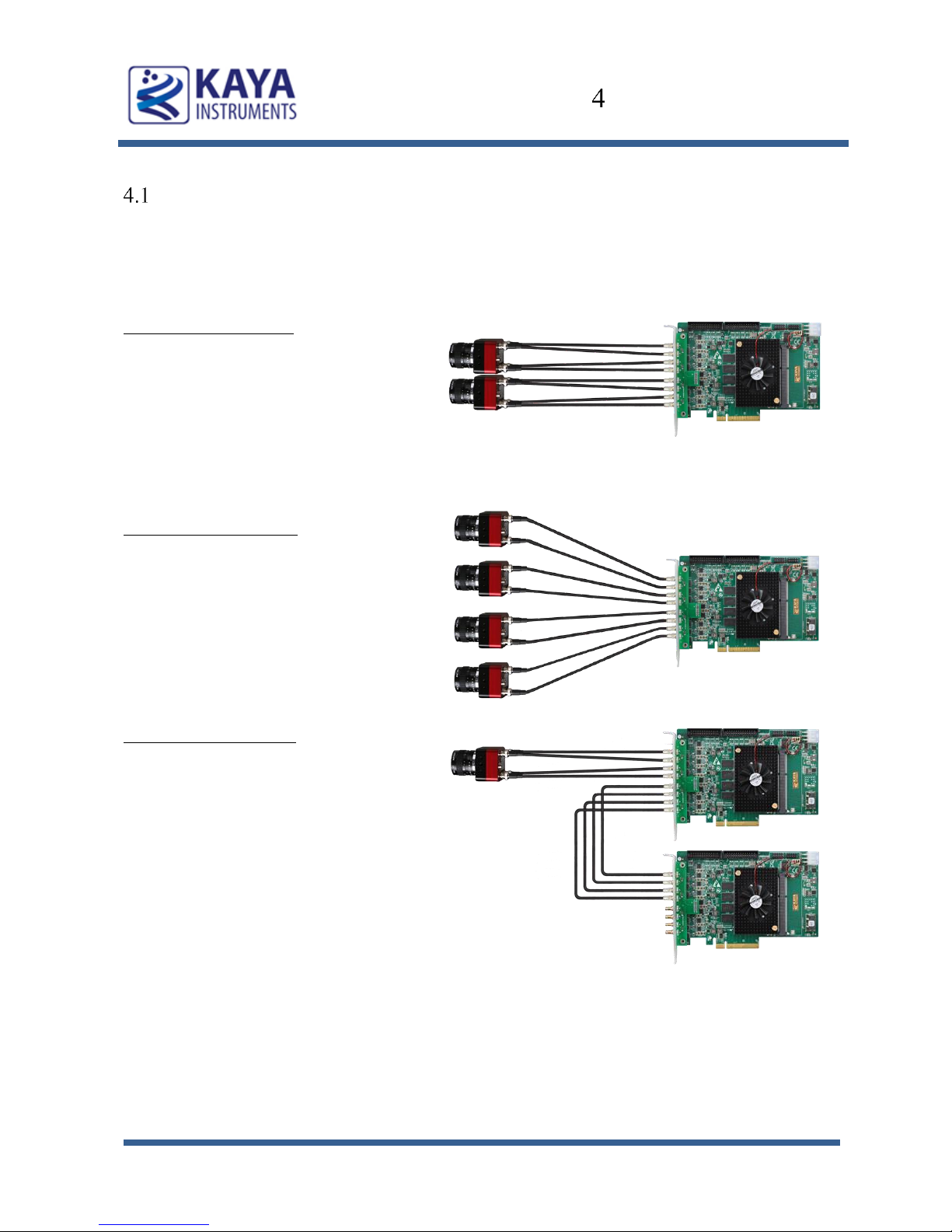Figures and Tables ..................................................................................................2
Introduction............................................................................................................. 3
Safety Precautions ...................................................................................... 3
Disclaimer................................................................................................... 4
Key Features............................................................................................................ 6
3.1 Overview.................................................................................................6
3.2 Features...................................................................................................6
3.3 Product Applications ...............................................................................7
3.4 Related documents and accessories..........................................................8
System Description ................................................................................................. 9
4.1 Example System Block Diagram..............................................................9
4.2 External View of the Board......................................................................10
Mechanical Specifications ...................................................................................... 11
5.1 Essentials to get started............................................................................11
5.2 Power supplies.........................................................................................11
5.3 Absolute maximum ratings......................................................................12
5.4 Mechanical dimensions............................................................................13
Installation and Configurations............................................................................... 14
6.1 Installation instructions............................................................................14
6.2 Connecting to CoaXPress output connectors............................................14
6.3 Komodo LEDs.........................................................................................15
6.4 Komodo Hardware Reference..................................................................16
6.5 Komodo Board Block Diagram................................................................17
6.6 Video stream acquisition..........................................................................18
6.7 Auxiliary Input/Output signals.................................................................18
6.8 Absolute maximum ratings for GPIO.......................................................25