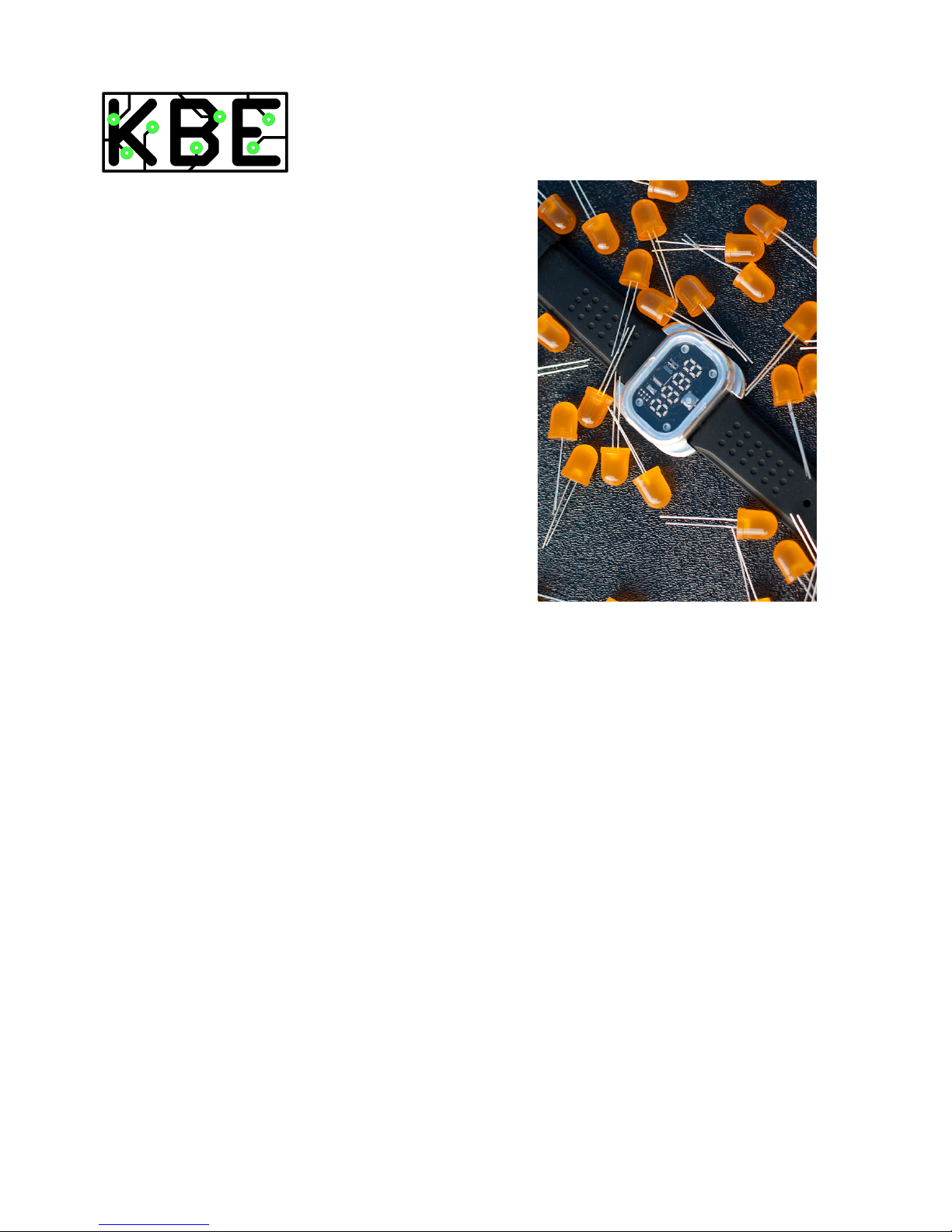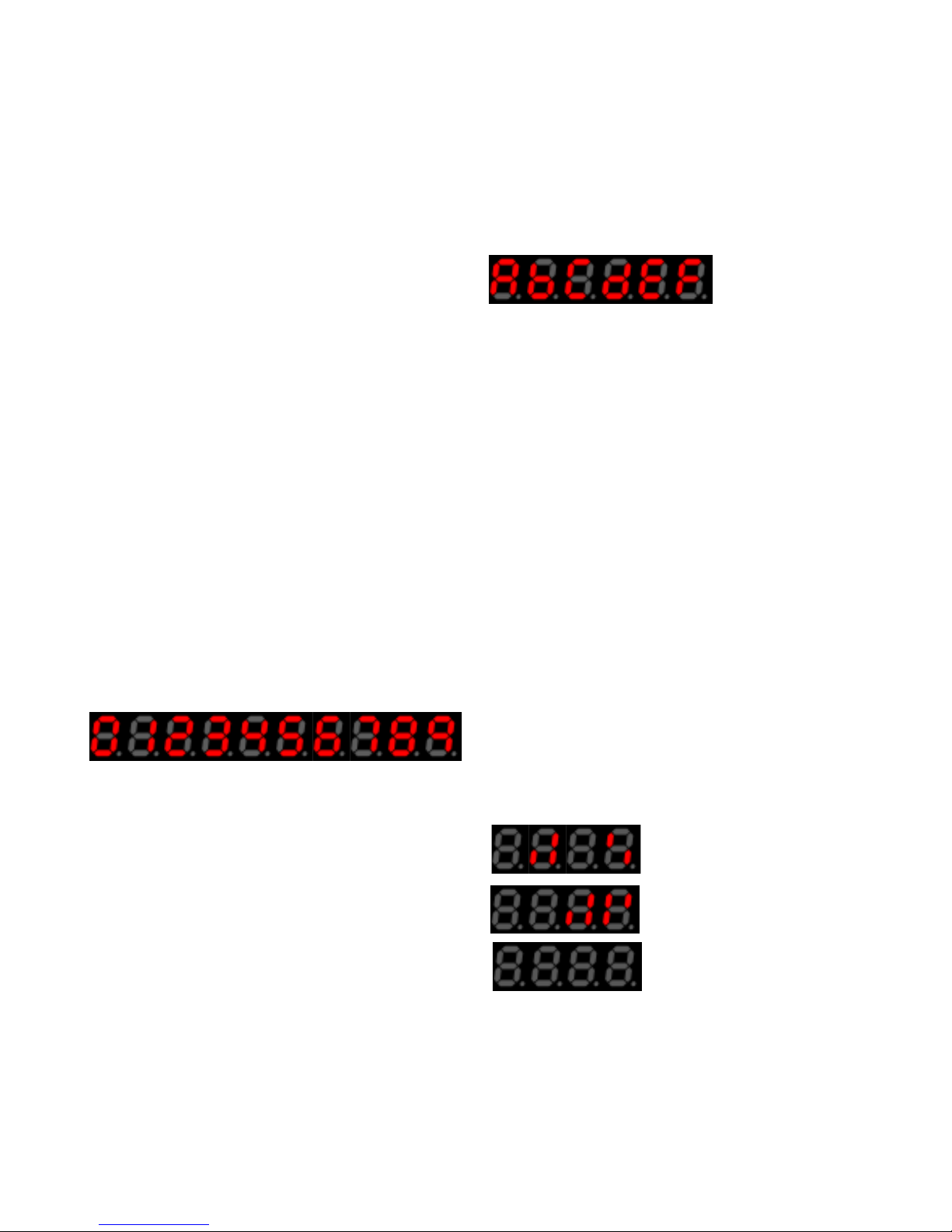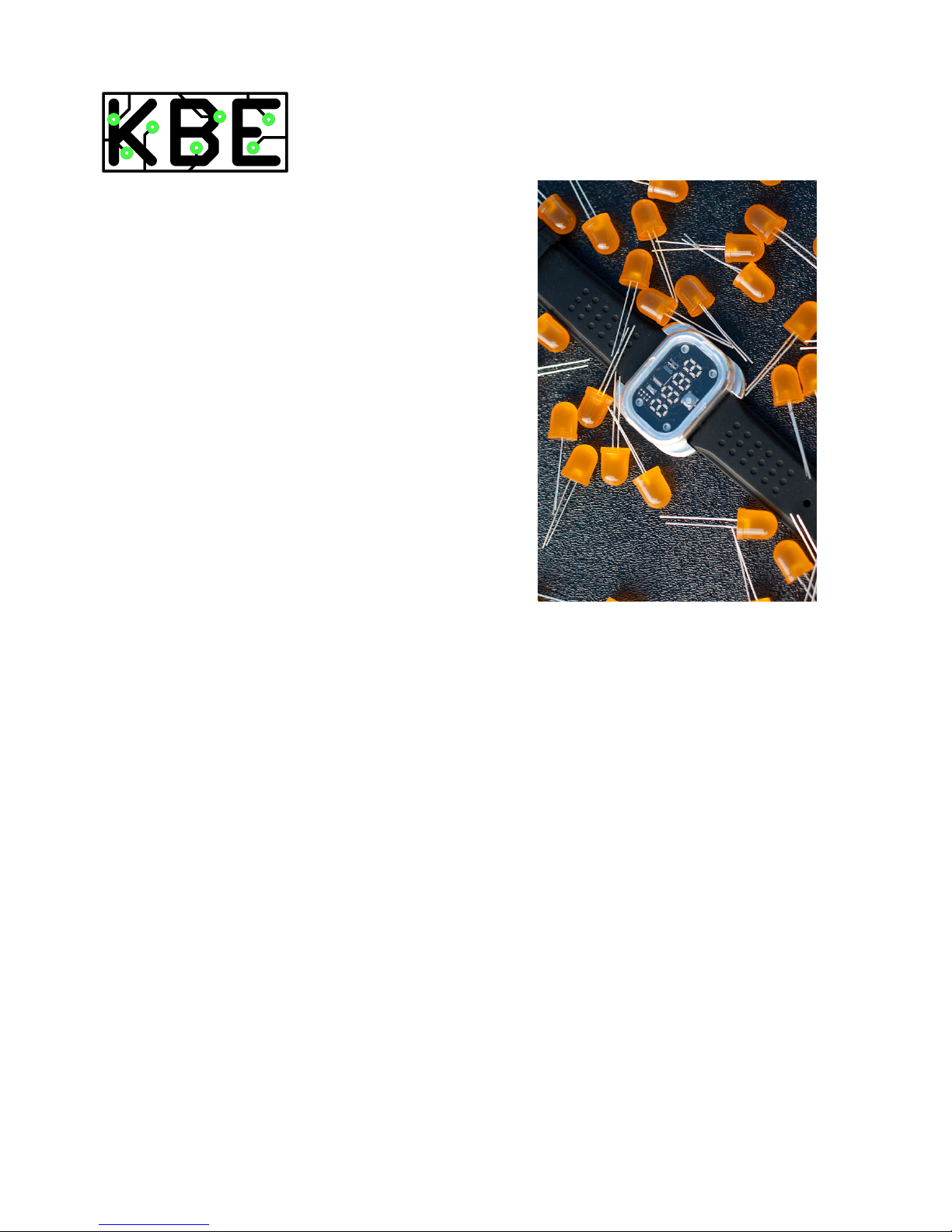
MultiWatch2.0 Instruction Manual
Getting Started:
Congratulations on purchasing the second
version of the most awesome watch in existence!
In the box you will find this manual, a black
rubber 24mm watch band, one CR2 32 coin cell
battery, a shiny new aluminum case, the circuit
board with battery connector, and a pair of acrylic
tops (one is a spare, just in case). Pop the watch
band in to place, make sure they are both facing
up. Insert the CR2 32 coin cell battery (provided,
also available at most local pharmacies) into the
battery holder. The display on the front will
immediately count from “ -9” and “A-F” and
then turn off. If it does not display this pattern
immediately, remove the battery wait about 1
seconds and reinsert it. Carefully place the circuit
board right side up back into the case so the
square button on the circuit board is closest to the
long side of the band (unless you want to wear the
band upside down). At this point it is best to set
the time, see the “Setting the Time” section
below.
To set the acrylic top in place, remove the
protective sheet from both sides and set in to
place. It is best to use a rubber mallet to fully set
it, most jewelers will also be able to set the
acrylic correctly. In order to remove the acrylic
top, take a thin flathead screwdriver and
CAREFULLY pry up the acrylic. Start at one of
the four indents and pry up a little bit of each side
until the whole acrylic piece comes free. You can
also take it to a local jeweler and have them
remove it for you.
Tip for replacing the battery: If the display is not
on when you remove the battery, and you do not
press the button to turn it on, the watch will keep
the time for about 7 seconds while the battery is
not present, move quickly.
Setting the Time:
This is most easily done with the top
Acrylic cover removed. Press and hold the push
button near the bottom of the circuit board until
the right two digits of the display start to flash.
The watch will be set to 24hr mode, in the
Decimal number base (to make things easier).
Pressing the button will increment the minutes by
1. When you are happy with the time, press and
hold the push button again, the left two digits will
begin to flash. Press the push button to increment
the hours by 1, remember, this is in 24hr mode ( -
23). When satisfied, press and hold the push
button again, only the right two digits will be on
and they will be blinking.
This option is to change the display to 12hr or
24hr mode, pressing the button will switch
between the two.
When ready, press and hold the push button one
last time until the display turns off. The time is
now set.
7-Segment images copyright wikimedia creative commons, modified for use here. All other images are copyright KBEmbedded 2 1 , Rev1.