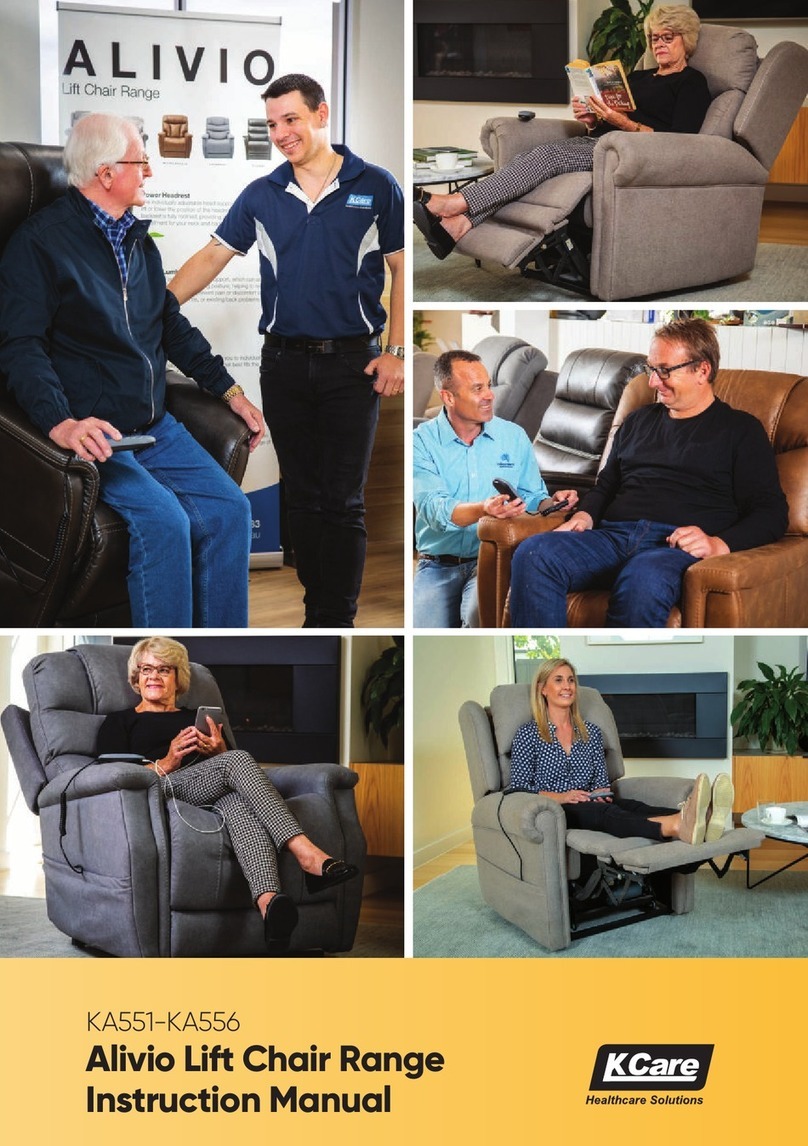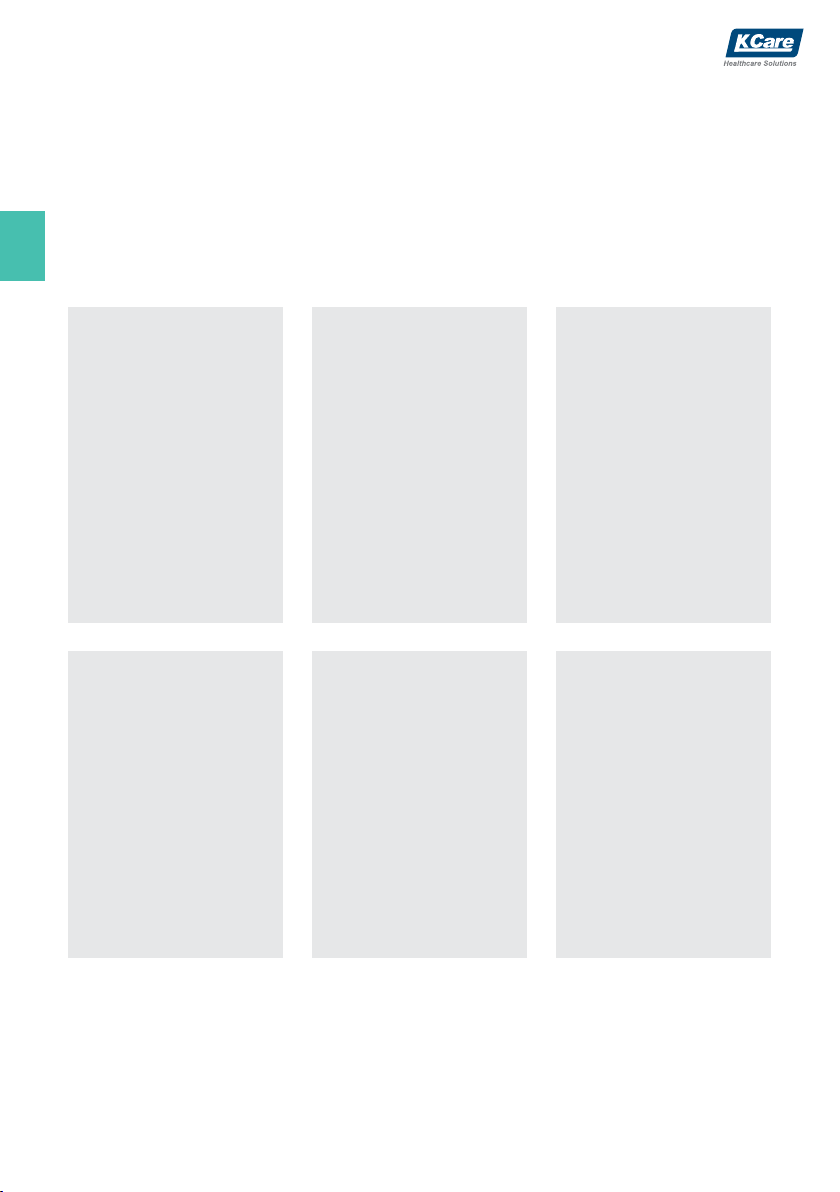Deluxe V2 User Manual
1
The Deluxe V2 has been designed and manufactured with safety
and function in mind for both the occupant and operator.
• In the unlikely event of a serious
incident please report this immediately
to the manufacturer or their
authorized representative in your
jurisdiction.
• The MAXIMUM user weight is 180kg.
(Small, Medium and Standard)
• The MAXIMUM user weight is 300kg.
(Deluxe V2 Maxi)
• This Deluxe V2 has been designed for
indoor use only
(not including wet areas).
• Always lock ALL the castors when the
Deluxe V2 is stationary.
• Users MUST read and follow the user
manual to ensure all
instructions are followed and not
compromised.
• Follow the maintenance and cleaning
instructions to extend
the life of the Deluxe V2.
• Ensure the occupant is secure in the
seat before operating
the seat tilt or backrest recline
functions.
• Ensure that the occupant is fully
supported at all times when
operating the optional forward seat
tilt functions.
•If using a patient sling, the patient
should remain supported by the sling
until the bed is adjusted from forward
seat tilt to flat/rear tilt/recline.
•Do not sit on raised leg rest, serious user
injury or damage to the bed may result.
•This bed has been design for short
transits only. Do not use the bed as a
wheelchair for extended client transits
•Do not use the bed in motor vehicles.
The bed has not been designed to be
used as a seat in motor vehicles.
Electric Models
• Confirm electric battery is fitted
correctly. Ensure battery is charged
and tested with all 3 seat functions.
• Ensure that Emergency Stop button is
disengaged
(press to engage - turn counter
clockwise to disengage)
• Do not use in wet areas including
showers. For indoor use only.
• Electric model comes with
anterior tip function - do not use
footplates (as they may impact
floor and risk damage)
Safety
Precautions