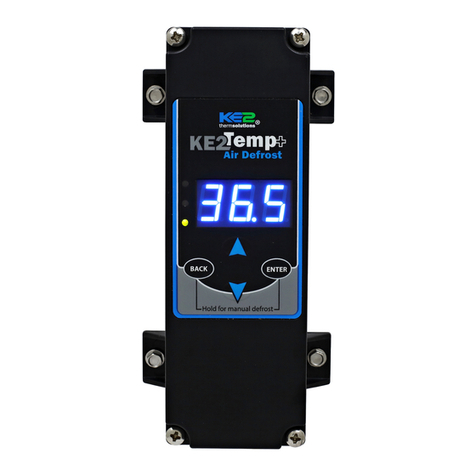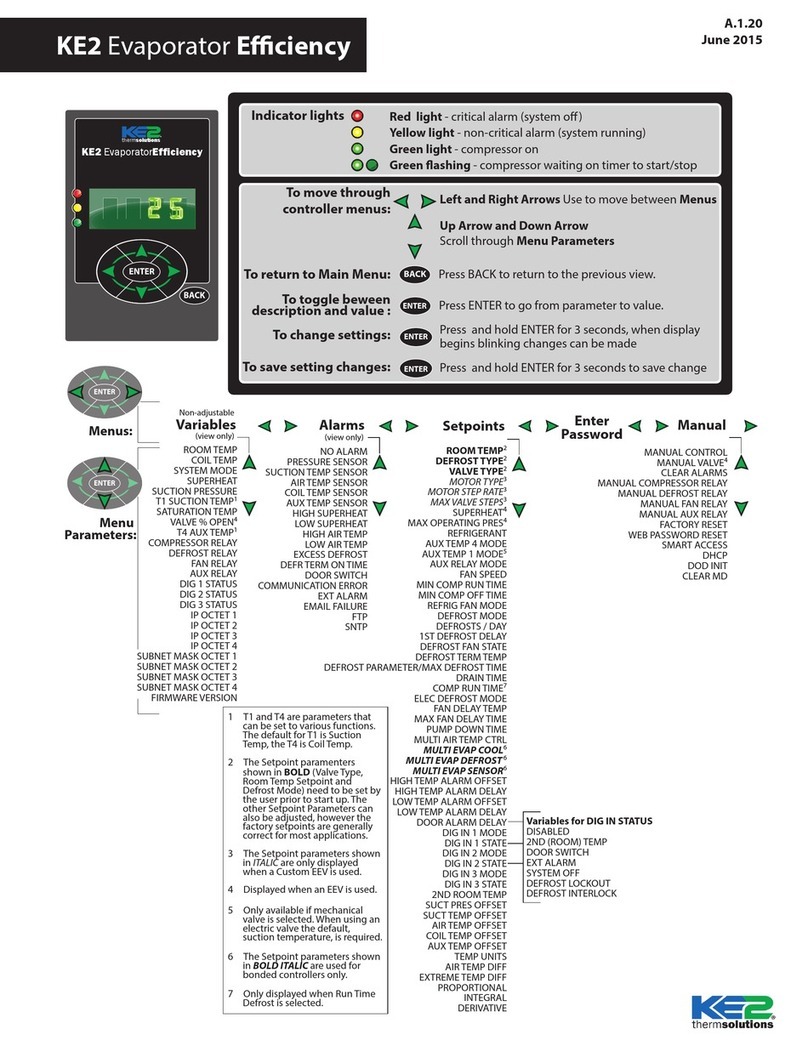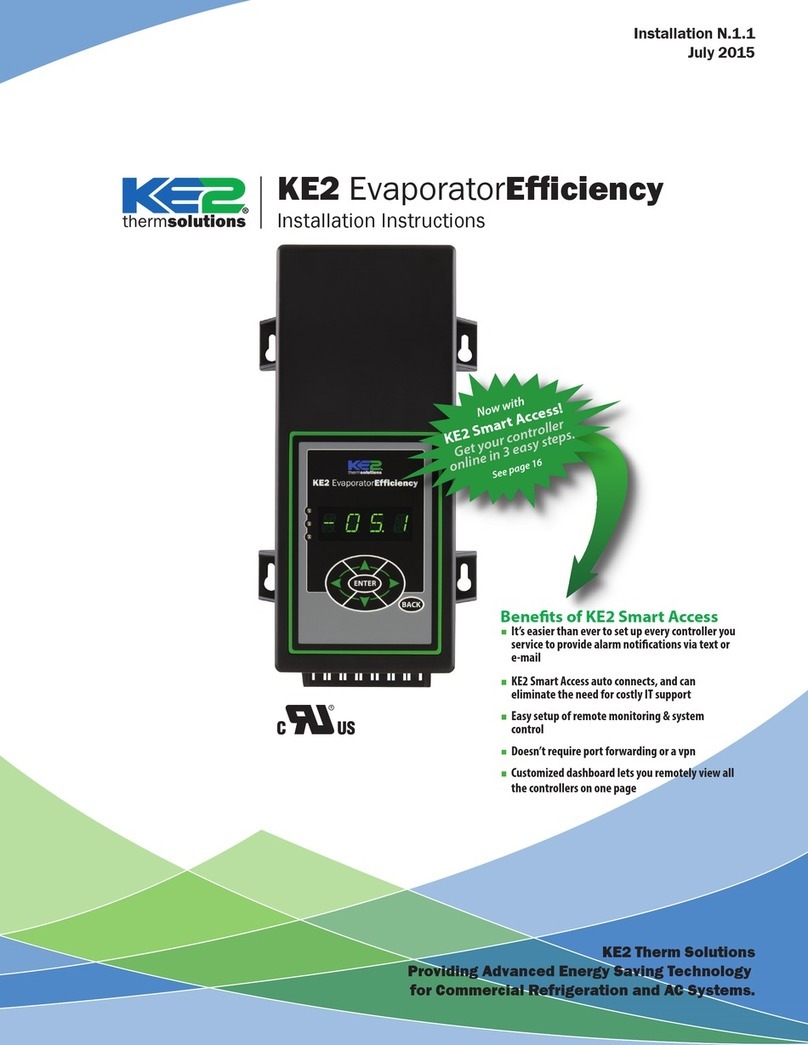Q.1.64 June 2019
Page 3
KE2 EvaporatorEfciency
Condensed Quick Start Guide
© Copyright 2019 KE2 Therm Solutions, Inc., Washington, Missouri 63090
DISABLED. KE2 SMART ACCESS allows you to easily view your controller online.
Make your selection by using the or arrow, and then press and hold
ENTER
for three seconds.
These are the only setpoints required to begin controlling the system. For setup
with multi-evaporator applications see bulletins Q.5.10 and Q.1.32
Adjusting Controller Parameters
The controller has the ability to access an abundance of information from the
4-digit alphanumeric display. However, the controller requires a password, add-
ing a degree of protection from unwanted modications. The controller will
prompt the user for a PASSWORD when the user attempts to access setpoints
they do not have permission to change.
The Controller Navigation illustration on page 4 shows the menu structure of the
controller. The default display of the controller always shows the actual room
temperature, defrost, or any alarm condition. Pressing the or arrow will
move from the default display to the next menu column. The VARIABLES menu
column consists of the current sensor readings, and the relays’state.
The User Password (1111) only provides access to the ROOM TEMP setpoint.
For the protection of the system, access to the SETPOINT and MANUAL control
requires an Installer Password (2222).
Pressing the
BACK
button at any time will return the user to next level up the
menu. A second/third press will either return to the Main Menu, or to the room
temperature reading.
User Interface
4 Controller Setup: Four Step Intro Mode
Applying power will initialize the controller. It then automatically enters the In-
troduction Mode. The Introduction Mode consists of as little as 4 setpoints that
must be congured for the KE2 Evap to begin controlling the system.
Step 1 - The rst setpoint the user is asked to enter is the desired ROOM
TEMP. The default value is -00.0ºF, and the right most 0 will be ashing. Use the
and arrows to change the digit being modied. If you want the room tem-
perature warmer, press the arrow, and if you want it colder, press the arrow.
Once you have the proper room temp, press and hold
ENTER
for three seconds.
Step 2 - Next, the controller will display DEFROST TYPE, and then display
ELECTRIC, for electric defrost. The controller is designed to work with electric, hot
gas, and air defrosts. Change this value by pressing the or arrow. Once you
have the correct value, press and hold
ENTER
for three seconds.
Step 3- The controller now prompts for the expansion valve type, and dis-
plays MECHANICAL as the default. If you have a mechanical valve, press and hold
ENTER
for three seconds. If you have an electric valve, use the or arrow to
move to the correct valve. With the correct electric valve displayed, press and hold
ENTER
for three seconds. NOTE: If you select an electric valve, you will then be
prompted to specify the REFRIGERANT.
The KE2 Evap may also be applied to user dened CUSTOM electric valves. When
CUSTOM is selected, the user is prompted to select MOTOR TYPE, MOTOR STEP
RATE, and MAX VALVE STEPS.
Step 4 - The fourth prompt is whether KE2 SMART ACCESS is ENABLED or
IMPORTANT: Determine the coil sensor location
When arriving on site, put the system into defrost and observe where the frost on the coil
disappears last. Place one sensor in each of the last two places where the frost disappears
❶. Monitor the coil’s air entering and air exiting side. Often the last place frost disappears is on
the air exiting side, near the right or left end. And, it is important to verify all heating elements
are working properly.
Generally, sensor location is approximately 1 to 1-1/2”away from the right and left edges of the
active coil surface, and typically near the bottom 1/3rd of the evaporator. Ice tends to grow from
the edges inward. Do not install coil sensor on the U-bends.
The sensor needs to be as far away from the defrost heat sources as possible.
Note: To prevent sensor wire damage from sharp edges, insert plug G into coil housing - ❷.
Plug is inserted in the inner housing to access the coil. Puncture plug to insert sensor wire.
❸the sensor should touch two circuit tubes. When inserting the sensor into the coil, the tip
should touch one of the circuit tubes. Don’t locate it next to the heating elements - position it
half way between the heaters if possible. In ❹the probe is inserted into the ns approximately
1/16” deeper than the stainless shielding. Pinch the ns gently together, securing the sensor.
This provides thermal ballast, ensuring a complete defrost
Alternate method - As the defrost termination sensor, it is important the sensor does not ter-
minate defrost before all frost is removed from the coil. In some installations, inserting the sen-
sor into the coil may position it too close to the defrost heat source. An alternate method of
positioning places the sensor vertically between the coil ns, see ❺Pinch ns together gently,
securing the sensor.
Extending sensor wires
After the sensors are mounted, route them back to the controller. If the wires must be ex-
tended, use 18 gauge twisted shielded pair. Max. recommended length for 18 gauge: 100ft.
When running the wires back to the controller be careful not to introduce noise into the sen-
sor wires. This occurs when sensor wires are located near high voltage lines (dened by UL as
greater than 30V.) Do not run high voltage and low voltage wires in the same conduit.
If crossing a high voltage line, run the sensor wiring at right angles to minimize noise.
Typically last spots to defrost
Verify by initiating a defrost,
and observing last spot to clear.
Typical sensor location
approx. 1-1/2”from end,
in the bottom third of coil.
Item Gfrom Parts List on page 1
❶
❷
❺
❹❸