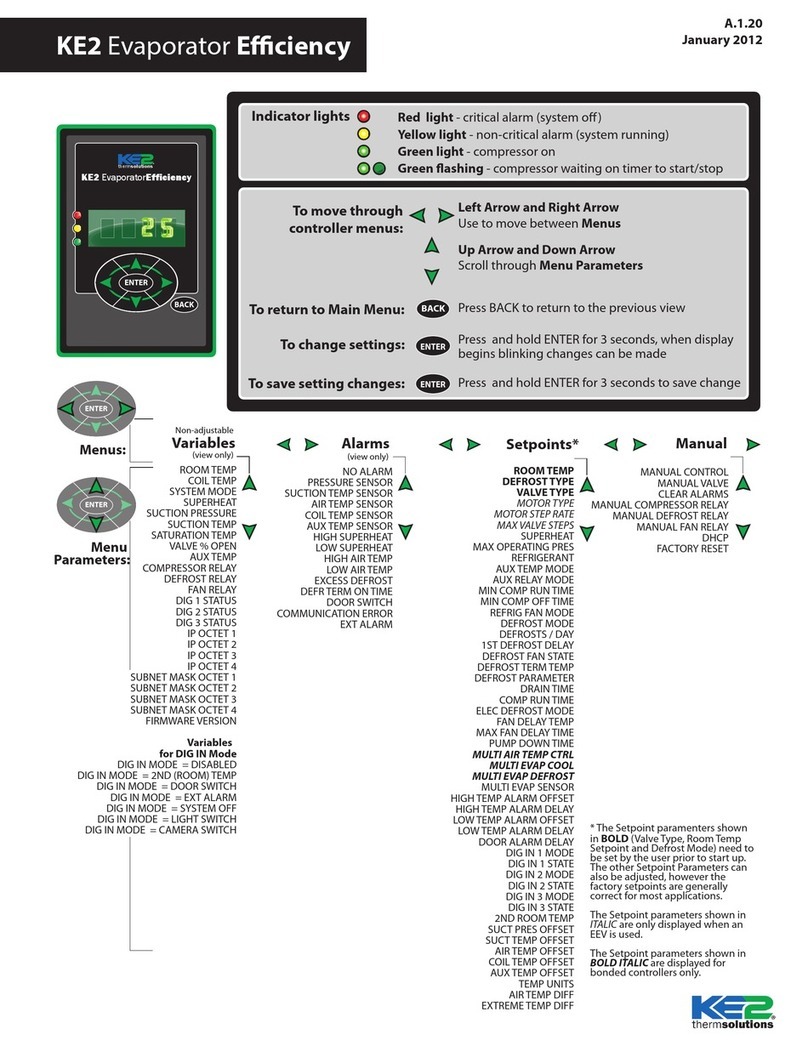© Copyright 2019 KE2 Therm Solutions, Inc., Washington, Missouri 63090
Q.1.45 May 2019
Page 10
KE2 EvapOEM
Quick Start Guide
dCL dCL Door Switch - Door Closed Auxiliary Input Door switch indicates door is closed
ddF ddF Defrost Delay Fan System Mode At defrost, fans will continue running for several minutes, using stored cooling in the coil. Once the
coil reaches room temp, the fans will stop, and the heaters will turn on and begin the electric defrost.
dEF dEF Defr Parameter Setpoint if DEFROST MODE = DEMAND: Coecient to KE2 Defrost algorithm
dEF dEF Defrost System Mode Controller is performing a defrost cycle
dEr dEr Defrost Relay Variables Current state of the defrost relay
dFi dFi Defrost Interlock Switch Auxiliary Input Inactive=Defrost Heaters normal (AUT)/Active=Defrost Heaters O (OFF)
dFL dFL Defrost Lockout Switch Auxiliary Input Inactive=Defrost Normal (AUT)/Active=Defrost Not Allowed (dLO)
dHC dHC DHCP Setpoint Turn DHCP mode on or o: EnA to enable DHCP mode / DiS to disable DHCP mode
diA diA Diagnostics Mode Setpoint Energizes each relay individually for 60 seconds: fan relay, defrost relay, compressor relay
diS diS Disabled Auxiliary Input Input is not used by the controller
dLo dLo Defrost Lockout Auxiliary Input Active = Defrost not allowed while signal is active
dnd dnd Demand Defrost Setpoint
Option for Defrost Initiation Mode (ind) - when Demand Defrost (dnd) selected, system defrosts only
when dictated by decrease in evaporator eciency; other options: Scheduled (SCH) or Compressor
Run Time (rnt)
don don Door Switch - Door Open Auxiliary Input Door switch indicates door is open
dor dor Door Switch Auxiliary Input Inactive=Door Closed (dCL)/Active=Door Open (don)
dor dor Door Open Alarm Alarms If door is open & room temp is 5 degrees above ROOM TEMP + AIR TEMP DIFF for DOOR ALARM DELAY
time
dPd dPd Defrosts per day Setpoint If DEFROST MODE = SCH: The number of evenly spaced defrosts per day the controller will initiate.
drn drn Drain Time Setpoint Time to be in drain mode (drip time)
drn drn Drain System Mode Time after defrost to allow moisture to drain from coil
dtL dtL Max Defrost Time Setpoint If DEFROST MODE = SCH: The maximum amount of time the defrost relay will be energized. (Not avail-
able if DEFROST MODE = DEMAND)
dtP dtP Defr Term Temp Setpoint Temp the coil sensor(s) must exceed to terminate defrost. Controller’s defrost mode is complete at
this point
dtt dtt Defr Term on Time Alarm Alarms Defrost terminated on time instead of temperature for two consecutive cycles
dtY dtY Defrost Type Setpoint Type of Defrost: ELE - Electric; Ai - o time; HGn - hot gas w.comp on; HGF - hot gas w/comp o
EA1 EA1 External Alarm Switch Auxiliary Input Active=EAo / Inactive=EAF
EA1 EA1 External Alarm 1 Alarms If AU1 IN MODE = EXT ALARM: The digital input is in an active state
EA2 EA2 External Alarm 2 Alarms If AU2 IN MODE = EXT ALARM: The digital input is in an active state
EA3 EA3 External Alarm 3 Alarms If AU3 IN MODE = EXT ALARM: The digital input is in an active state
EAo EA3 External Alarm Switch Active Auxiliary Input External Alarm switch is receiving Active signal
EAF EA3 External Alarm Switch Inactive Auxiliary Input External Alarm switch is not receiving external signal
Ed Ed Electric Defrost w/Mech. valve Type of Control System operates with default values for Electric Defrost with Mechanical Valve
EdE EdE Electric Defrost w/EEV Type of Control System operates with default values for Electric Defrost with Electric Valve
EdF EdF Extreme Temp Di Setpoint ADVANCED TOPIC: Call KE2 Therm for assistance
EdF EdF Excess Defrost Alarm Alarms 32 defrosts or more within 48 hours
Edt Edt Valve Type Setpoint Type of valve used on the system: mechanical, pre-congured electric, custom EEV conguration
EFL EFL Email Failure Alarm Alarms Email alert was not conrmed by email server provided after seven consecutive attempts
ELE ELE Electric Defrost Setpoint Option for evaporator Defrost Type (dtY) - Electric defrost heaters used; other options, Hot Gas w
Compressor O (HGF), Hot Gas with Compressor On (HGn) or Air O time Defrost (Ai)
EnA EnA Enabled Setpoint Enabled - Option to allow connection with KE2 Smart Access
FAC FAC Factory reset Setpoint Press and hold to reset the controller to the factory default setpoints
FAH FAH Fahrenheit Setpoint Option for units for the temperature display, in degrees - Fahrenheit or Celsius (CEL)
FAr FAr Fan Relay Variables Current state of the fan relay
FdL FdL Fan Delay System Mode
Coming out of defrost, the LLS relay will be energized, and the coil will pulldown until it reaches 20ºF,
or 2 minutes, before the fans turn on. This allows any moisture on the coil to re-freeze, keeping it from
spraying and forming ice drops on the walk-in’s surfaces.
Fir Fir Firmware Version Variables Current version of the rmware on the controller
FoC FoC Fans on with Compressor Setpoint Option under Refrig Fan Type (rFt) to manage fans in OFF, then turn ON in refrigeration
HAd HAd High Temp Alarm Delay Setpoint Minutes the room temperature must remain above ROOM TEMP + HIGH TEMP ALARM OFFSET before
issuing a HIGH TEMP ALARM
HAo HAo High Temp Alarm Oset Setpoint The number of degrees above ROOM TEMP for a HIGH TEMP ALARM condition.
HGF H F Hot Gas Defrost w. Compressor
O Setpoint Option for evaporator Defrost Type (dtY) - Hot Gas defrost used with the Compressor O; other op-
tions Electric (ELE), Hot Gas w Compressor On (HGN), or Air O time Defrost (Ai)
HGn H n Hot Gas Defrost w. Compressor
On Setpoint Option for evaporator Defrost Type (dtY) - Hot Gas defrost used with the Compressor On; other op-
tions Electric (ELE), Hot Gas w Compressor O (HGF), or Air O time Defrost (Ai)
HS HS HSV Valve Type KE2 Therm’s HSV, Hybrid Stepper Valve
HSH HSH High Superheat Alarm Alarms Superheat above upper limit
HtA HtA High Temperature Alarm Alarms Room temperature is above ROOM TEMP + AIR TEMP DIFF + HIGH TEMP ALARM OFFSET for longer
than HIGH TEMP ALARM DELAY
Htn Htn Electric Defrost Mode Setpoint If DEFROST TYPE = ELE: Whether to leave the defrost relay energized during the defrost cycle or to
utilize advanced defrost algorithm.
ind ind Defrost Ini Mode Setpoint Mode to initiate a defrost: dnd=demand / SCH=Schedule / rnt=comp run time
iP1 iP1 IP Address Part 1 Variables The rst three digits of the IP address
iP2 iP2 IP Address Part 2 Variables The second three digits of the IP address
Alphabetical List of Abbreviations (continued)
Abbreviation Full Name Type Description