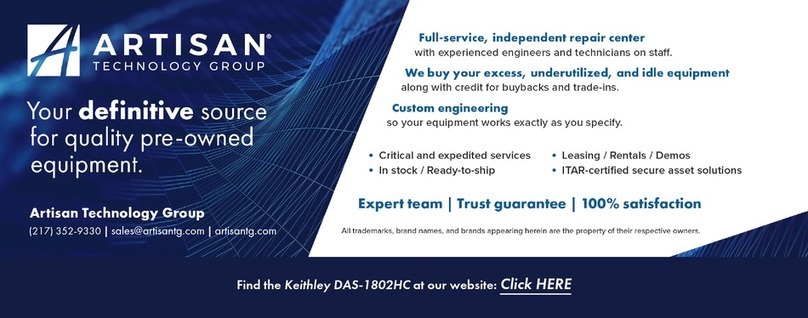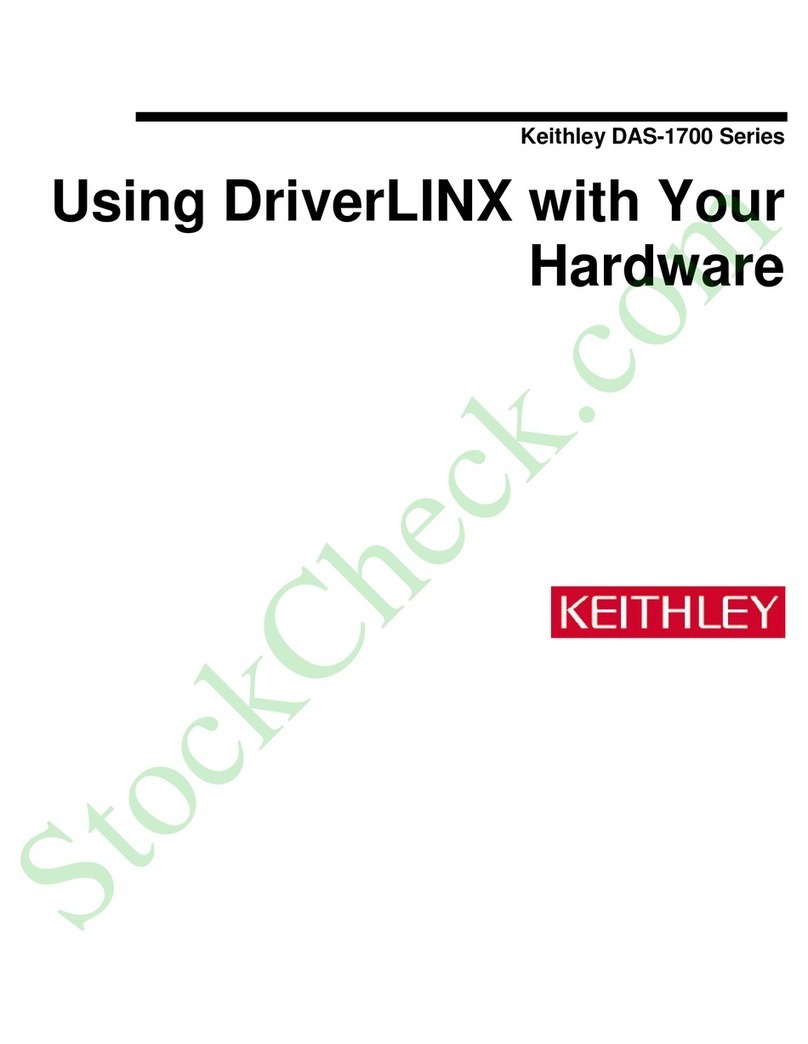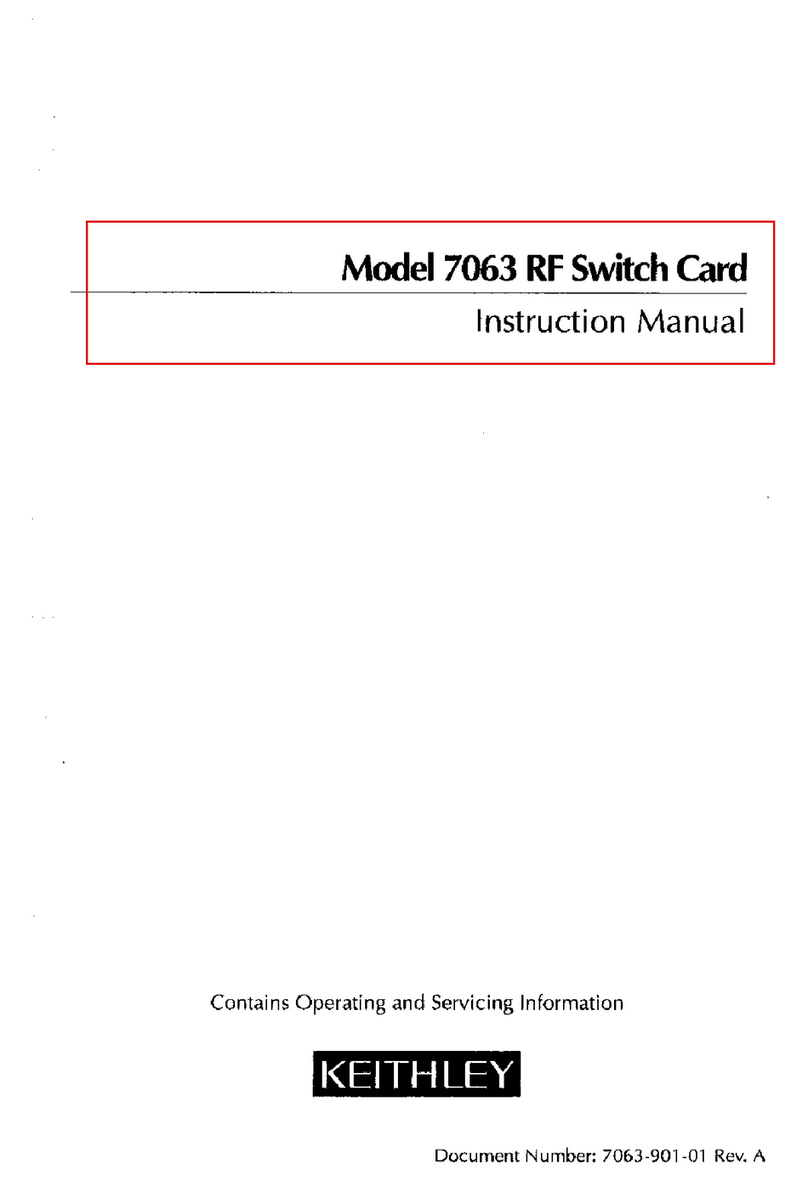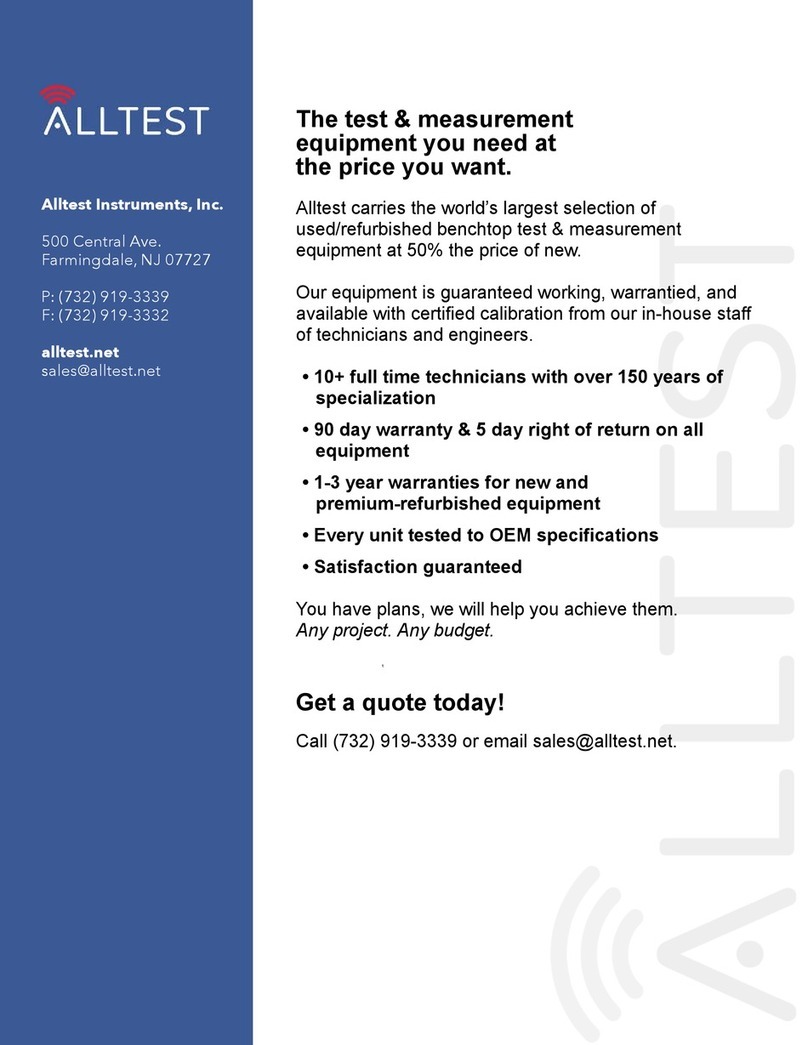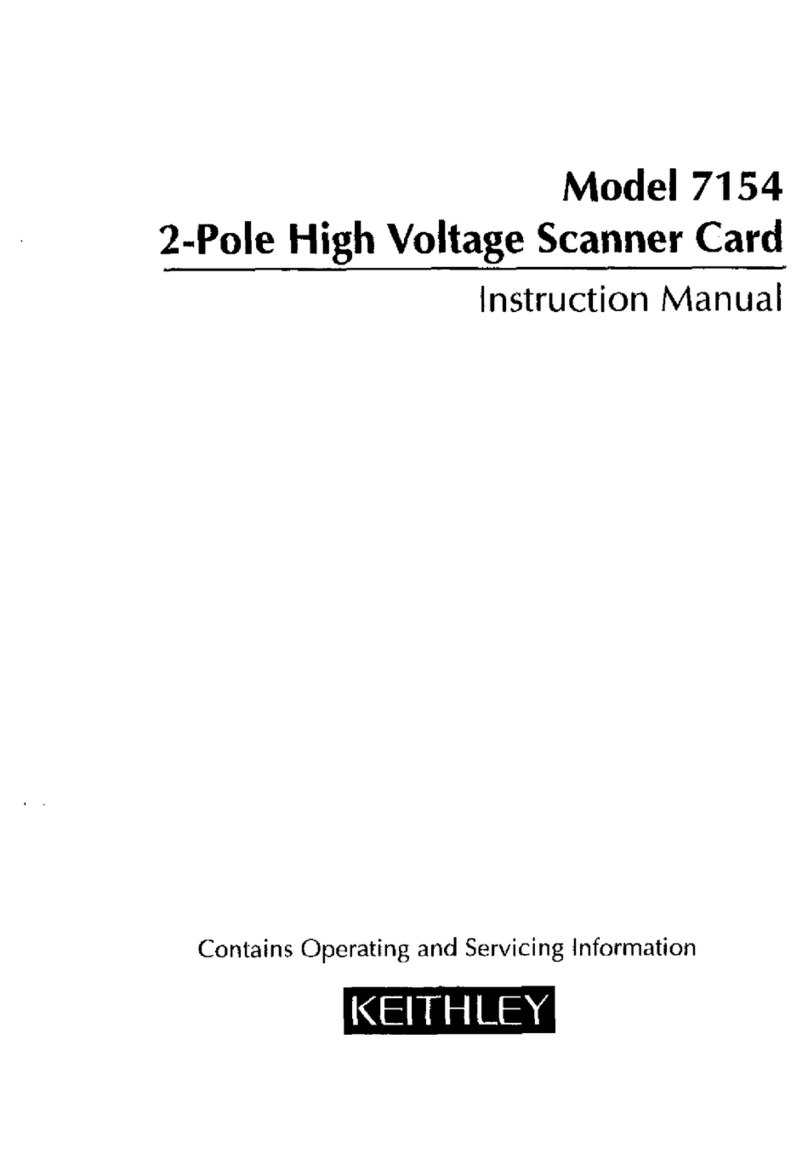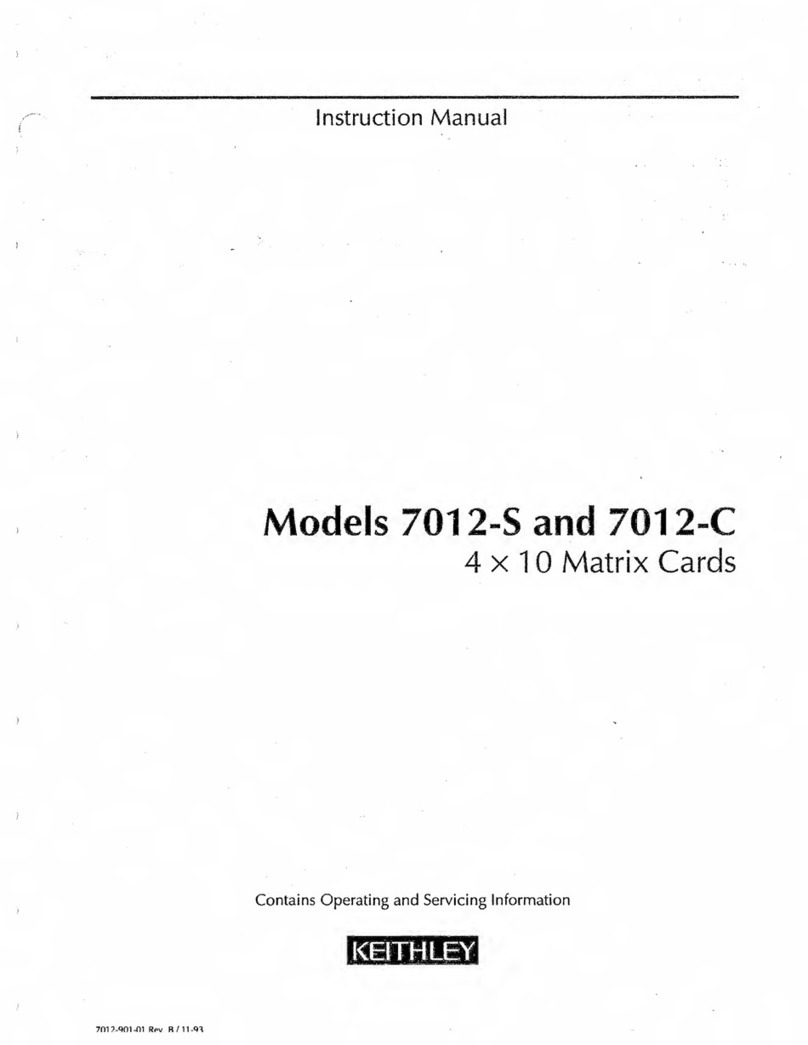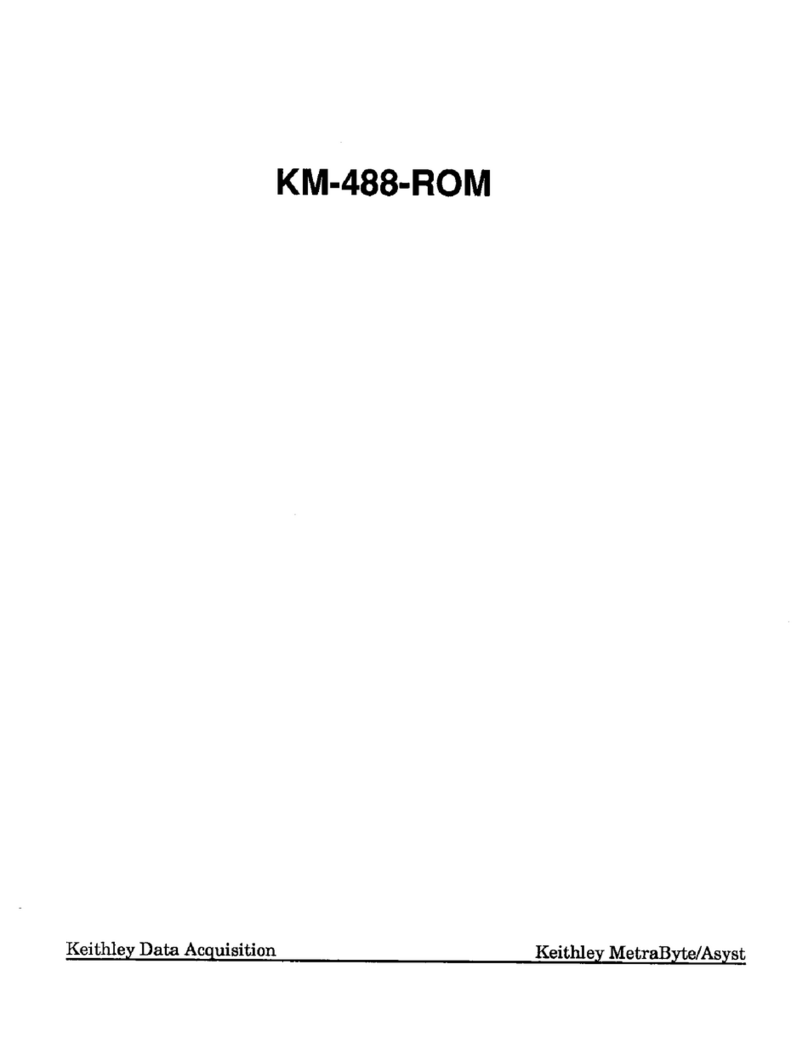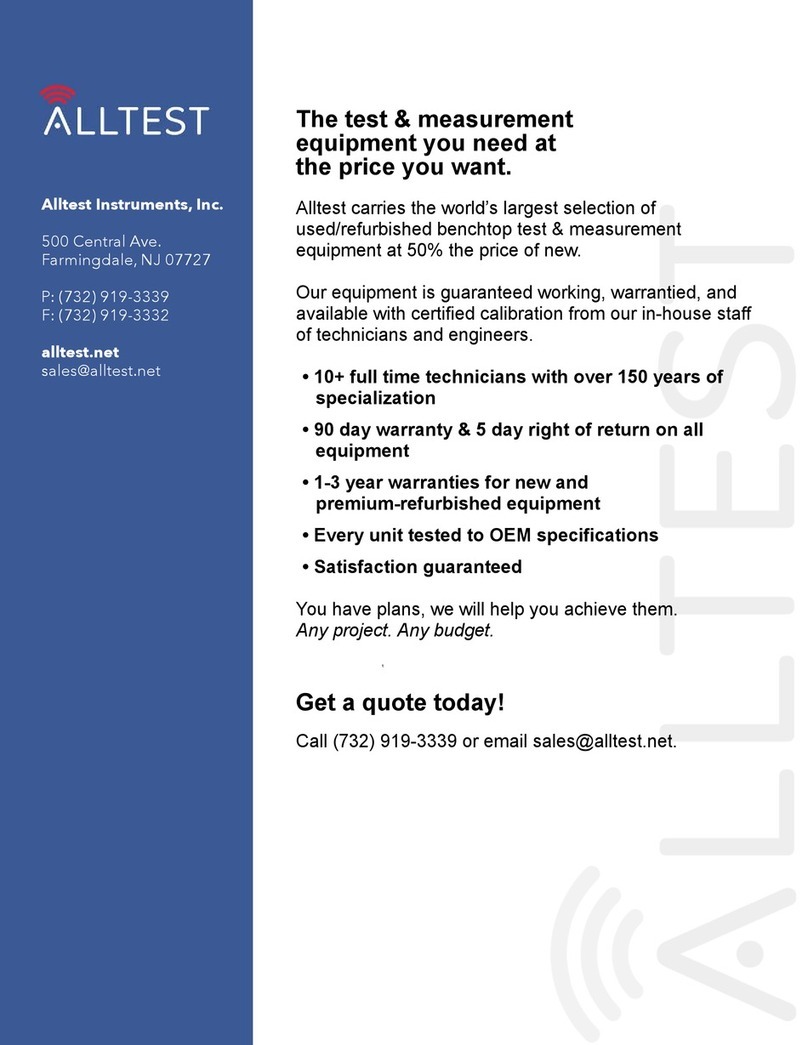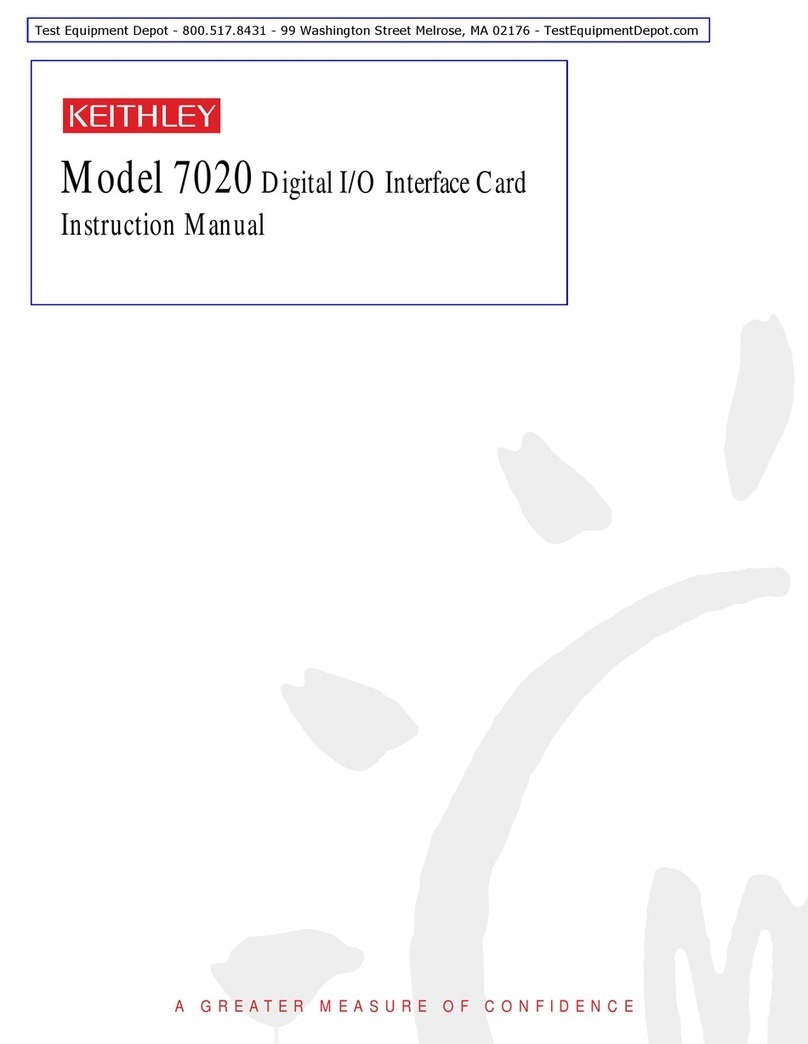LISTOF TABLES
Table l-l. Orderin f Information .................................................................. ............ .......l-9
Table 2-l. Default
Table 2-2. Wait umper and Switch Settings .................................. ............... ............2-4
States..........................................................................................................2-6
Table 2-3. Default
Table Terminator Sequences............................ ........................ ......... 2-19
2-4.
Table 5-l. Assigned DOS Devices .............................................. ..................... 2-23
Lit of File I/O Commands ........................................................... ....... ..........5-2
Table 5-2. Status Strin
Table 7-1. Default hf .......................................................................................................5-52
K
;;;;&;;. -488-DD Operating Parameters ...... ........................ ..................7-3
Table S-2:
~~~ls’~~~~~~~~~~~~~~~~~~~~::~:::~ ::::;::::::::::::;:::::::::::::::::::::::::%;8
Status Strin .......................................................................................................8-76
Table 9-1. Default Khk
Table 9-2. Status Strln -488-DD Operating Parameters ................................................ .9-2
........................................................... ............ ........... ............... .9-75
Table 10-l. Default K
Table 10-2. Status Strin -488-DD Operating Parameters ........................................ .......8-2
Table 11-2: Stabs S~~~-~~-~-~ ... ....................................... ............... ... ... ... ............ .8-78
Table 11-1 Default K -488-DD Operating Parameters ................................ ...............11-2
.................................... .... . . 11-61
LISTOF FIGURES
Figure l-l. .........................................................................
Figure l-2. KM-488-DD Block Diagram.. l-2
File I/O Interface - Direct Path.. ......................................................
l-4
Figure l-3. File I/O Interface - Direct Output
Figure l-4. Input Path.. .........................................................
l-5
File I/O Commands - Buffered Output Path.. ............................................l-6
Figure l-5. Call Interface Path.. .........................................................................................
l-7
Figure 2-1. Location and Switches.. .............................................................
.2-3
Figure 2-2. Base of Jumpers
Address Switch.. ....................................................................................
.2-4
Figure 2-3. Interru z t Selection.. ........................................................................................
.2-5
Figure 2-4. Base A dress Selection.. ................................................................................
.2-5
Figure 2-5. I/O Wait State Selections.. ............................................................................
.2-6
Figure 2-6. Interrupt Level Jumpers.. ..............................................................................
.2-7
Figure 2-7. DMA Level Jumpers.. ....................................................................................
.2-7
Figure 2-8. Clock Source
Figure 2-9. Software Jumpers..
Installation Screen..
.2-S
.2-13
Figure 2-10. Selecting Langua es..
5 ....................................................................................
.2-13
Figure 2-11. Select Command ..................................................................................
.2-15
Figure 2-12. Device Confi tyle
ration Screen..
Figure 2-13. Selecting the ?z .....................................................................
.2-15
rd Option.. ..........................................................................
.2-16
Figure 2-14. Selecting the Default EOL and Bus Terminators.. ....................................
.2-19
Figure 3-l. Terminators used with the File I/O Commands.. .....................................
.3-5
Viii