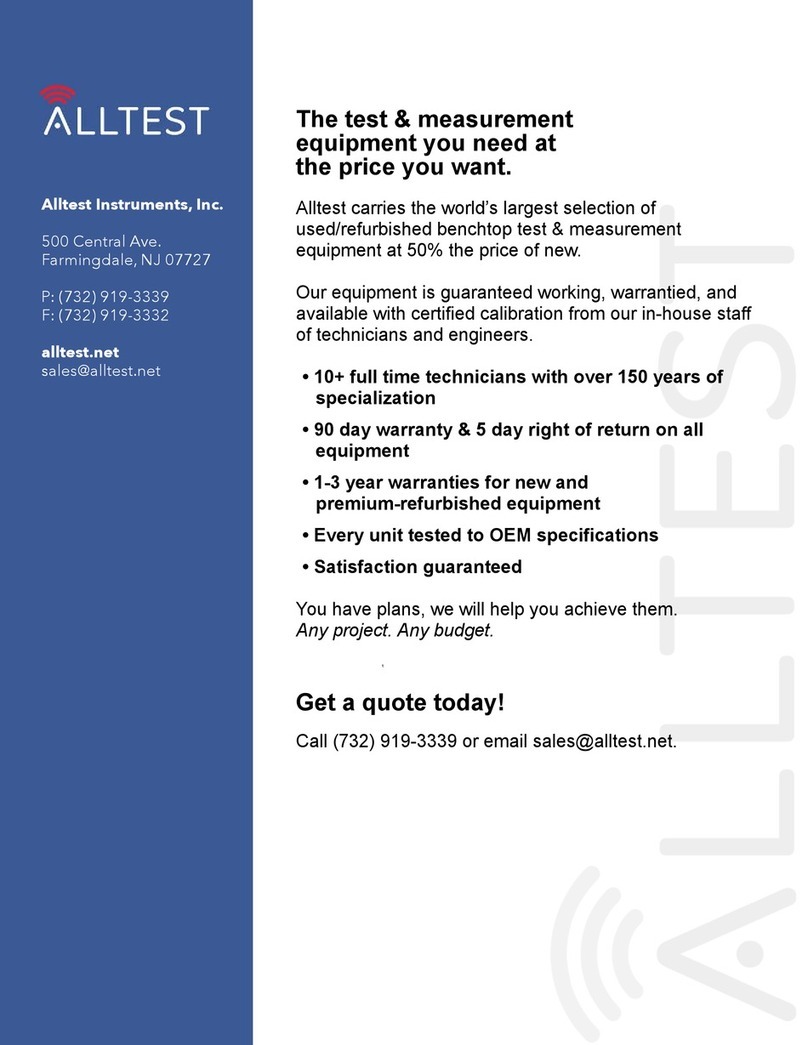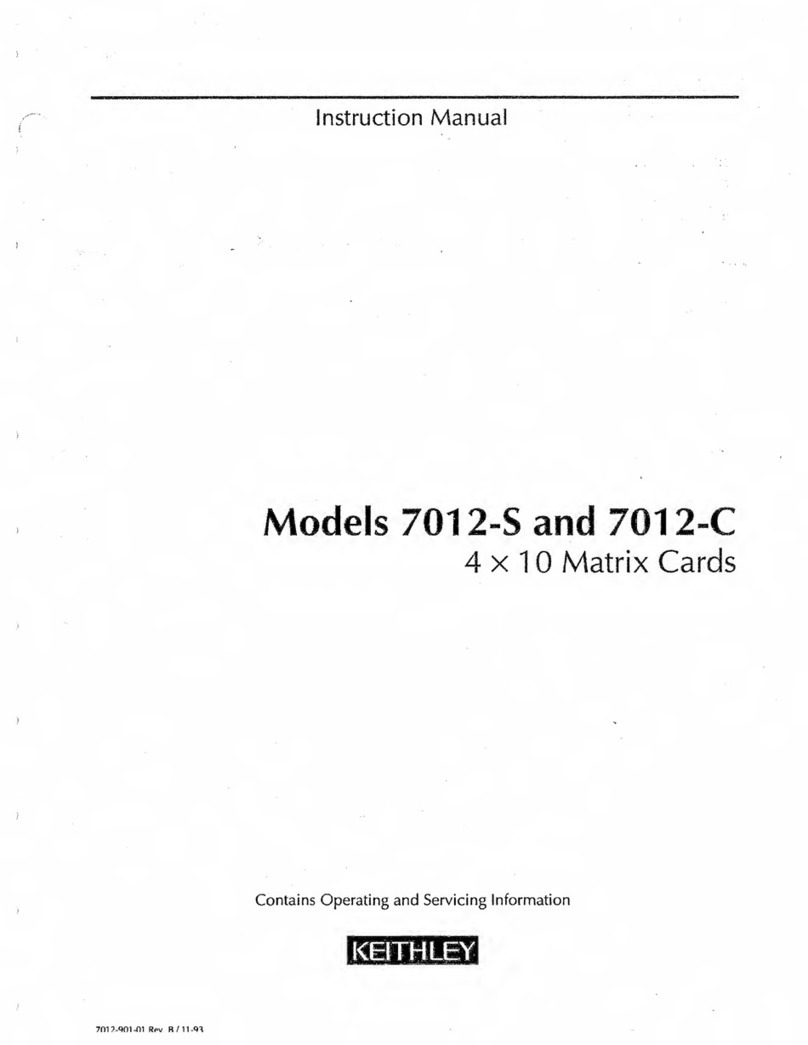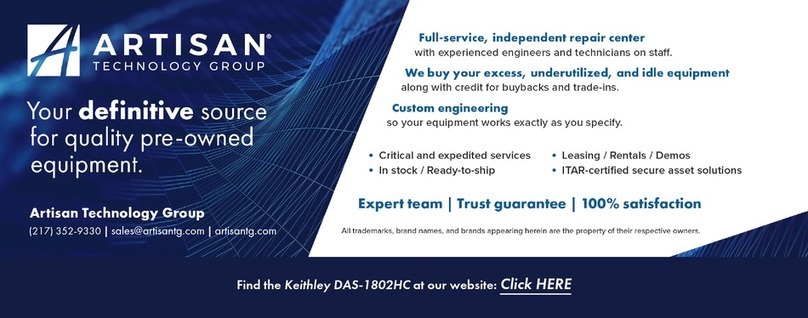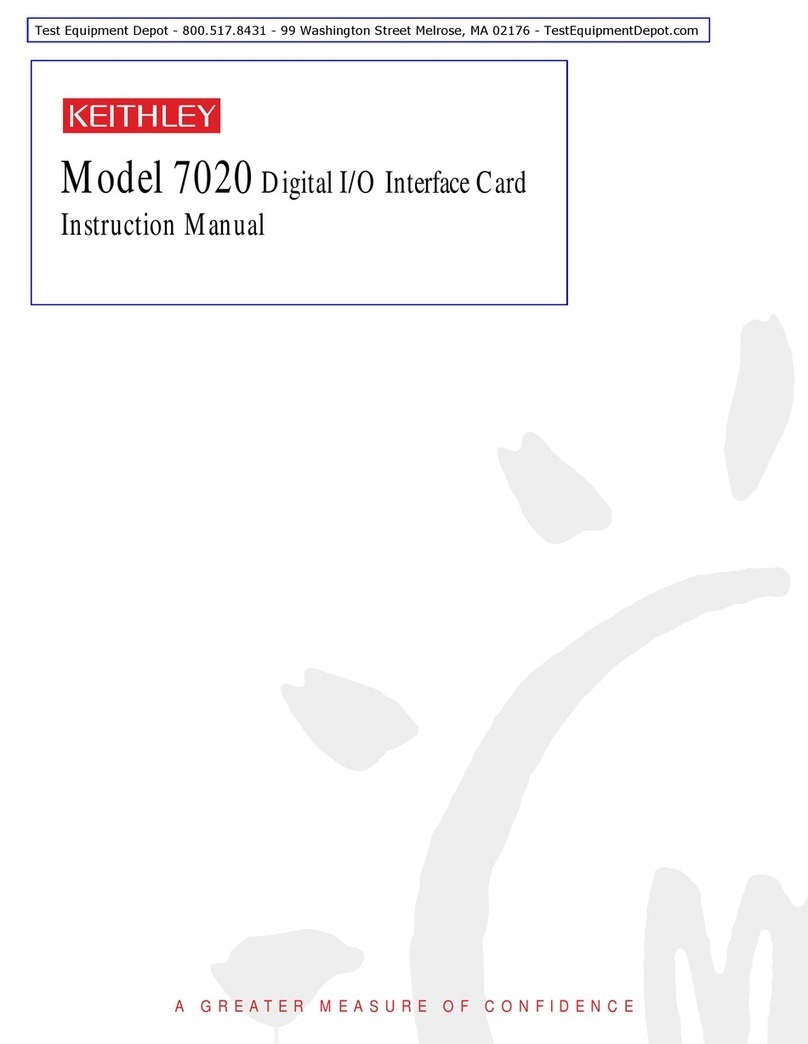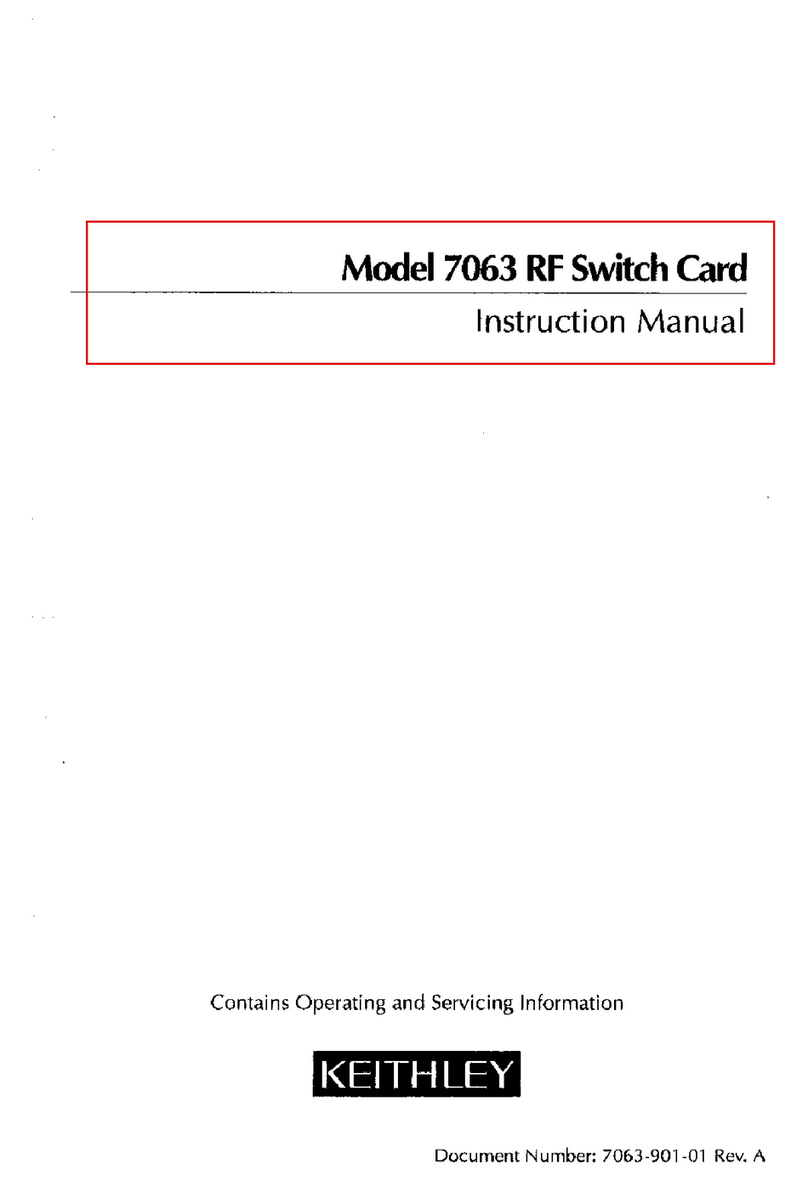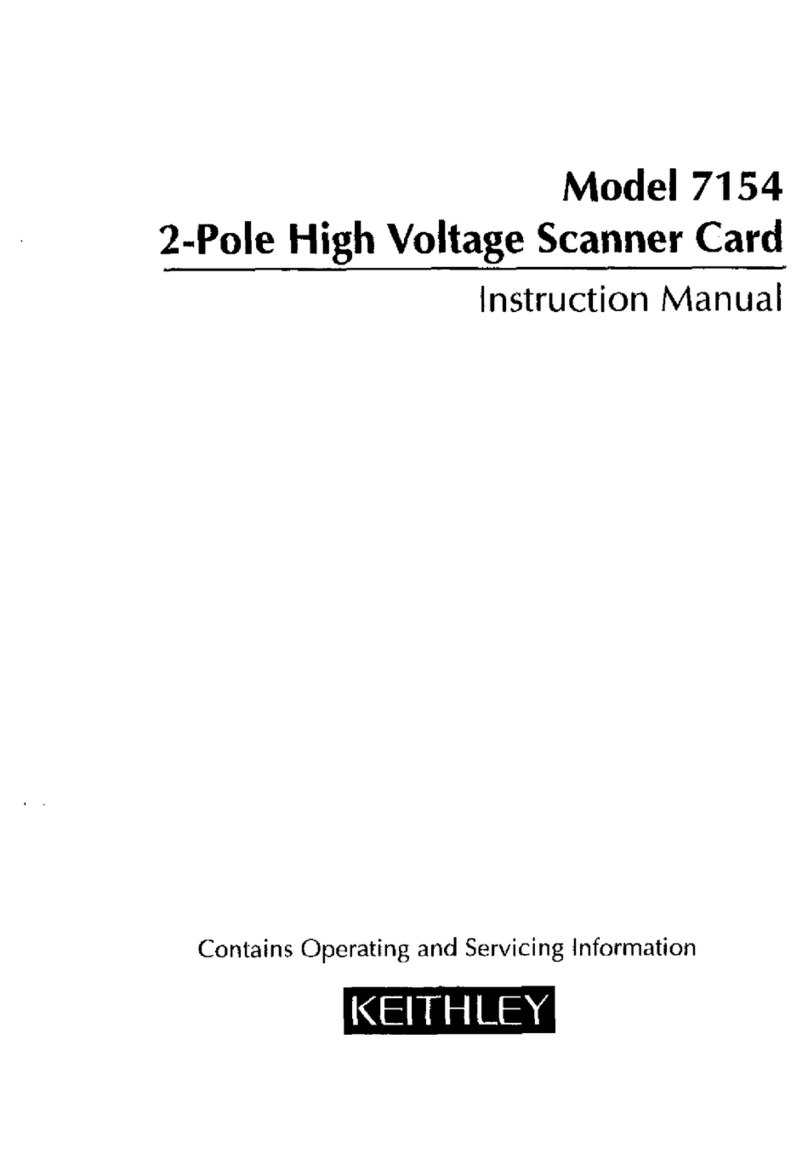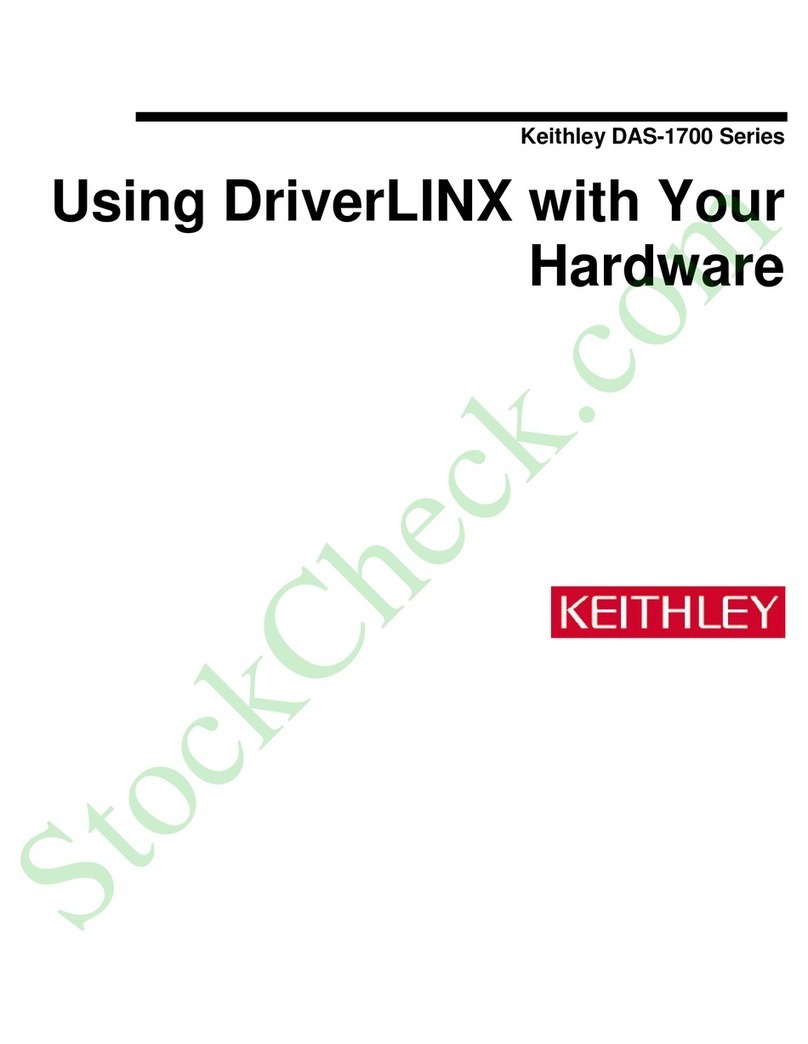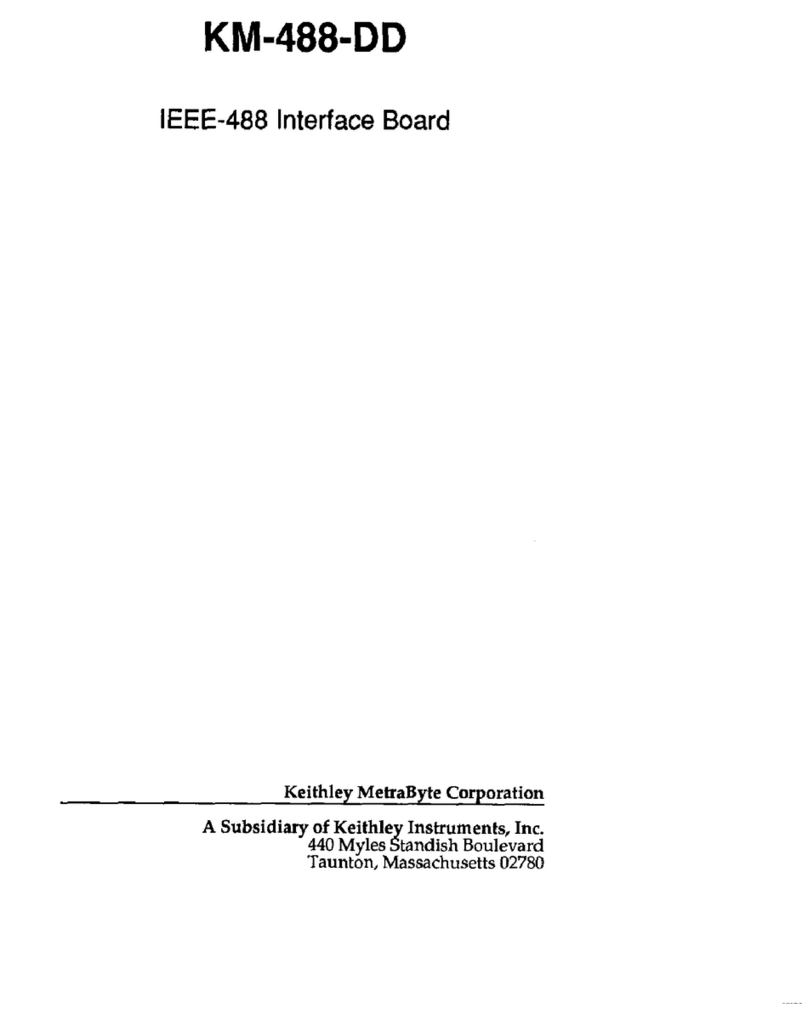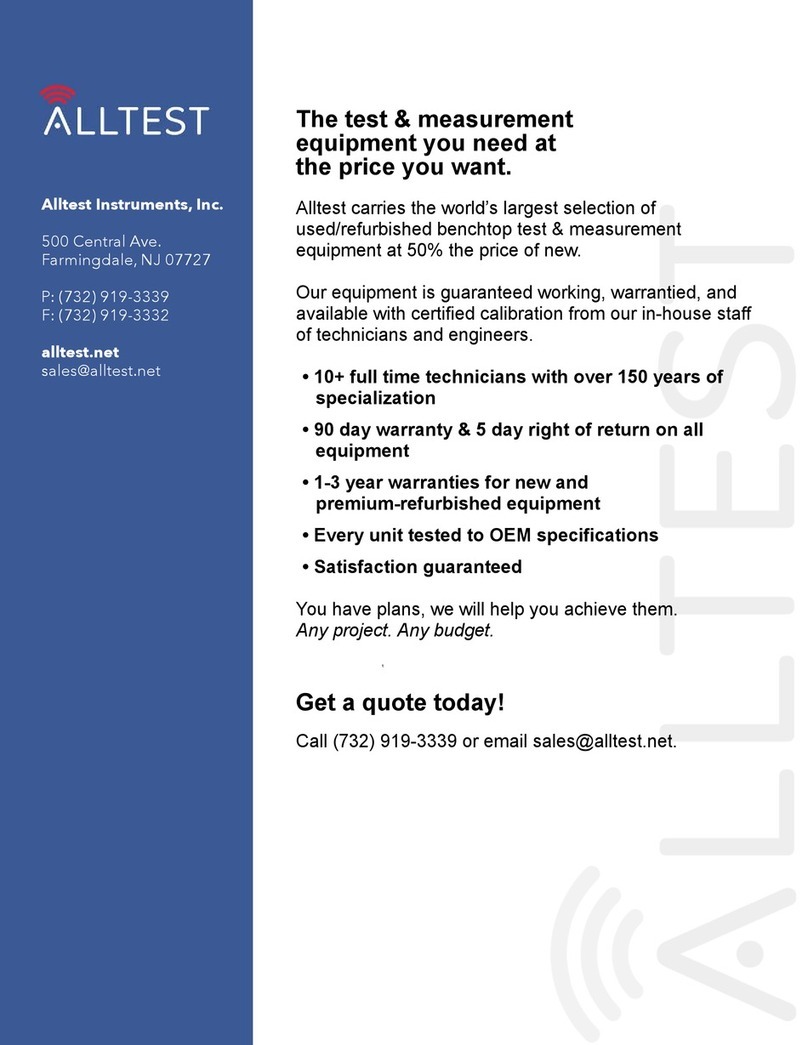1.3 ORDERING INFORMATION
PARTNUMBER DESCRIPTION
KM-488-ROM Includes the KM-488-ROM IEEE-488InterfaceBoard,
Software (on 5.25”disks), and appropriate
documentation.
KM-488-ROM/3.5 Includes the KM-488-ROM IEEE488 Interface Board,
Software (on 3.5”disks), and appropriate
documentation.
CGPIB-I 1meter IEEE-488cable.
CGPIB-2 2 meter IEEE-488cable.
CGPIB-4 4 meter IEEE-488cable.
1.4 HOW TO USE THIS MANUAL
This manual provides the information necessaryto install and program the KM-488-ROM.
The manual assumesyou are familiar with the language in which you aredeveloping your
application program; it alsoassumesyou are familiar with the IEEE-488protocol.
Chapter 2, Installation, details how to unpack, inspect,configure, and install the KM-488
ROM and how to copy the accompanying software. Additionally, Chapter 2describeshow to
install the KM48EROM software and to configure the EEPROMand reload EEPROM
software. There arealsonoteson using multiple boards in one system.
Chapter 3, Zntroductfanfothe
CaRableRoutines,
provides abrief functional description of each
KM488-ROM Interface Routine.
Chapter 4, Programmingthe
KM-488-ROM,
provides a detailed description of eachKM-488-
ROM InterfaceRoutine and how it iscalled from eachof the supported languages: BASICA,
QuickBASIC, C,and TURBO PASCAL.
Chapter 5, FactoryReturns, givesinstructions for returning the board to the factory.
The appendicescontain additional useful information. Appendix A contains an ASCII
EquivalenceChart. This giveshex and
decimal
equivalents for the ASCII 128Character set.
Appendix Bis an IEEE-488tutorial. Appendix C provides an explanation of the Device
Capability Identification codes. Appendix D provides across-referencechart of IEEE
Multiline Commands. Appendix Edescribeshow to usethe KM488-DD Printer Port Re-
director.
INTRODUCTION 1 - 3