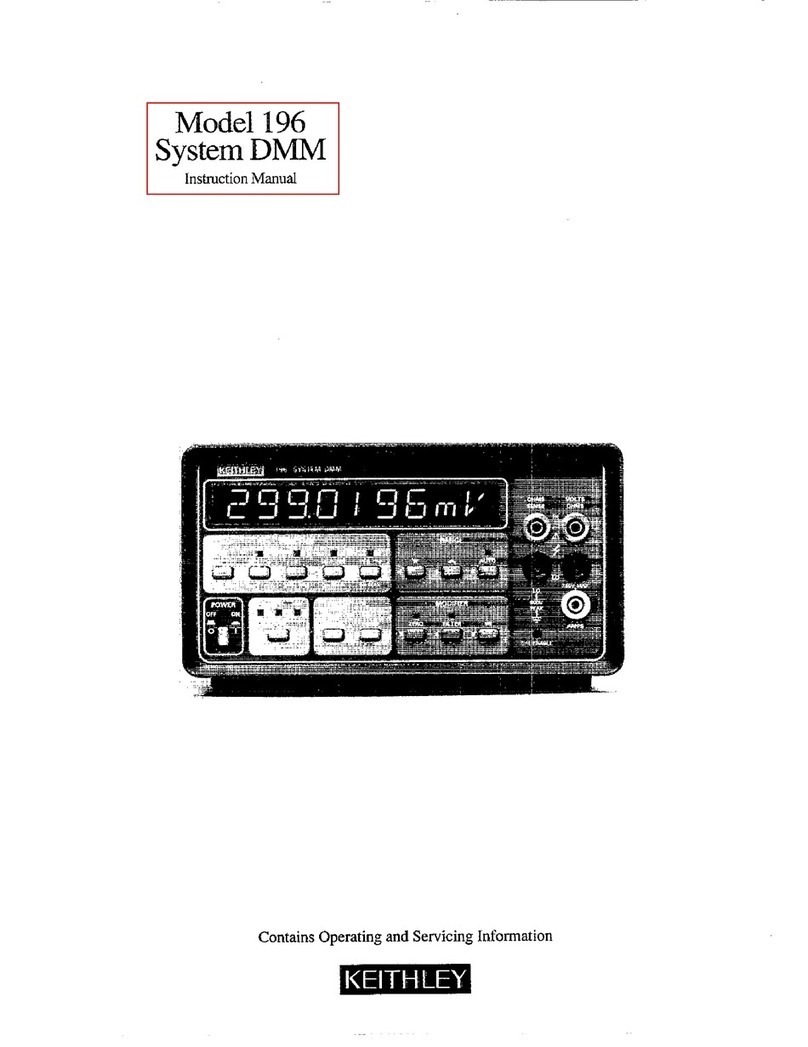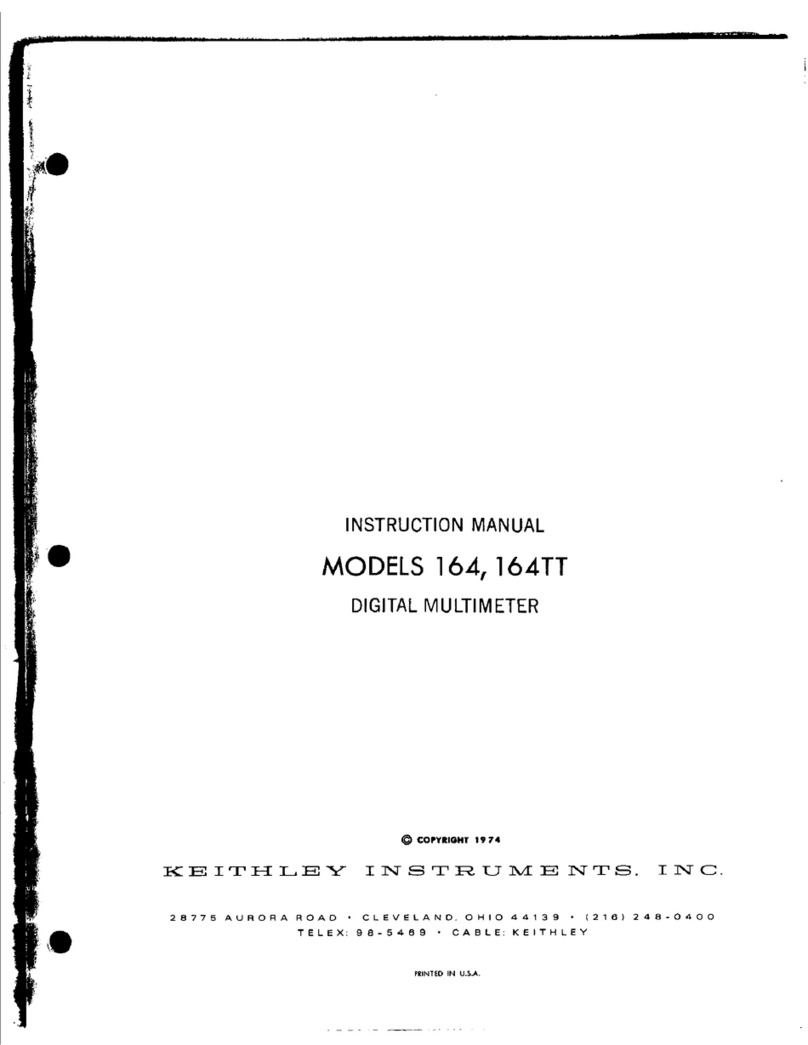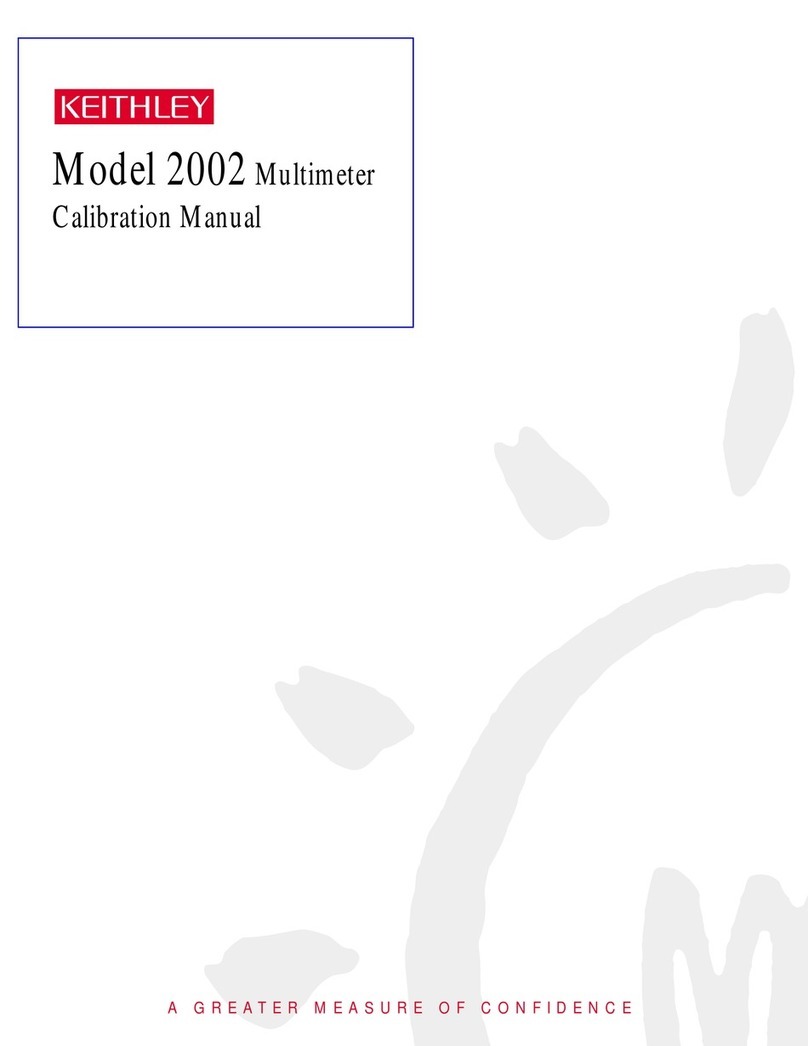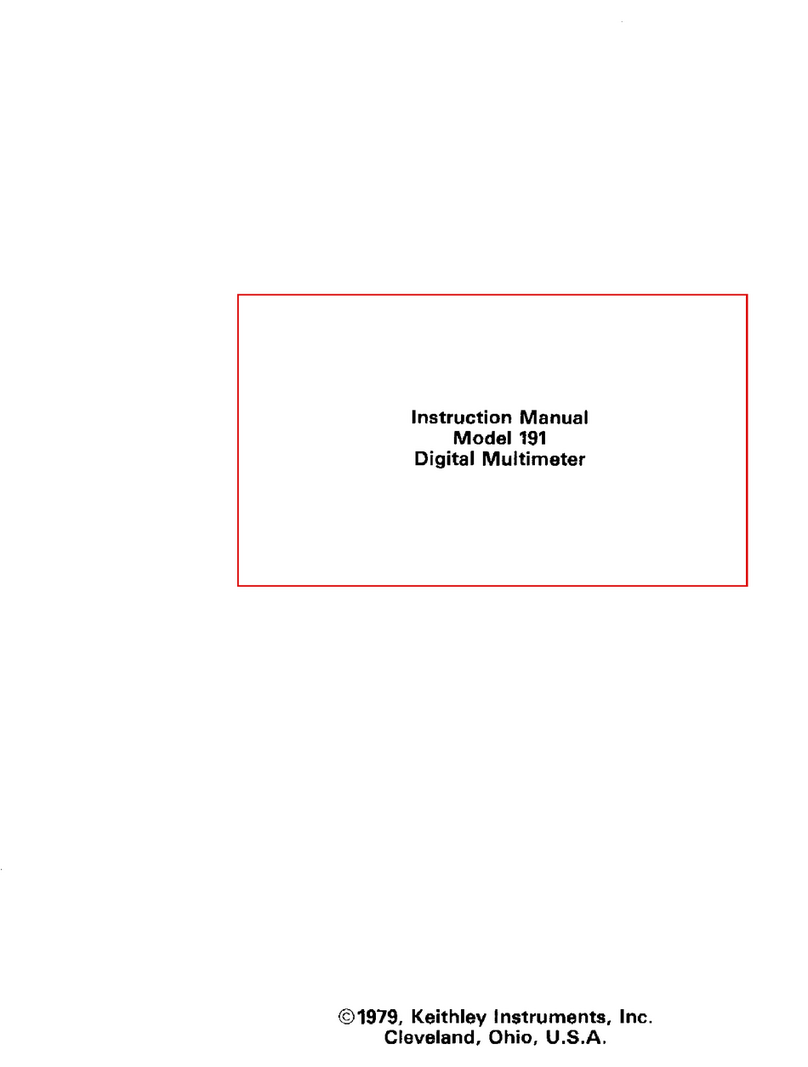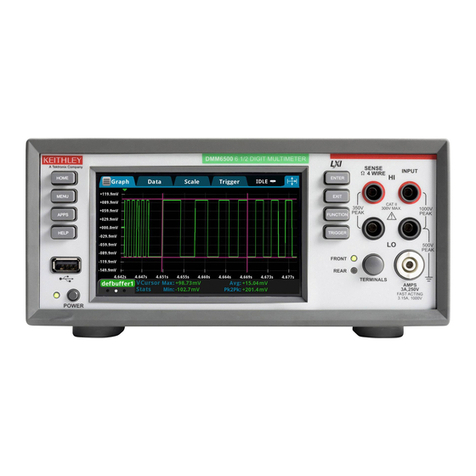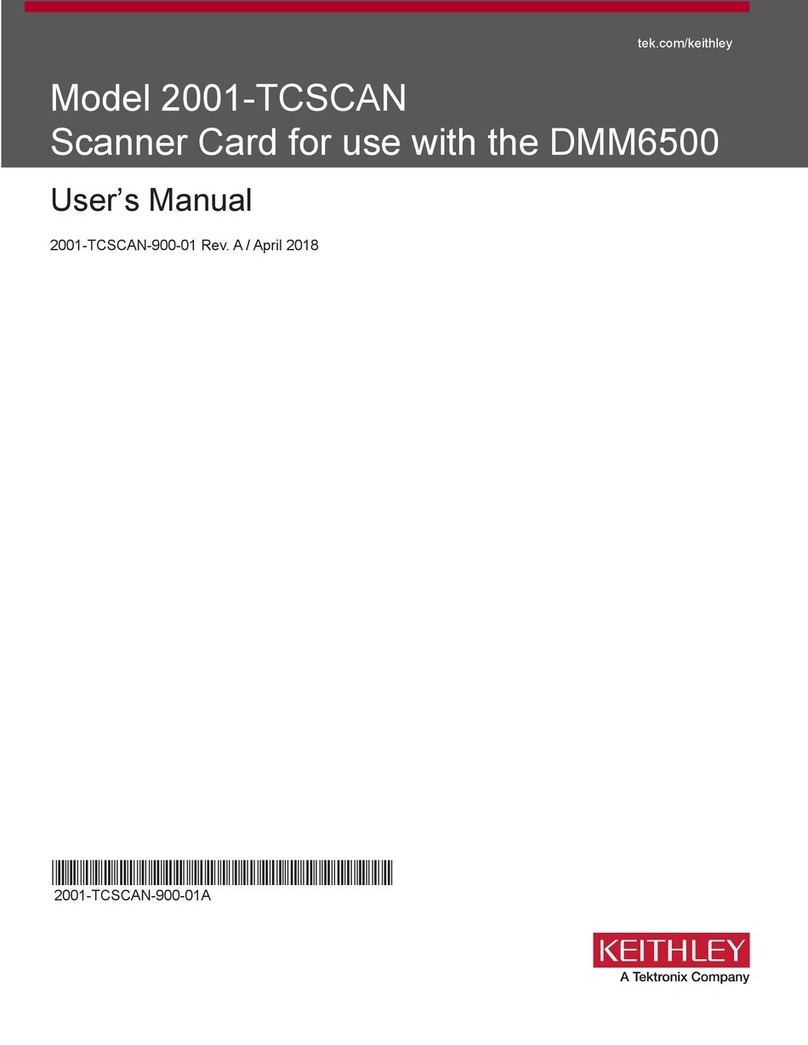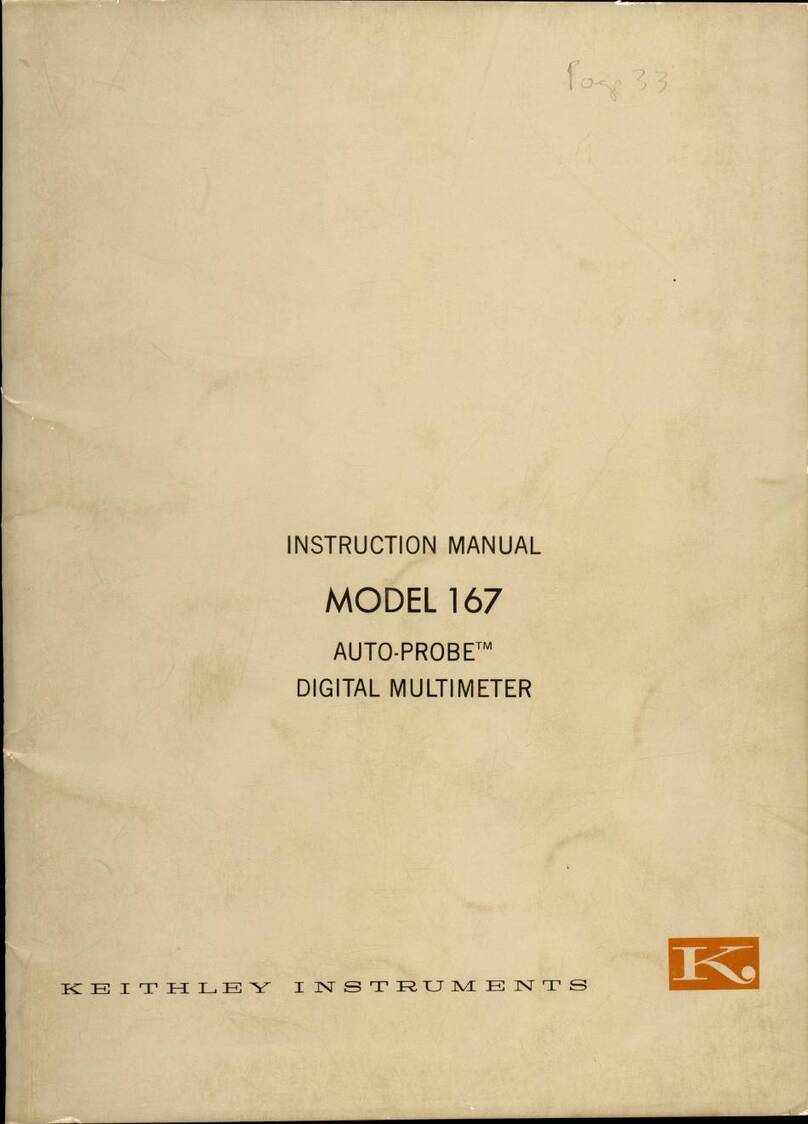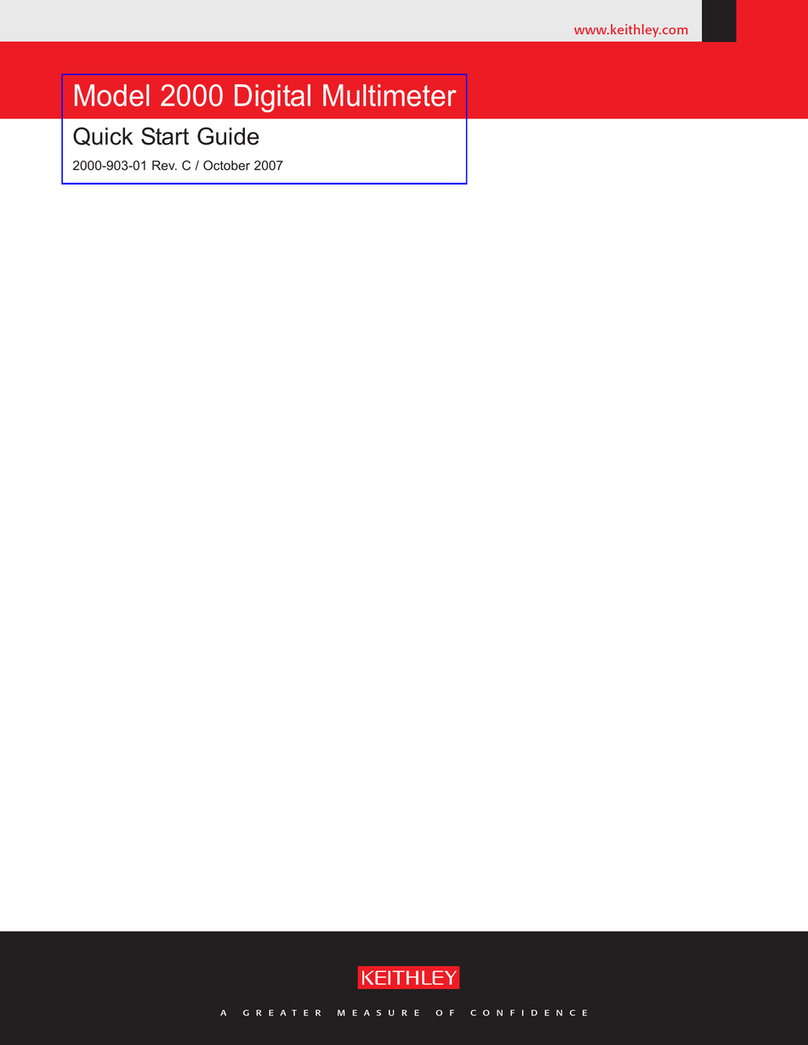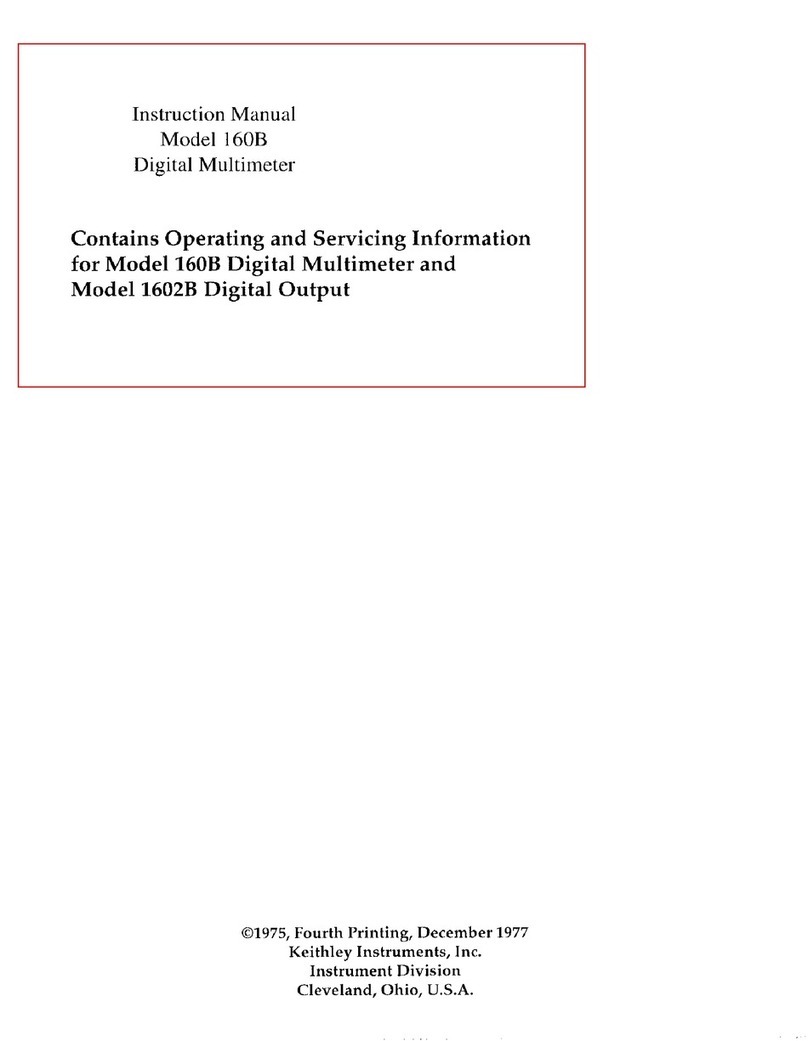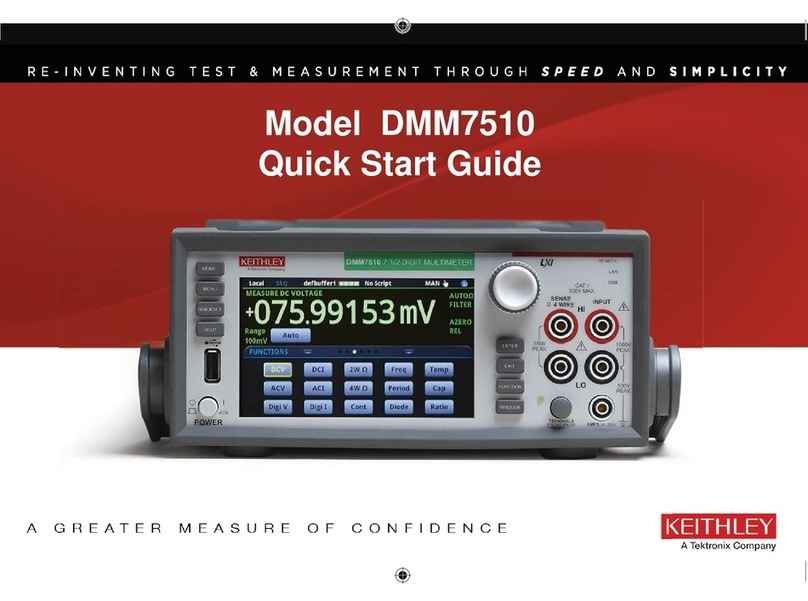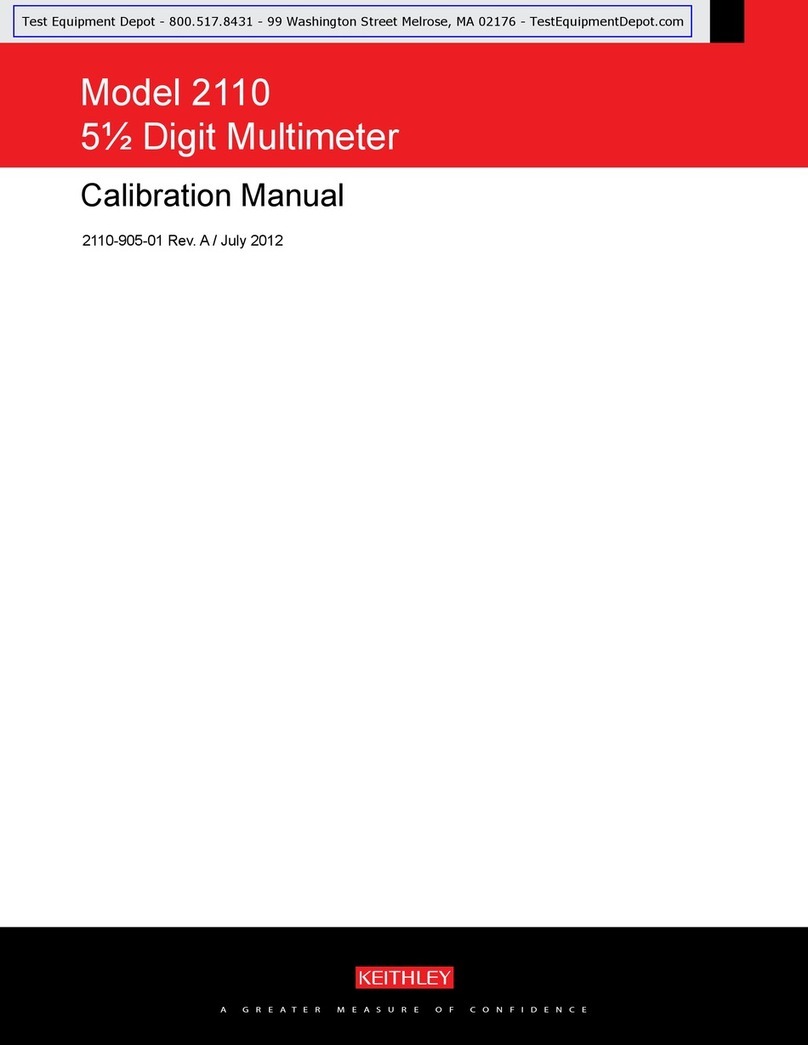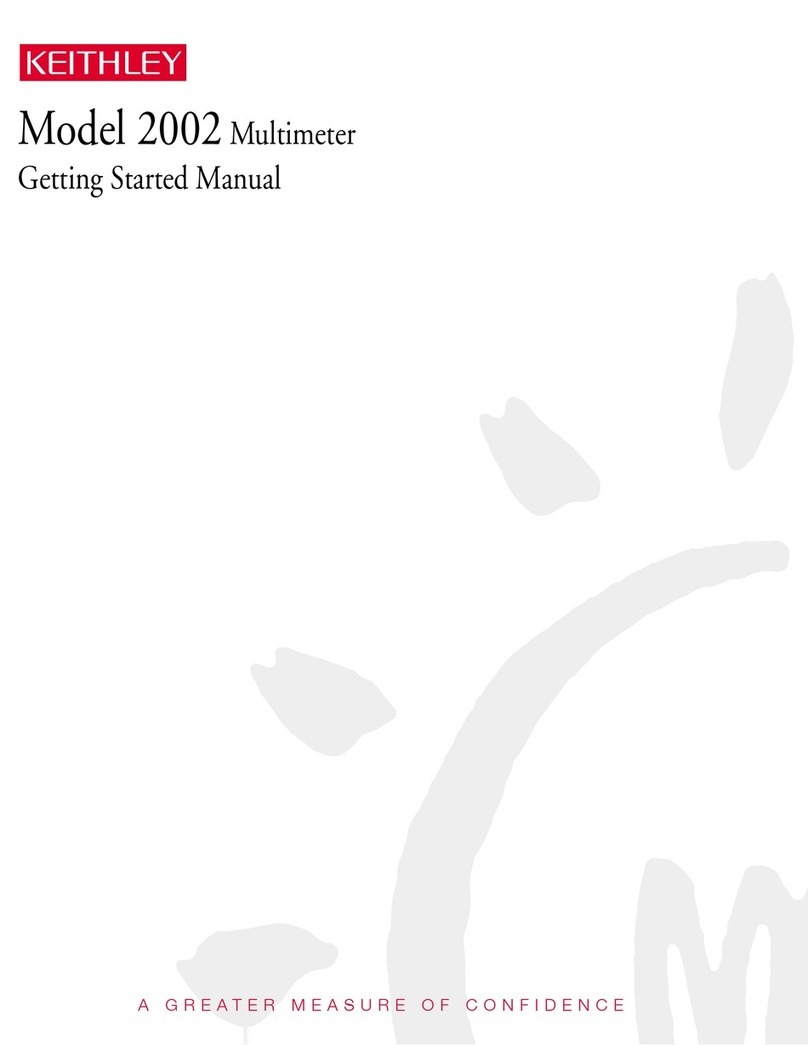SPECIFICATIONS
MAXIMLIM ALLOWABLE INPUT: IWDV peak
BENCH READING RATE: 5 readbwlaecond.
2Mo 10 n -2LmnA -2v o.oJ+ 7 o.ayI+ 1 0.015+1
*oMn Irn ” -x0* -1v 0.06+ 5 o,1m+ 5 o.m+*
+Afterpu&b”tto” orbusrrminx.
*I” wldktigitnwdr. counts-*2 bcept *t4 0” x-a rangeafterZerobIg,.
CONFRXJRATlON: Automatic 2- or 44erminal.
MAXM”M ALLOWABLE INT’DT: 36oVpeak or 250, nns.
BEN~NdEADWG RATE: 3 readb&sRand except2OMOrange, 1reading/
TRMS AC VOLTS (Option 19.50)
w/aEigiw ACCURACY(1YEAR),
*~%rd*+cwnal
,I” rv..di#t mode. divide cmlm error by 10. Above Irn”.
TEMPERAnJRE coEFFIclBNr loo-ISOC& 2ax5owz Leu tha” rt(O.lX
applicable accuracyspeeificatlonl/‘C.
RESPONSE:True mot mea” squarr, AC coupled.
CRESTFACTOR (ratio of peak to rmsl: Up to 3:l allowable.
INPUT IMPEDANCE: 2Mn shuntedby lea than 75pF.
MAXIMUM ALLOWABLE fNf%T: IWOV peak. IO’V.Hz.
BENCH READING RATE: 3 rexlii/seco”d.
CMRRzGreater than @dB at DC, 50 or 6OHz(with IkR in either lead).
BANDWIDTH: -3dB at 2SOkHztypical.
DC AMPS (Option 1950)
w/1wa, -TURF
ACamAcY(1YEAR,,* coEFRm MAnMuM
RESO *Pkd~+rounw
*,%rd*+cemw/‘c VOLTAGE
RANGE LvnON 18’28’C wwc b 28Be5oQc BmEN
20!A me. 0.14+40* 0.01+7. 0.03”
?m#t‘4 InA W-9+10 0.01+0.5 0.25v
2m.4 lti 0.09+10 0.0110.5 0.25v
x&A 0.09+10
222, 0.01+0.5 02.5v
0.09+10 0.01+0.5 0.28v
2.4 lOP.4 O.C9+lO o.ol+o.5 1 ”
t,n 4vdkit mode,coun*- *:2 kxapl 24 0” 2Qx.4nnxe afterzeroinn).
t4fm pushbuttonorbuszeroins.
OVERLOAD PROTECTION: 2A fuseLXOV), externally accessible
BENCH READING RATE: 5 r&i”gs/recond.
2.4 $4 Oh+353 0.04+10 1 v
,I” ‘Ivldt@tmode,dividecounte”vr by 10.Above0.5%Range.
RESPONSE:True mot meansquare, AC coupled.
CRESTFACTOR (ratio of peak to rms): Up to 3:l allowable.
OVERLOAD PROTECTION: 2A fure UOVI, externally acceaible.
BENCH READING RATE: 3 read&/second.
IEEE488 BUS IMPL!ZMENTATlON
MuMIne Cad: DCL, LLO, SIX. GET, GTL. LINT. UNL, SPE.SPD.
Unlllne Commands:IFC. REN. EOI. SRQ. ATN.
Interface Fwuttow: SHI, AHl. T5, TEO. L4, LEO,SRl. RLI, PPO,DCI,
DTI. co. El.
PTble Paramemr: Range.Function,Zero. integration Period, Ave+
EOI, T r. Terminator, Delay’, loo-rdg. Storage, Calibration,
i%i$,, Multl~Off. Status,ServtceRequest.SelfTest,Output Fannat.
‘First reading is cotsct when step input is c~incldemwith trigger.
Ccwemhm Rates(DC Volta): UbnnmmA
tReadt&&nd. V.&mat.%Hz.
Addrw Modes: TALK ONLY and ADDRESSABLE.
FRONT PANEL PROGRAMS
0 Clear - Camels program mode.
1 Non-volattle RAM st.,,age- Storeprograms3.4.5 and8datain NVRAM
2 MuhI lex - Defeatainput amplifier multlplexlw
3 IEEE1w mode- ADDRESSABLE and TALK ONLY entry.
4 Lhe frequency- Selects5si7. or tQH2 operation.
5 Caltbntlo” - Perfonnr digital calibration.
6 Extendedprognms - Enablerentry to aptiwal expanricn
7 Data lq&Sf7- Allows 1co.readlq storage*t 9 pm*amma rogams.
POle rate%alw
storeshighest, lowest and average reading.
8 Dla~rtoatice- TmublesbooHngaid and self-test.
9 Trlggp: - Enablesfmnt panel or extemal tripgeflw.
GENERAL
DISPLAY: SIX0.5” LED digiti with de&md
ec?
oint,
Functionand IEEEbus statusalso display exponent and polarity.
- -.
ISOLATION: Input LO to IEEELO or
V*M; gnater tba” lO*Il paralleled owe?It&round: 5ooVA, 5 x lo’
! y X’@F.
WARMup: 1 hour to rated accuracy.
OzTpG ENVIRONMENT: O”-5WC.0% to 80% relative humidity up
0
.- -- -.
STORAGE ENVIRONMENT: -25’ to 65%.
POWER: 10542sv or 21&?50v (internal switch &ctEd), 5042 to 4wfiz.
24V.A maximum. ‘9&llOV and lBo22OV version avatlable upon reauest.
CONNECTORS: Amlog: Stitch selectablefront or rear, 5wa; Sold piated
binding posts. Digttal: ‘Tririgger”input and %ltmeter Complete” output
on rear panel, BNCs.
DIMENSIONS, WEIGHT: 127mml&h X 216mmwide X 35%~” deep(5”
X 8’S” X 14%“).Net wetit 3.2kp.(7 Ibs.).