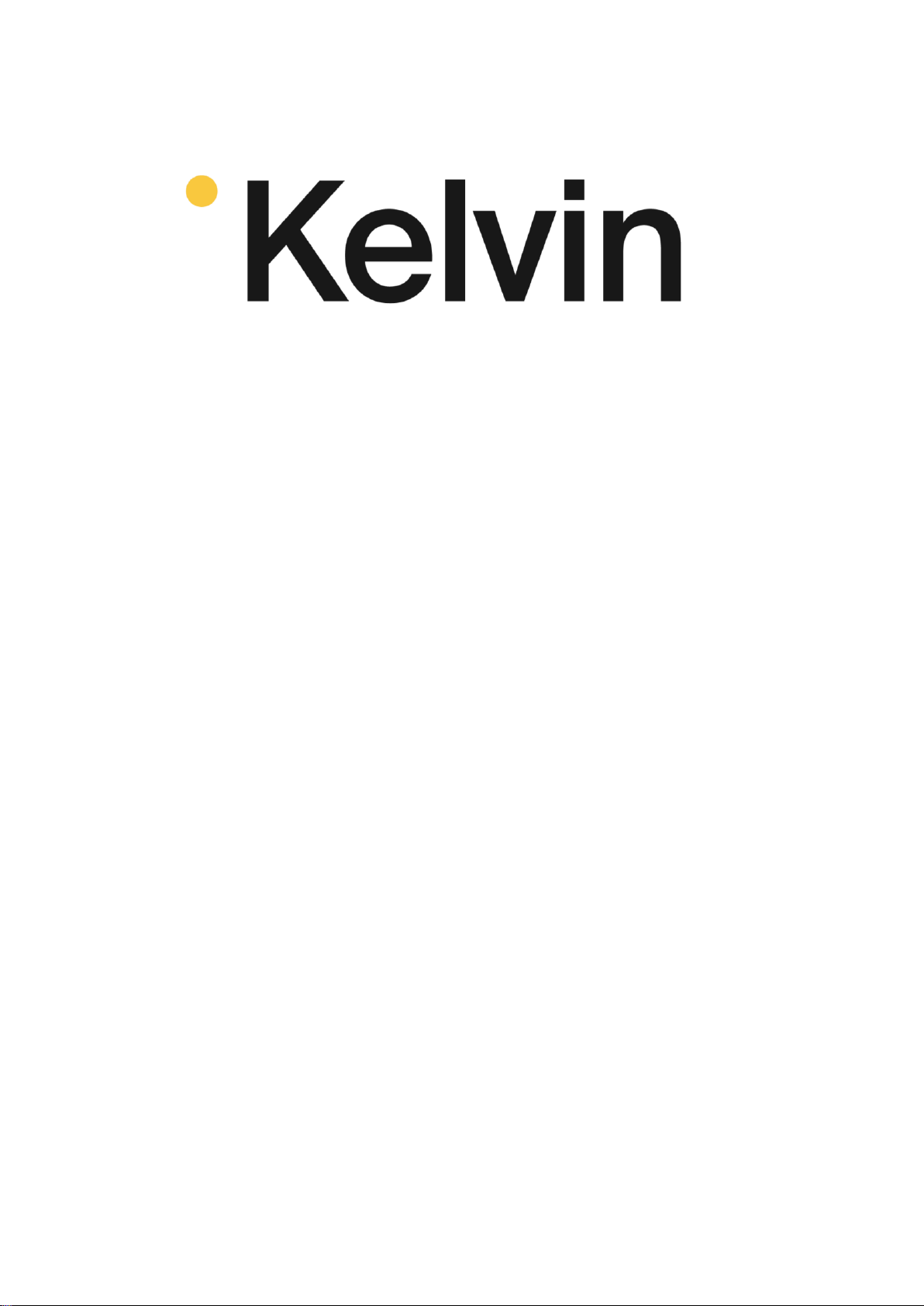Epos 300 User Manual www.kelvinlight.com
installation, and operation of the equipment;
2. The weight of the lamp head and light accessories must be considered when handling and lifting;
3. Check all cable connections before using. Make sure all cables are appropriately labelled to prevent tripping;
4. In case the cables and wires are damaged, it must be replaced with the same kind of cables and wires;
5. In case the light source is damaged, it can only be serviced by an authorized Kelvin service centre or authorized
Kelvin service personnel;
6. The lamp head may reach elevated temperatures when operating. To prevent burns, staff must operate carefully
when touching the lamp body. It is recommended to wear appropriate protective devices;
7. Be alert to fire and burn hazards and do not place flammable materials and objects in front of the lamp;
8. Make a full inspection of the lamp head electrical connection, safety isolation, and insulation protection before
using;
9. To prevent overheating, do not block or cover the light head vents;
10. Do not operate the lamp head when the light ventilation is closed or covered, or when protective cap mounted,
as this may cause overheating;
11. Before each usage, make a visual inspection. Ensure regular electrical inspection at least every 6 months.
Record the results in an archive;
12. Operating in an explosive environment is prohibited;
13. Do not use the equipment in a humid or dusty environment, which may cause short circuits and the risk of
electric shock;
14. Do not operate damaged equipment until an authorized professional service personnel has checked it;
15. The lamp head and accessories must be safely connected or secured to prevent falling;
16. Before cleaning, or doing maintenance or repair, the product must be shut down and the power cable must
be removed from the power outlet;
17. Do not immerse the lamp head in water or other liquids as this may cause damage to equipment and risk of
electric shock;
18. When repair or service is required, do not remove or open the lamp head on your own, as this will void the
warranty. The product must be handed over to designated qualified maintenance personnel. Incorrect removal may
damage the equipment or even cause electric shock when re-using;
19. Do not place cables, plugs, and contact parts in water as this may cause a risk of electric shock;
20. Radiation and glare from the head of the lamp can cause damage to people and animals (e.g. sunburn,
impaired vision). Within the minimum distance (2.5m) specified in the equipment and operating instructions,
exposure to the beam for a prolonged period has a risk of serious injury and potential blindness;
21. Do not use non-recommended batteries, cables, and other accessories, as this may damage the equipment,
or even cause fire or electric shock;
22. When maintenance or service is required, you must contact designated authorized maintenance personnel. Any
malfunction caused by unauthorized self-removal is not within the scope of the repair, and will void the warranty;
23. Make sure that the lamp head and controller has all necessary protection to ensure safe operation, such as
making sure the unit is placed in weatherproof positions, under protective roofs, and ensure that airflow around the
headlights is unrestricted;
24. Check and make sure that the weight of the lamp head, accessories, and cables is lower than the maximum
safety load of the light bracket;
25. When the lamp head is fixed on the light bracket, the mounting screws must be tightened, and make sure the
bracket itself is balanced to prevent falls which may damage the equipment and threaten personal safety;
26. This product is certified FCC, CE, RoHS, UKCA, IC, KC, NCC, PSE, BIS, UL. Please strictly refer to the
relevant national standards for operation and use. Incorrect use causes damage to the equipment and is not
covered by the product warranty.
27. Limitation of Liability. Under no circumstances shall the company, its subsidiaries, brands or its affiliates,
partners, suppliers or licensors be liable for any indirect, incidental, consequential, special or exemplary damages
arising out of or in connection with your access or use of the product, any errors in the material, or omission of
information, and any third-party content and services, whether or not the damages where foreseeable and whether
or not company was advised of the possibility of such damages. Without limiting the generality of the foregoing,
company’s aggregate liability to you (whether under contract, tort statute or otherwise) shall not exceed the amount
of one dollar. The foregoing limitations shall apply even if the above stated remedy fails its essential purpose.