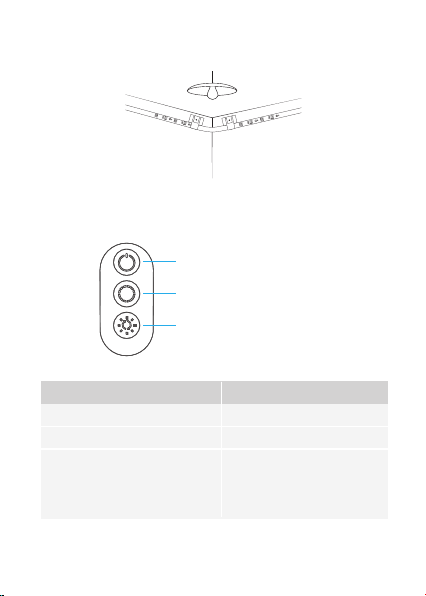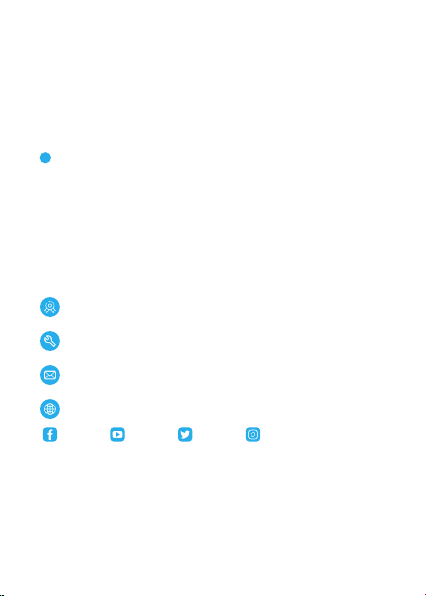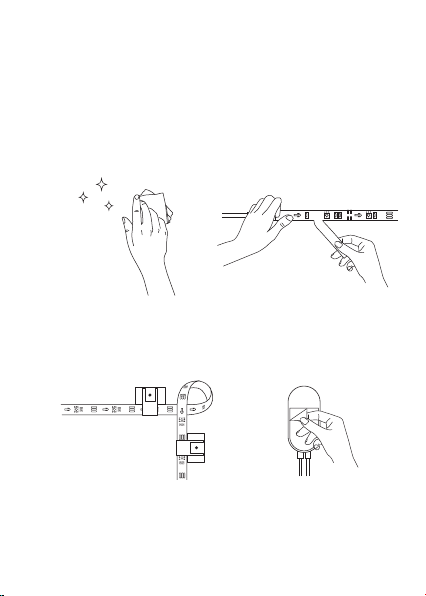a.
b.
c.
Make sure the installation surface is clean and dry.
Firmly press over the strip after sticking.
Reinforce the installation via more clips and tapes.
Troubleshooting
❶The adhesive tape is not strong enough.
❷The control box doesn’t work.
Re-plug in the adapter port and try again.
a.
b.
c.
d.
e.
f.
Do not skip Bluetooth connection in the app.
Make sure Bluetooth in your mobile phone has been turned on.
It may be caused by incompatibility between the phone system
and the app. Please change a mobile phone and connect again.
Re-power on the strip and re-turn on Bluetooth in your phone
to try again.
Keep the distance between the strip and the phone less than
1m/3.28ft while connecting.
Keep obstructions between the strip and the phone as few as
possible.
❸Cannot connect to Bluetooth.
❹The strip doesn’t match the same color./Some lamp beads don’t
light up.
Please contact Govee support team in time for return.
05