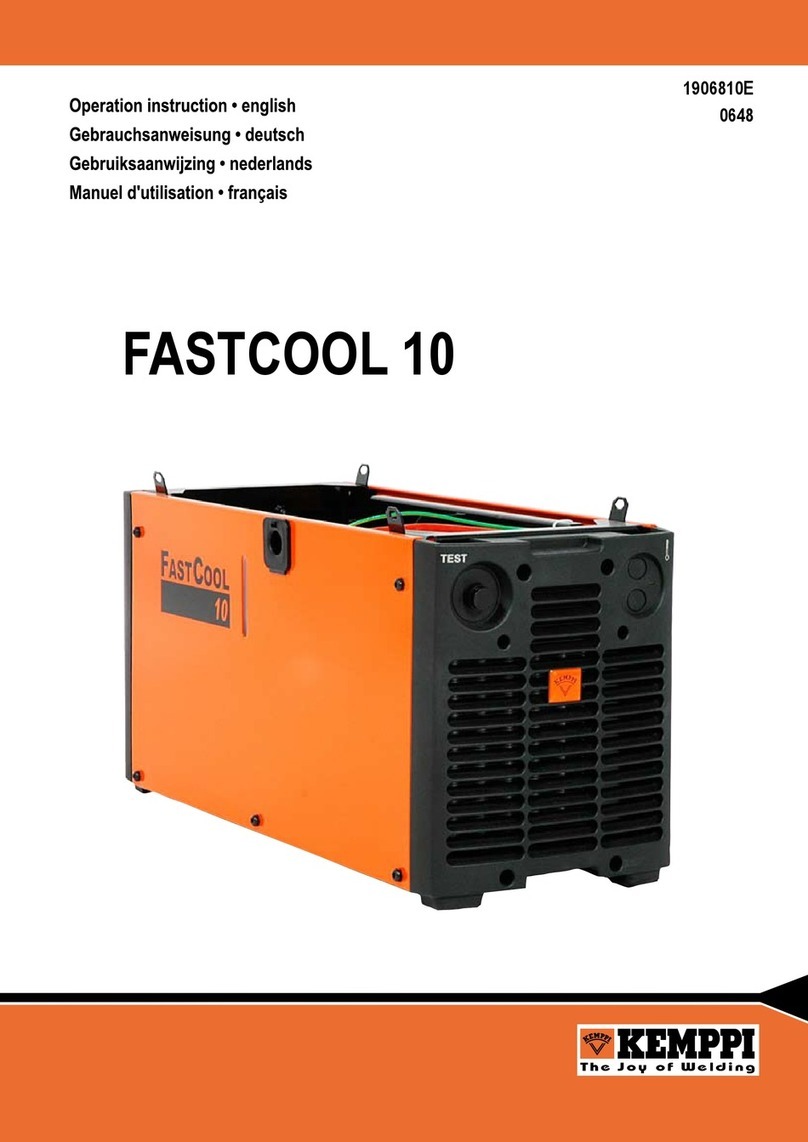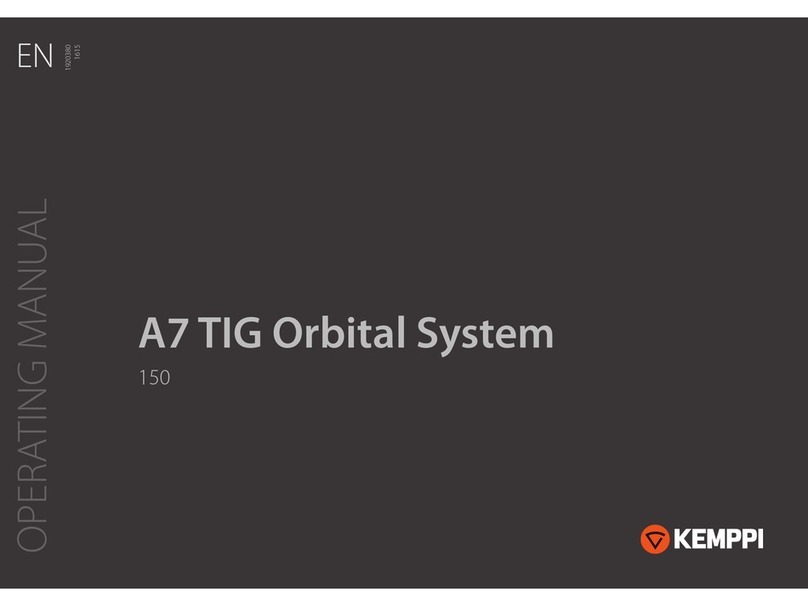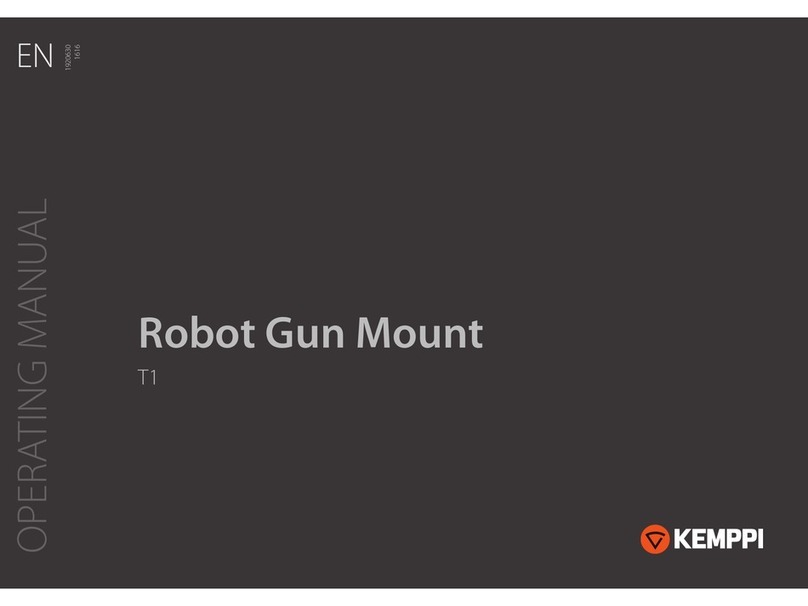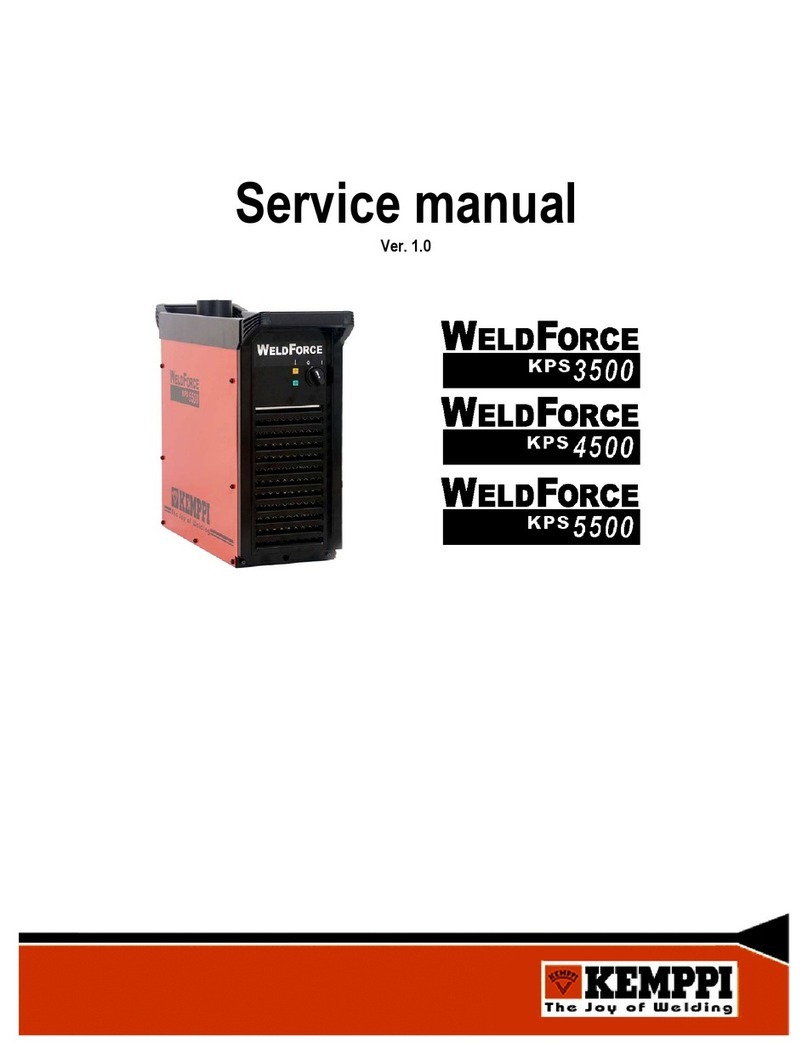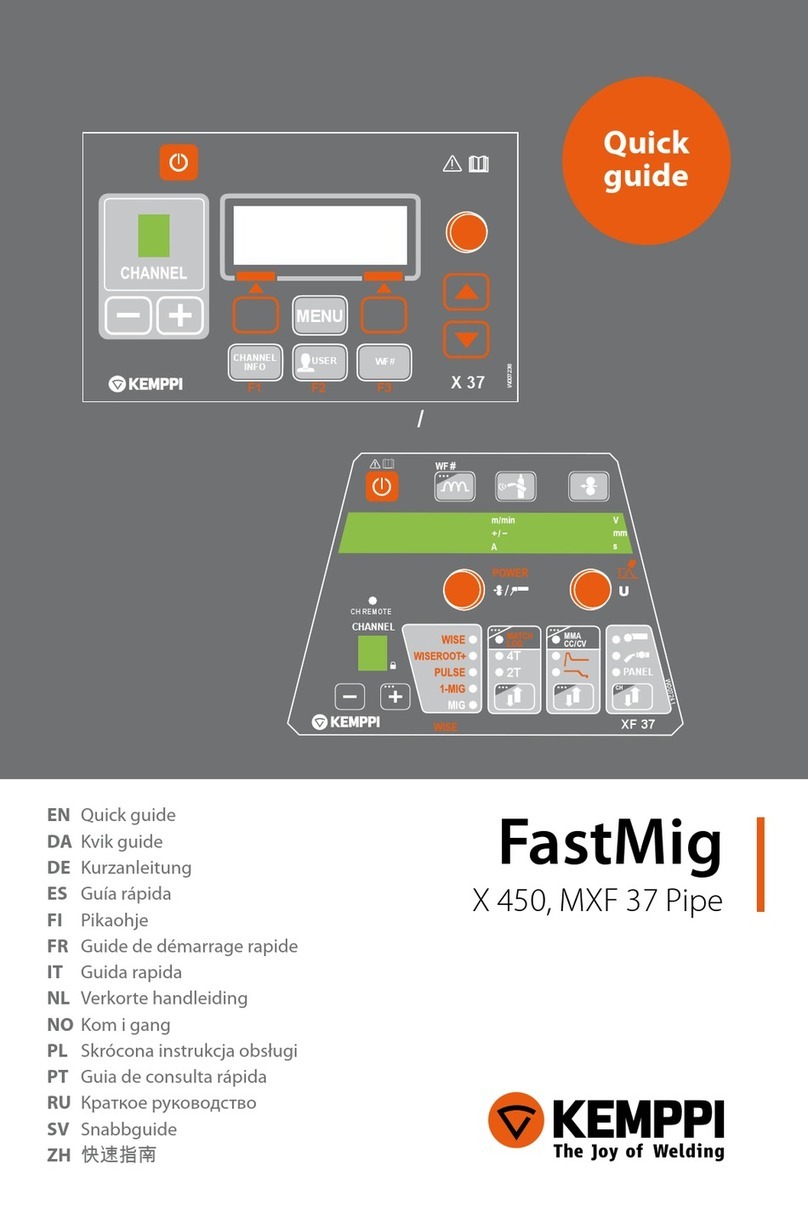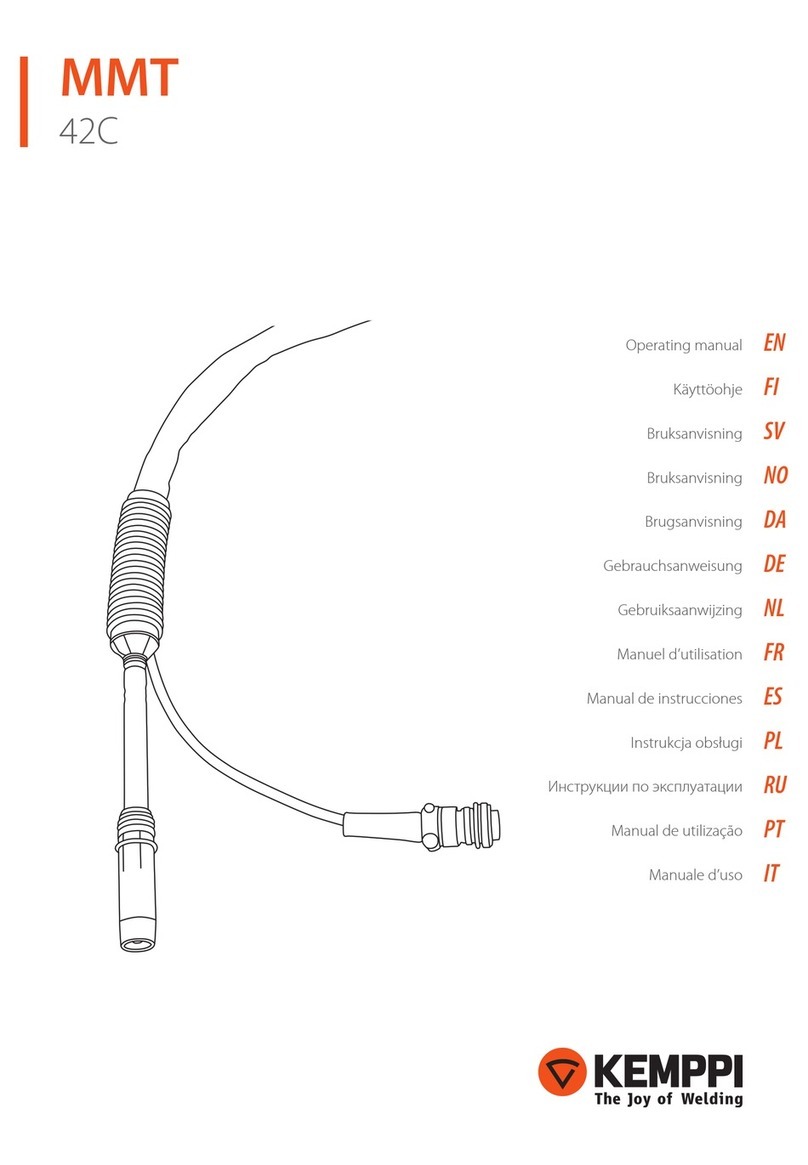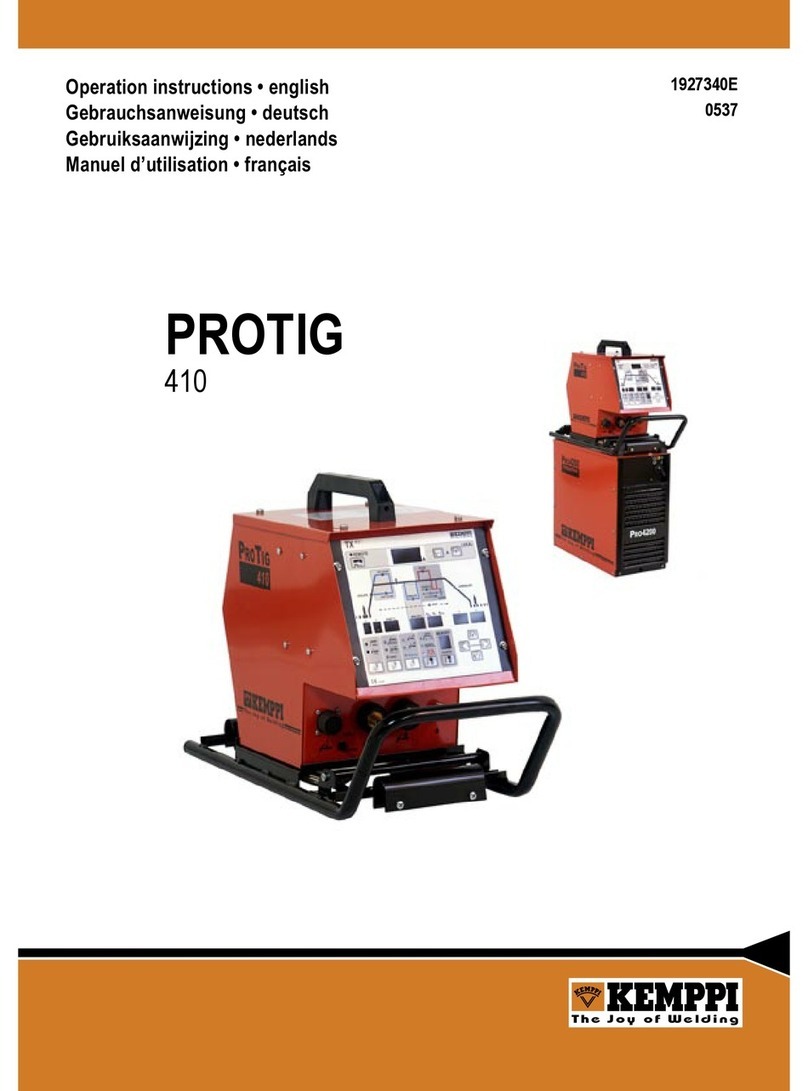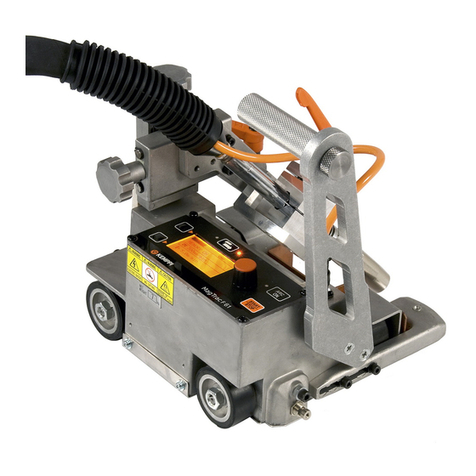2A3 MIG Welder© Kemppi Oy 2020 R01
CONTENTS
1. Introduction..........................................................................................3
2. Integration step by step...................................................................3
3. Hardware installation ........................................................................4
3.1 Procedures before use ..............................................................................4
3.2 System overview .......................................................................................4
3.3 Power source .............................................................................................5
3.4 Wire feeder ................................................................................................6
3.5 Collision sensor .........................................................................................7
3.6 Interconnection cable set .........................................................................7
3.6.1 Wire feeder control cable .........................................................................7
3.6.2 Welding cable........................................................................................8
3.6.3 Shielding gas hose..................................................................................8
3.7 Fieldbus communication ..........................................................................8
3.8 Safety stop.................................................................................................8
4. System configuration ........................................................................9
4.1 Congure sensors and devices .................................................................9
4.2 Congure DeviceNet eldbus.................................................................10
4.3 Power up the system...............................................................................11
4.4 Congure welding cable compensation ................................................11
4.5 Congure robot scaling value.................................................................11
5. Digital robot interface.....................................................................12
5.1 Control functions ....................................................................................12
5.1.1 WireFeedSpeed....................................................................................12
5.1.2 Voltage...............................................................................................12
5.1.3 FineTuning ..........................................................................................13
5.1.4 MemoryChannel ..................................................................................13
5.1.5 SimulationMode...................................................................................13
5.1.6 StartWelding .......................................................................................13
5.1.7 WireInch .............................................................................................13
5.1.8 WireRetract .........................................................................................14
5.1.9 GasBlow .............................................................................................14
5.1.10TouchSensorToolSel..............................................................................14
5.1.11TouchSensorOn....................................................................................14
5.1.12OnlineControl......................................................................................14
5.1.13Watchdog ...........................................................................................14
5.1.14ErrorReset ...........................................................................................14
5.2 Status functions.......................................................................................15
5.2.1 WeldingCurrent....................................................................................15
5.2.2 WeldingVoltage ...................................................................................15
5.2.3 ErrorNumber .......................................................................................16
5.2.4 Ready.................................................................................................16
5.2.5 PowerSourceReady...............................................................................16
5.2.6 CycleOn..............................................................................................16
5.2.7 ArcOn.................................................................................................16
5.2.8 TouchSensed .......................................................................................16
5.2.9 Error...................................................................................................16
5.2.10CollisionDetected.................................................................................16
5.3 I/O table...................................................................................................17
5.4 Timing diagrams .....................................................................................17
5.4.1 Welding startup timing..........................................................................17
5.4.2 Welding stop timing .............................................................................17
5.4.3 Memory channel change timing..............................................................18
5.4.4 Online control timing............................................................................19
5.4.5 Wire inch and retract timing ...................................................................20
5.4.6 Touch sensor timing..............................................................................20
5.4.7 Safety stop response timing ...................................................................21
INTEGRATION GUIDE