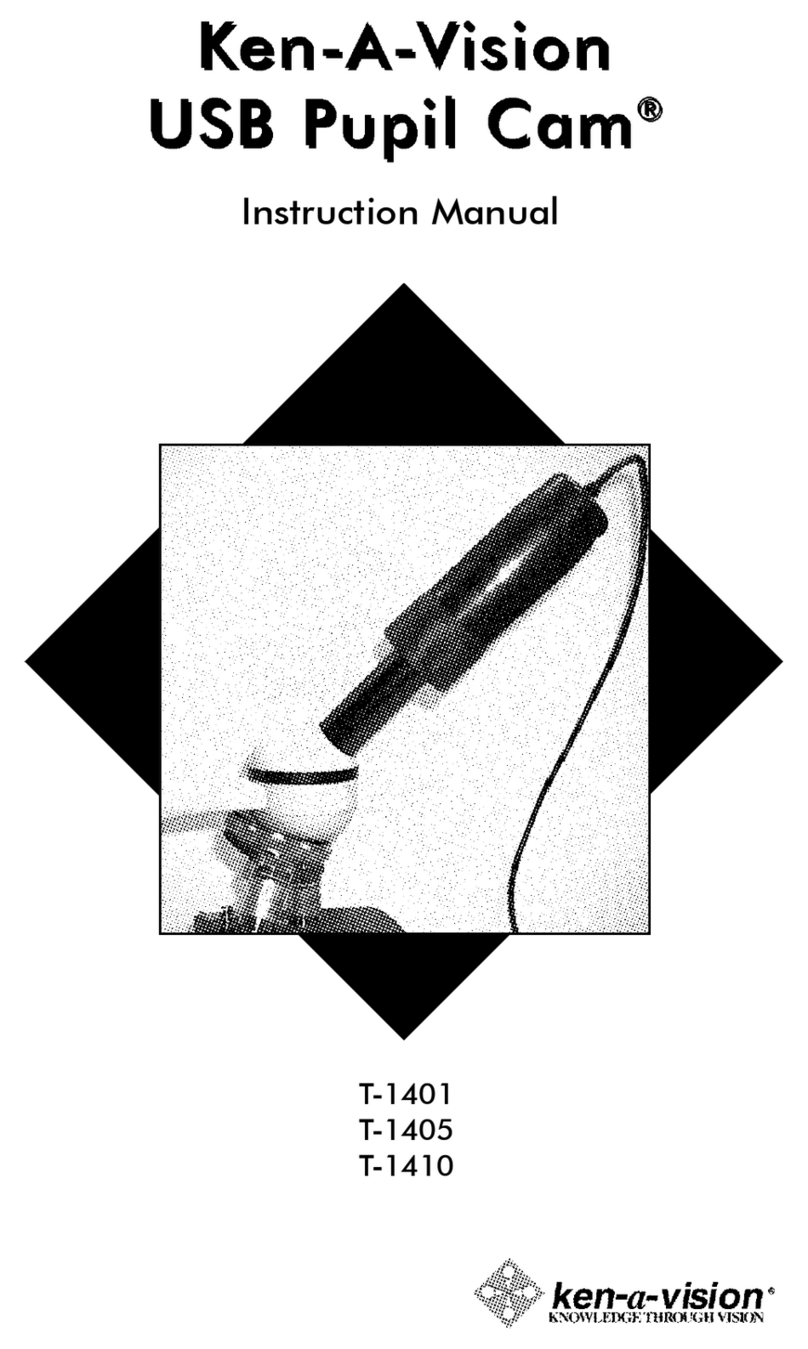INSTALLATION
A. Items in the package
1. Video Flex®Camera
2. A black box with 4 Velcro strip attached.
3. ACCESSORIES:
a. 120VAC 60Hz input, 12VDC 500mA output
ower supply.
b. Video Flex USB cable 6 ft (1.8 m).
c. Composite 12 ft video cable (3.66 m).
d. Applied VisionTM Software CD.
e. Ken-A-Vision Capture the Macintosh Solution
Information
B. Installation in to the Fume Hood
1. Remove Right outer panel of the Fume Hood - see
Fume Hood instruction manual how to remove outer
panel on the right side.
2. Locate a pre drilled ½" hole on the side panel on right
side of the Fume Hood.
3. Insert flat metal washer in the bottom of Video Flex
neck.
4. Insert bottom portion of Video Flex neck (threaded
portion) into pre-drilled ½" hole. The Video Flex head
must be inside of Fume Hood. Then, insert star
washer into threaded neck on outside of the panel.
5. Insert a pipe nut, and tight. Be sure to position Video
Flex®camera eye in the forward direction before
tighten a pipe nut.
6. Camera cable inside of Video Flex neck should come out
approximately 7 - 8 inches from the end of threaded area
of flex neck.
7. Locate optimum position to mount black box. Should
consider camera cable length reached enough. Ideal
location is the Left-above from the camera cable exit.
8. Detach pre-attached two Velcro strips from the black
box. eel-off white backing paper and attach into the
place pre-located. Then place black box on top of the
Velcro on the panel and press evenly for secure
mounting.
C. Testing
1. rior to testing, please lug in the following items into the
black box:
a. lug in video cable and the other end to the
monitor.
b. lug in USB cable and the other end to the
computer USB jack.
c. lug in camera cable into male connector on the
black box.
d. lug in 12 v DC power supply into DC power jack.
2. ress power switch on. At this point the following should
occur;
a. ower button should lit.
b. Round Red LED should lit.
c. Video image should show on the monitor and
should be able to focus by adjust focusing knob.
d. The same video image should show on the
computer monitor (if you have installed ken-a-vision
software in your computer).