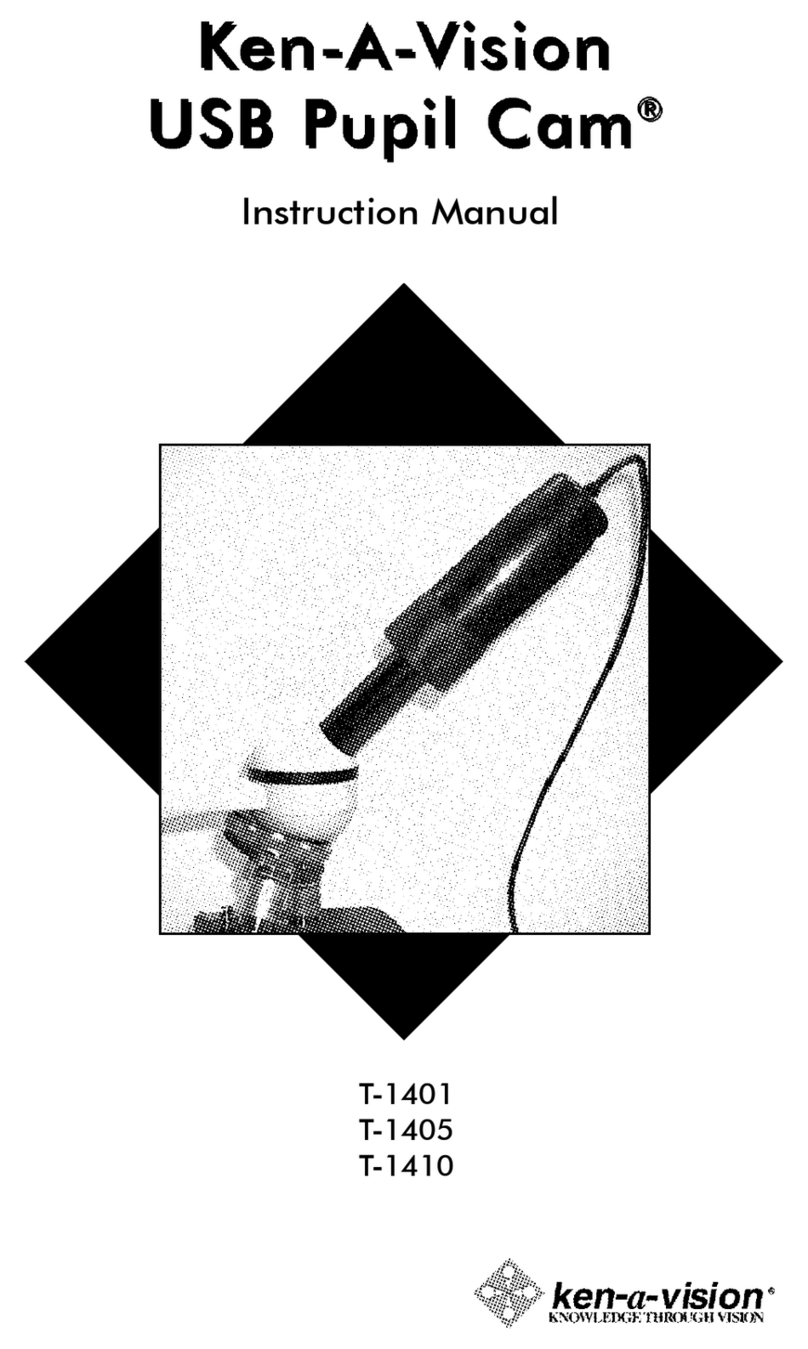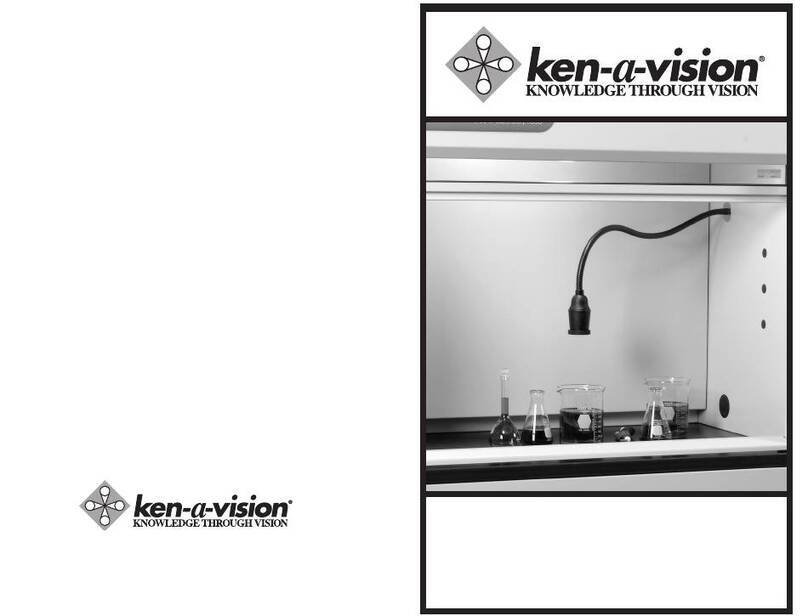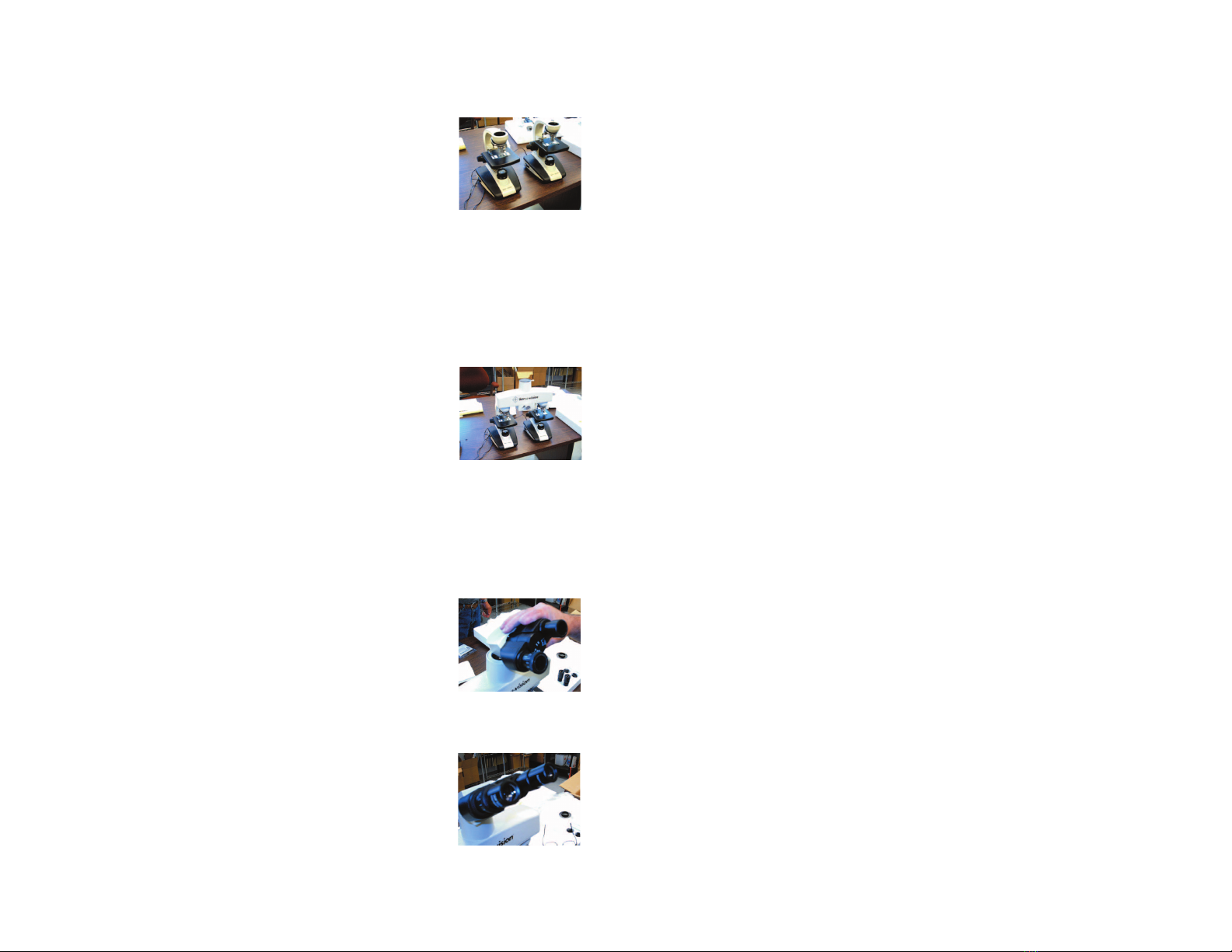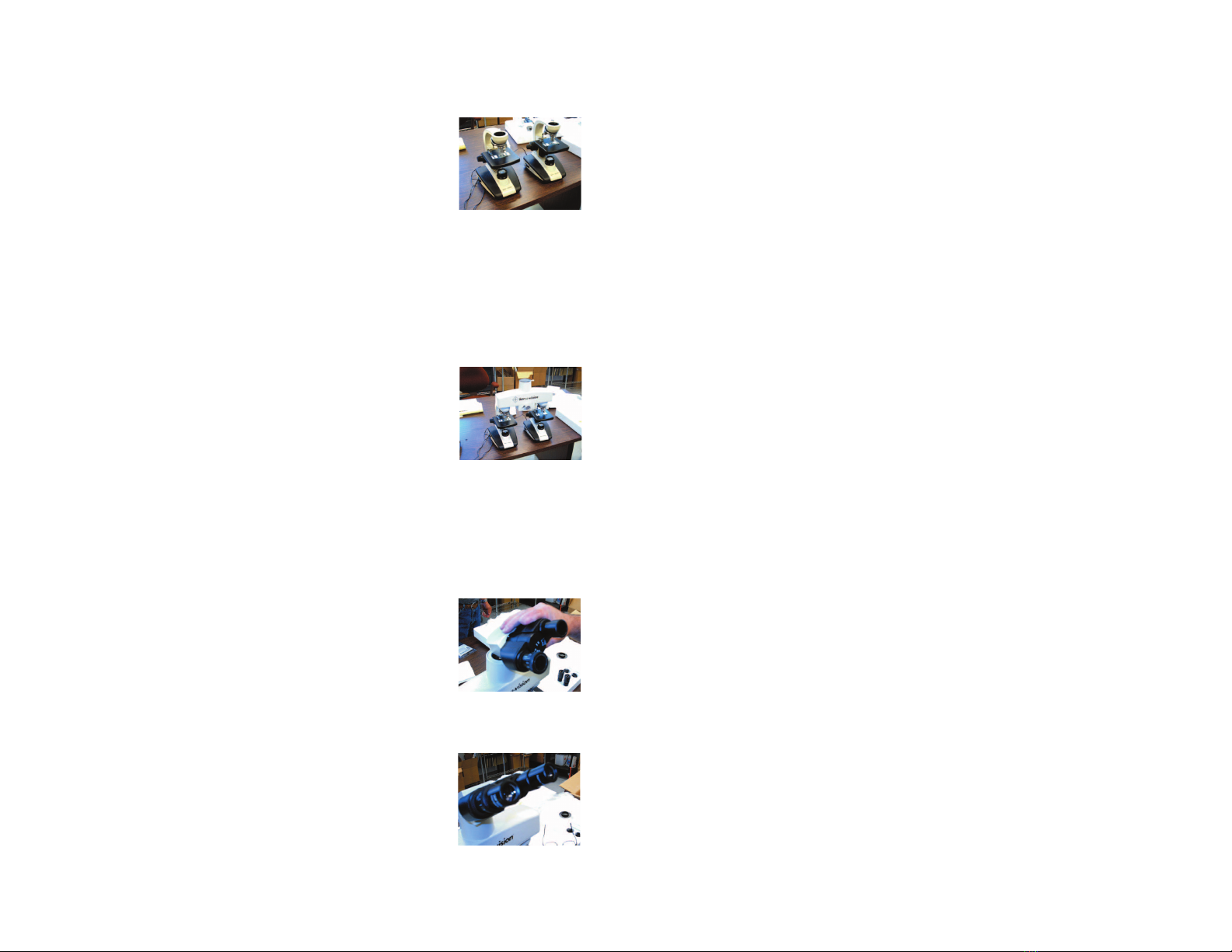
BBUUIILLTT--IINN IILLLLUUMMIINNAATTOORR
An in-base illuminator is built into the bases of these microscopes. Bulb
replacement can be done from the underneath side. See Bulb Replacement
instructions. The built-in 20 watt bayonet incandescent bulb or 5 watt fluores-
cent provides all the light needed for illumination. Do Not Use Any Other Bulb
As It May Damage The Unit.
FFOOCCUUSS
Be sure x-axis control knob lever is in "unlock" position and while looking
through eyepieces make sure x-axis control knob is in middle. Each micro-
scope works independently. For each microscope place a specimen slide in
mechanical stage and move into position for viewing. Use the 4x objective
first. Raise the stage until it will go no higher. Then lower the stage to bring
into focus. Use the fine focus knob to achieve optimum resolution. Once the
image is sharp you should be able to simply turn the nosepiece to the next
objective lens and do minor adjustments with the fine focus knob.
With Coaxial focusing both the coarse and fine focus knobs are on the same
axis. The coarse focus knob is the larger knob located next to the arm of the
microscope. The fine focus knob is the smaller knob mounted on the outside
of the coarse focus knob. Having both sets of knobs on the same axis makes
it easier to switch from one focus knob to the other without removing your
attention from your prepared slide.
AABBBBEE CCOONNDDEENNSSEERR 11..2255 NN..AA..
The purpose of the condenser lens is to focus the light. The N.A. of 1.25
gives it the ability to be used with higher magnification 100x objective lens
(optional). Movement of the condenser is controlled by a knob. Iris diaphragm
level is located on the bottom of the Abbe Condenser.
MMEECCHHAANNIICCAALL SSTTAAGGEE
The mechanical stage moves the slide on an x - y axis. It consists of a slide
holder and two knobs. The knobs are located on side below the stage. One
knob moves the slide forward and backward. The other knob moves the slide
from left to right.
BBUULLBB RREELLAACCEEMMEENNTT
a. Before changing the bulbs, make sure that the power switches are off and
the power cords have been disconnected from the main supply.
b. On the bottom of your microscope use a slotted screw driver to remove
the screw on the lamp door. ull open the lamp door and carefully remove the
old light bulb. For tungsten lamp, remove from the socket by gently pushing
in and turning bulb one quarter turn counter clockwise. ut in new bulb and
MMIICCRROOSSCCOOEE RREEAARRAATTIIOONN AANNDD SSEETT--UU
Step 1
Unpack the two microscopes, the bridge assembly and
the binocular head. Remove all the plastic covers. lace
the microscopes side by side as shown.
Step 2
Remove the "dummy screws" from the head socket of each microscope and
back off the set screws two or three turns until flush with the inside of the head
socket.
Step 3
lace the bridge onto the two microscopes as shown,
with the logo and X-axis control knob facing forward.
Tighten the set screws and replace the dummy screws.
Step 4
Remove the dust cover from the bridge head socket and loosen the set screw
located on the right side until flush with the inside of the head socket.
step 5
lace the binocular head onto the bridge, sliding in
from the right as shown. Tighten the set screw.
Step 6
Insert eyepieces into the eye tubes.
You are now ready to use the Microscope.