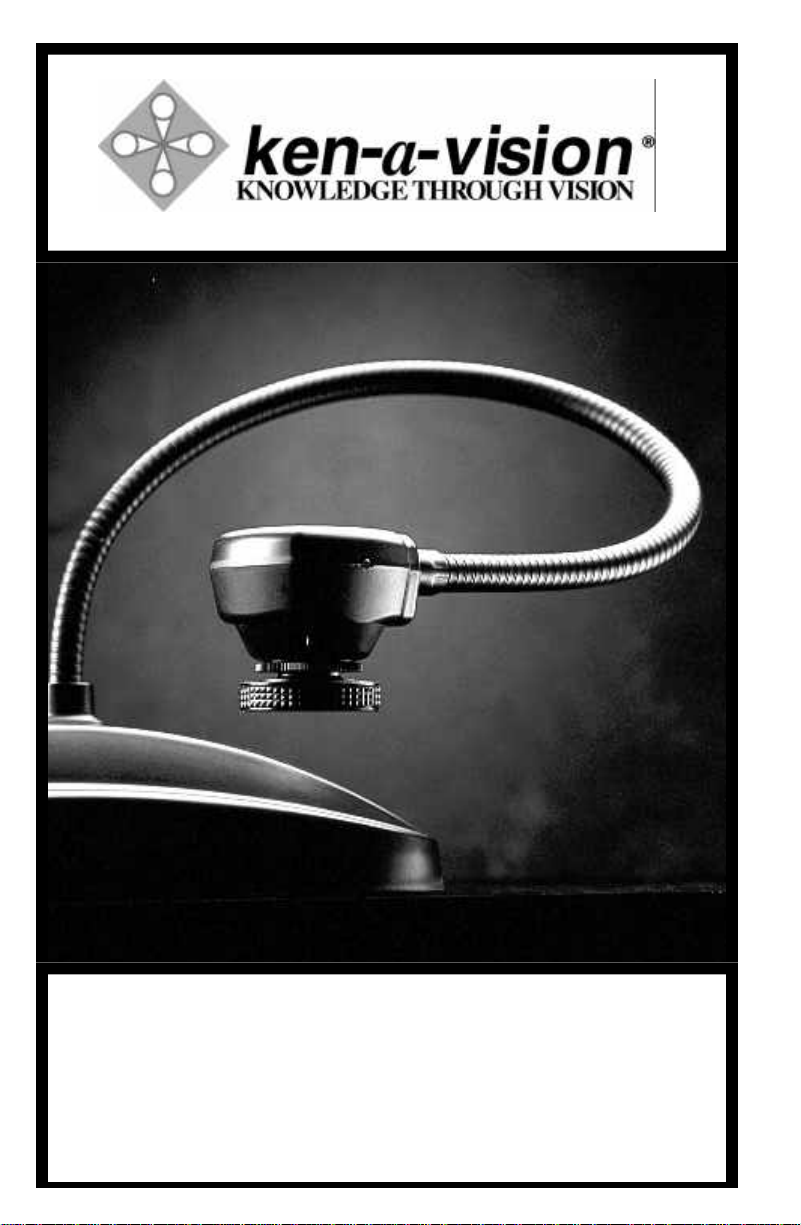USING YOUR VIDEO IMAGING DEVICE:
1. Remove the Camera from the shipping carton.
2. Connect the Video and Power cables.
3. Turn on the On/Off Button
It’s ready to go, No assembly required!
PERATING THE SHOP FLEX (M
The Shop Flex
is a very versatile video camera system. The large clip allows you to
mount the Shop Flex almost anywhere instantly. The flexible neck permits the camera
to be easily positioned in most any direction for capturing video images.
NOTE: Please follow the instructions for connecting for “Connecting the Cables”
and connecting the “Power Supply” for opperating the Shop Flex.
OUTPUT:
TV/Monitor Connect video cable Camera (NTSC model only) into the “Video In” connector of
the TV/Monitor. If no “Video-in” is available, you may need an RF Modulator or
a VCR recorder. See owner’s manual of TV/Monitor for operating procedures.
VCR (Recorder) Connect video cable from the Camera (NTSC model only) into the
“Video-In” connector on the VCR. Connect VCR cables from your VCR to TV.
See owner’s manual of VCR for operating procedures.
Video Projector Connect video cable from the Camera (NTSC model only) into the “Video-In”
connector on the video projector. See owner’s manual of video projector for
operating procedures.
Computers To connect the Camera to a computer, the computer must have a USB port.
Connect the other end of the affixed USB cable (7890U model only) to the USB
port in your computer.See the owner’s manual of the computer for the operat-
ing procedures.See the software manual for software instructions.
FOCUSING DIRECTIONS:
The Focus Control located on the camera head is a rubber knurled focusing system with 6mm
lens. Simply turn the focusing ring until you have obtained a crisp clear image.
NOTE: The lens is permanently attached and may NOT be removed. Use care when reach
ing the optimal focal distance and avoid turning the focus ring to extreme in either direction
CONNECTING THE MICROSCOPE EYEPIECE ADAPTER:
The Vision Viewer includes (1) 28mm microscope eyepiece adapter that allows your Vision Viewer to be
coupled with microscopes or other objects with eyepieces. The 23mm adapter included will fit most com-
pound microscopes.
NOTE: Before installing the microscope eyepiece adapter, measure the size of the outside diameter
of the microscope eyepiece.
1. Fully extend the lens. Gently rotate the lens counter-clock-wise until it is extended out, for maximum
magnification.
2. Attach the microscope eyepiece adatper. To install the eyepiece adapter, gently slip the adapter over the
microscope eyepiece.
3. Attach the Vision Viewer to the eyepiece adapter. Next, gently slide the Vision Viewer camera head onto
the eyepiece adapter, aligning the groove around the lens on the camera with edge of the eyepiece adapter.
USING YOUR VISION VIEWER 7890U
TO LOAD THE USB SOFTWARE
Insert the supplied software into your CD Rom drive and follow the instructions supplied.
NOTE: Use only genuine Vision Viewer parts and accessories. They are made specifically for the
Vision Viewer. Failure due to do so will void warranty.
Focus Control
Power Indicator
LED
NTSC Model
Power Connector
Video Connector
On/Off Button
5
3
3
3
7890B includes:
NTSC/PAL
Power Supply
Video/Power Cable Attached
28mm Eyepiece Adapter
7890U includes:
Attached USB Cable
28mm Eyepiece Adapter
CD-ROM Software
Software Instructional Manual
CONNECTING THE CABLES: (7890B and 5500)
Connect the attached video cable into the "Video In" connector of the TV/Monitor,
VCR, or Video Projector (7890B Model).
NOTE: Consult your owner's manual when using any components in attempting to con-
nect or operate your Vision Viewer.
CONNECTING THE POWER SUPPLY: (7890B Only)
Simply plug the end of the power supply into the power connector located at the end of the
attached cable. Next, connect the other end to a 110 or 220 - Volt AC electrical wall outlet. The
"On/Off" power button is located on the back of your camera, power is indicated by an illumi-
nated RED light next to the on/off button.
nDo Not use other power supplies (even if they fit). They will produce improper voltage or
reversed polarities. This will seriously damage your Camera and void your Warranty. Should
you need a replacement power supply, contact Ken-A-Vision or your dealer. When using inter-
nationally, be sure to use the correct input voltage. (110v AC or 220v AC).
CONNECTING THE USB Cable: (7890U Only)
Connect the attached USB cable into the USB port of your computer.
NOTE: Do not use port replicator, this product requires 5V power from your USB port.
kav.instrcman.visnvwr.pc.v1