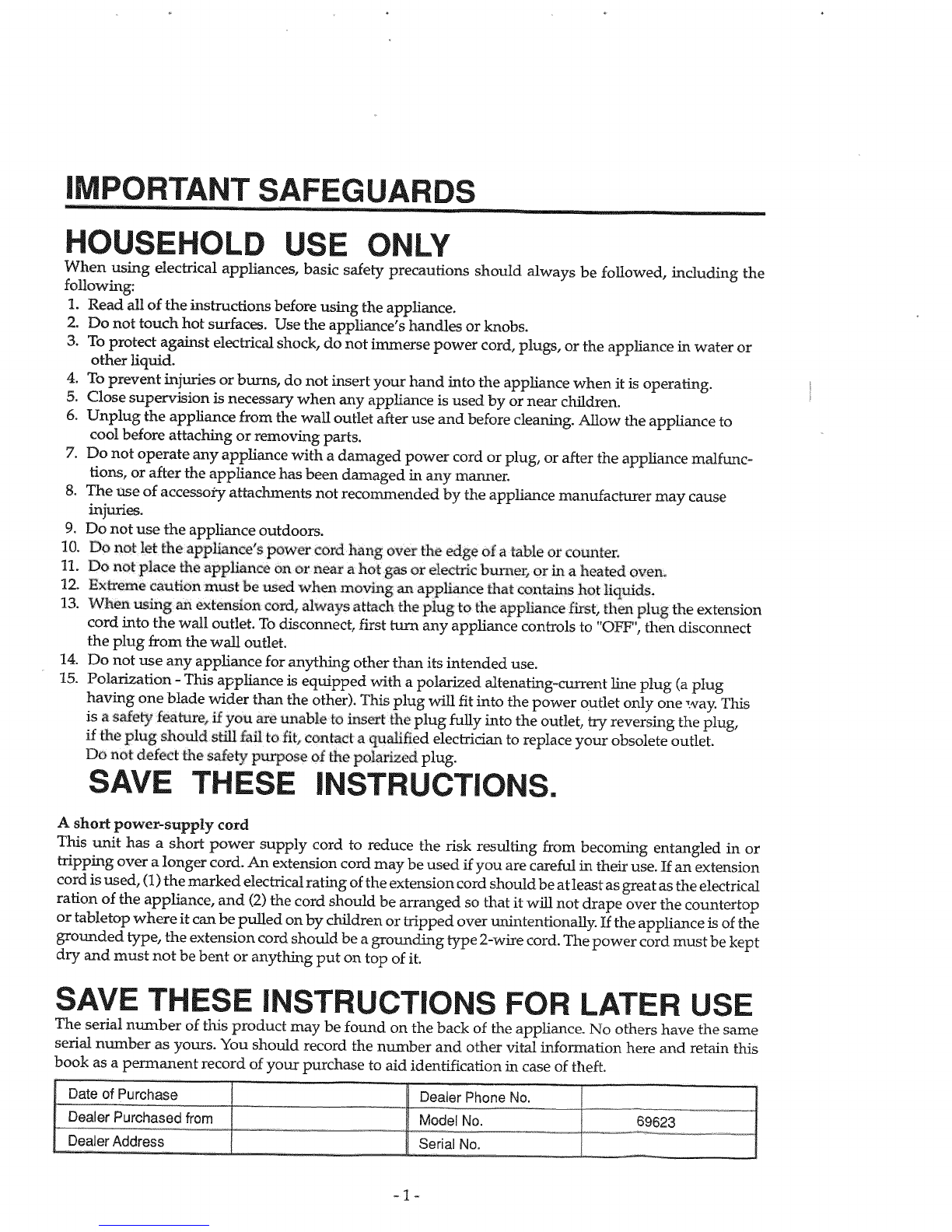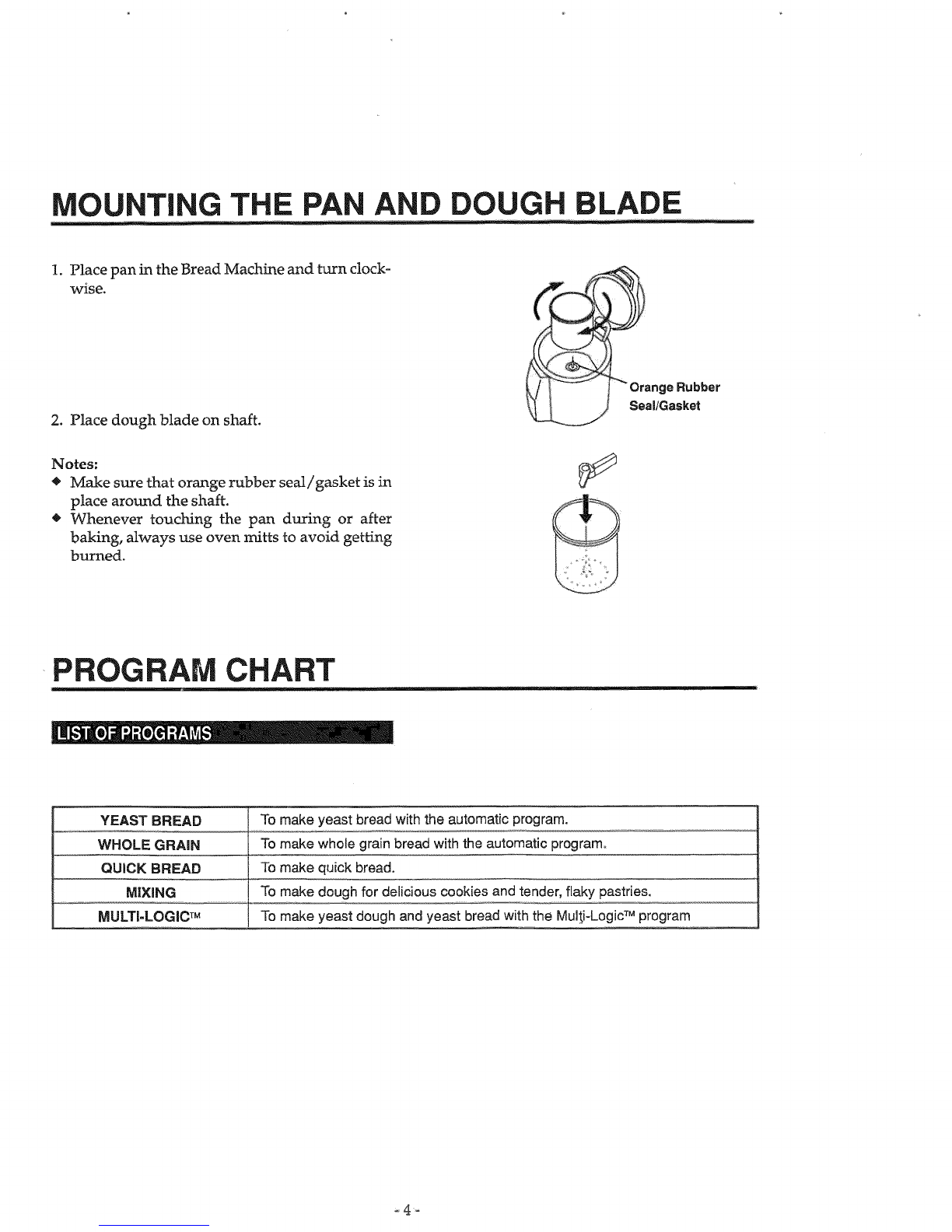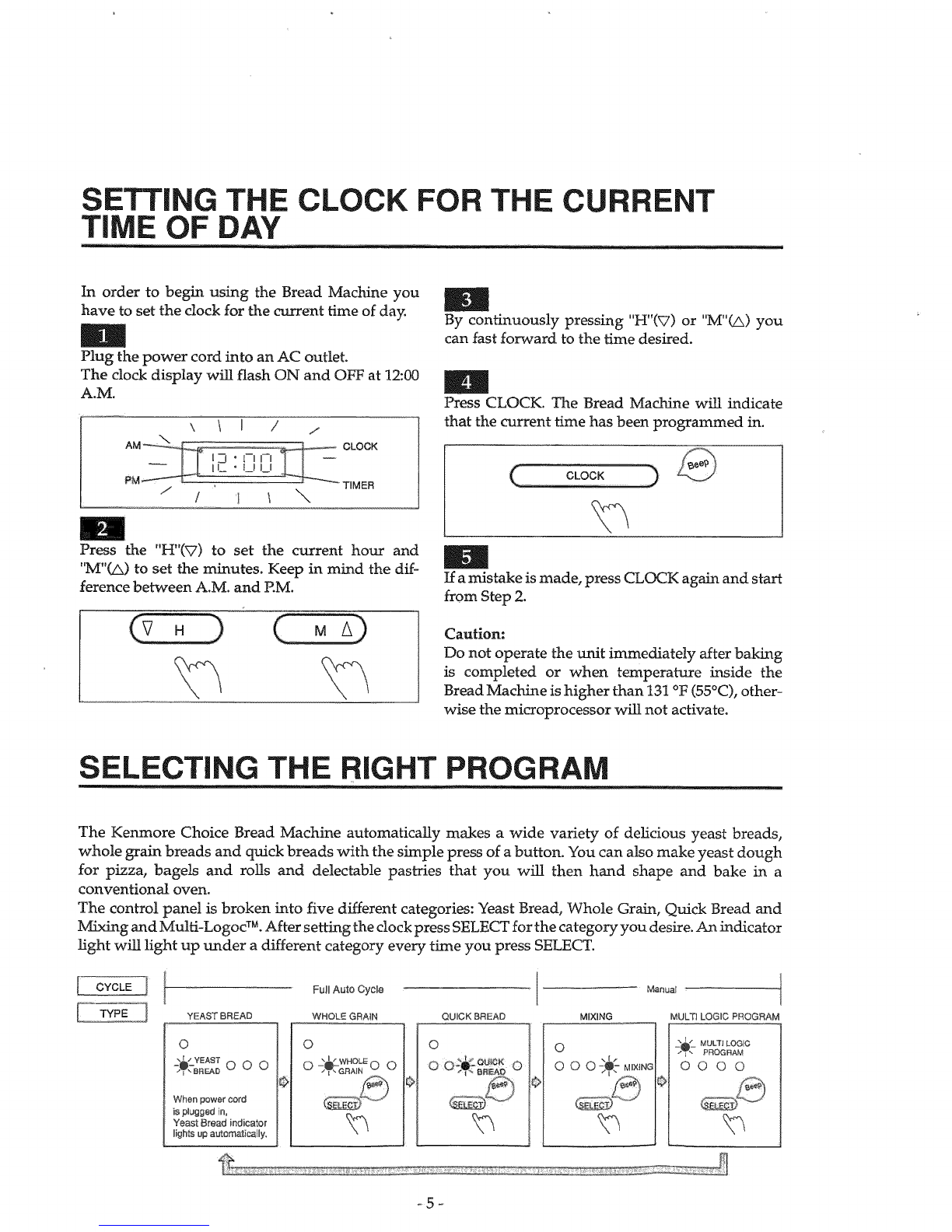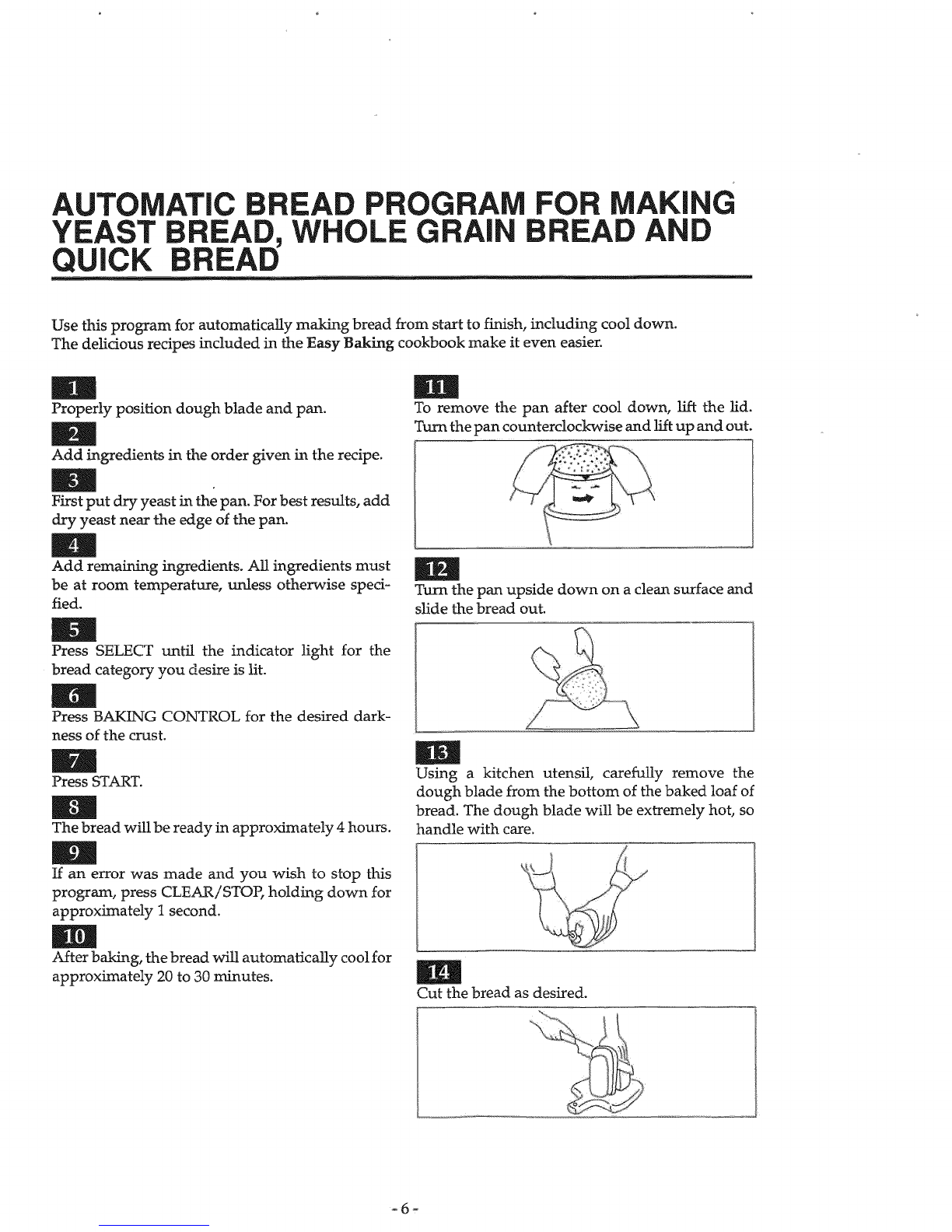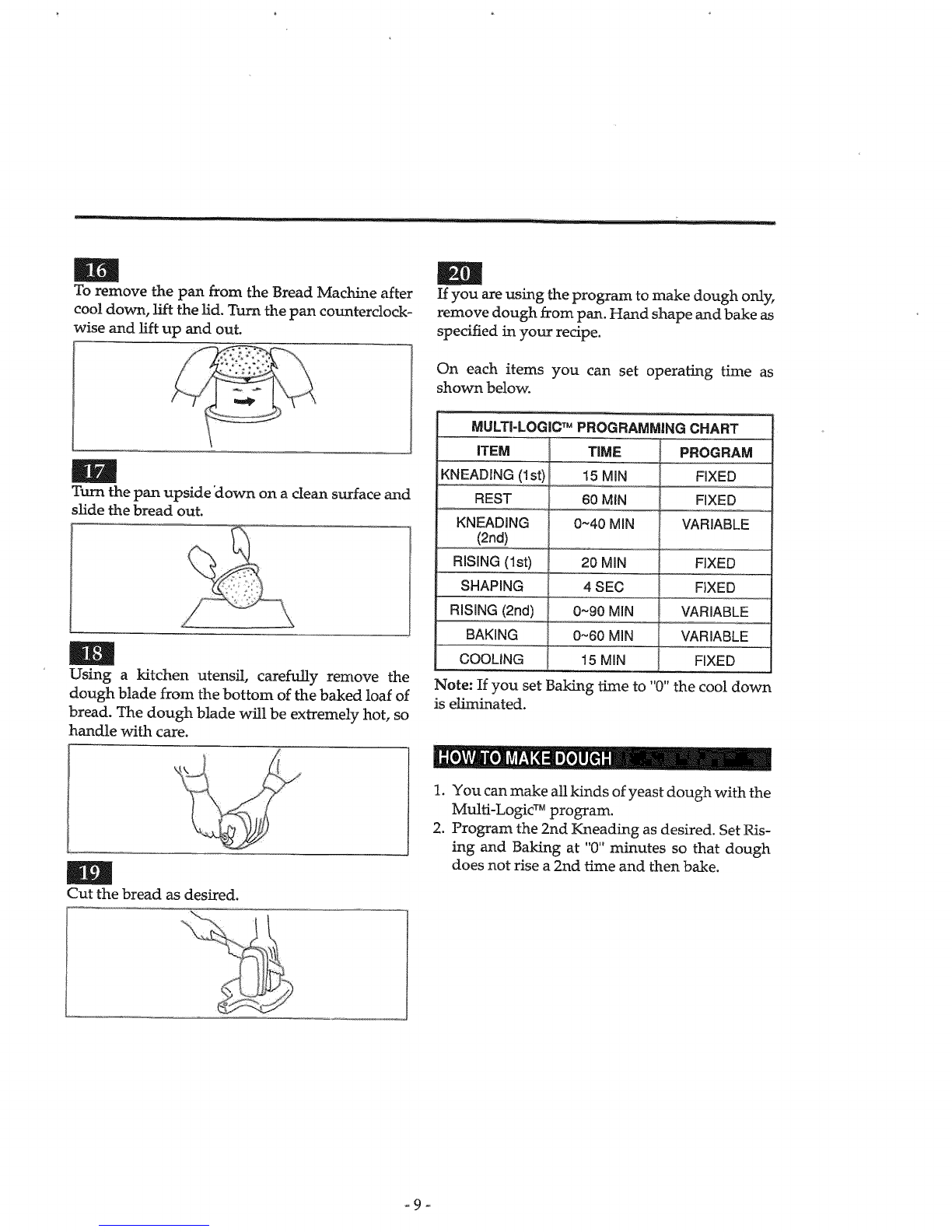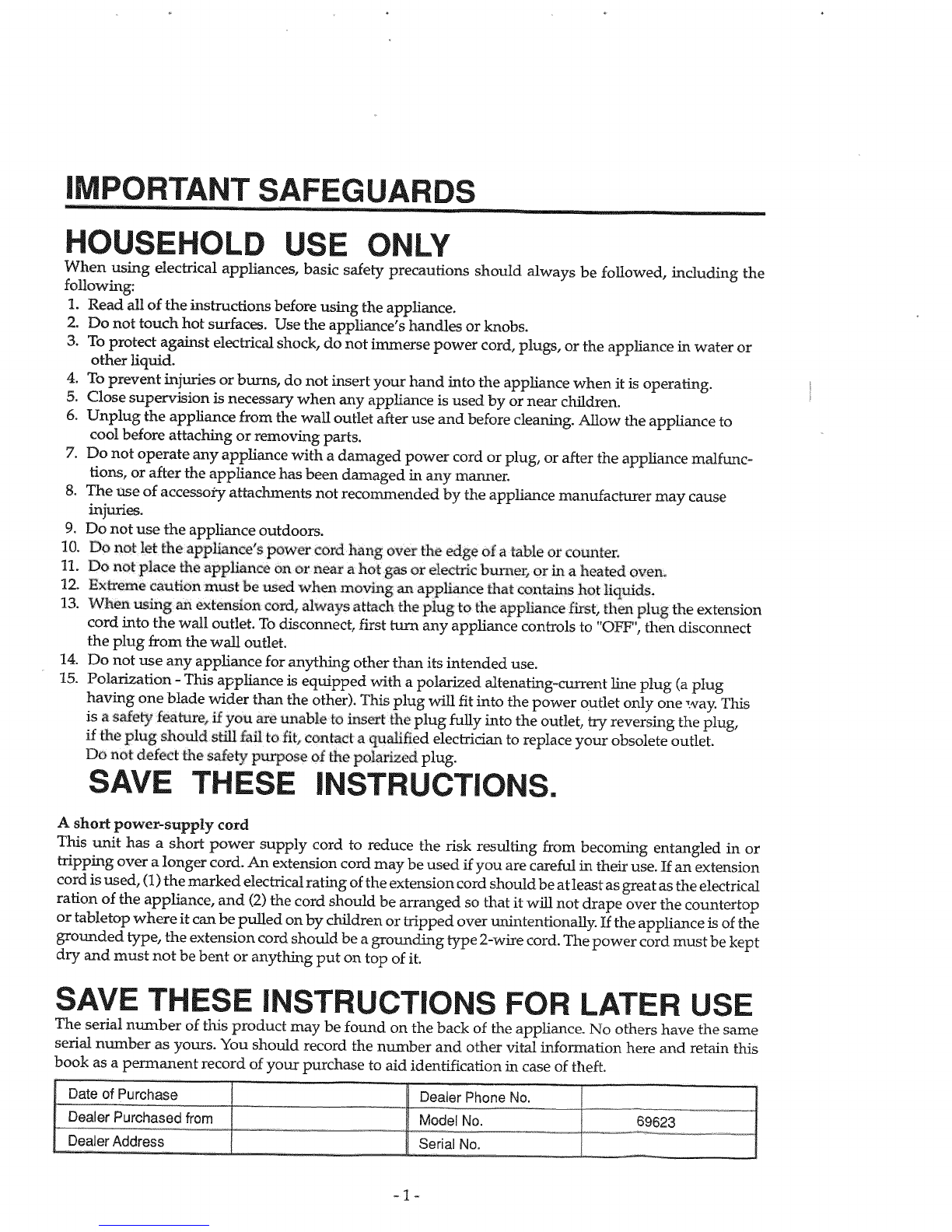
iMPORTANT SAFEGUARDS
HOUSEHOLD USE ONLY
When using electrical appliances, basic safety precautions should always be followed, including the
following:
1. Read all of the instructions before using the appliance.
2. Do not touch hot surfaces. Use the appliance's handles or knobs.
3. To protect against electrical shock do not immerse power cord, plugs, or the appliance in water or
other liquid.
4. To prevent injuries or bums, do not insert your hand into the appliance when it is operating.
5. Close supervision is necessary when any appliance is used by or near children.
6. Unplug the appliance from the wall outlet after use and before cleaning. Allow the appliance to
cool before attaching or removing parts.
7. Do not operate any apphance with a damaged power cord or plug, or after the appliance malfunc-
t-ions, or after the appliance has been damaged in any manner.
8. The use of accessory attachments not recommended by the appliance manufacturer may cause
9. Do not use the appliance outdoors.
10. Do not let the appliance's power cord hang over fhe edge of a table or counter°
11. Do notplace the apphance on or :near a hot gas or eiec_e burn_, or in a heated oven,
12. E×_me must be _cd when moving _ _e that contains hot li ,
13. "¢Jhen using an extension cord, Mways at_ch the plug to the appliance first, then plug the extension
cord into the wall outlet. To disconnect, first Darn any appliance controls to "OFF", then disconnect
the plug from the wall outlet.
14. Do not use arty appliance for anything other than its intended use.
15. Polarization - This appliance is equipped with a polarized altenating-current line plug (a plug
having one blade wider than the other). This plug will fit into the power outlet only one way. This
is a sadety feature, if you are unable to insert the plug fully into the outlet, try reversing the plug,
if the plug should still ,fail tofit, contact a qualified electtidan to replace your obsolete outlet.
SAVE THESE iNSTRUCTIONS.
A short power-supply cord
This unit has a short power supply cord to reduce the risk resulting from becoming entangled in or
tripping over a longer cord. An extension cord may be used if you are careful in their use. If an extension
cord is used, (1) the marked electrical rating of the extension cord should be at least as great as the electrical
ration of the appliance, and (2) the cord should be arranged so that it will not drape over the countertop
or tabletop where it can be pulled on by children or tripped over unintentionally. If the appliance is of the
grounded type, the extension cord should be a grounding type 2-wire cord. The power cord must be kept
dry and must not be bent or anything put on top of it.
SAVE THESE iNSTRUCTiONS FOR LATER USE
The serial number of this product may be found on the back of the appliance. No others have the same
serial number as yours. You should record the number and other vital information here and retain this
book as a permanent record of your purchase to aid identification in case of theft.
Date of Purchase Dealer Phone No.
Dealer Purchased from Model No. 69623
Dealer Address Serial No.
-1-