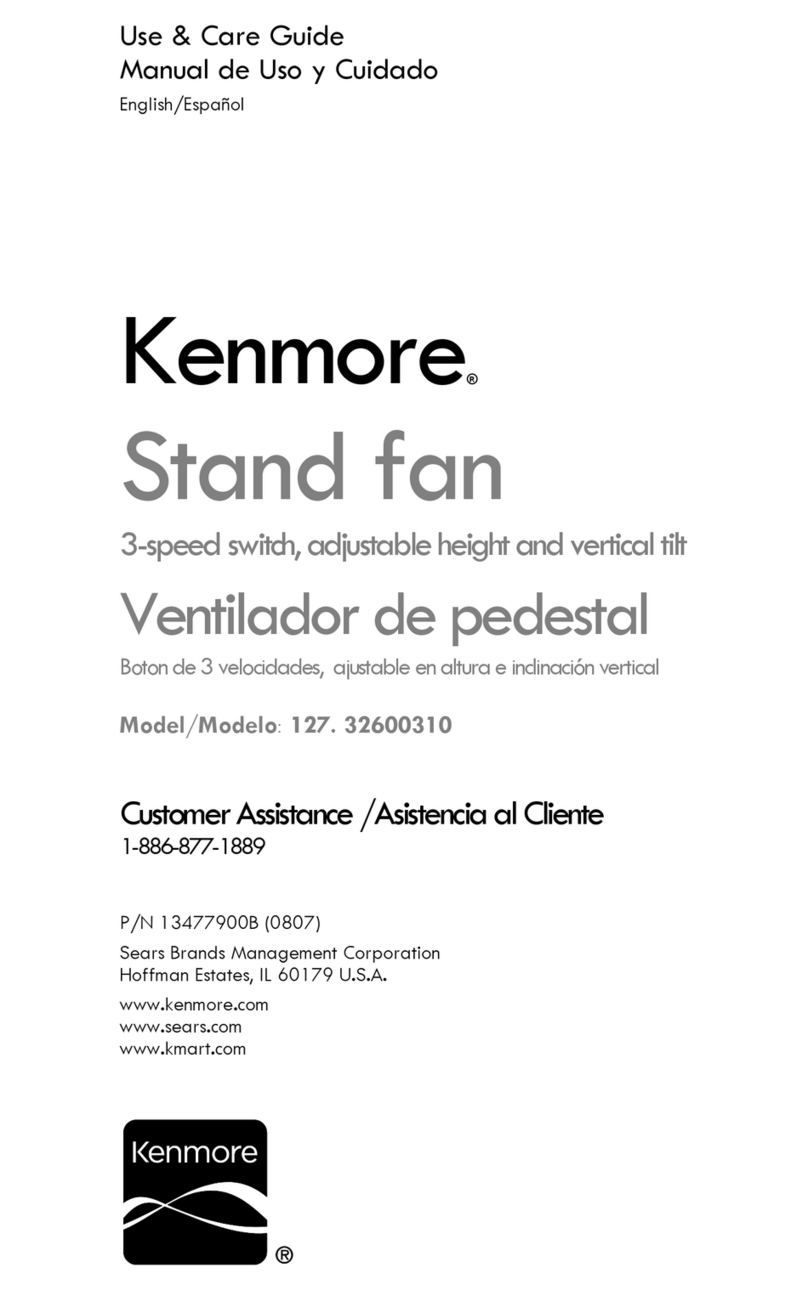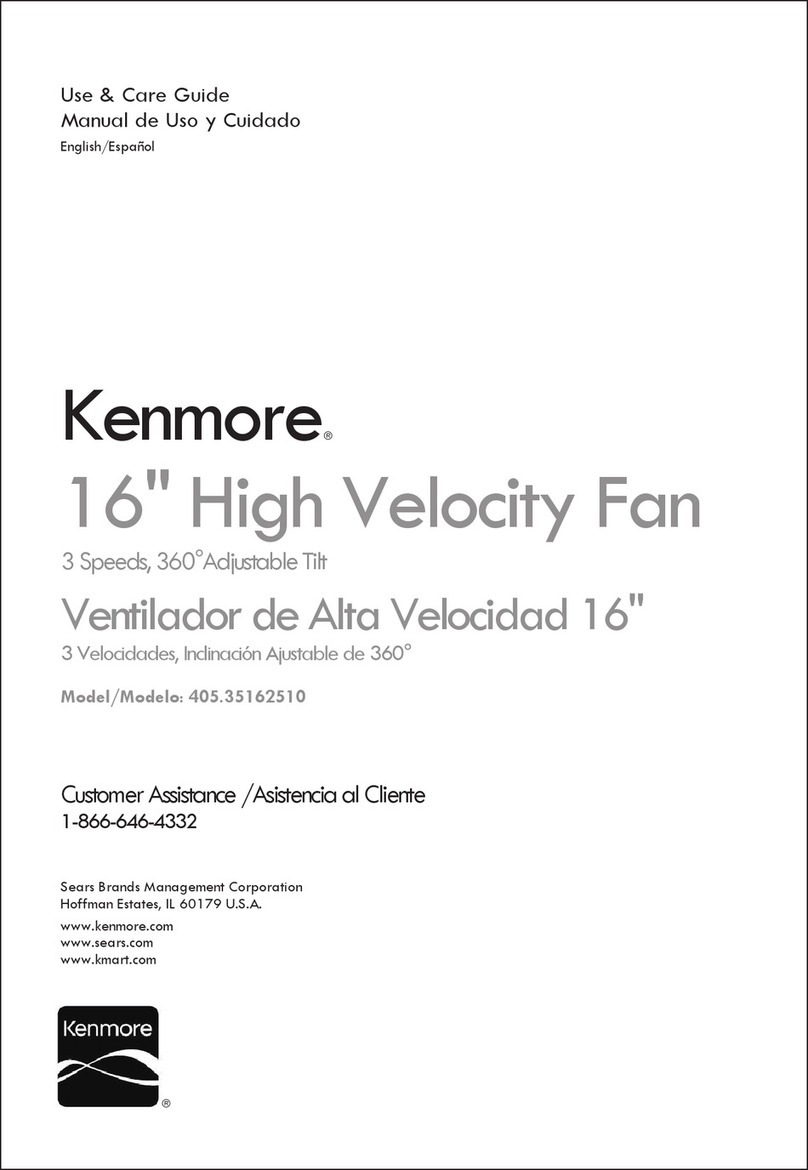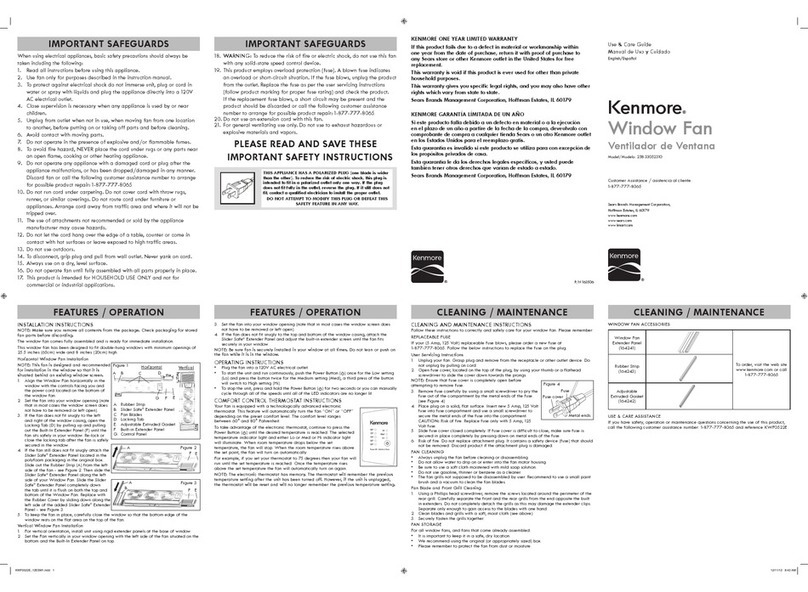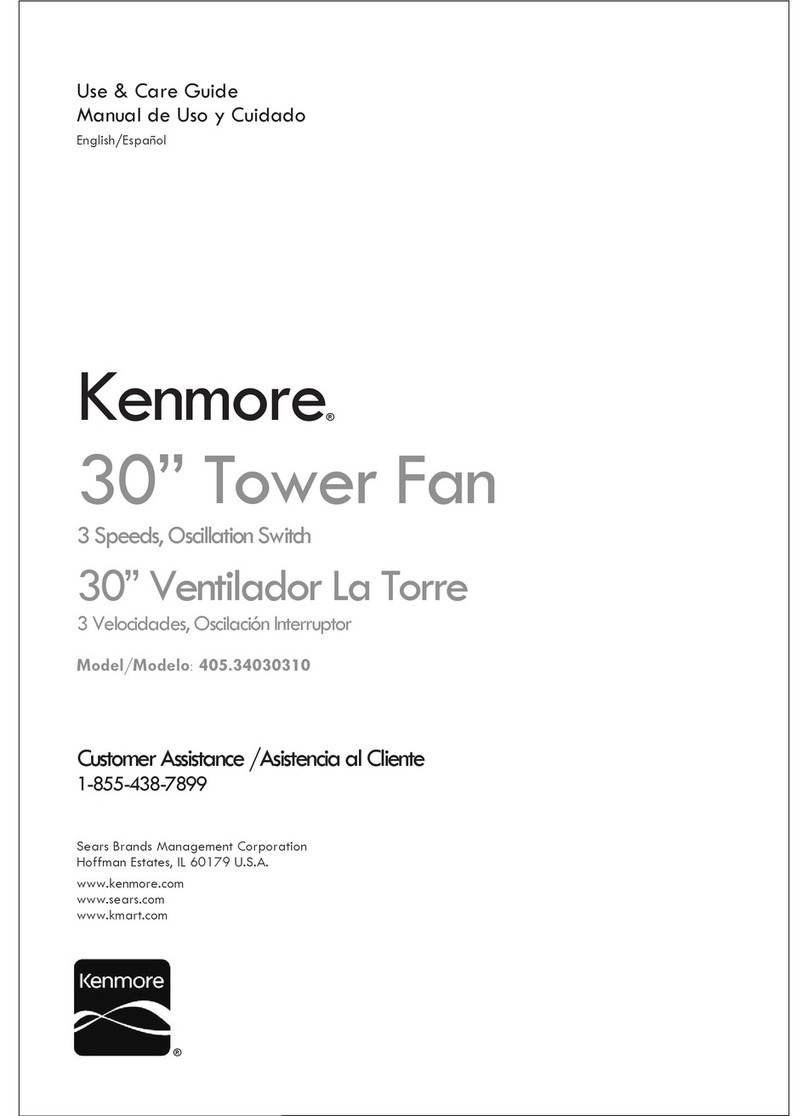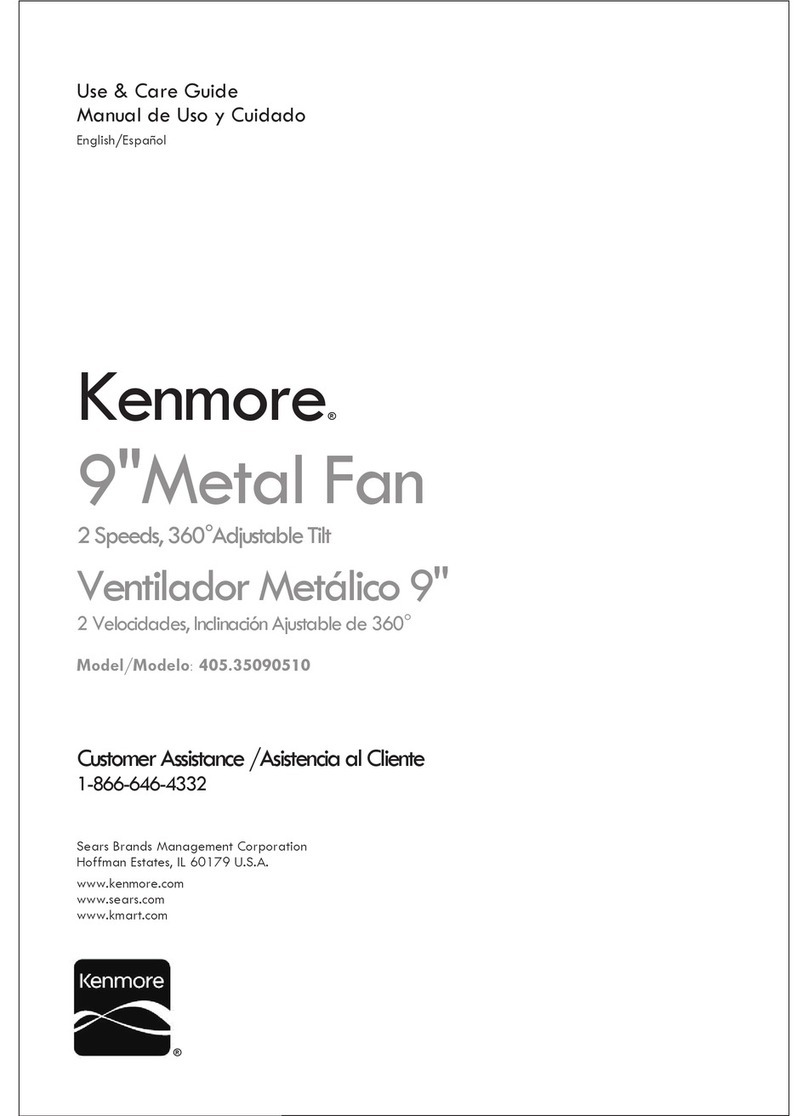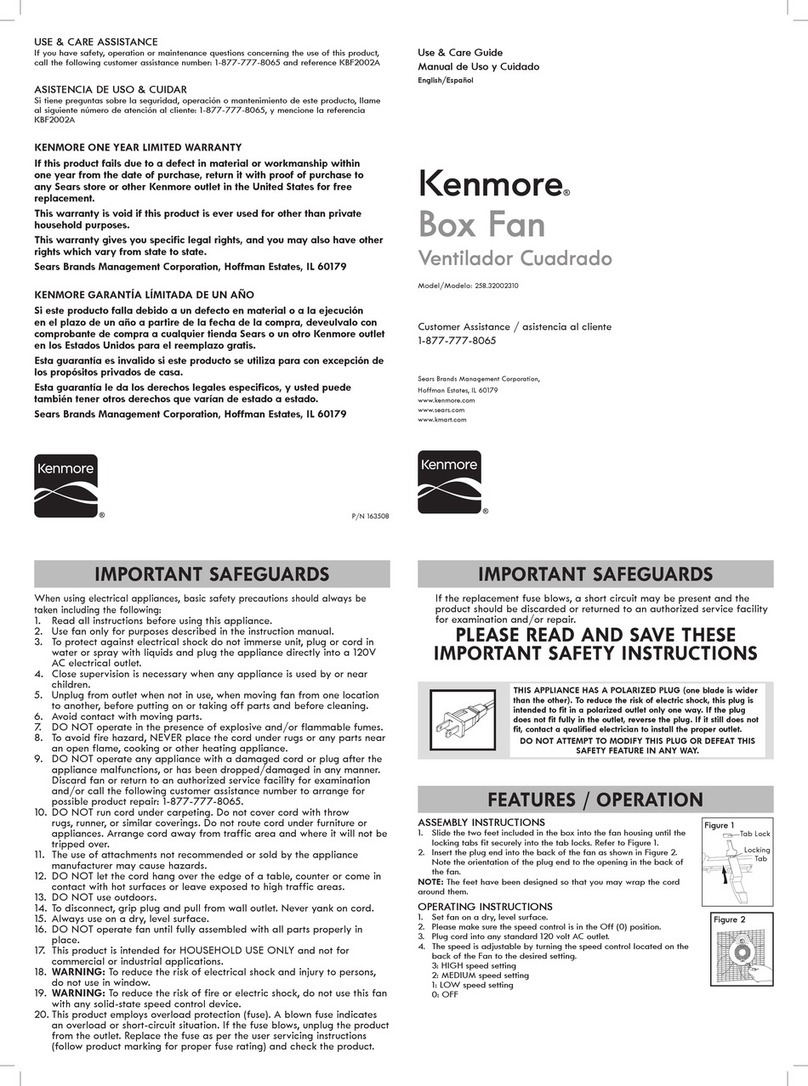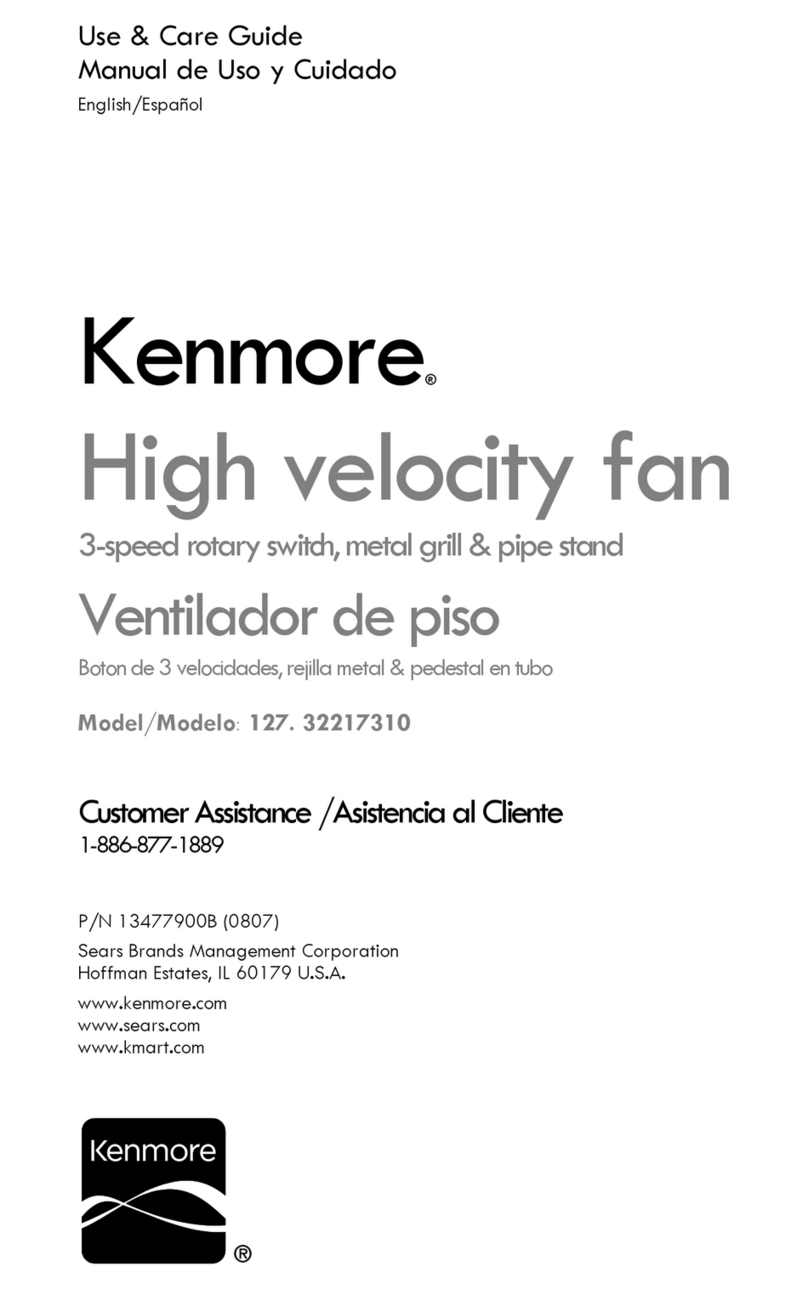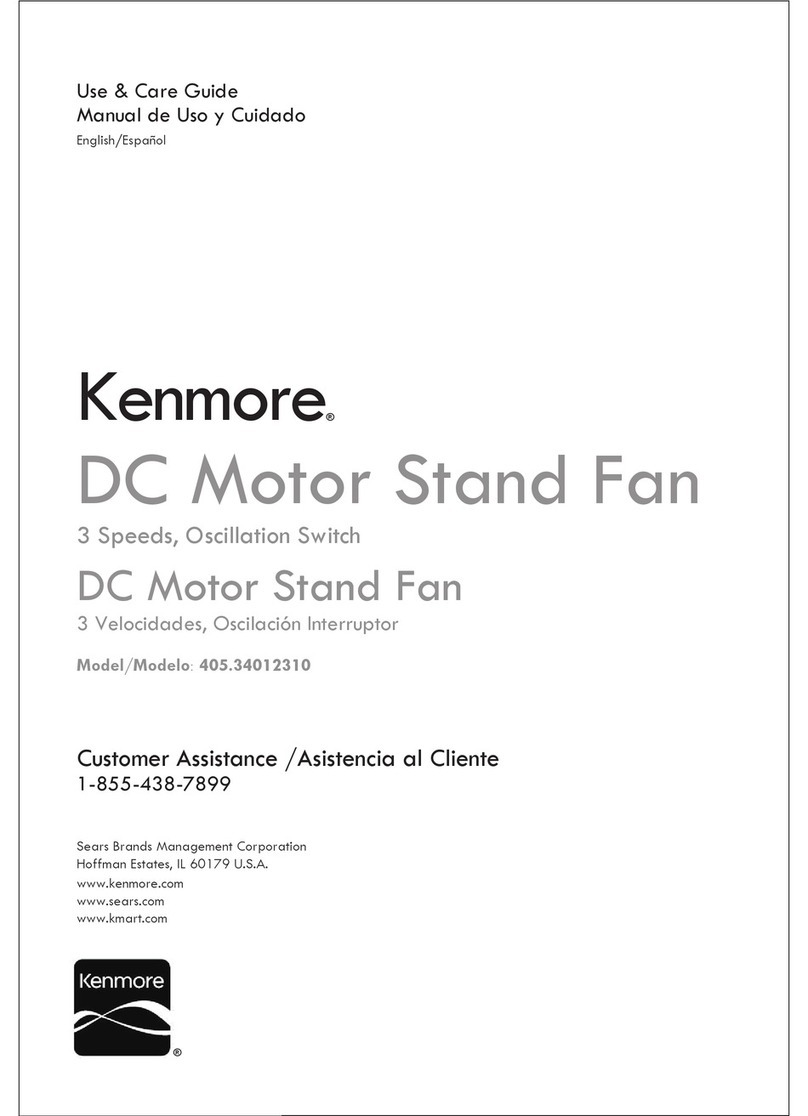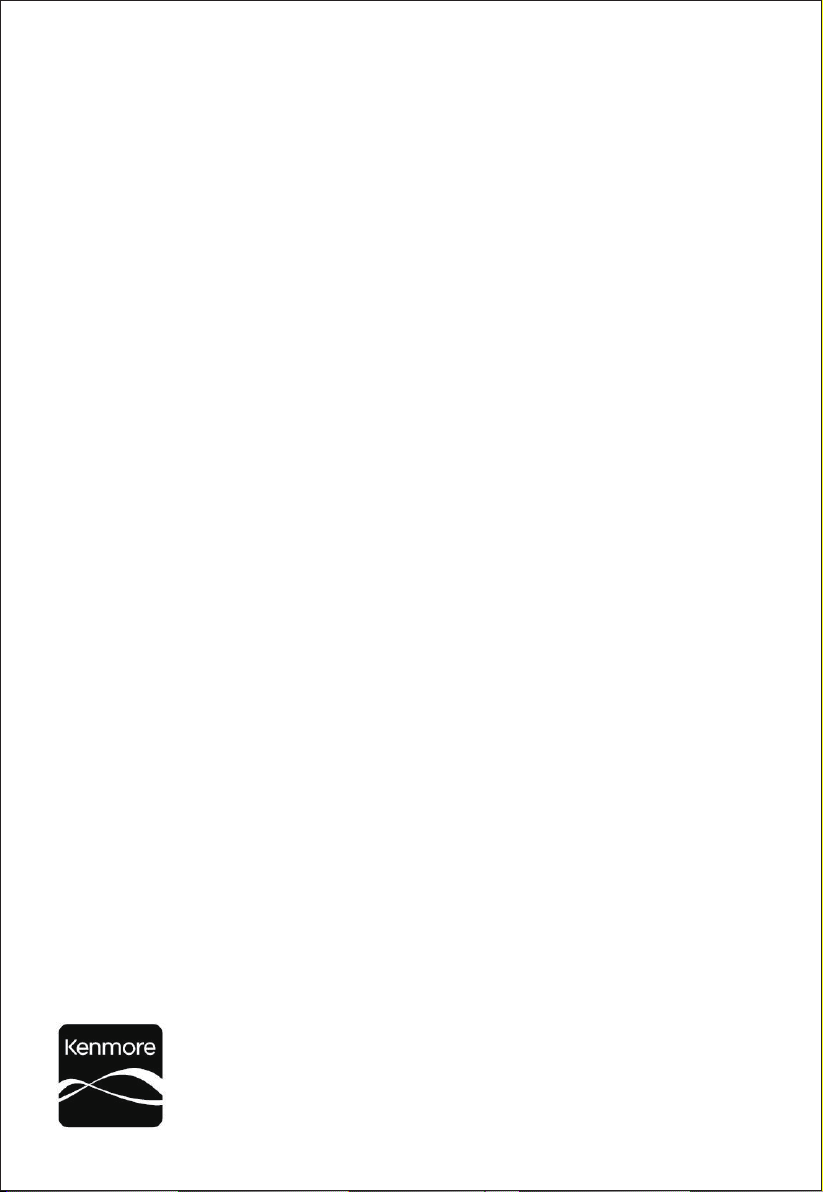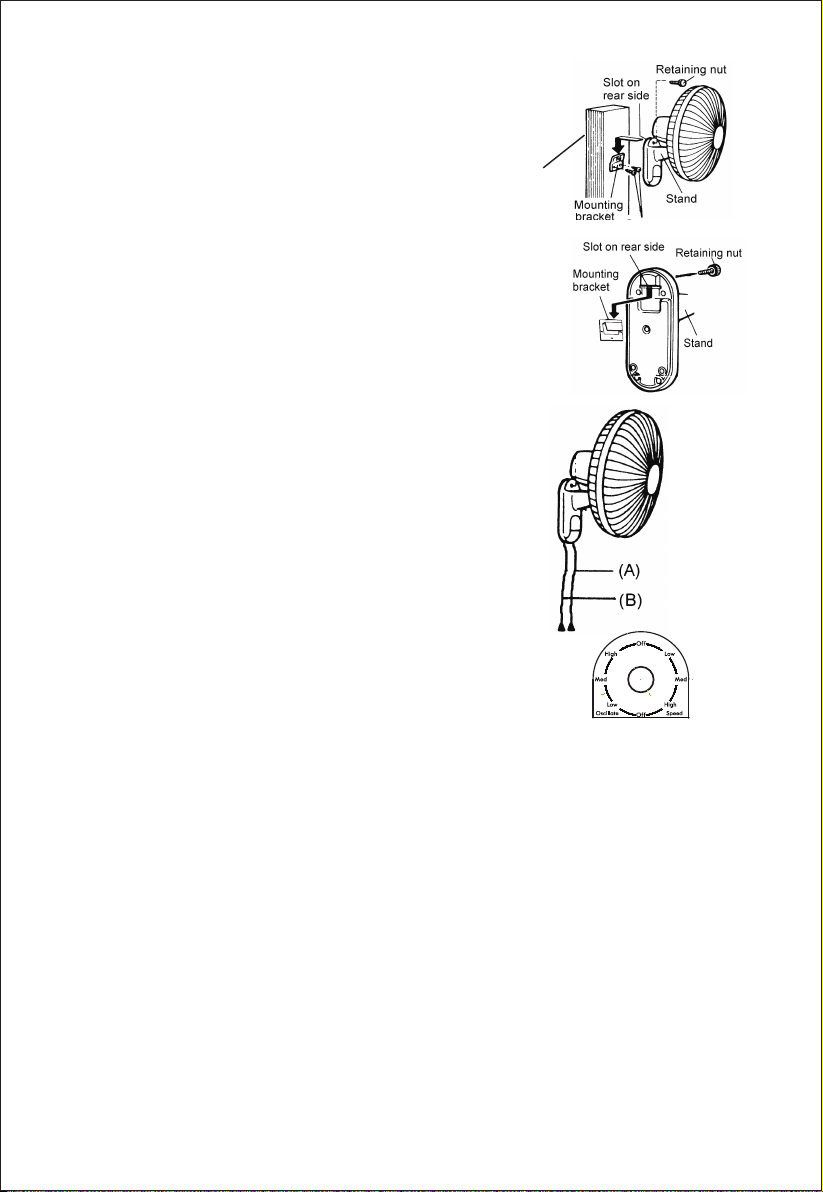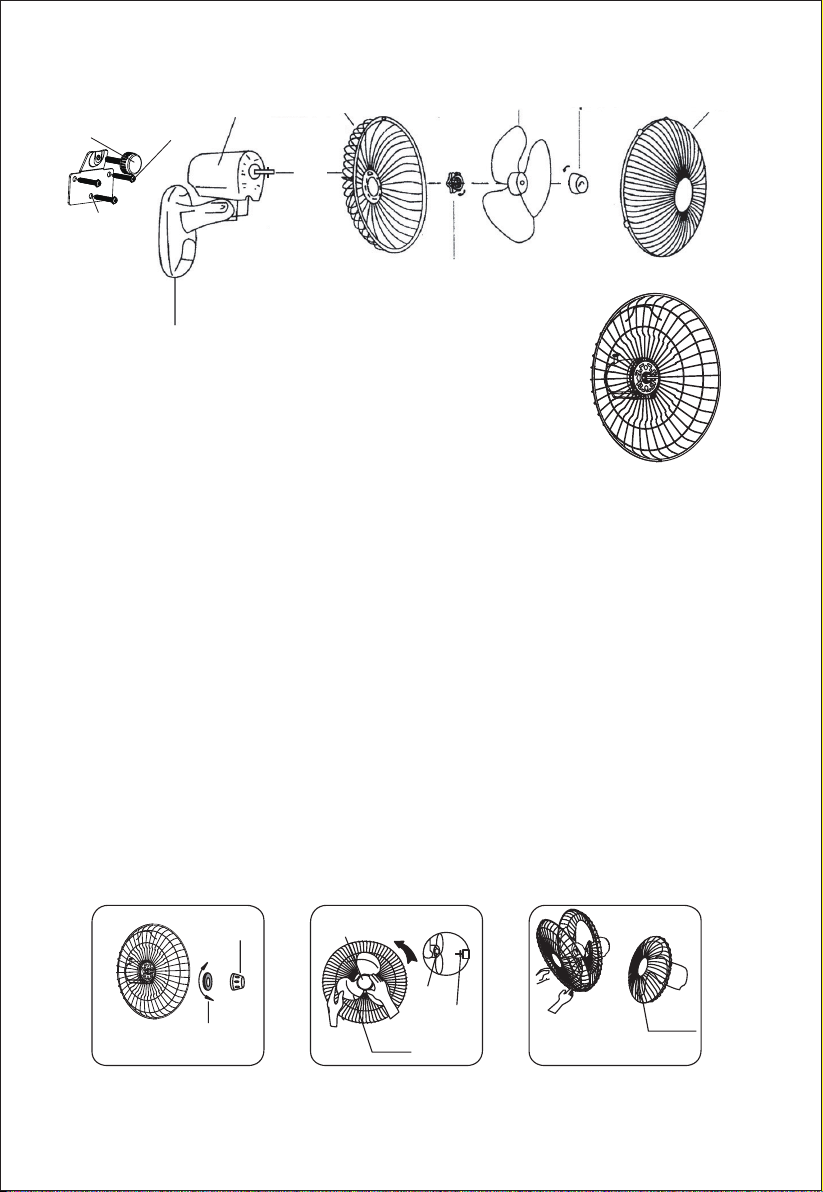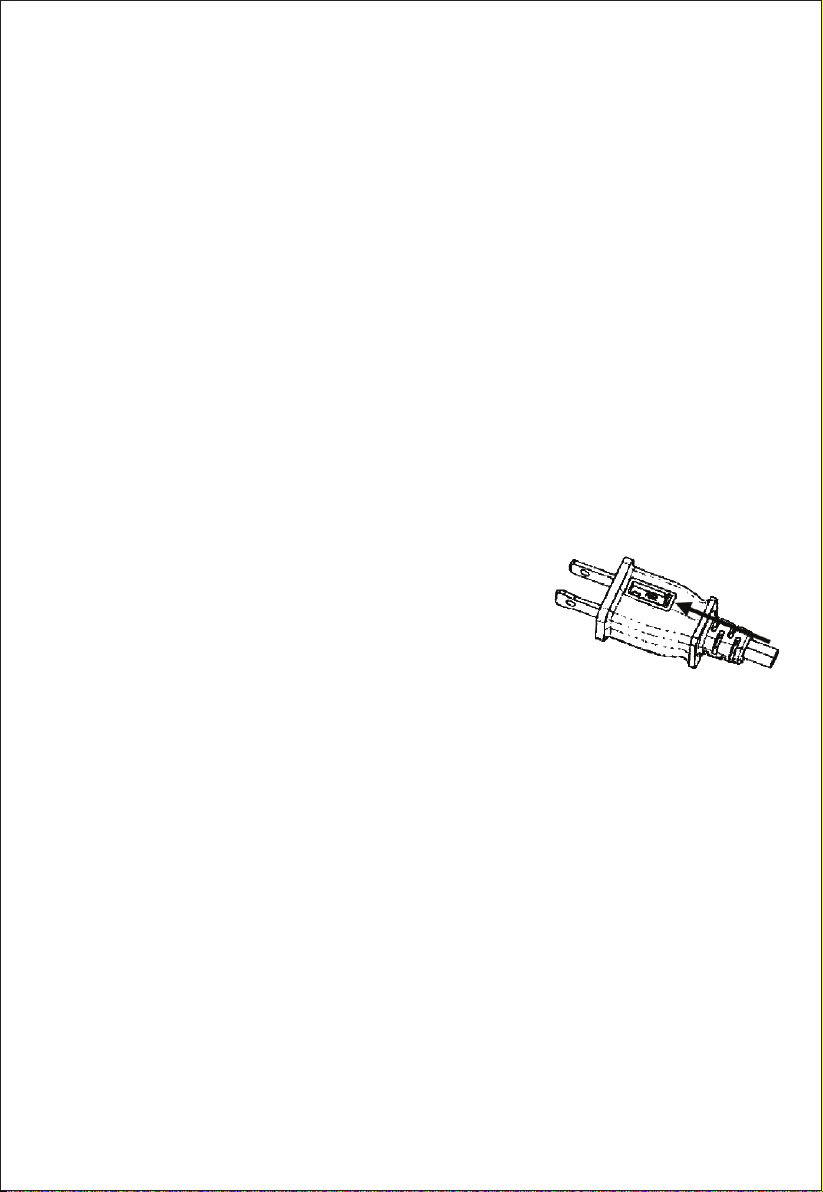5
PRECAUCIÓN
Lea y siga todas las instrucciones antes de operar el ventilador. No lo utilice si
alguna pieza está dañada o pérdida.
ADVERTENCIA
1. Este aparato no está diseñado para uso por los niños pequeños o personas
enfermas sin supervisión.
2. Los niños pequeños deben ser supervisados para asegurarse de que no
jueguen con el aparato.
3. Este aparato cuenta con un enchufe polarizado (una pala más ancha que la
otra). Para reducir el riesgo de descargas eléctricas, este enchufe está
diseñado para encaje en un tomacorriente polarizado en una sola dirección.
Si el enchufe no se encaja plenamente en el tomacorriente, invierta el enchufe.
Si todavía no se encaja, contacte con un electricista calificado. No intente
omitir esta función de seguridad.
4. Si el cable de alimentación está dañado, debe ser reemplazado por el
fabricante o su agente de servicio o una persona calificada de modo
semejante, para evitar peligros.
5. Para reducir el riesgo de incendios o descargas eléctricas, no utilice este
ventilador con ningún aparato de control de velocidad de estado sólido.
6. Los cambios o modificaciones a esta unidad no expresamente aprobados
por la parte responsable de la conformidad podrían invalidar la autoridad
del usuario para operar el equipo.
LEA Y GUARDE ESTAS INSTRUCCIONES
REGLAS SOBRE LA SEGURIDAD DE OPERACIÓN
1. Nunca inserte los dedos, lápices, o cualquier otro objeto a través de la carcasa
cuando el ventilador está en funcionamiento.
2. Desconecte el ventilador al moverlo de un lugar a otro.
3. Desconecte el ventilador al retirar las rejillas para la limpieza.
4. No deje el ventilador en funcionamiento sin atención.
5. Asegúrese de que el ventilador se encuentre en una superficie estable y llana
cuando está en funcionamiento.
6. Las reglas sobre cables y enchufes se muestran abajo:
(1) Este producto adopta la protección (fusible) contra sobrecarga. Un fusible
fundido indica una situación de sobrecarga o cortocircuito. Si se quema el
fusible, desenchufe el producto desde el tomacorriente. Reemplace el
fusible según las instrucciones de mantenimiento para el usuario (siga lo
marcado en el producto para la especificación del fusible adecuada), y
verifique el producto. Si se funde el fusible, podría aparecer un
cortocircuito y debe descartar el producto o llamar al Servicio de Atención
al Cliente al 1-866-646-4332 para hacer arreglos para la posible
reparación.