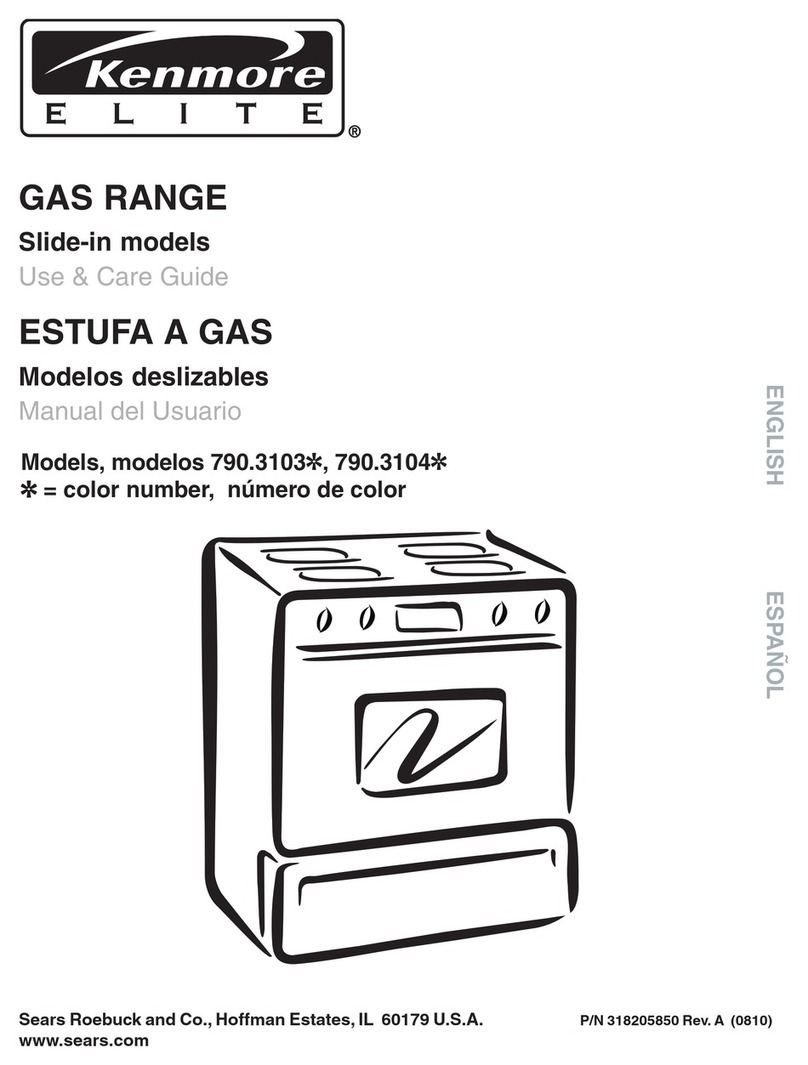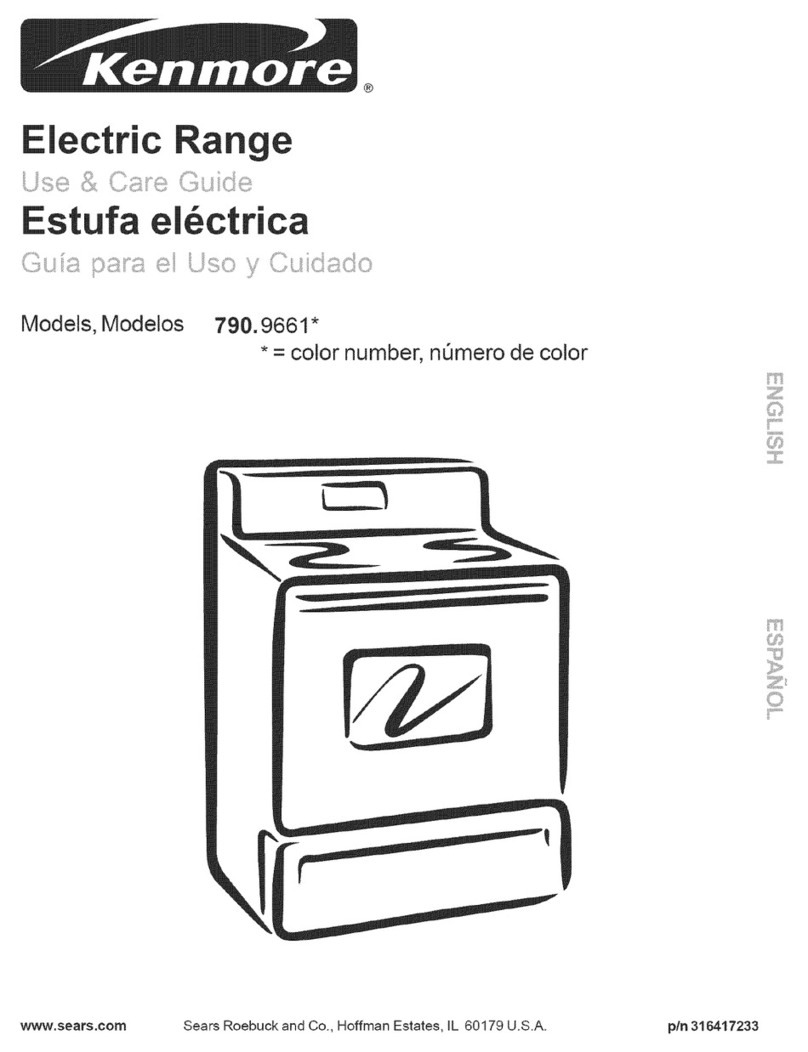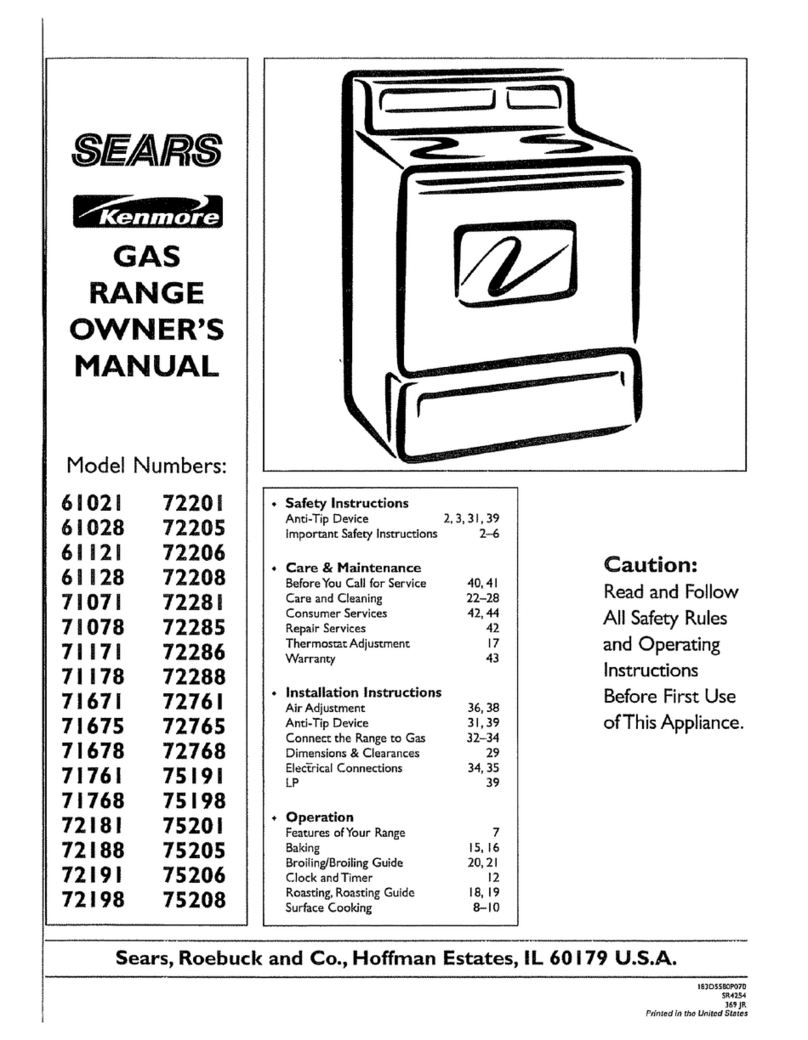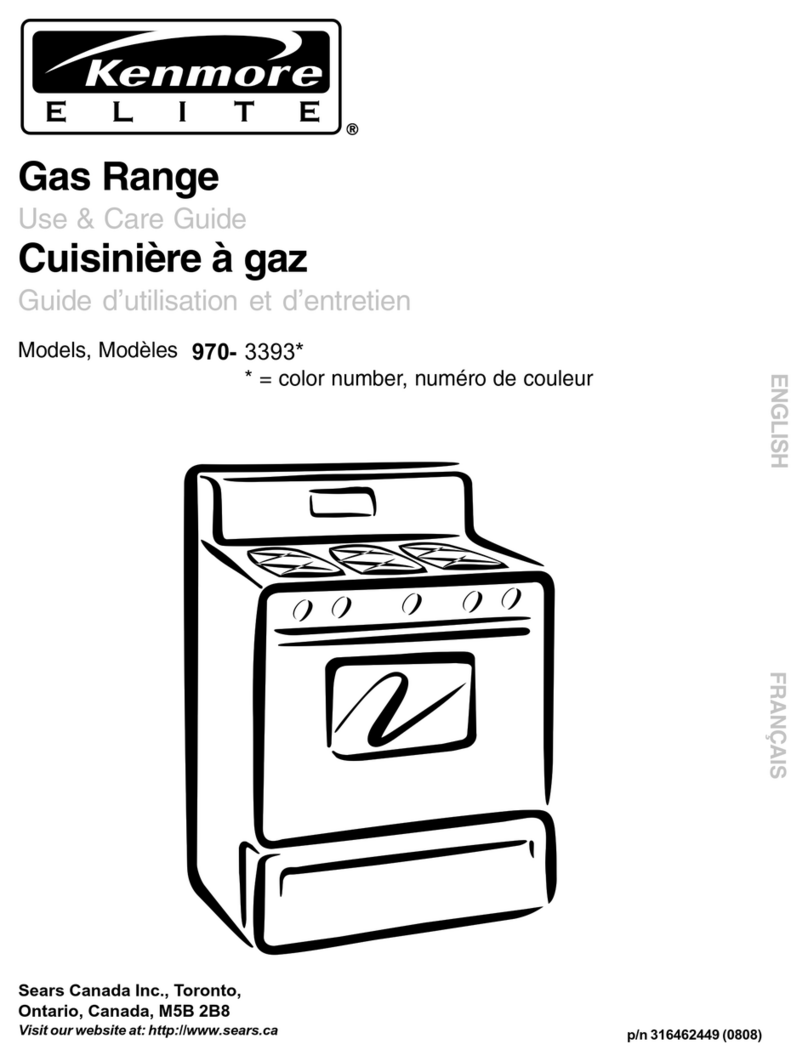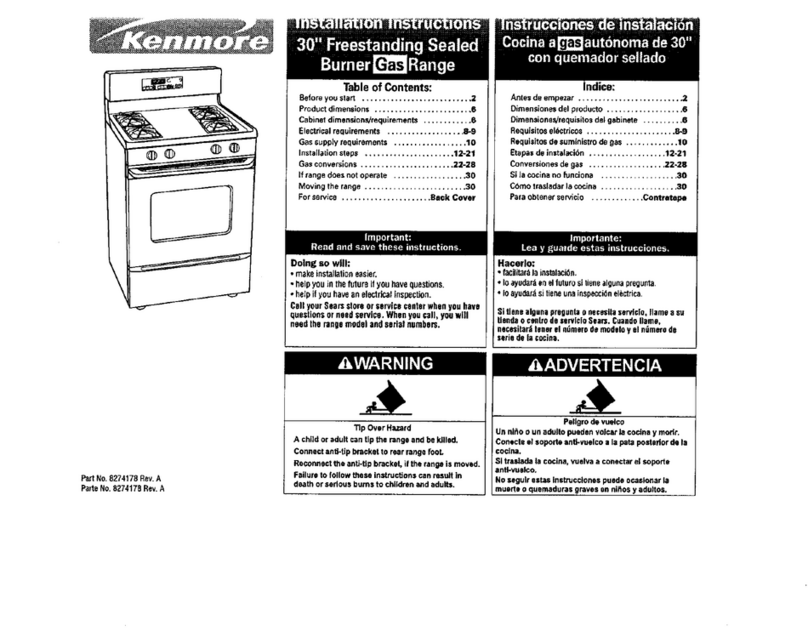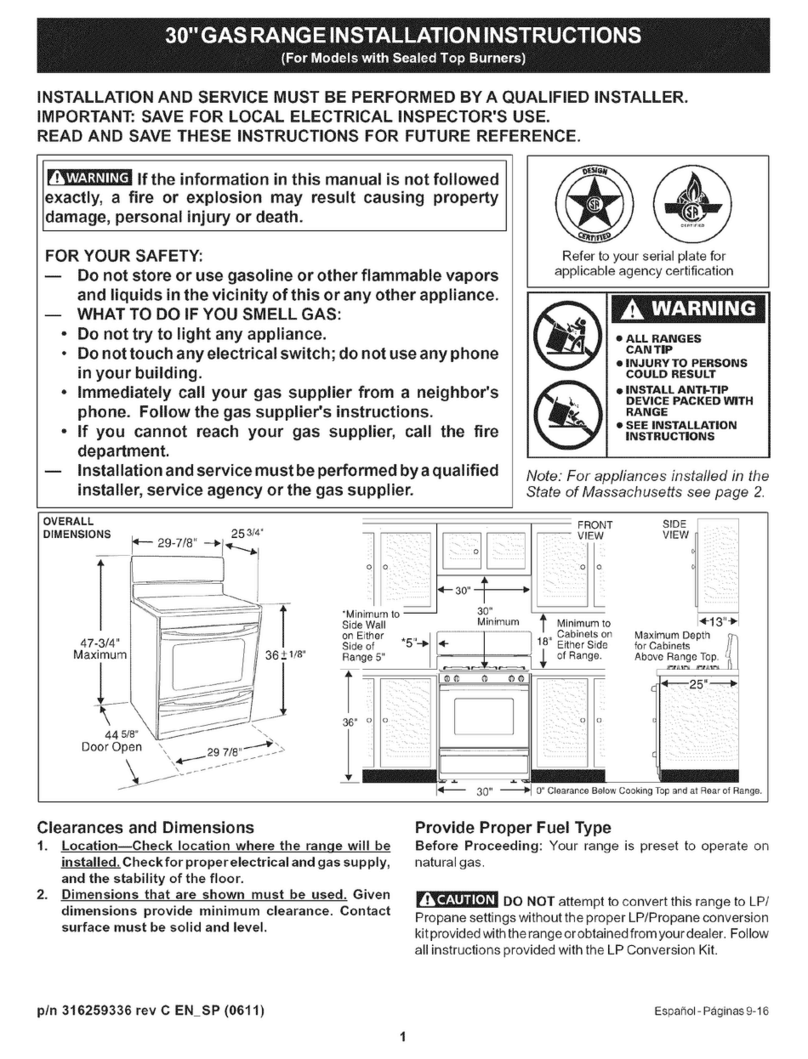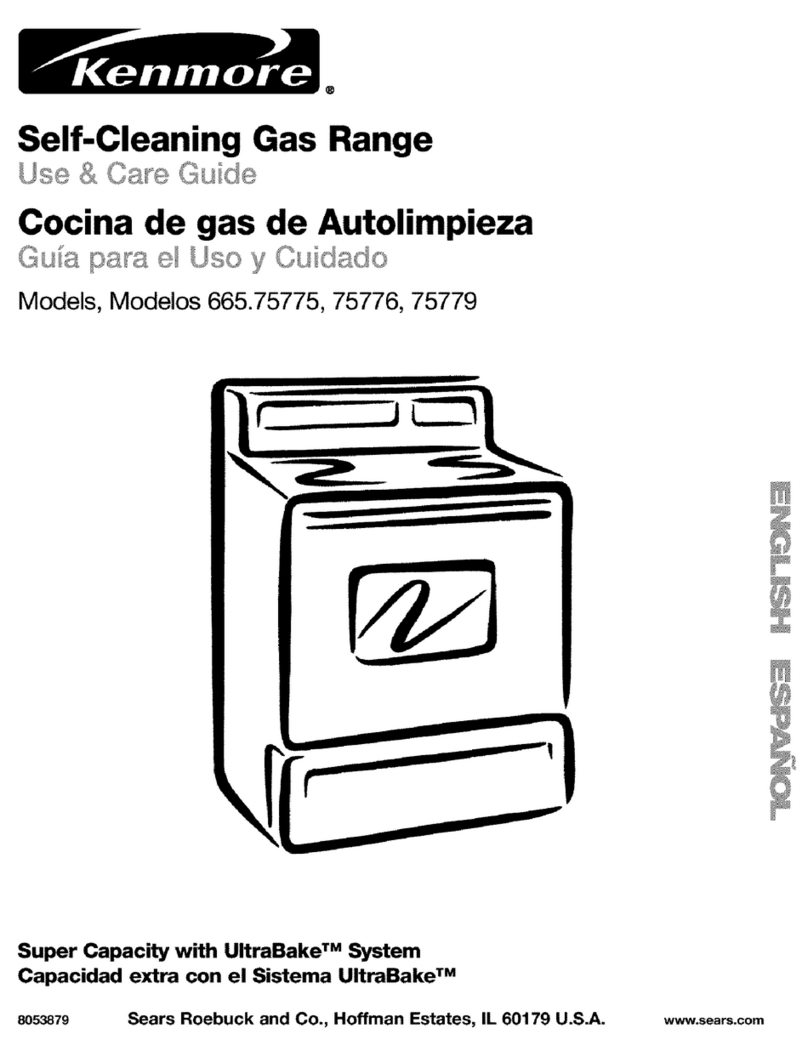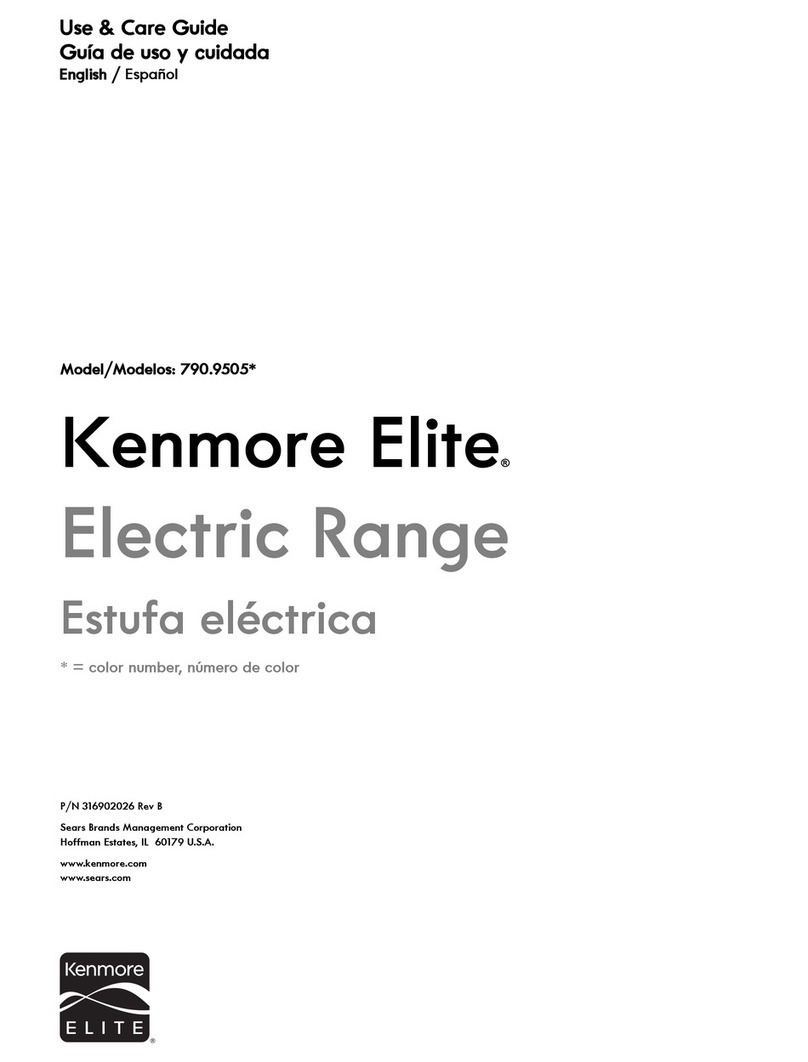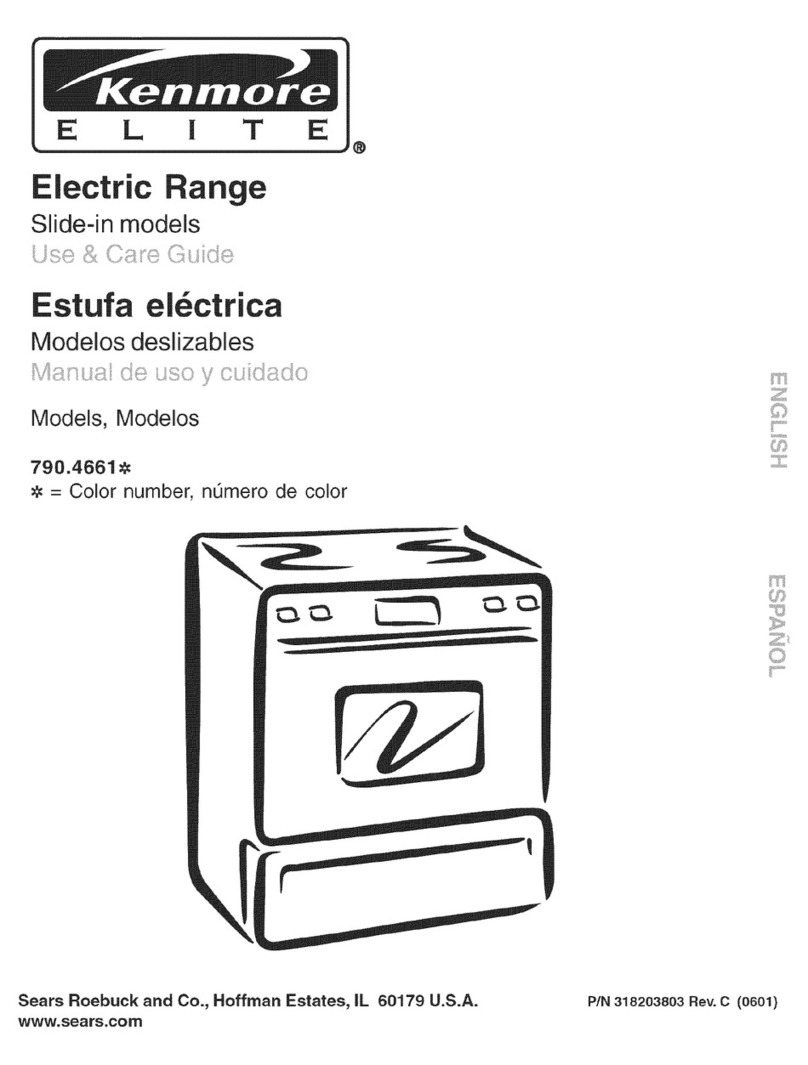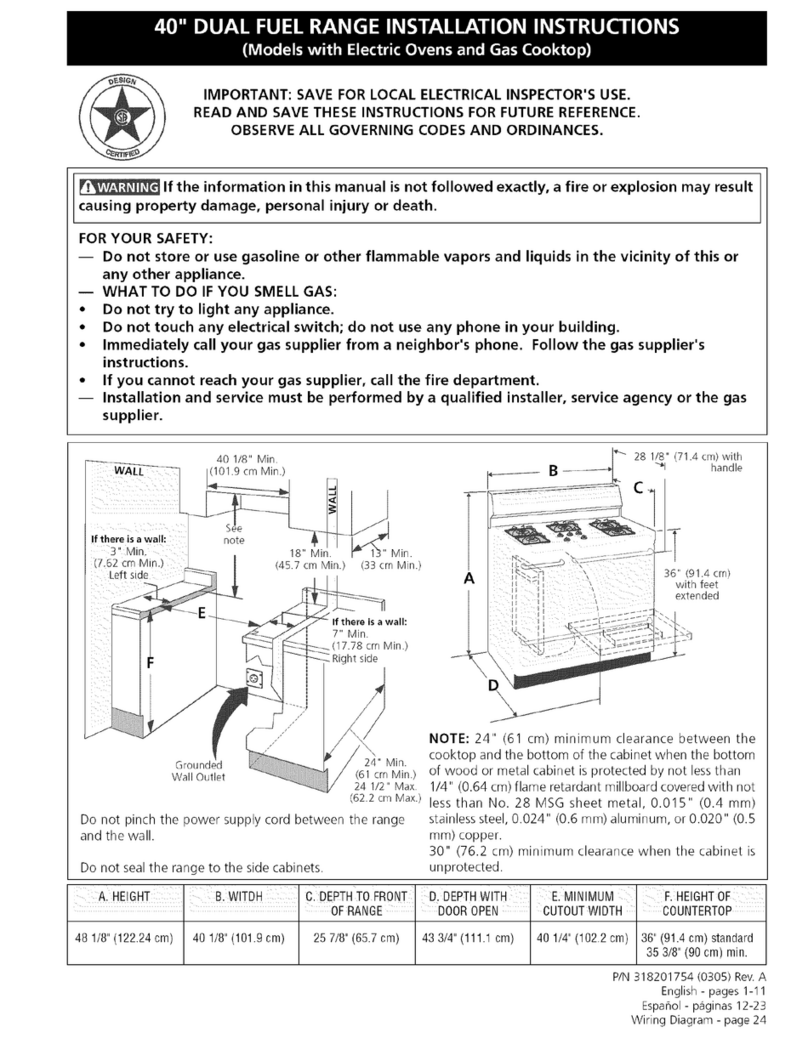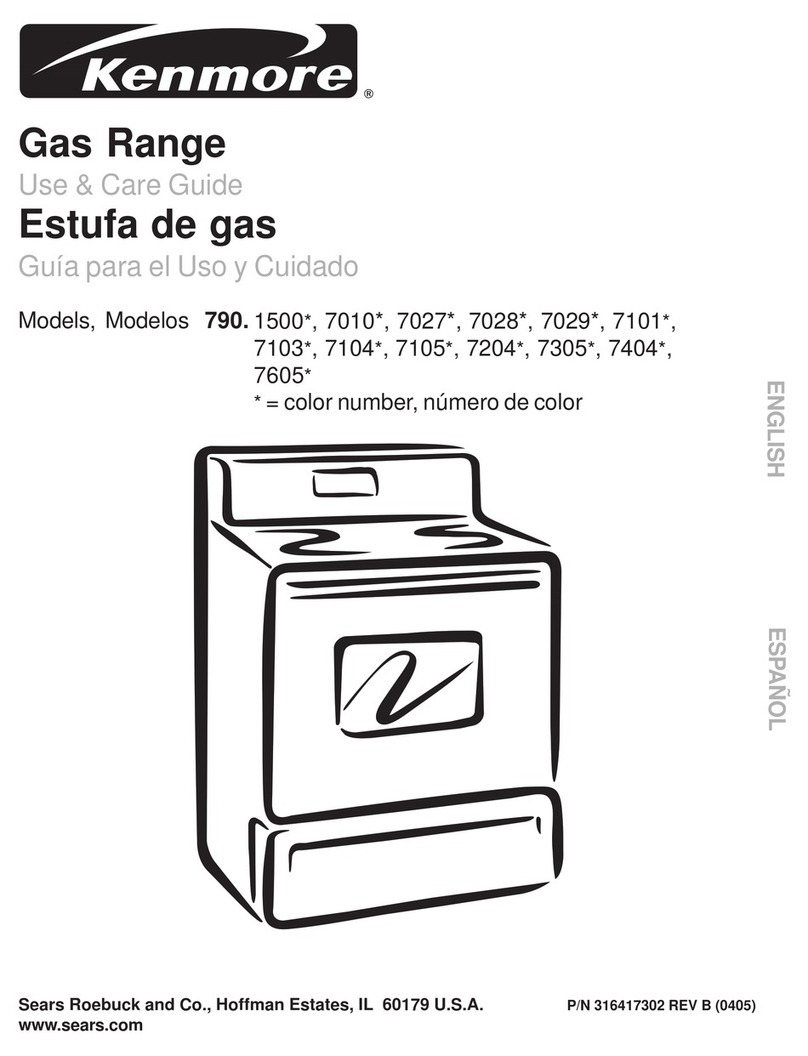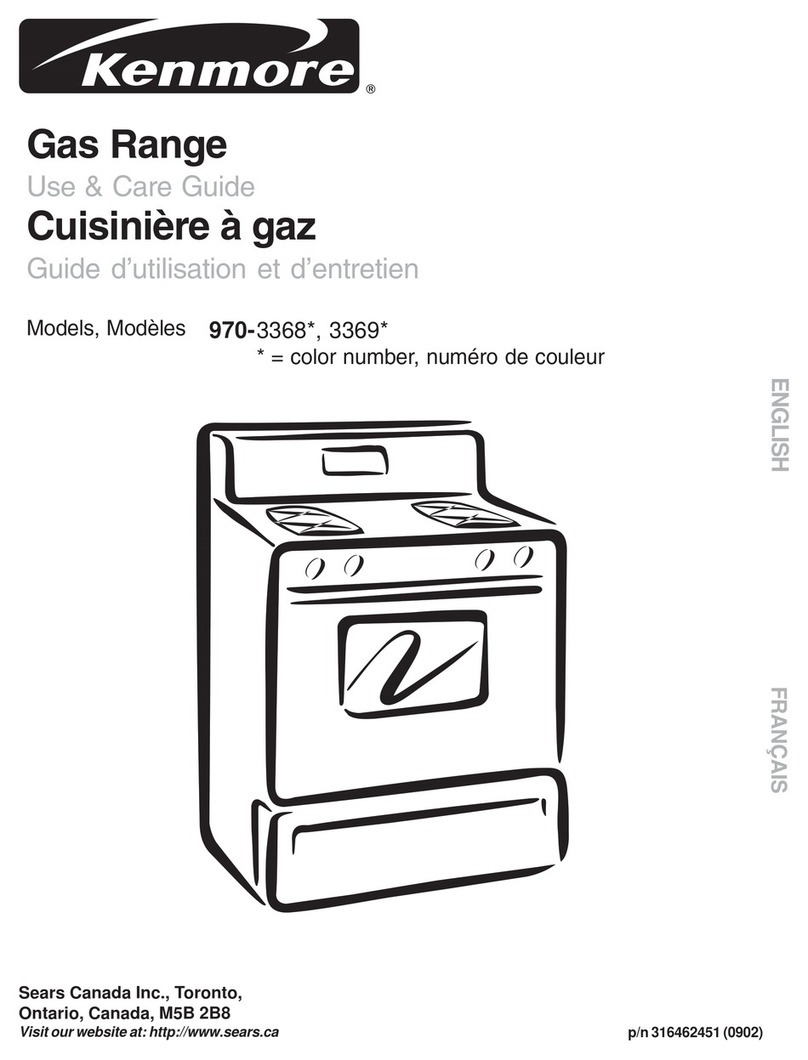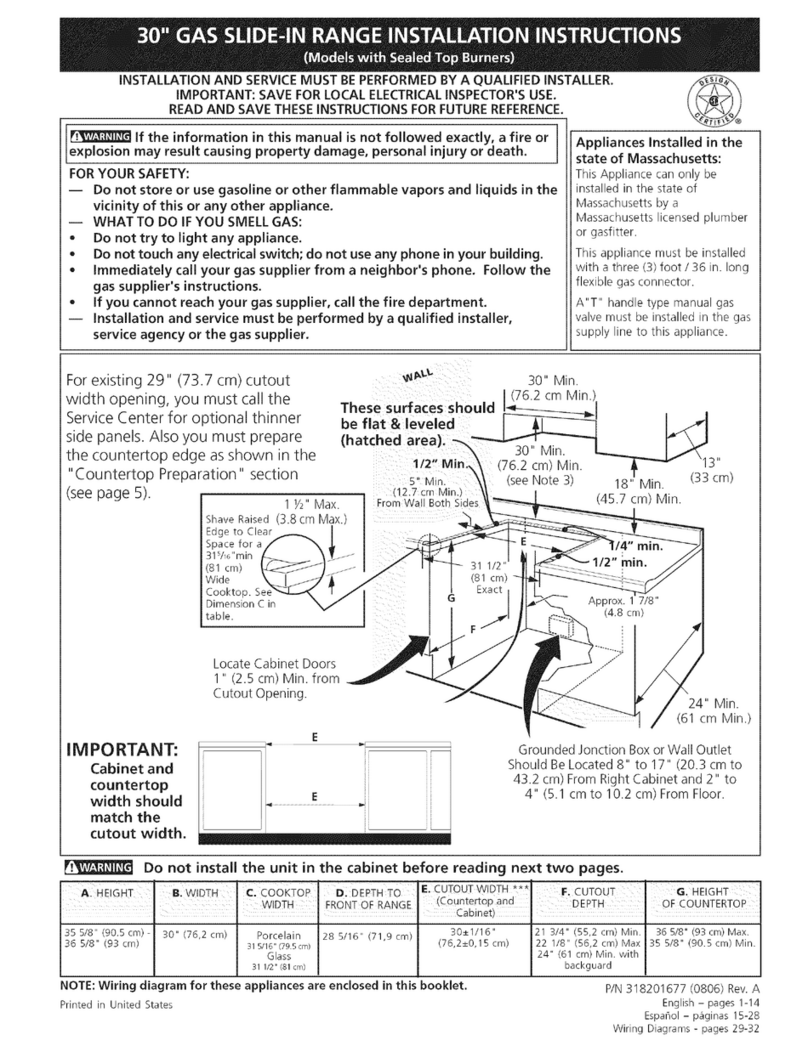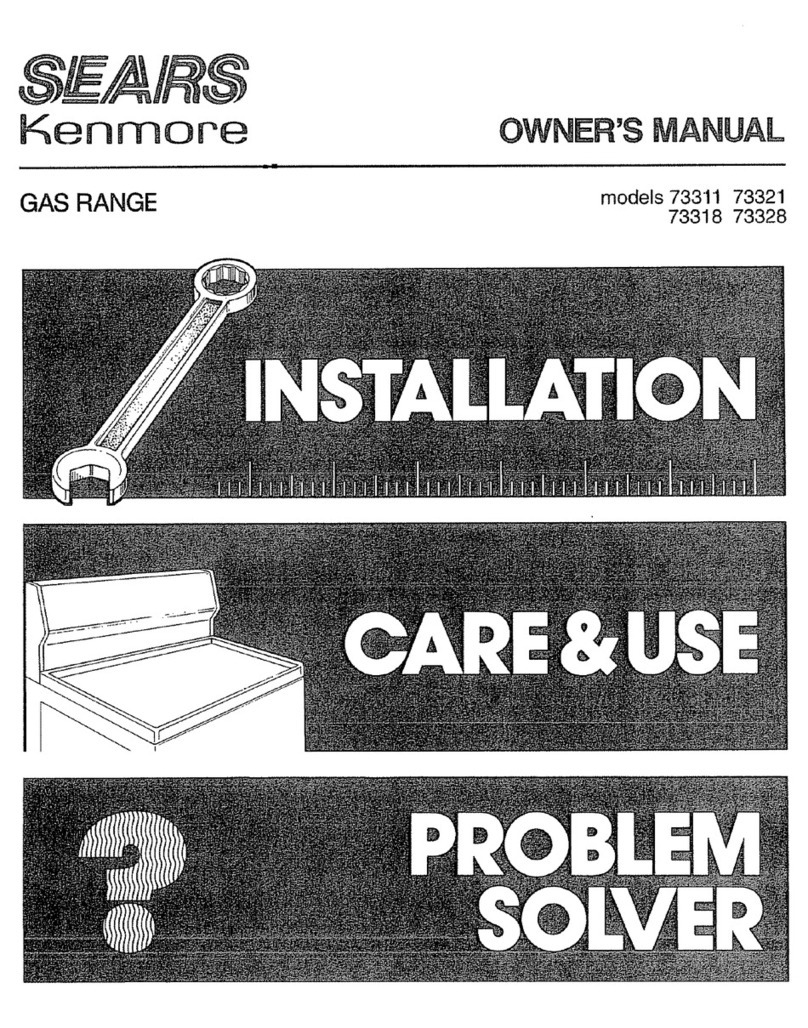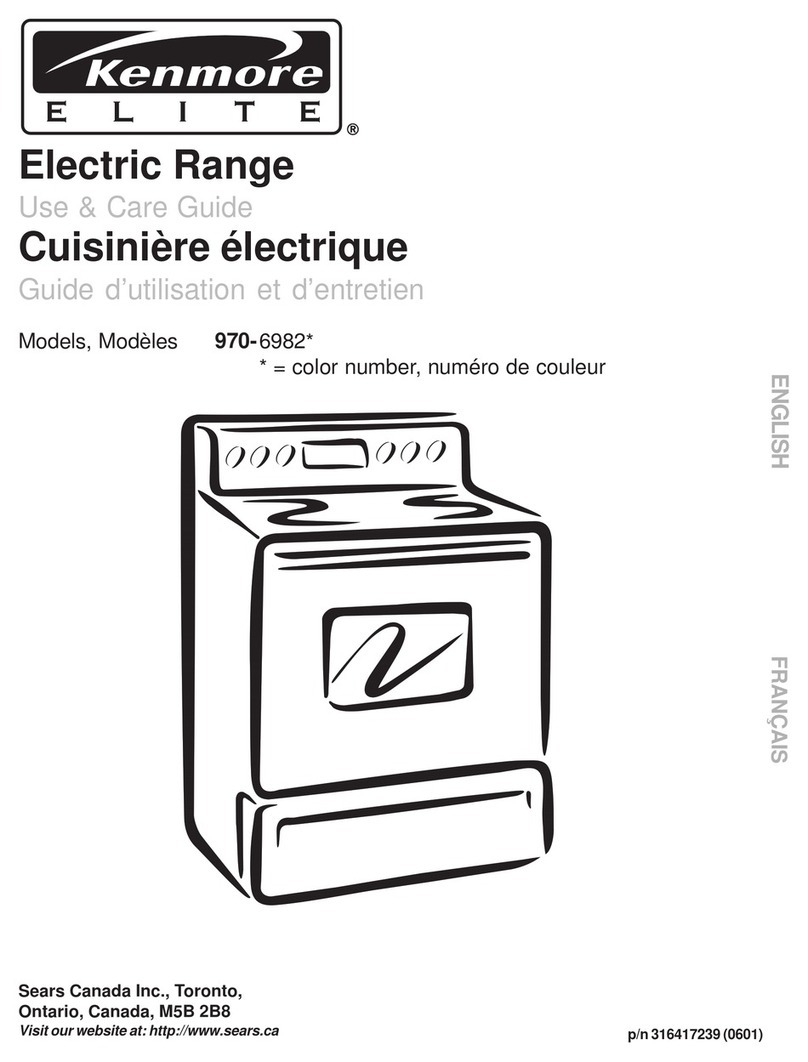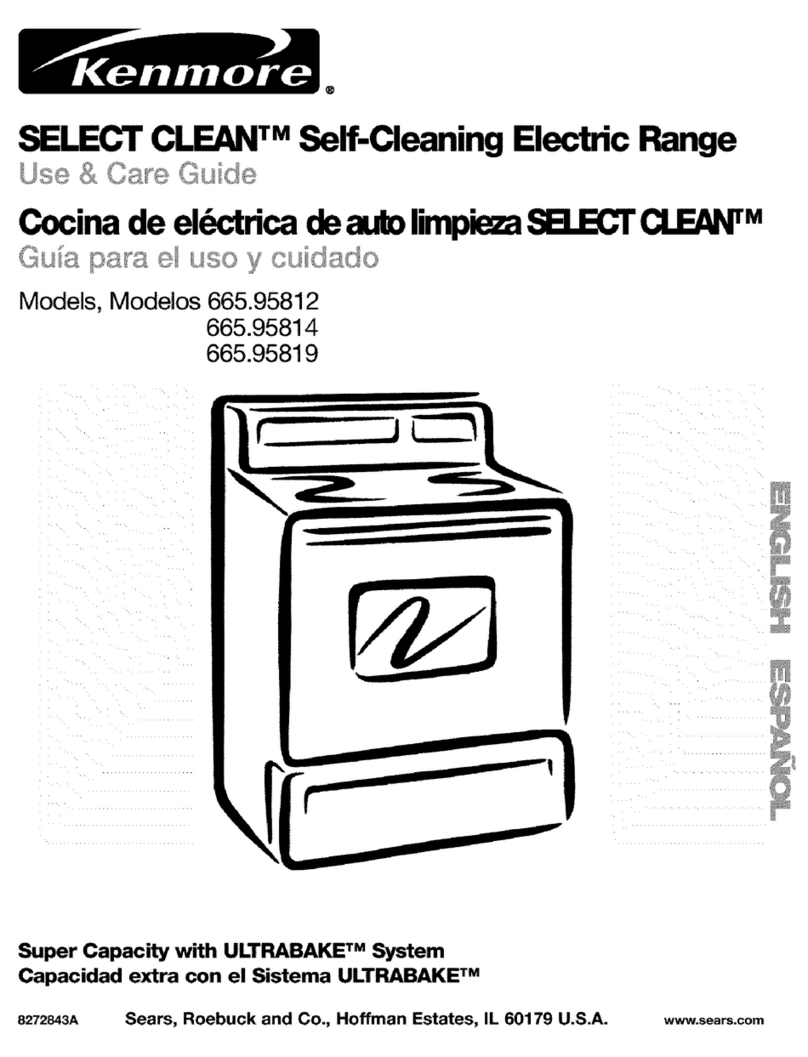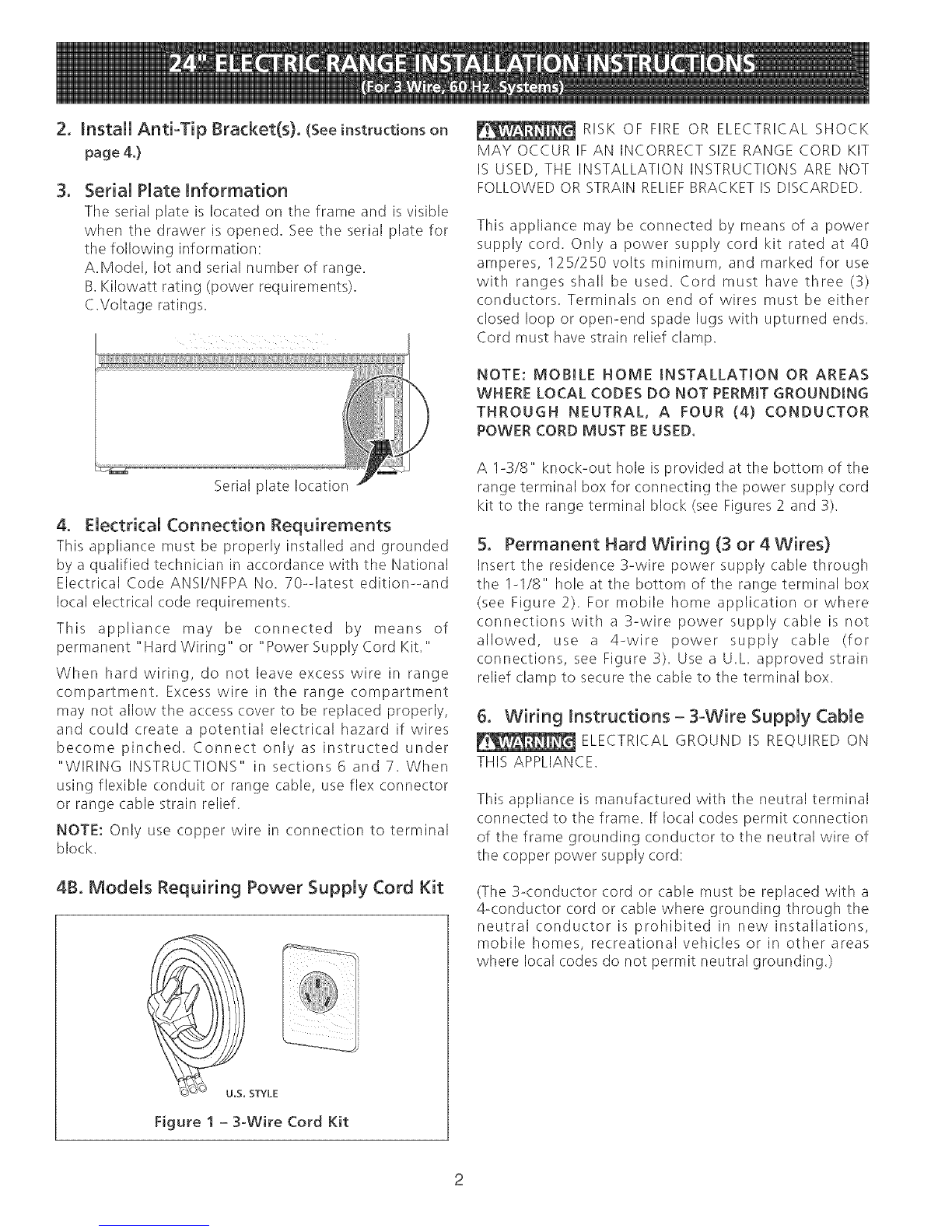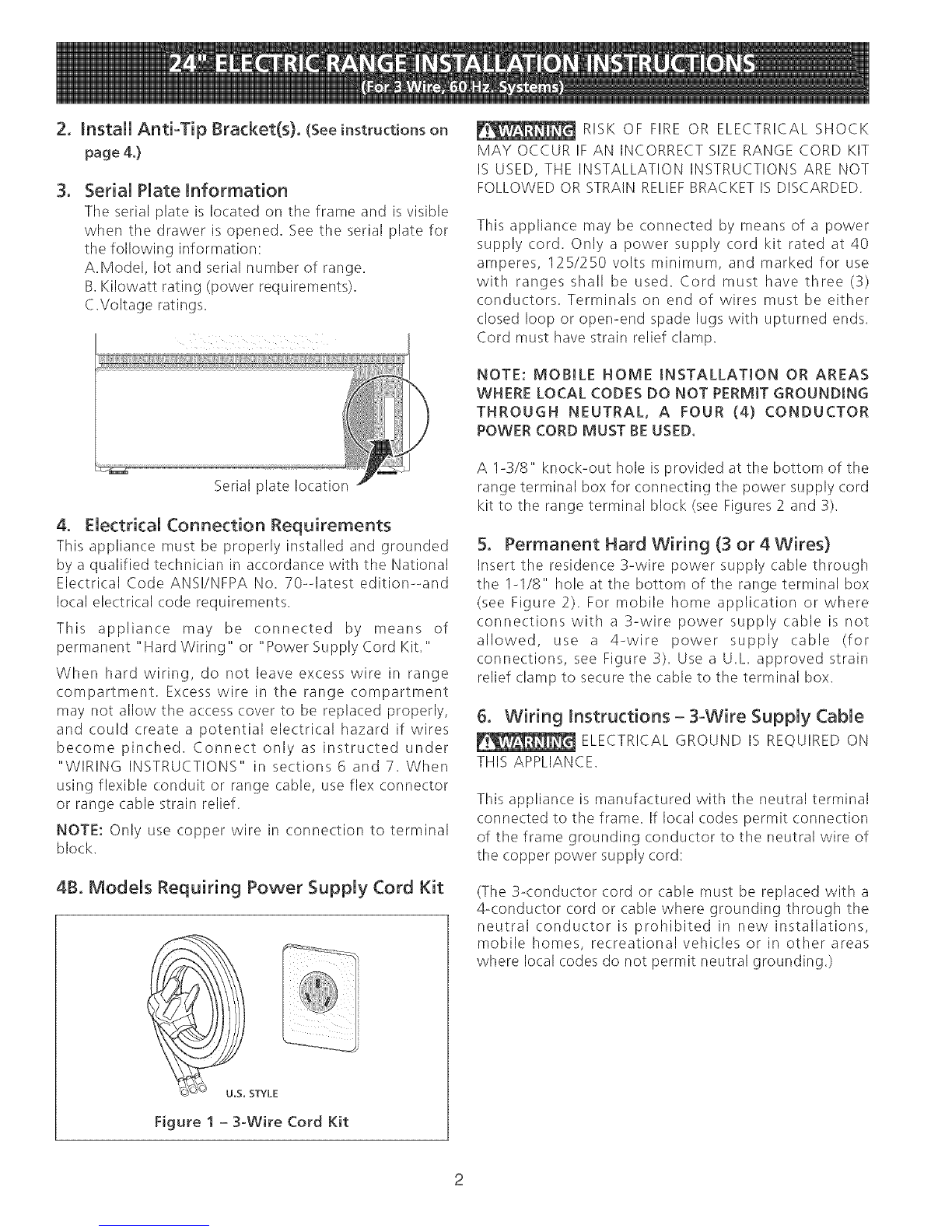
2. Install Anti-Tip Bracket(s). (Seeinstructions on
page 4.)
3_ Serial Plate Information
The serial plate is located on the frame and is visible
when the drawer is opened. See the serial plate for
the following information;
A.Model, lot and serial number of range.
B.Kilowatt rating (power requirements).
C.Voltage ratings.
Serial plate location
4. Electrical Connection Requirements
This appliance must be properly installed and grounded
by a qualified technician in accordance with the National
Electrical Code ANS!/NFPA No. 70-qatest edition--and
local electrical code requirements.
This appliance may be connected by means of
permanent "Hard Wiring" or "Power Supply Cord Kit."
When hard wiring, do not leave excess wire in range
compartment. Excess wire in the range compartment
may not allow the access cover to be replaced properly,
and could create a potential electrical hazard if wires
become pinched. Connect only as instructed under
"WIRING INSTRUCTIONS" in sections 6 and 7. When
using flexible conduit or range cable, use flex connector
or range cable strain relief.
NOTE: Only use copper wire in connection to terminal
block.
4B. Models Requiring Power Supply Cord Kit
U.S. STYLE
Figure 1 - 3-Wire Cord Kit
RISK OF FIRE OR ELECTRICAL SHOCK
MAY OCCUR IF AN INCORRECT SIZE RANGE CORD KIT
IS USED, THE INSTALLATION INSTRUCTIONS ARE NOT
FOLLOWED OR STRAIN RELIEFBRACKET IS DISCARDED.
This appliance may be connected by means of a power
supply cord. Only a power supply cord kit rated at 40
amperes, 125/250 volts minimum, and marked for use
with ranges shall be used. Cord must have three (3)
conductors. Terminals on end of wires must be either
closed loop or open-end spade lugs with upturned ends.
Cord must have strain relief clamp.
NOTE: MOBILE HOME INSTALLATION OR AREAS
WHERE LOCAL CODES DO NOT PERMIT GROUNDING
THROUGH NEUTRAL, A FOUR (4) CONDUCTOR
POWER CORD MUST BE USED.
A 1-3/8" knock-out hole is provided at the bottom of the
range terminal box for connecting the power supply cord
kit to the range terminal block (see Figures 2 and 3).
5. Permanent Hard Wiring (3 or 4 Wires)
Insert the residence 3-wire power supply (:able through
the I-1/8" hole at the bottom of the range terminal box
(see Figure 2). For mobile home application or where
connections with a 3-wire power supply cable is not
allowed, use a 4-wire power supply cable (for
connections, see Figure 3). Use a U.L. approved strain
relief clamp to secure tile cable to the terminal box.
6. Wiring Instructions - 3°Wire Supply Cable
ELECTRICAL GROUND IS REQUIRED ON
THIS APPLIANCE.
This appliance is manufactured with the neutral terminal
connected to the frame. If local codes permit connection
of the frame grounding conductor to the neutral wire of
the copper power supply cord:
(The 3-conductor cord or (:able must be replaced with a
4-conductor cord or (:able where grounding through the
neutral conductor is prohibited in new installations,
mobile homes, recreational vehicles or in other areas
where local codes do not permit neutral grounding.)