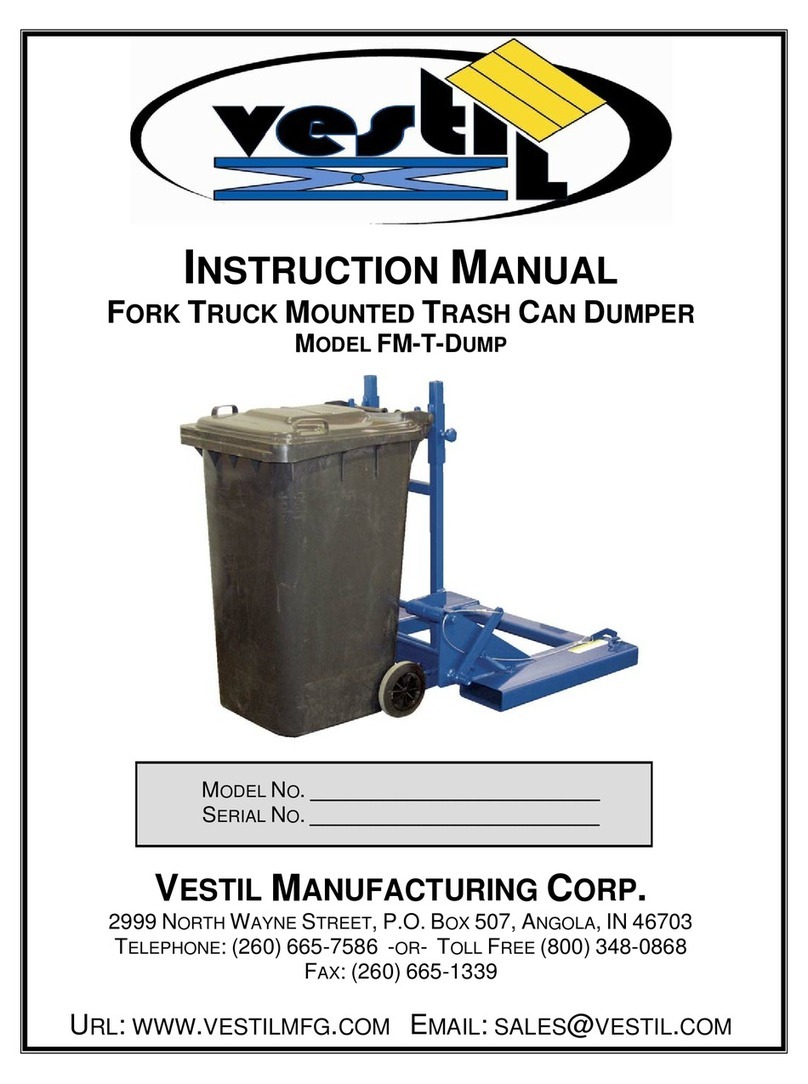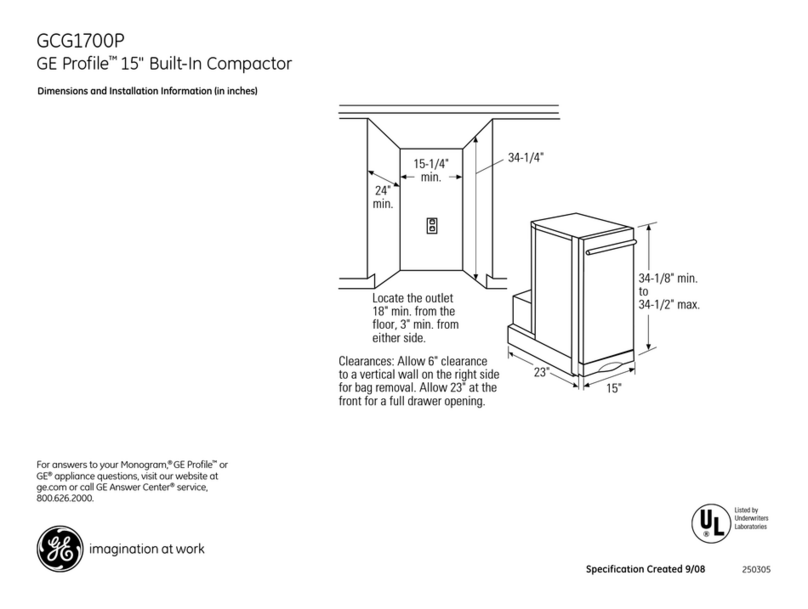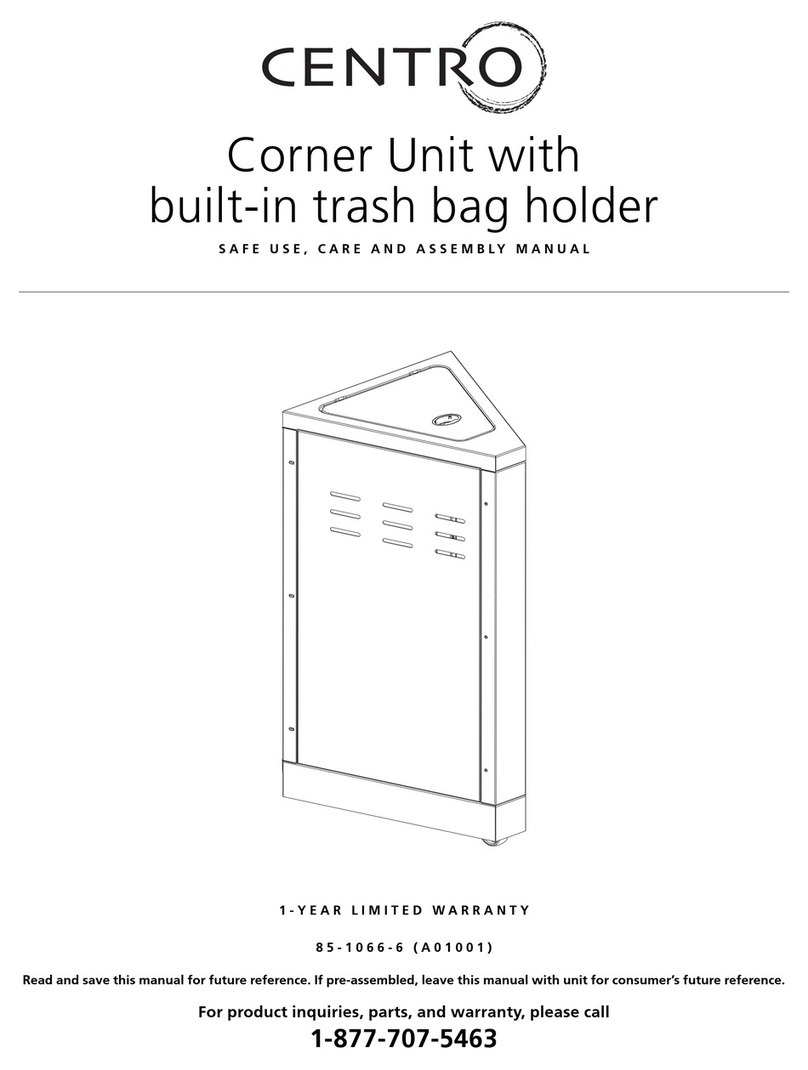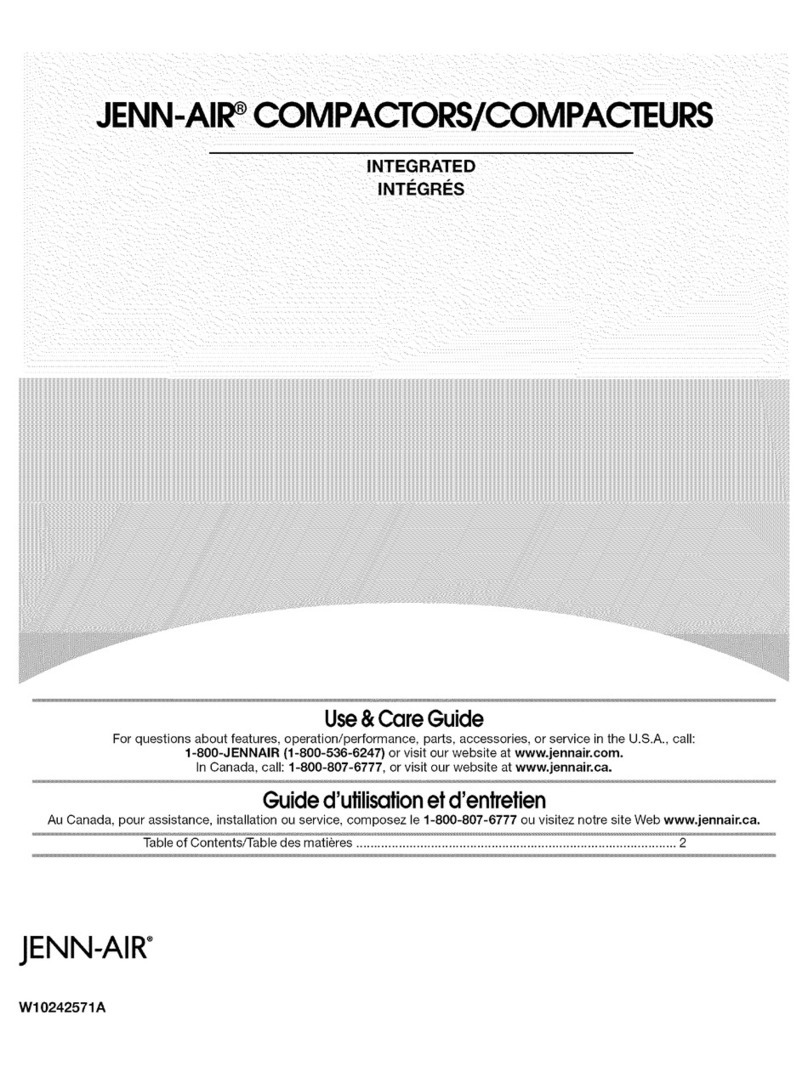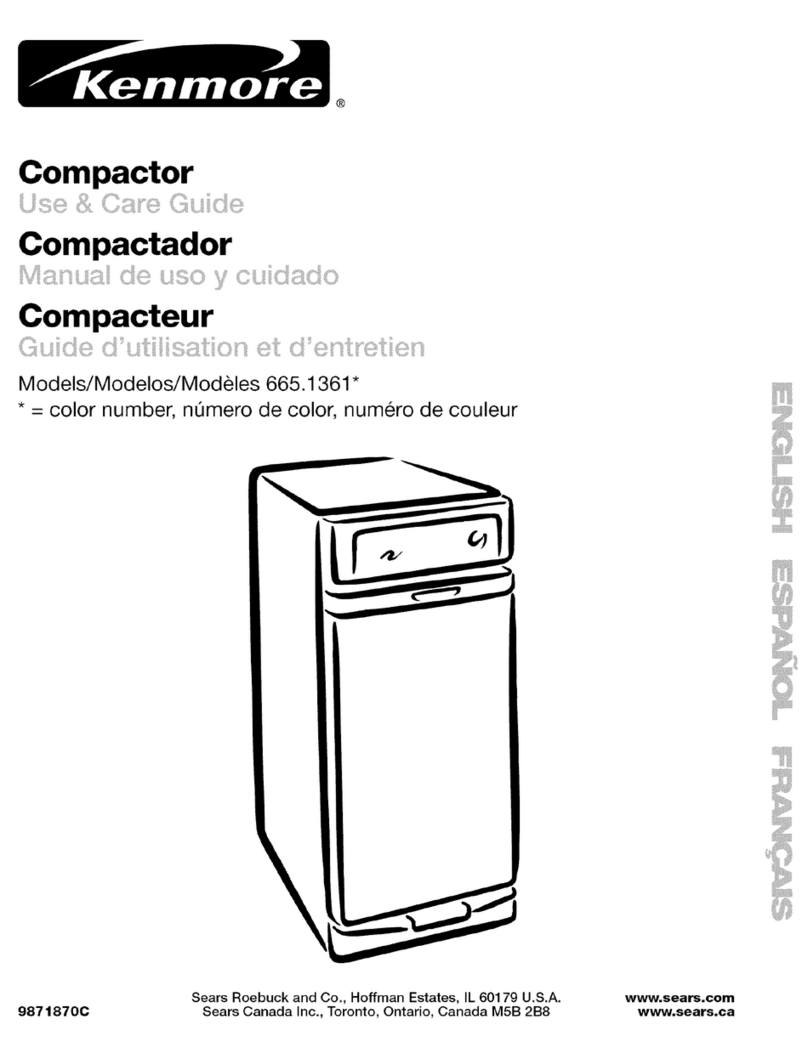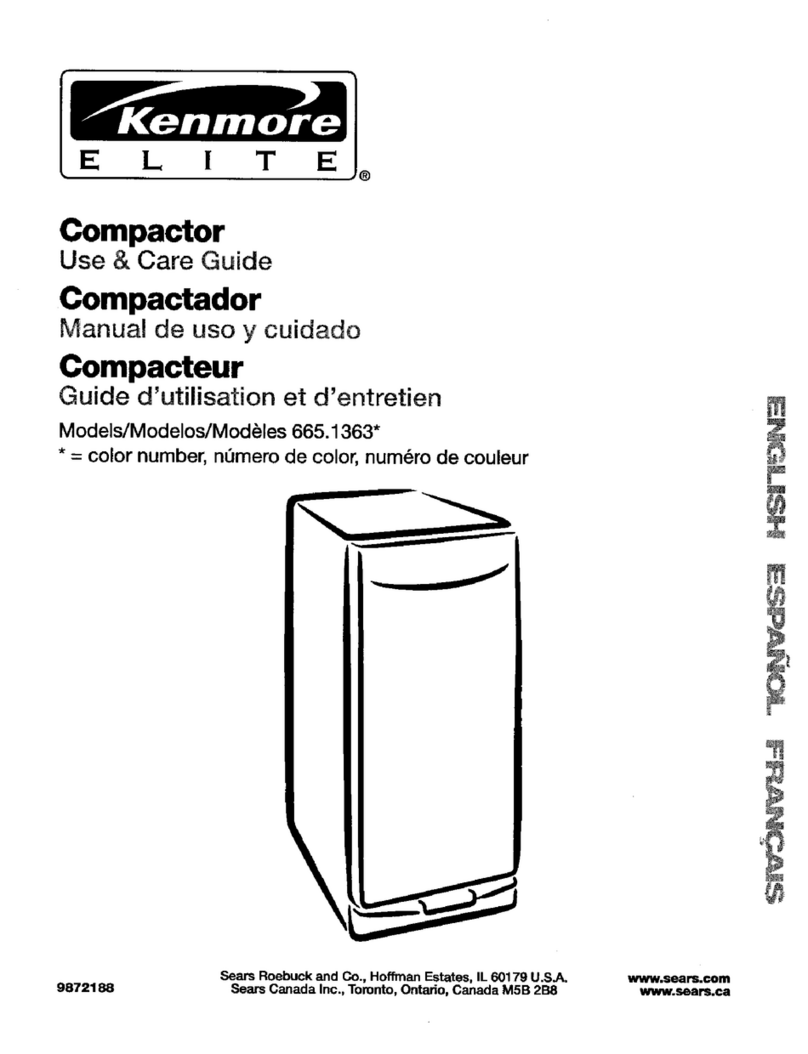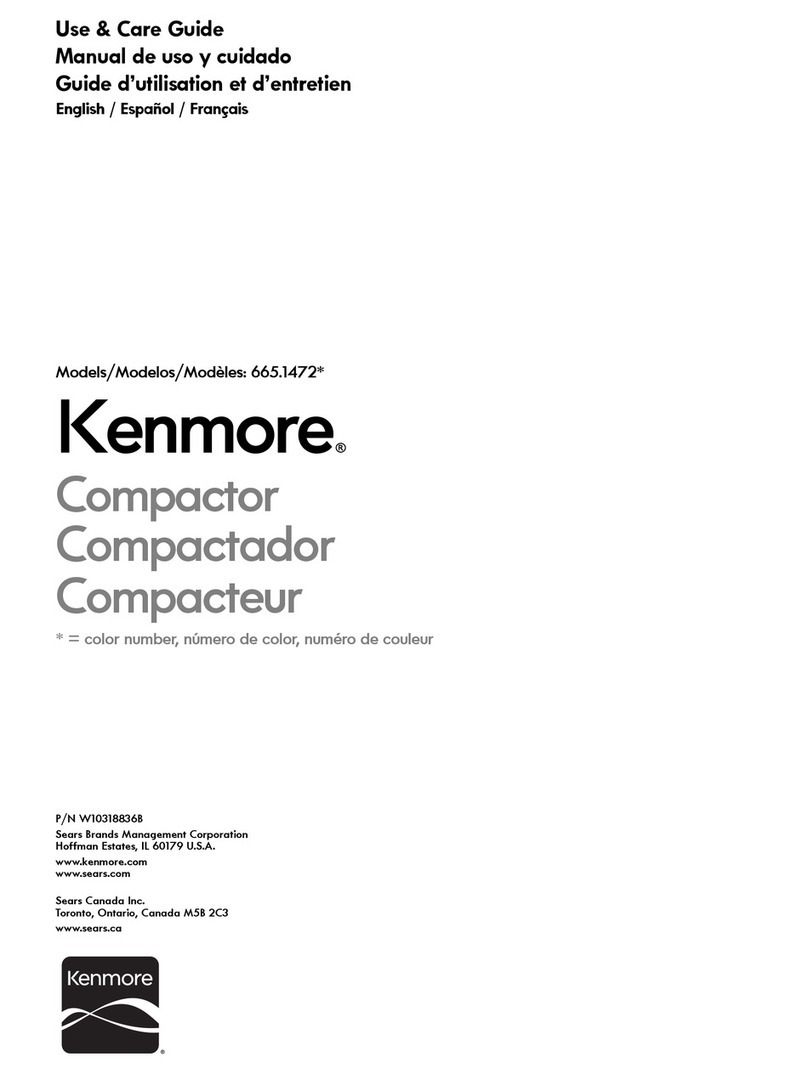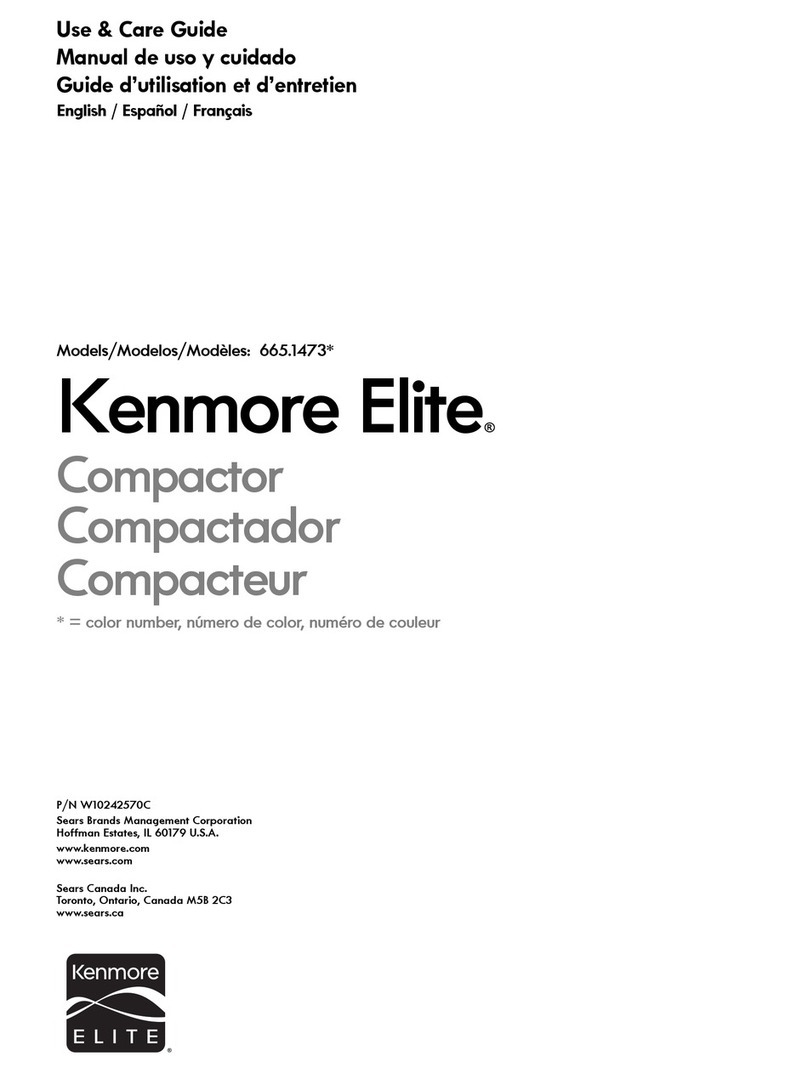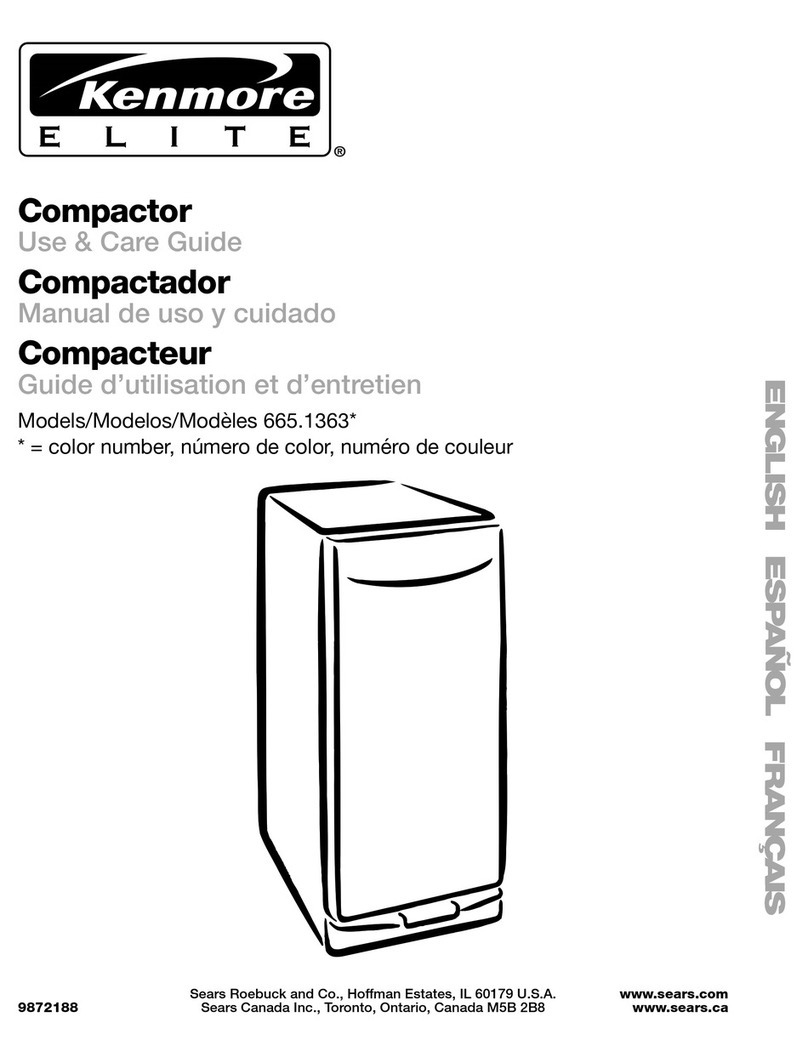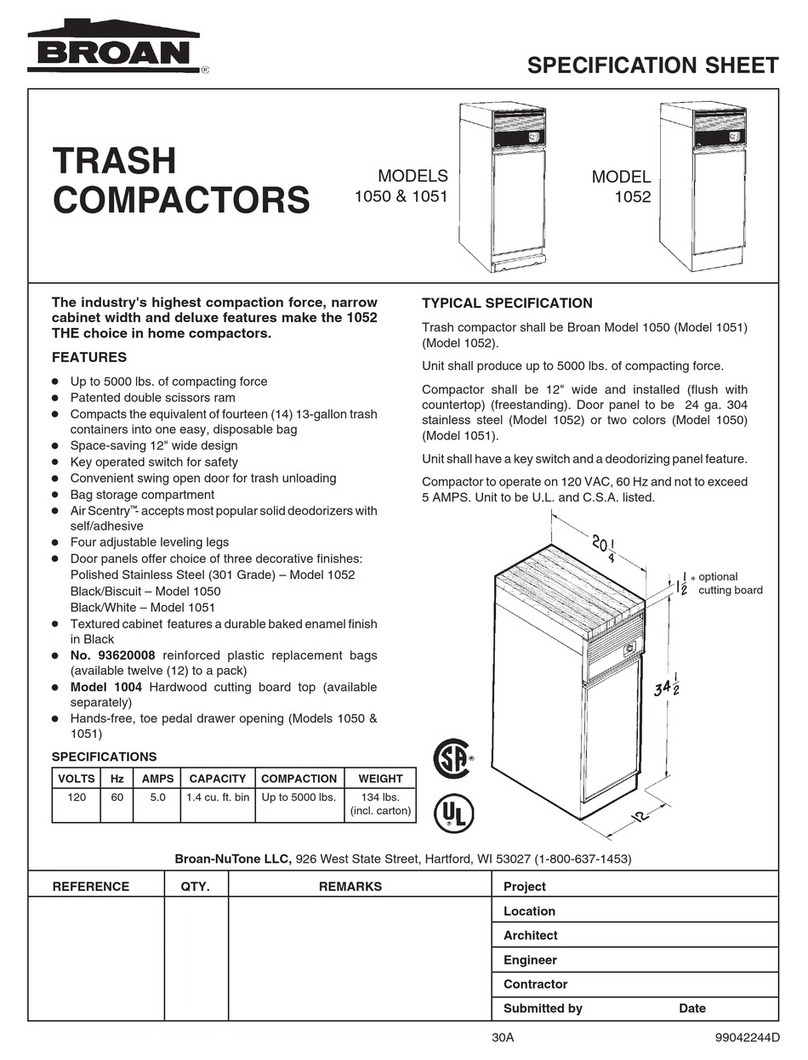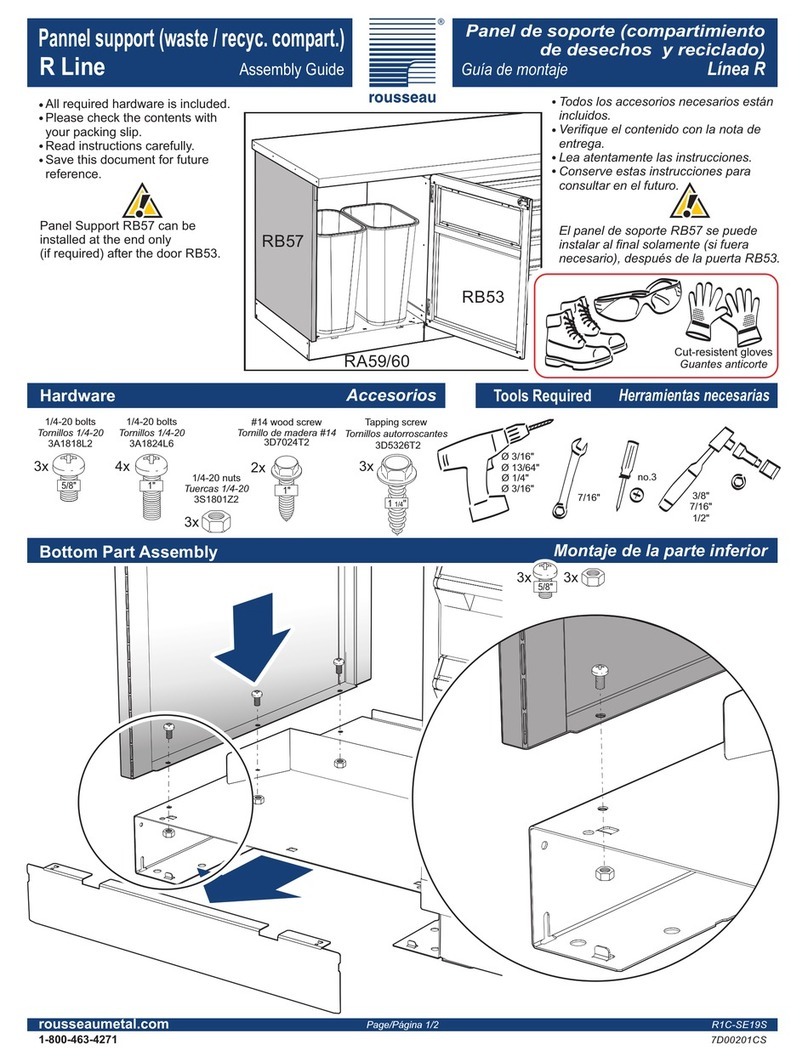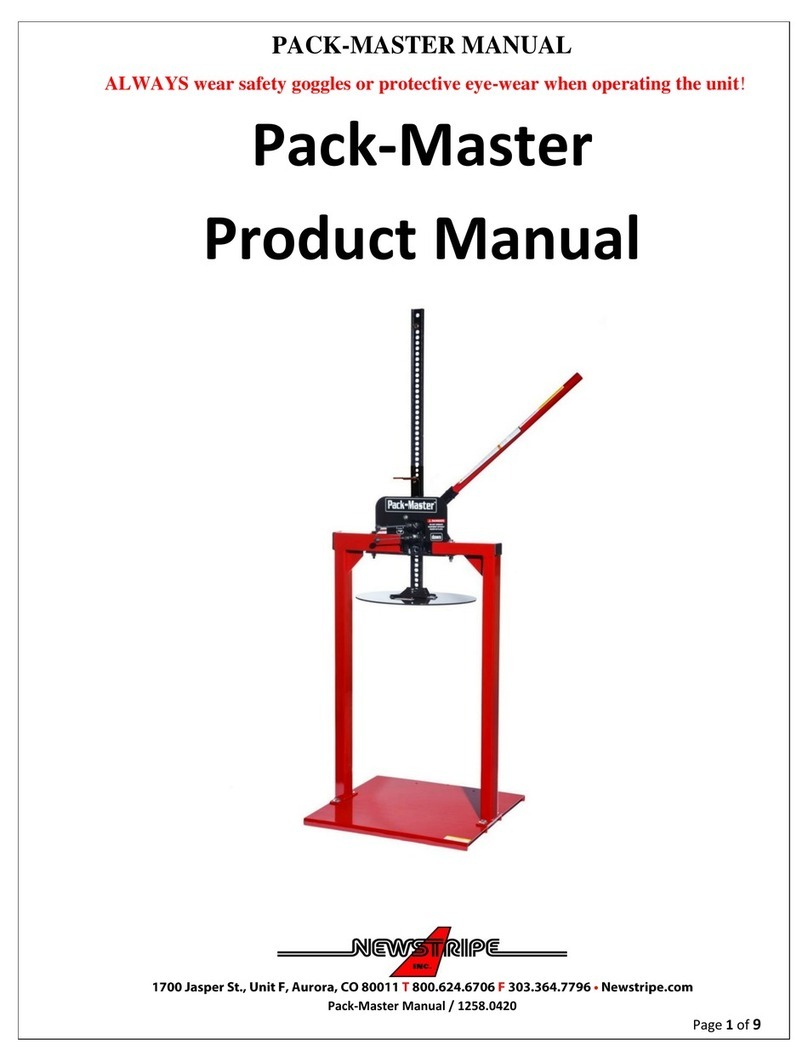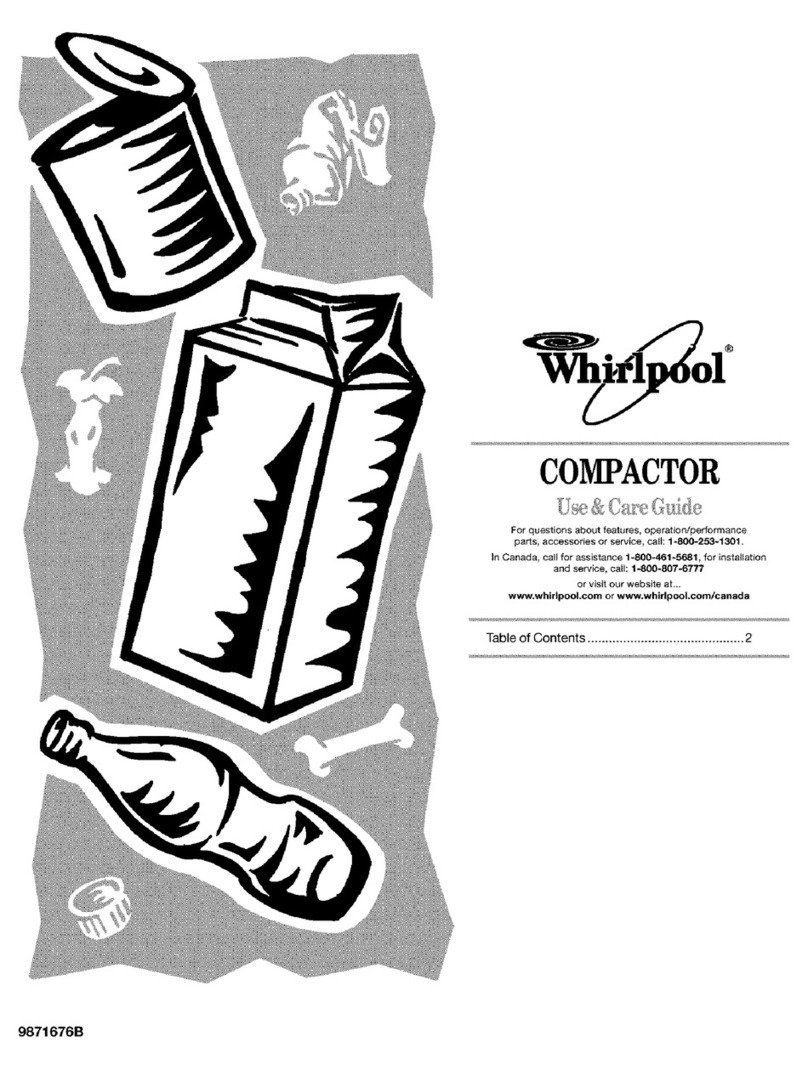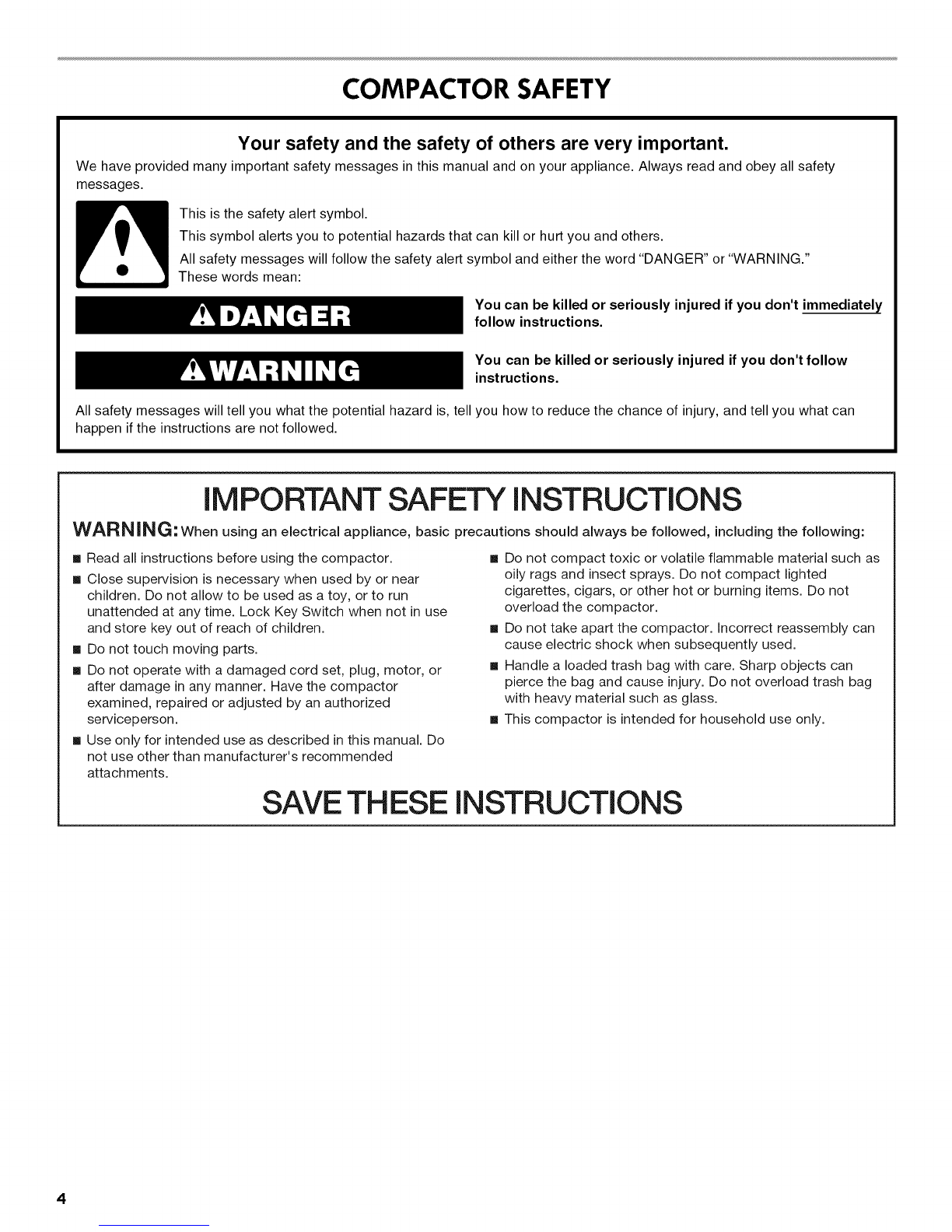TABLE OF CONTENTS
PROTECTION AGREEMENTS........................................................ 2
Accessories ............................................................................................... 2
WARRANTY .................................................................................. 3
COMPACTOR SAFETY.................................................................. 4
INSTALLATION INSTRUCTIONS ................................................... 5
Unpacking ................................................................................................ 5
Location Requirements ........................................................................... 6
Electrical Requirements .........................................................................6
Freestanding and Undercounter Installation.....................................7
Changing the Decorative Panel ...........................................................9
COMPACTOR USE ....................................................................... 10
How Your Compactor Works ............................................................. 10
Loading ................................................................................................... 10
Starting the Compactor ........................................................................ 11
Removing a Filled Bag .......................................................................... 11
Installing a New Bag ............................................................................. 12
COMPACTOR CARE ..................................................................... 12
Cleaning ................................................................................................... 1:2
TROUBLESHOOTING .................................................................. 14
SERVICE NUMBERS .................................................. BACK COVER
PROTECTION AGREEMENTS
Master Protection Agreements
Congratu/afions on making asmart purchase. Your new
I<enmore ®product is designed and manufactured for years
of dependable operation. But like all products, it may require
preventive maintenance or repair from time to time. That's
when having a Master Protection Agreement can save you
money and aggravation.
The Master Protection Agreement also helps extend the life
of your new product. Here's what the Agreement _includes:
I/Parts and labor needed to help keep products operating
properly under normal use, not just defects. Our coverage goes
well beyond the product warranty. No deductibles, no
functional failure excluded from coverage-- real protection.
I/Expert service by a force of more than 10,000 authorized Sears
service technicians, which means someone you can trust will be
working on your product.
I/Unlimited service calls and nationwide service, as often as you
want us,whenever you want us.
I/"No-lemon" guarantee - replacement of your covered product
if four or more product failures occur within twelve months.
I/Product replacement if your covered product can't be fixed.
I/Annual Preventive Maintenance Check at your request - no
extra charge.
I/Fast help by phone - we call it Rapid Resolution - phone
support from a Sears representative on all products. Think of us
as a "talking owner's manual."
I/Power surge protection against electrical damage due to power
fluctuations.
I/$250 Food Loss Protection annually for any food spoilage that
is the result of mechanical failure of any covered refrigerator or
freezer.
V' Rental reimbursement if repair of your covered product takes
longer than promised.
I/10% discount off the regular price of any non-covered repair
service and related installed parts.
Once you purchase the Agreemenh a simple phone call is all
that it takes for you to schedule service. You can call anytime
day or night, or schedule a service appointment online.
The Master Protection Agreement is a risk free purchase. If
you cancel for any reason during the product warranty
period, we will provide a full refund. Or, a prorated refund
anytime after the product warranty period expires. Purchase
your Master Protection Agreement today!
Some limitations and exclusions apply. Far prices and
additional information in the U.S.A. call 1-800-827-6655.
*Coverage in Canada varies on some items. For full details
call Sears Canada at 1-800-361-6665.
Sears Installation Service
For Sears professional installation of home appliances,
garage door openers, water heaters, and other major home
items, in the U.S.A. or Canada call 1-800-4-MY-HOME ®.
To ensure proper functioning of your compactor, use Sears
replacement parts only. To order replacement parts or
accessories, call 1-800-4-MY-HOME ® and ask for the
appropriate part number listed below or contact your
authorized I<enmore dealer.
Replacement Parts
Replacement Bags--Call for Part Number.
Custom Front Panels
See section "Changing the Decorative Panel" for custom
panel dimensions.
Installation Hardware for conversion kit_Order Part
Number 9870118.
2