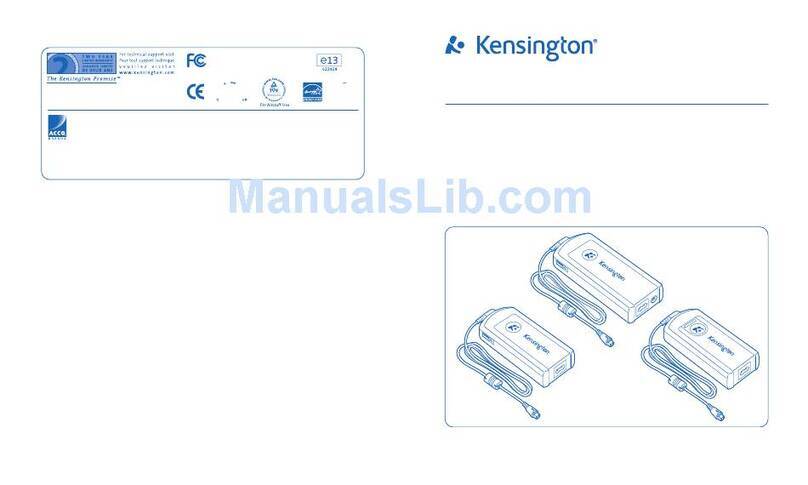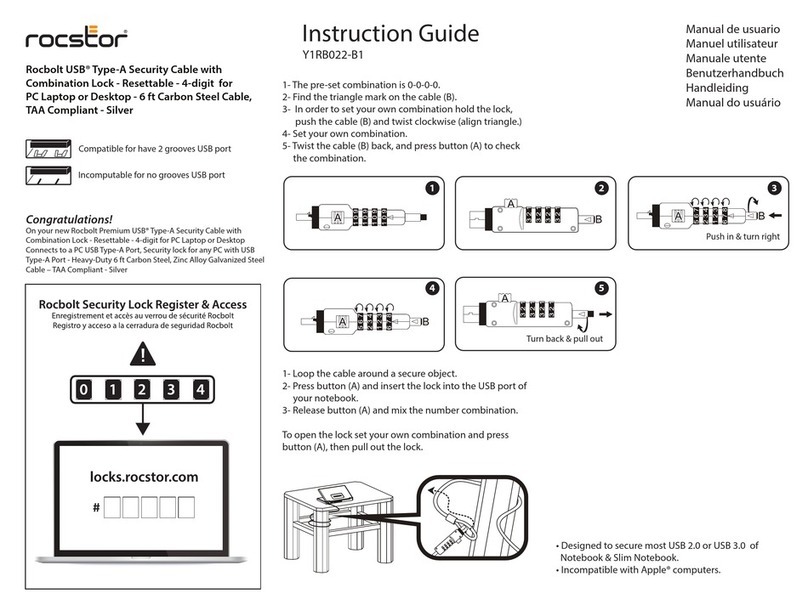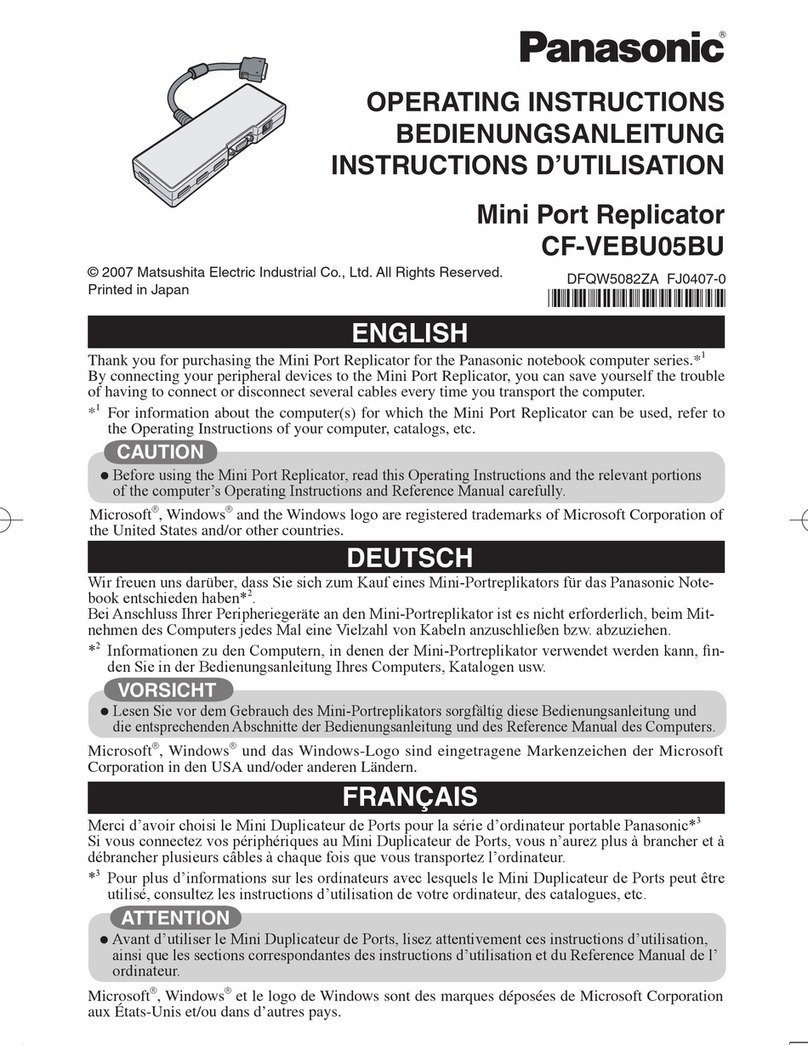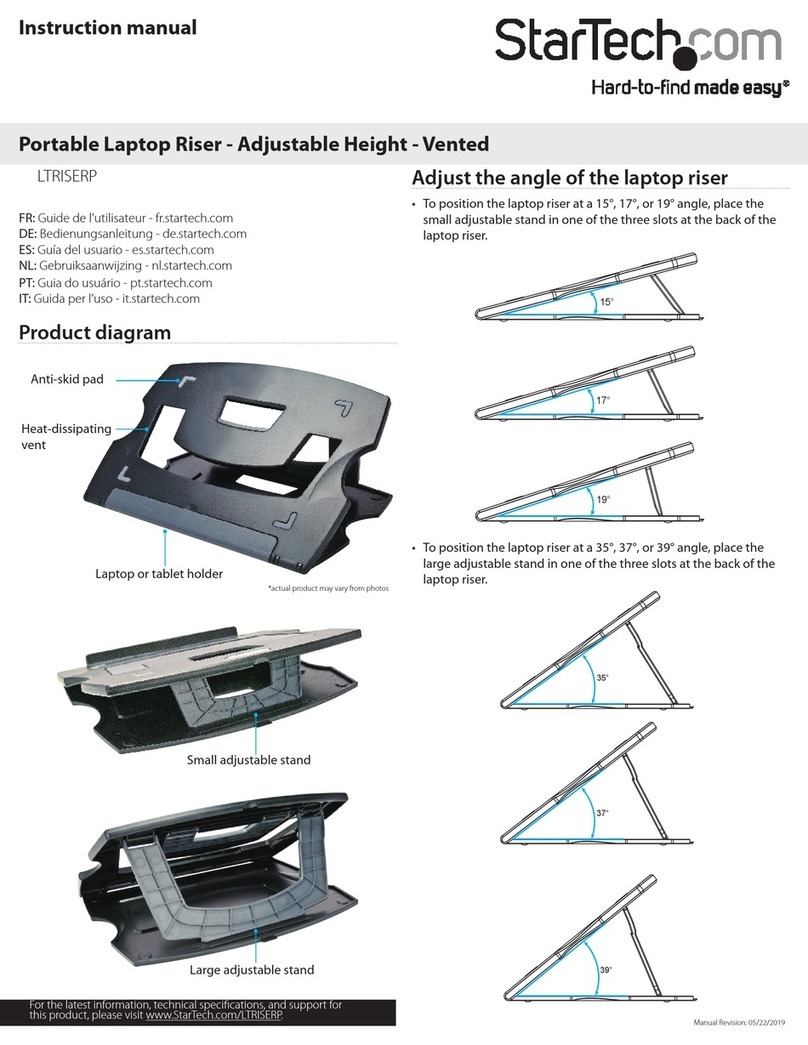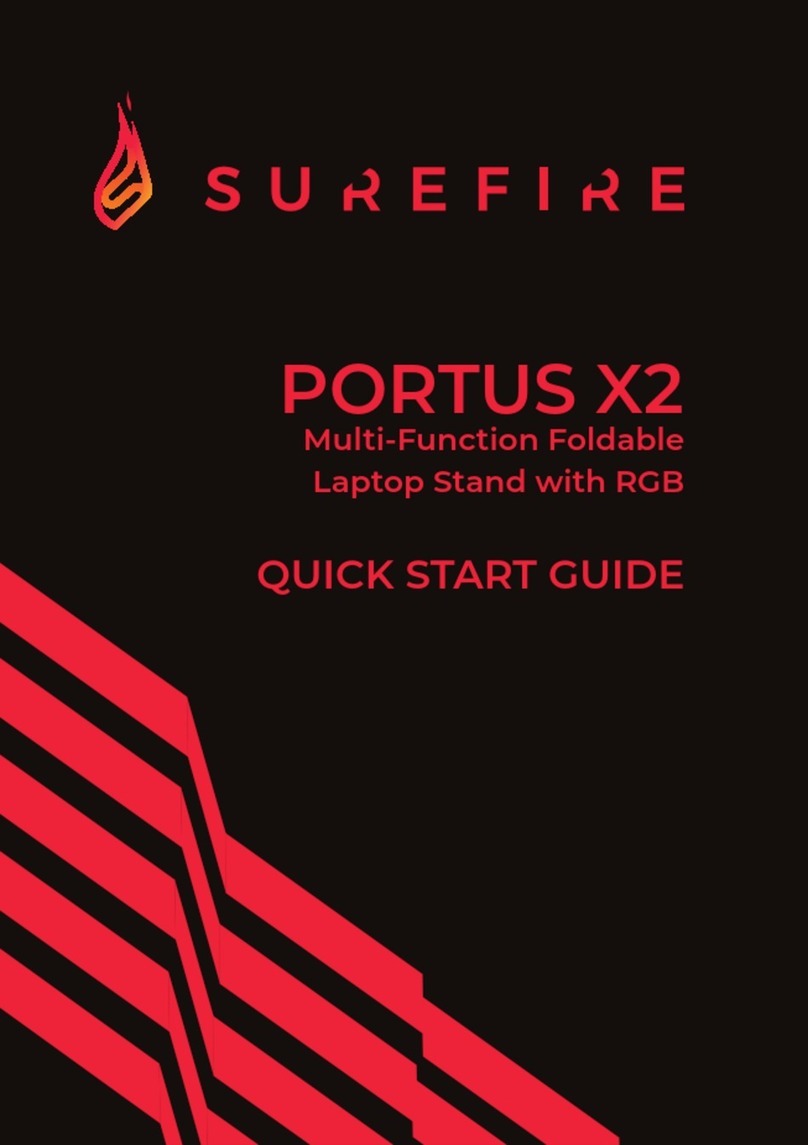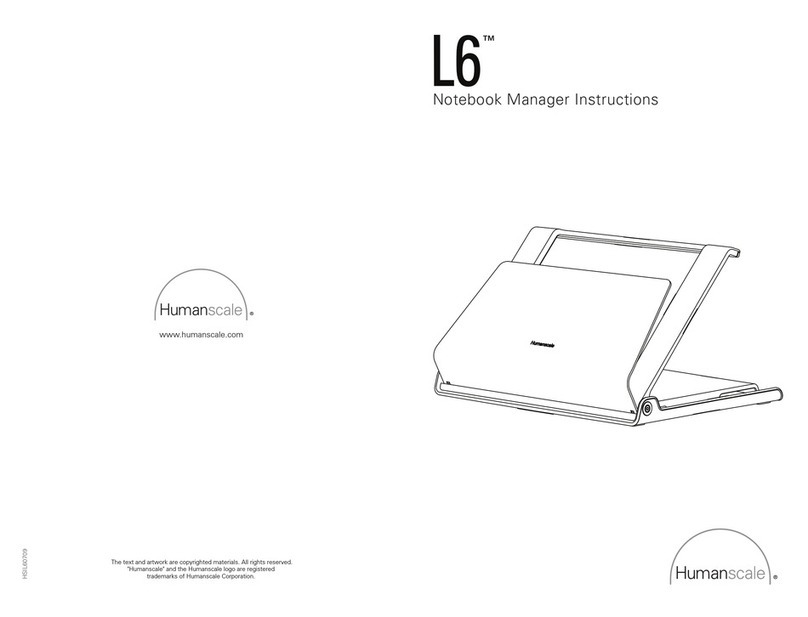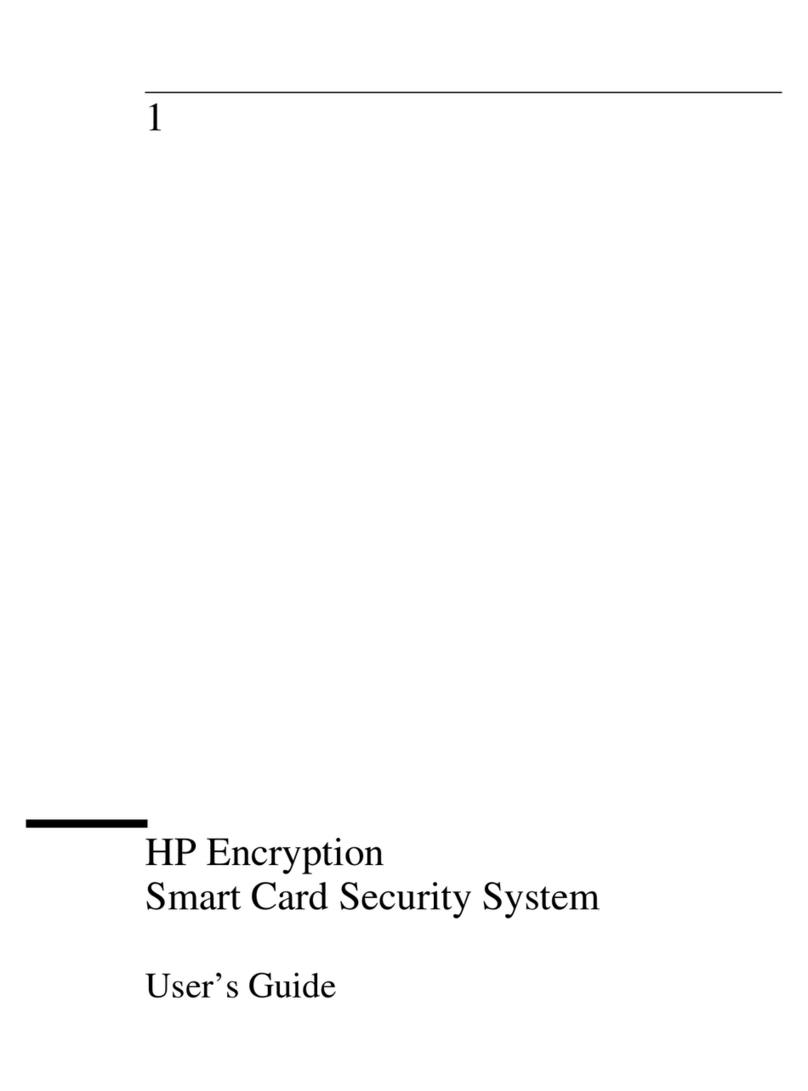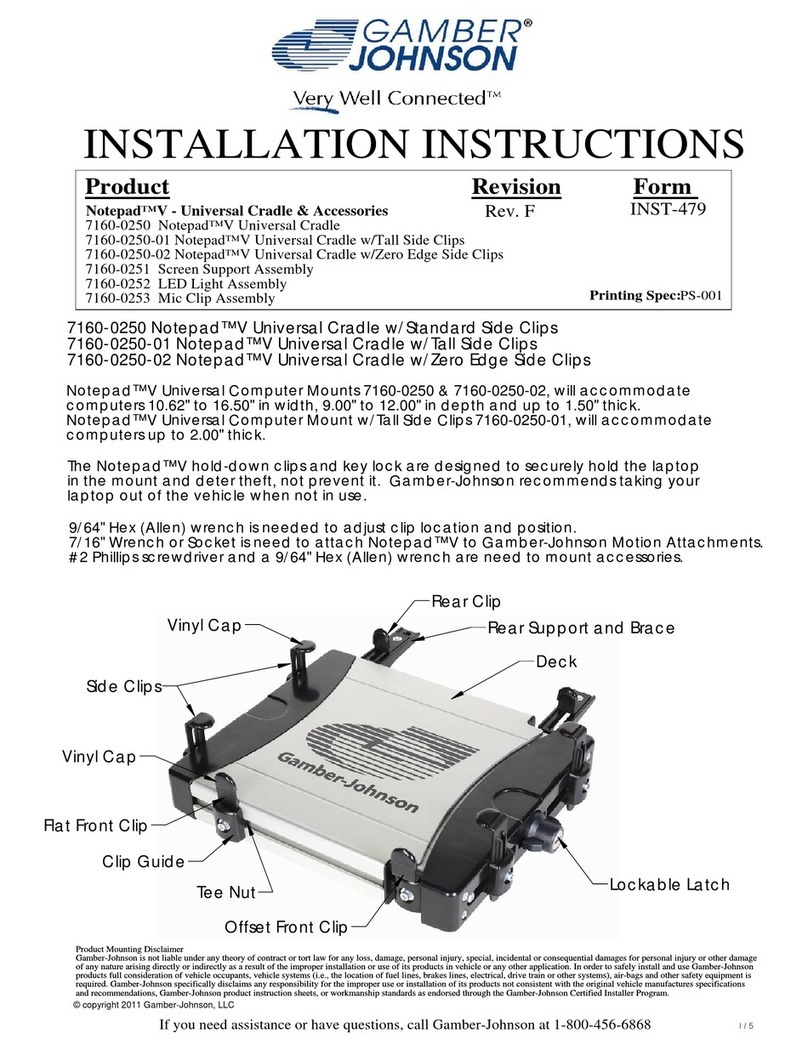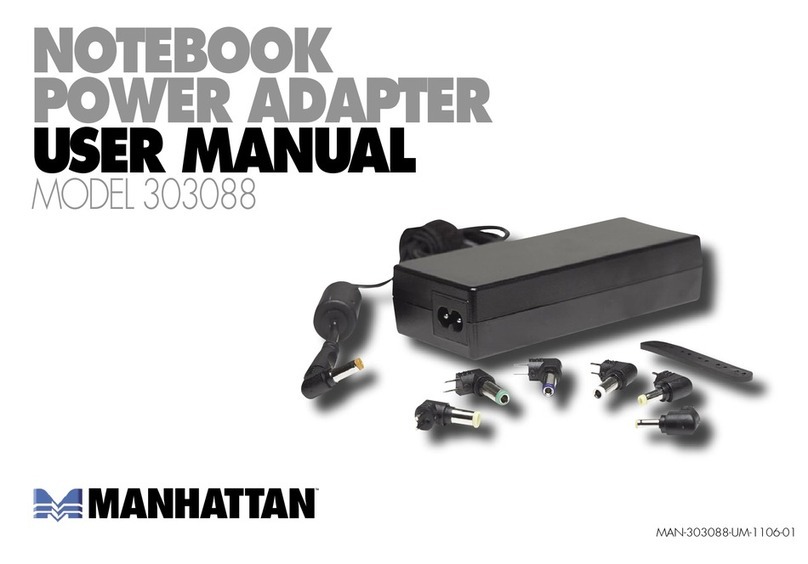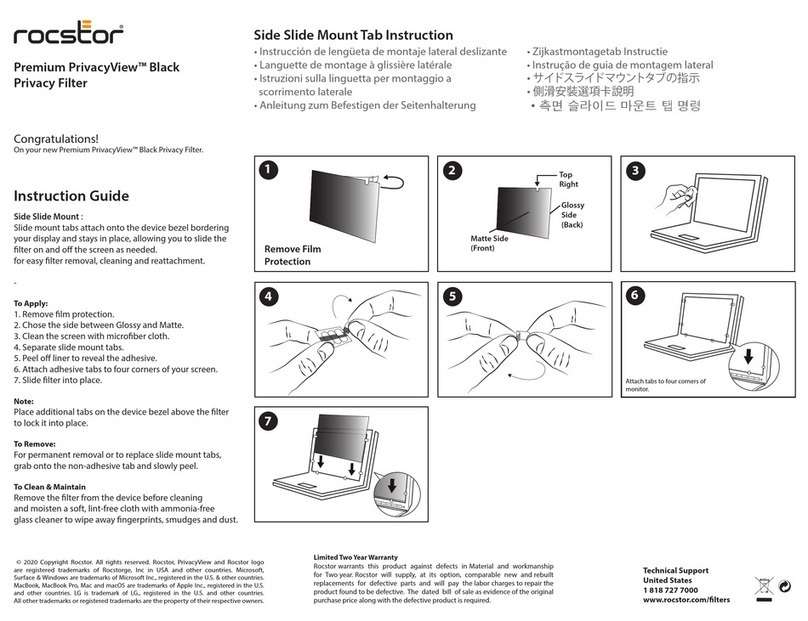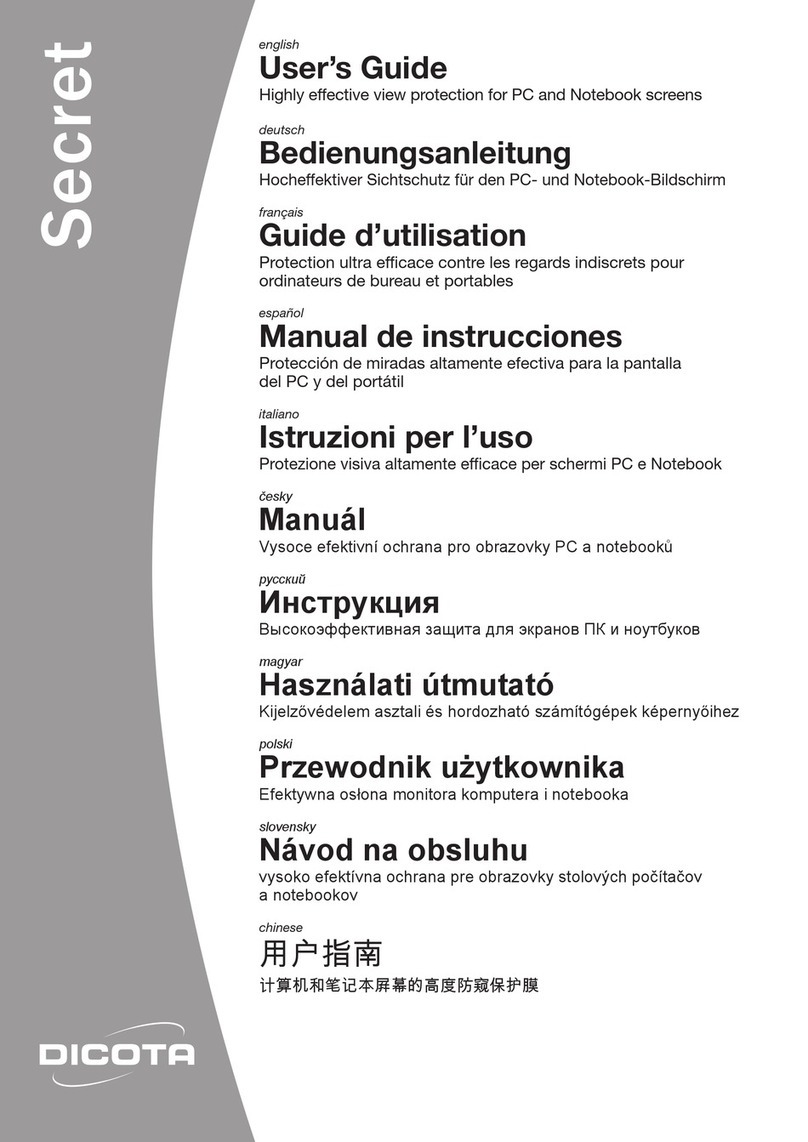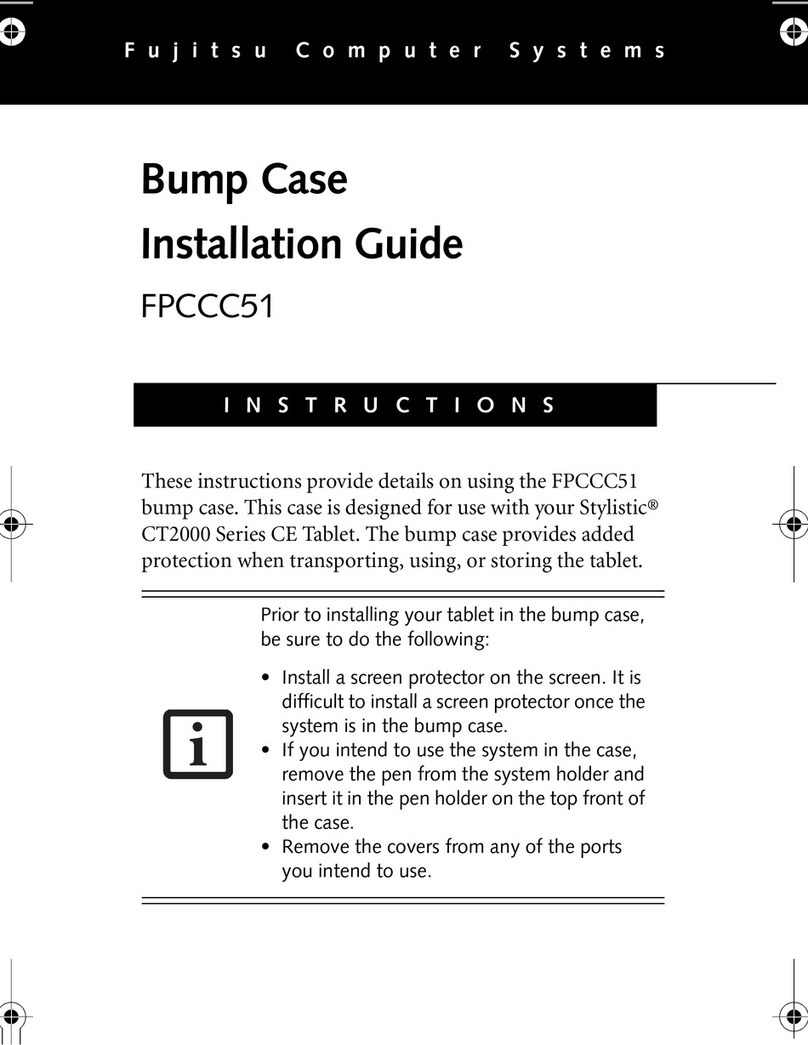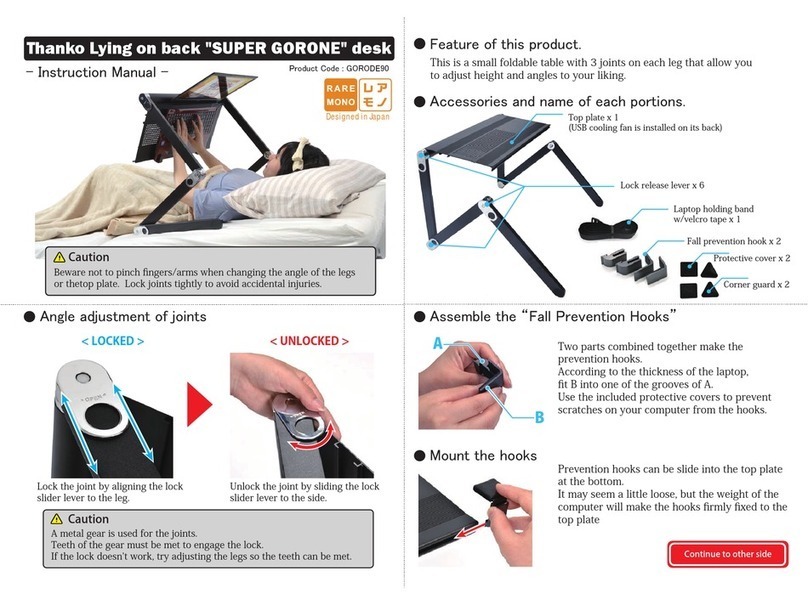Kensington K53801WW User manual
Other Kensington Laptop Accessories manuals

Kensington
Kensington 33194 User manual
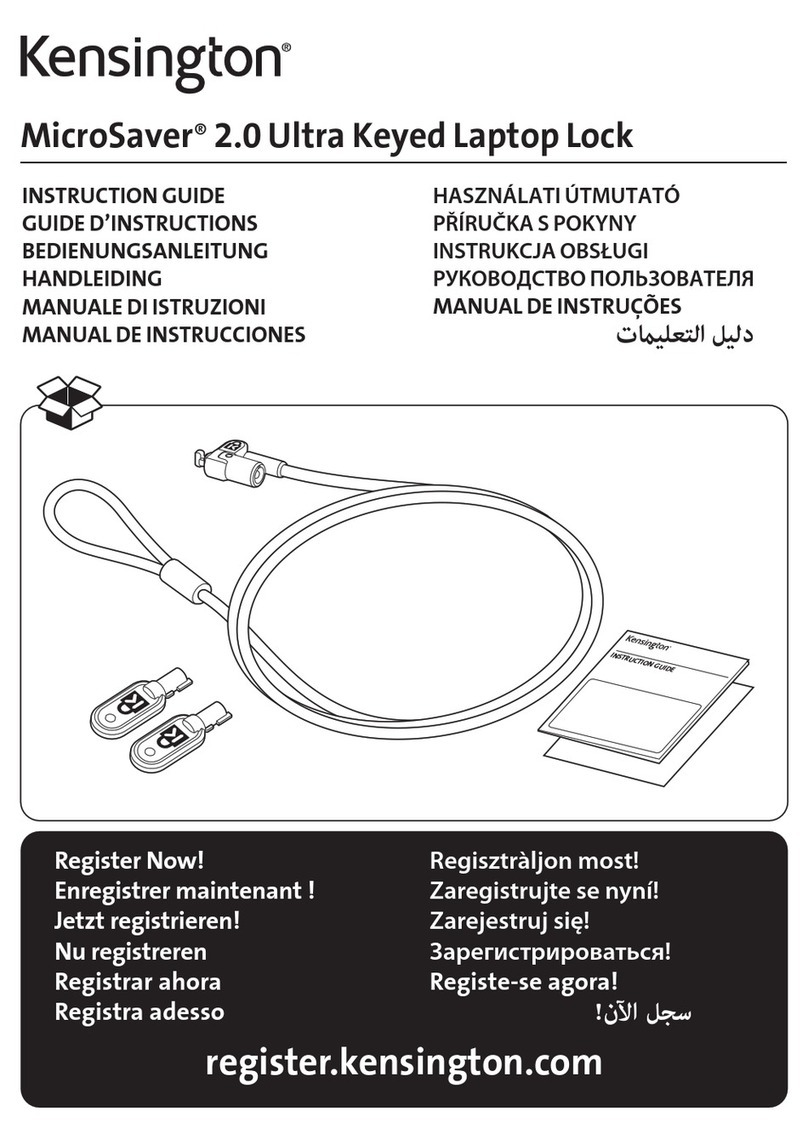
Kensington
Kensington MicroSaver 2.0 User manual

Kensington
Kensington Notebook AC/DC Power Adapter Portable 120-Watt AC/DC Power... User manual

Kensington
Kensington 70-watt AC/DC Power Adapter User manual

Kensington
Kensington K72273US User manual

Kensington
Kensington K33402 User manual

Kensington
Kensington Slim NanoSaver 2.0 User manual
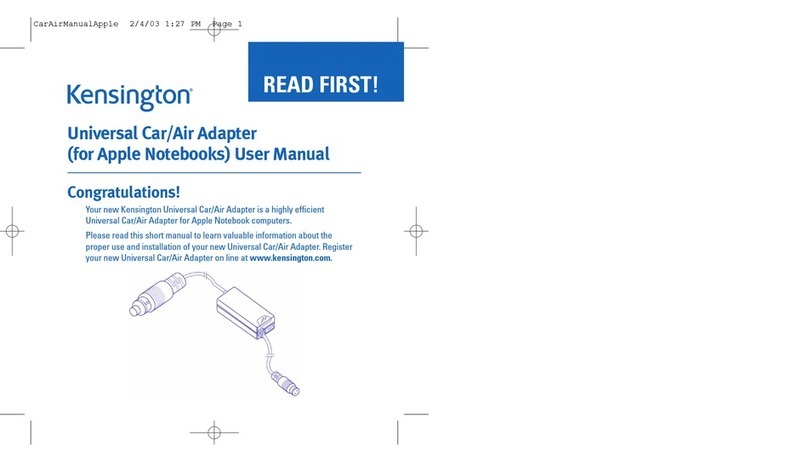
Kensington
Kensington Universal Car/Air Adapter User manual
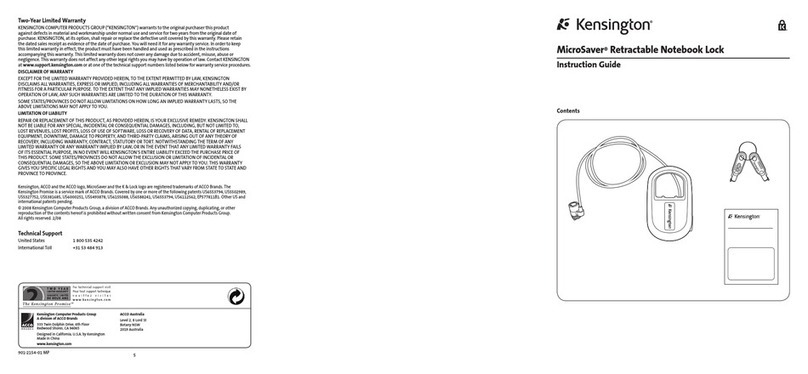
Kensington
Kensington MicroSave Manual

Kensington
Kensington MicroSaver Manual