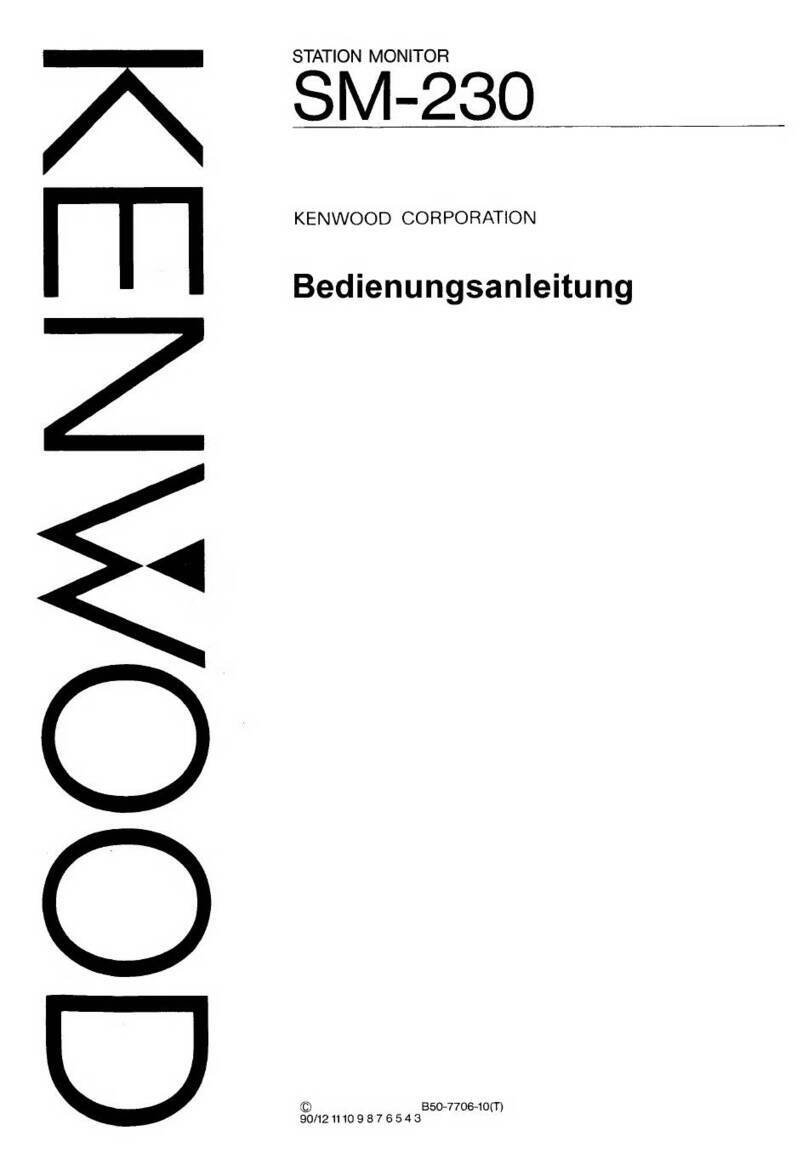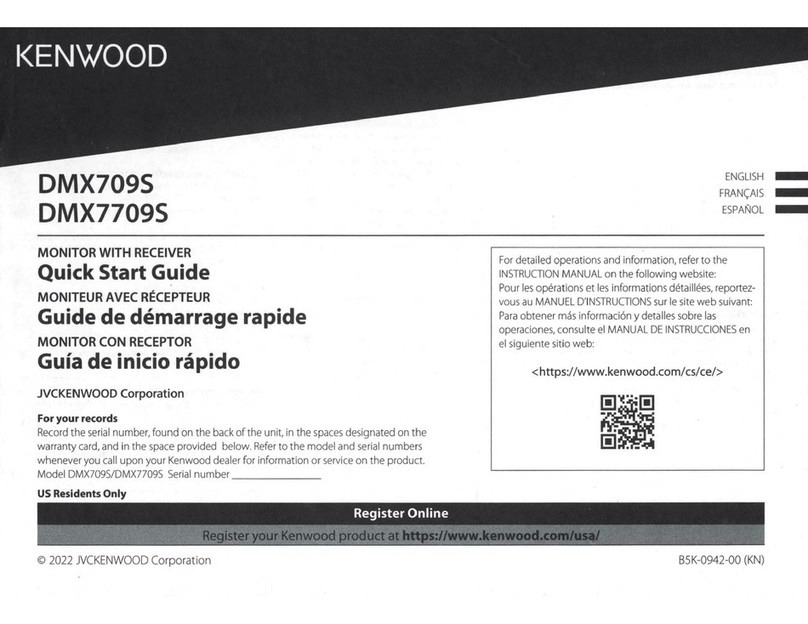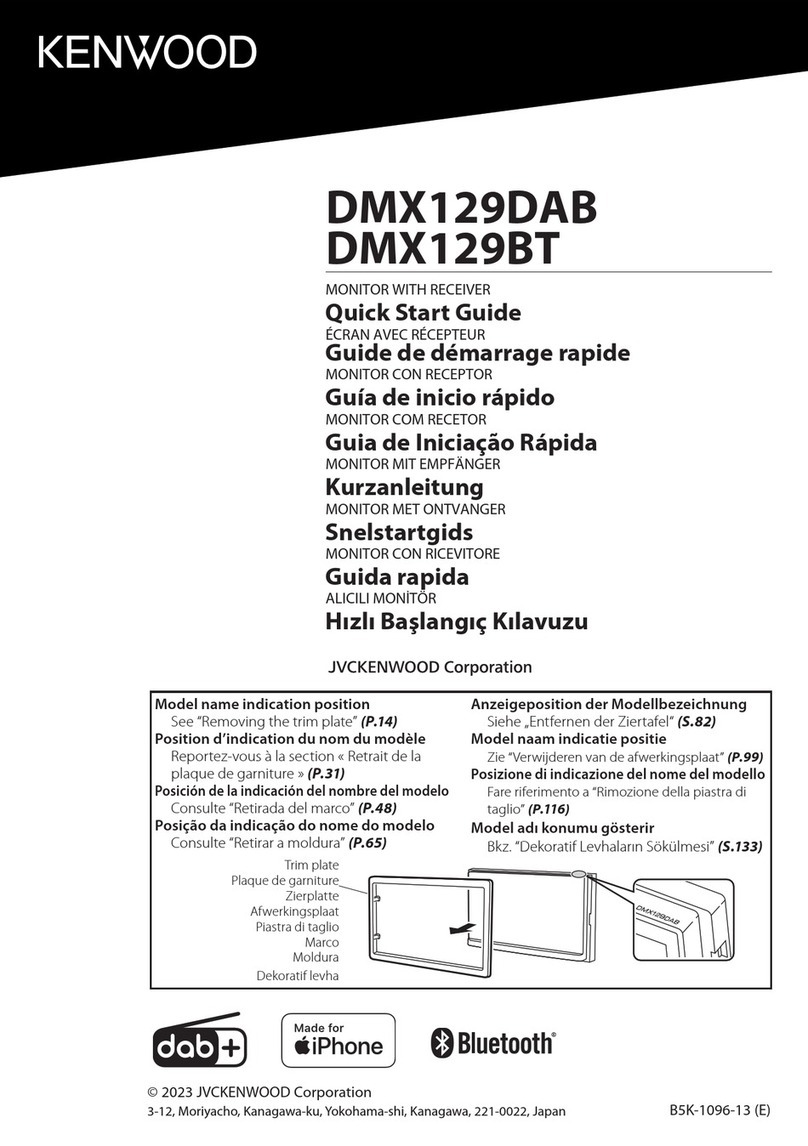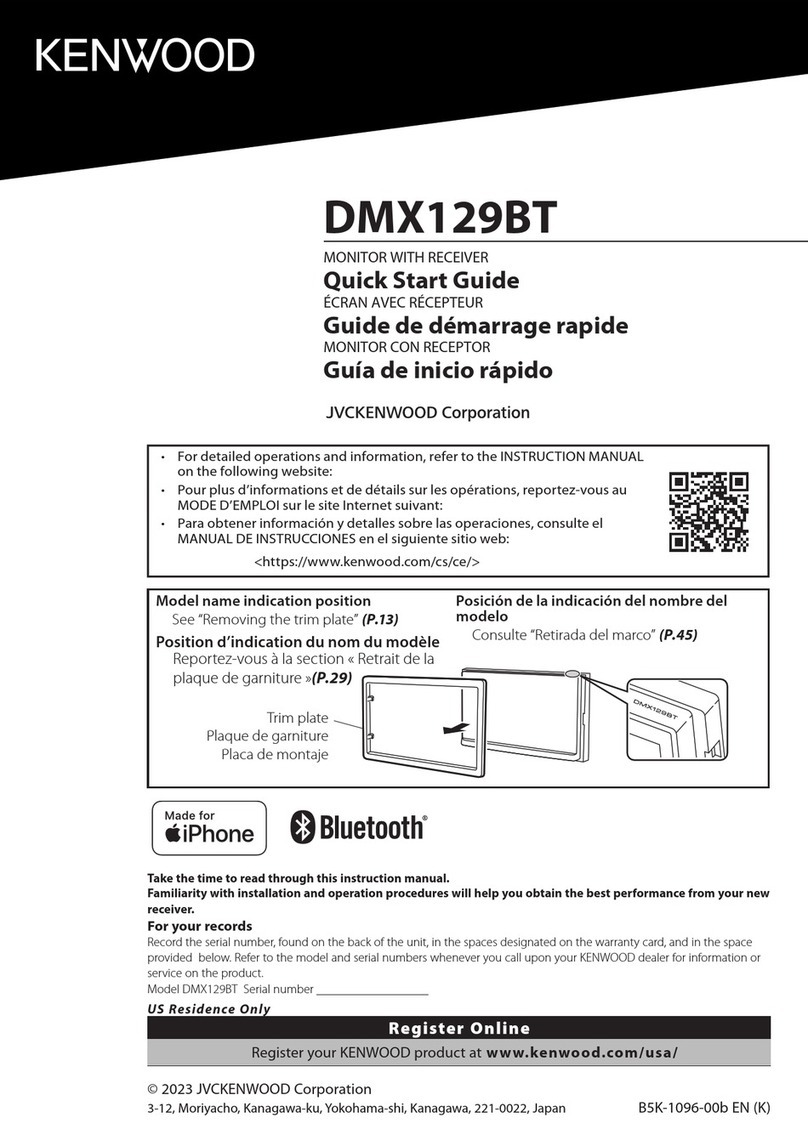LZ-702IR
9
TEST MODE
To the HPOSI screen (Horizontal position adjustment)
: [↓] (M/S) key on the remote controller
To the Chroma Auto screen (γ-IC auto adjustment)
: [↑] (BAND+) key on the remote controller
To the Chroma Func screen (TINT and Phase adjustment)
:[ ] key on the remote controller
To the Chroma screen (COM DC adjustment)
:[ ] key on the remote controller
To the Information screen (Version display)
●Information screen
•Below is the displayed contents on the information screen.
µ-com Version
ROM Correction Version
●HPOSI screen
•After Screen Position Adjustment, save the memory into
the E2PROM.
Adjust the Video.
•E2PROM normal write or abnormal result will display on
the screen.
•Press the MENU key to send the items.
•When selecting [Next], press [→] key to start writing to
E2PROM.When selecting UP or DOWN, press [←] key or
[→] key to adjust HPOSI.
When neither UP or DOWN is selected, pressing [←] key
cancels the HPOSI mode.
•Remote controller operation
Tenkey 7: Cancel
Tenkey 0:Adaptation Value Down
Tenkey 8:Adaptation Value Up
Tenkey 9:E2PROM write start
●Chroma Auto screen
•After the Auto adjustment for Chroma, save the memory
into the E2PROM.
Auto Adjustment items: RGB_Amplitude →Bright →
Ganma1 →Ganma2 →CONT_RGB2 →SUB_Bright_R
→SUB_Bright_B →COM_Amplitude
•E2PROM normal write or abnormal result will display on
the screen.
•While “OK” or “NG” is displayed , press the [←] key to can-
cel the adjustment screen.
•Remote controller operation
While “OK”or “NG”is displayed, press the [FM] key to can-
cel the adjustment screen.
●Chroma Func screen
•After the Chroma adjustment, save the memory into the
E2PROM.
• Press the [MENU] key and switching the item.
When selecting the“Next”items, switching the item by press-
ing [←] key or [→] key.
When selecting the UP or Down items, switching the ad-
justment value by pressing [←] key or [→] key.
When selecting the Set items, confirm or cancel the adjust-
ment value by pressing [←] key or [→] key.
When selecting “OK” items, press [←] key and [→] key to
write to E2PROM.When normal or abnormal result is being
displayed, cancel the adjustment screen.
•It allows the setup operation using remote controller.(Refer
to the section for Custom code TV remote controller)
•Chroma IC adjustment screen (Item setup) →Write to
E2PROM
Setup items: Tint adjustment (00h-FFh)
Phase adjustment (00h-3Fh)
•E2PROM normal write or abnormal result will display on
the screen.
Tenkey 7 or 9:Change items
Tenkey 8 or 0:Adaptation Value Up or Down
DIRECT:WhenE2PROMwrite or E2PROMwrite result isbeing
displayed, cancel the adjustment screen.
Execution (Play/Pause) : Confirm or cancel the Chroma setup
value.
●Chroma screen
•After the Chroma adjustment, save the memory into the
E2PROM.
•Press the MENU key to switch the item.
When selecting the UP or Down items, switching the ad-
justment value by pressing [←] key or [→] key.
When selecting the Set items, confirm or cancel the adjust-
ment value by pressing [←] key or [→] key.
When selecting “OK” items, press [←] key or [→] key to
write to E2PROM.When normal or abnormal result is being
displayed, cancel the adjustment screen.
•It allows the setup operation using remote controller.(Refer
to the section for Custom code TV remote controller)
Setup items: COM DC (00h-FFh)
•E2PROM normal write or abnormal result will display on
the screen.
Tenkey 8 or 0:Adaptation Value Up or Down
DIRECT:WhenE2PROMwrite or E2PROMwrite result isbeing
displayed, cancel the adjustment screen.
Execution (Play/Pause) Confirm or cancel the Chroma setup
value.
w
w
w
.
x
i
a
o
y
u
1
6
3
.
c
o
m
Q
Q
3
7
6
3
1
5
1
5
0
9
9
2
8
9
4
2
9
8
T
E
L
1
3
9
4
2
2
9
6
5
1
3
9
9
2
8
9
4
2
9
8
0
5
1
5
1
3
6
7
3
Q
Q
TEL 13942296513 QQ 376315150 892498299
TEL 13942296513 QQ 376315150 892498299