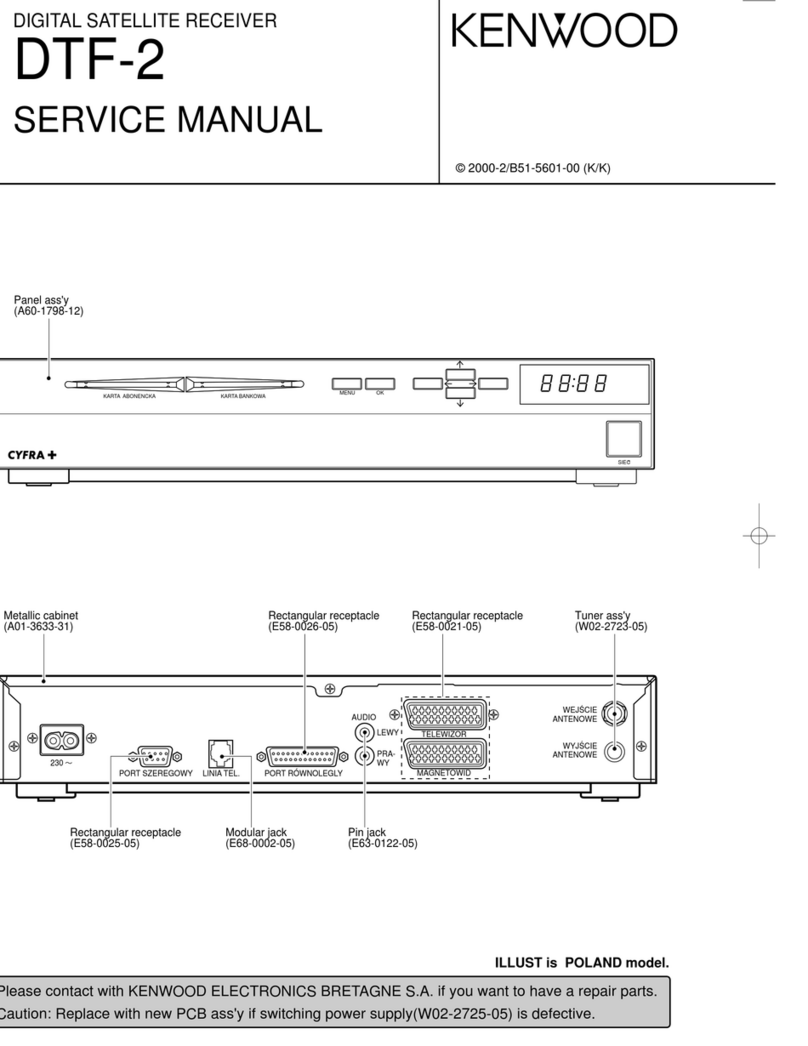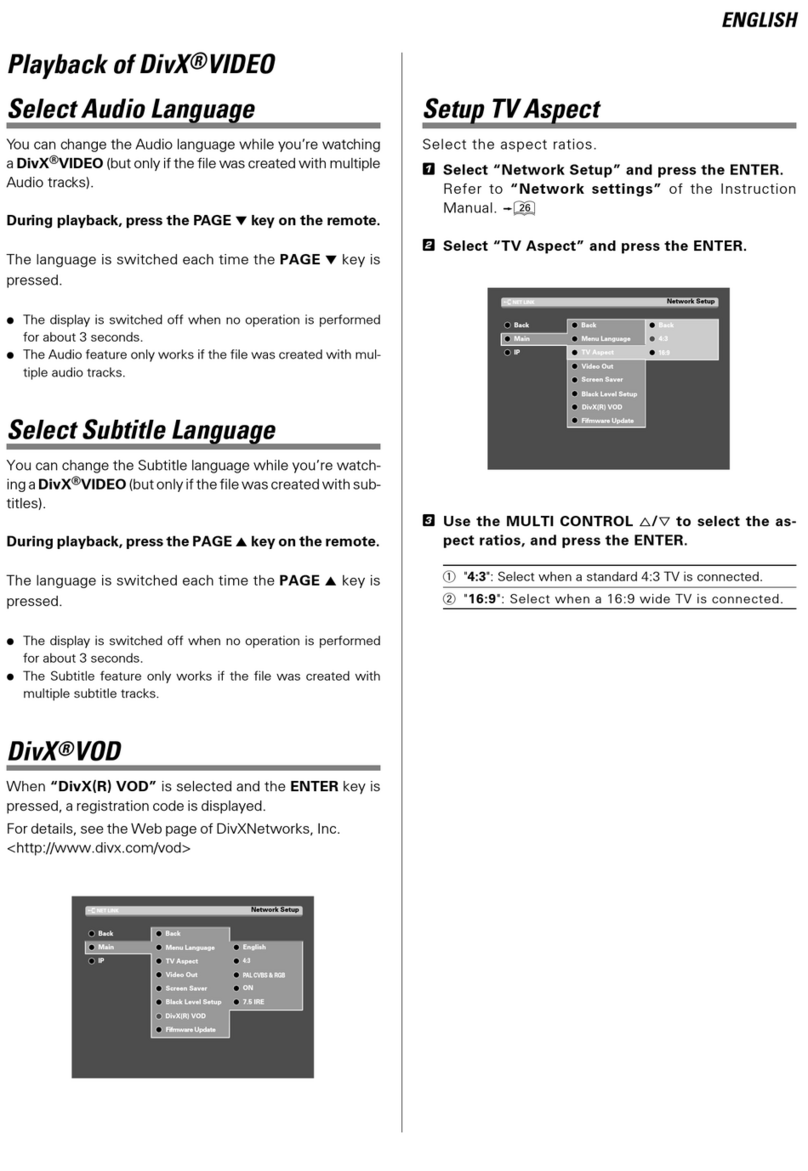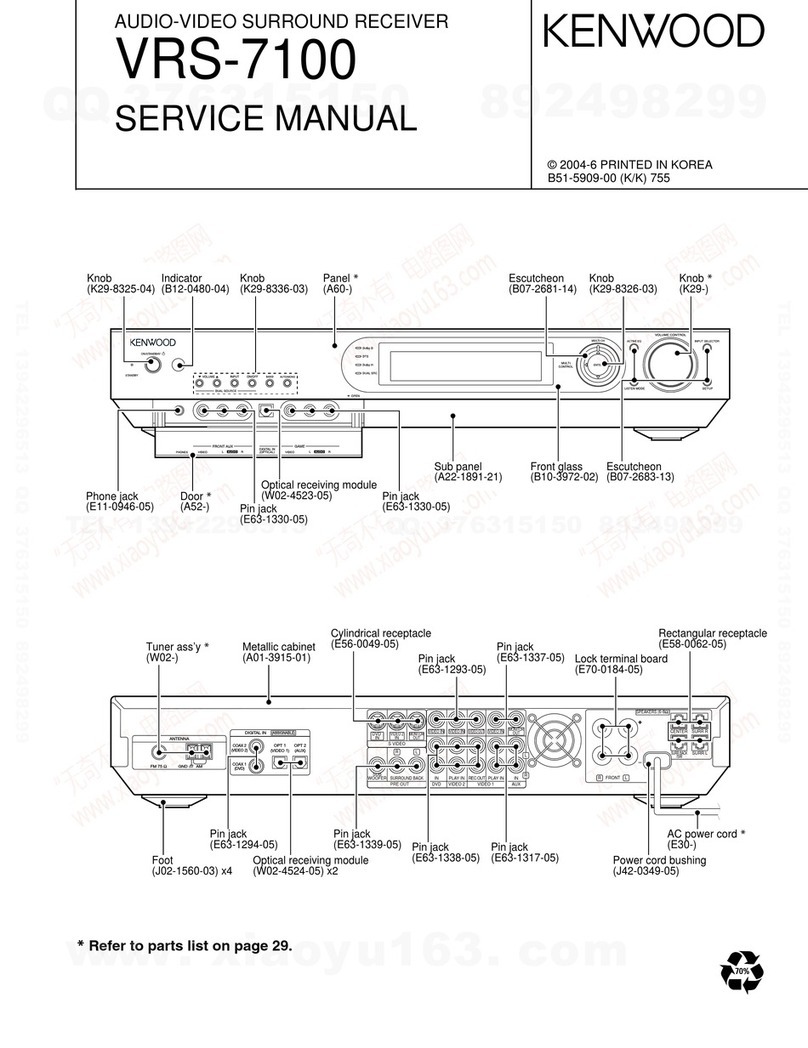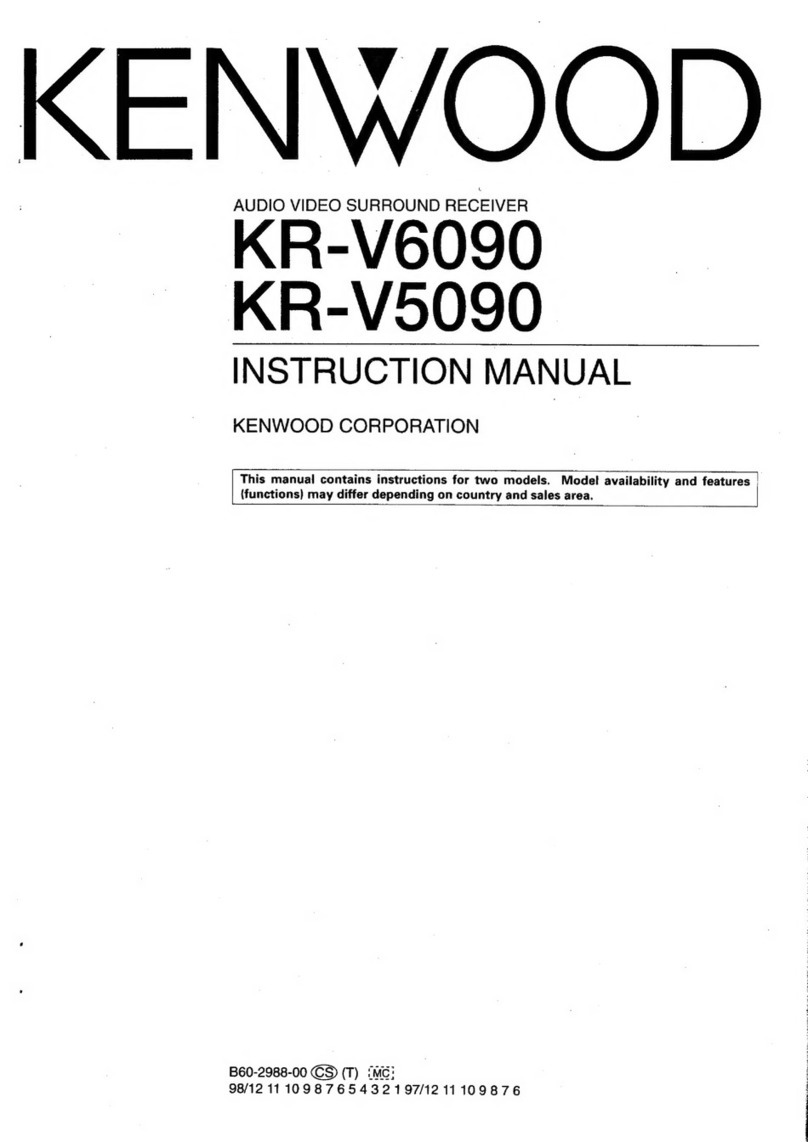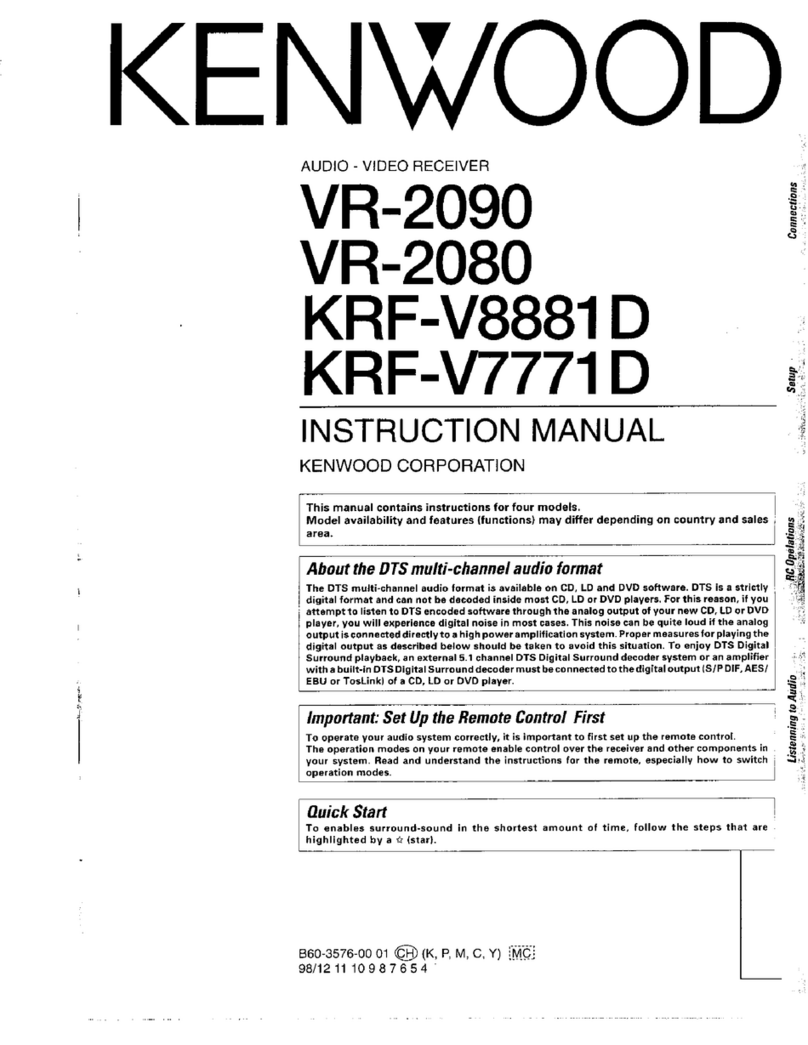Introduction
Your
choice
of
this
product
indicates
that
you
are
a
devotee
to
excellence
in
sound
reproduction.
We
appreciate
your
patronage
and
take
pride
in
the
Jong
tradi-
tion
of
quality
components
that
our
company
represents.
So
that
you
can
get
the
most
out
of
your
unit,
we
suggest
that
you
take
the
time
to
read
through
this
manual
before
you
hook
up
and
operate
your
system.
This
will
acquaint
you
with
oper-
ating
features
and
system-connection
considerations
so
that
your
listening
pleasure
will
be
enhanced
right
from
the
start.
You
will
notice
that
in
all
aspects
of
planning,
engineering,
styling,
operating
convenience
and
adaptability
we
have
sought
to
anticipate
your
needs
and
desires.
Keep
this
manual
handy
for
future
reference.
For
your
records
Record
the
serial
number,
found
on
the
back
of
the
unit,
in
the
spaces
designated
on
the
warranty
card,
and
in
the
space
provided
below.
Refer
to
the
model
and
serial
numbers
whenever
you
call
upon
your
dealer
for
information
or
service
on
this
product.
Model
Serial
Number
Unpacking
Unpack
the
unit
carefully
and
make
sure
that
all
accessories
are
put
aside
so
they
wil!
not
be
iost.
Examine
the
unit
for
any
possibility
of
shipping
damage.
If
your
unit
is
damaged
or
fails
to
operate,
notify
your
dealer
immediately.
If
your
unit
was
shipped
to
you
directly,
notify
the
shipping
company
without
delay.
Only
the
consignee
(the
person
orcompany
receiving
the
unit)
can
file
a
claim
against
the
carrier
for
shipping
damage.
We
recommend
that
you
retain
the
original
carton
and
pack-
ing
materials
for
use
should
you
transport
or
ship
the
unit
in
the
future.
Contents
PERO
CLC
HOMG
girccees
sist
Acetate
inden
hades
deisinieracarGastic
vactocseiechea
es,
2
ABefore
APPIYING
POWET
......ccccsssersvesesssenscssssesueeccseseseeessneessssesesees
3
DSalety
Precautions
psc
Siecicenesviawiawtettniad
emiveanivintenenaeanele
3
AIMPORTANT
SAFEGUARDS
.......eccecesceeseesereseseseseseseenstssenneneees
4
SYSTEM
CONNECTIONS
............c2:cennecensesecesssrsssceenecsscessserescsessssessers
6
Connection
of
audio
COMPONENTES
«0...
ee
eeeeeeeeeseeeseneeeeeeeeee
6
Setting
the
SPEAKER
IMPEDANCE
SELECTOR.........u..0.
7
Connection
for
system
control
OPEration
.......ceeeeeeeseceens
10
Connection
of
video
COMPONENtS
©2000...
2.
cece
cceeeeeeceeteeeeees
11
Controls
and
indicators
........:ccsssccassessssenensseeennneceneenees
12
Remote
Control
Operation
.....escsccssssesccsscsssecssesnesseesseasensseees
14
Operating
INSTUCTIONS
..rssecsesssessassaseeesiestau
tee
eee
17
Basic
playback
Operation...............ccccccscsscesessseseeesssscesesseneece
17
Operation
of
LINE
STRAIGHT
playback
........
cee
19
Ordinary
tape
reCoOrding.......ccscccsccssscsnssesecsseesereeee
20
TAOS
AG
DIG
uel
esiccovanivdatecescot
aeons
doer
Atedierentirietens
ZO
Listening
to
a
DrOadCaSt............:ccsccsccsccessssececessnsessssssesessanss
21
Receiving
broadcast
stations
and
storing
them
in
memory
(PraSBEODSTAEON)
\:acsscitecvisnsisiiotavaiooralendaciosatl
ate
21
2
KR-V7050
(En)
Accessories
FM
indoor
antenna
Batteries
("RO3"
or
“AAA"}
so
Remote
control
unit
...........
1
(Except
for
some
areas)
Caution
:
Read
the
pages
marked
aN
carefully
to
ensure
safe
opera-
tion.
Direct
tuning
of
radio
Stations
........ccecccscessssssesssessessenesssseseenees
22
RECEIVING
A
PFESEt
STATION
.........ceesssescessseessenseessssseeesssessssssssecene
22
Listening
to
all
preset
stations
in
sequence
:
ad
gated
co
GO)
+
Ly
ame
neat
lee
genera
ean
Rata
IR
rs
RT
oR
ORG
CERI
ee
22
Operation
of
Video
COMPONENTS
1.0...
ee
ecscsceeseesessssesesesssssssees
23
PEGSEN
CG
oy
coos
saresei
vsatevevnacistc
bits:
ceeustdecdts
dadmestuaediih
acute
ea
clieuest
24
Operation
of
Dolby
PRO
LOGIC
playback
.......ccceceseseerseneenes
26
Dolby
PRO
LOGIC
field
adjustMent......0.....ccccescceeeccsessseesenenees
26
Operation
of
Dolby
PRO
LOGIC
playback
..........c
ec
ceceereeeees
27
Dolby:3
STEREO
Mode
csc
ooo
eee
ett
asis
ed
28
Dolby
3
STEREO
ag
iUStiiient.cisatiiviccacodtansavenitiaiediation
28
Dolby
3
SLEREO:
playhdek.c..nsciiradveniiniieon
hentnntine
28
DSP
#USP:
LOGIC
PResenee
ocsccssciiveshglessene
tia
leciidelanctaveecereiovtsh
29
Creating
a
DSP
sound
field
.......c:ccssssesscecessceessccensceessssseseenseees
30
Surround
Information
MEMOTSY
.......ccsssccsssseresssveseesssessesessseesenes
31
How
to
save
Surround
setup
in
MEMOLSY
.........cceeeceeeeee
eee
eeeeee
31
How
to
recall
a
Surround
Setup
........cccccceecsscceseessseeseseesecesseenes
31
In
Case
OF
CITFICUIEY
.......e
ee
cccercesnenecsseseceeeeesaessssssasesecsescsseesereenens
32
MC
SPECIMGA
NOUS:
aru
nceccutcctedscxsa
yaad
Dveteemiescatetani
siesta
diaalsaeyiedieie
toss
34