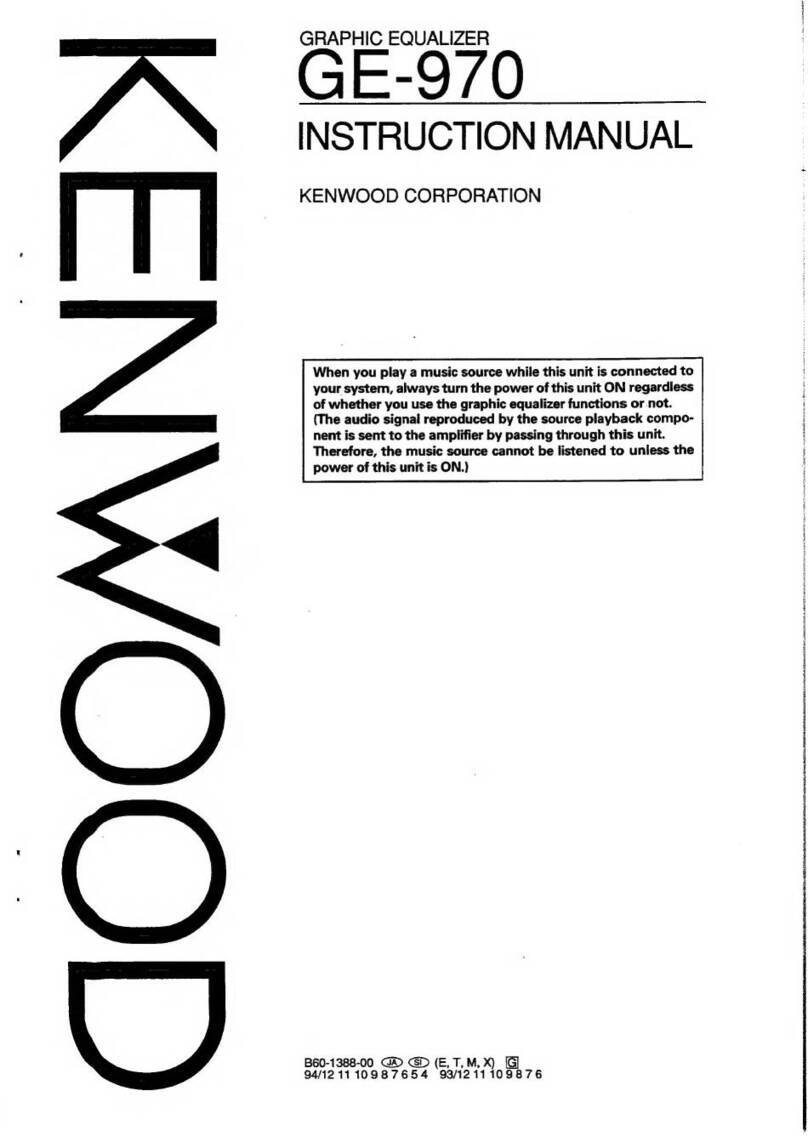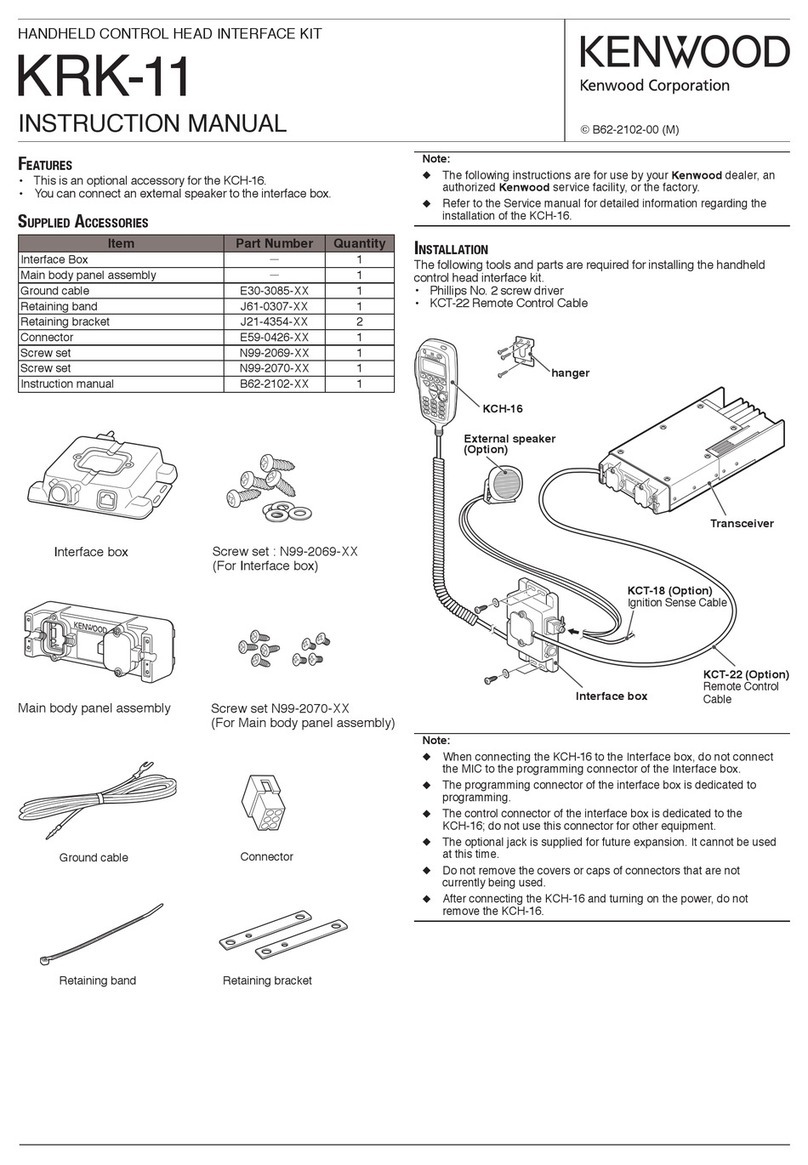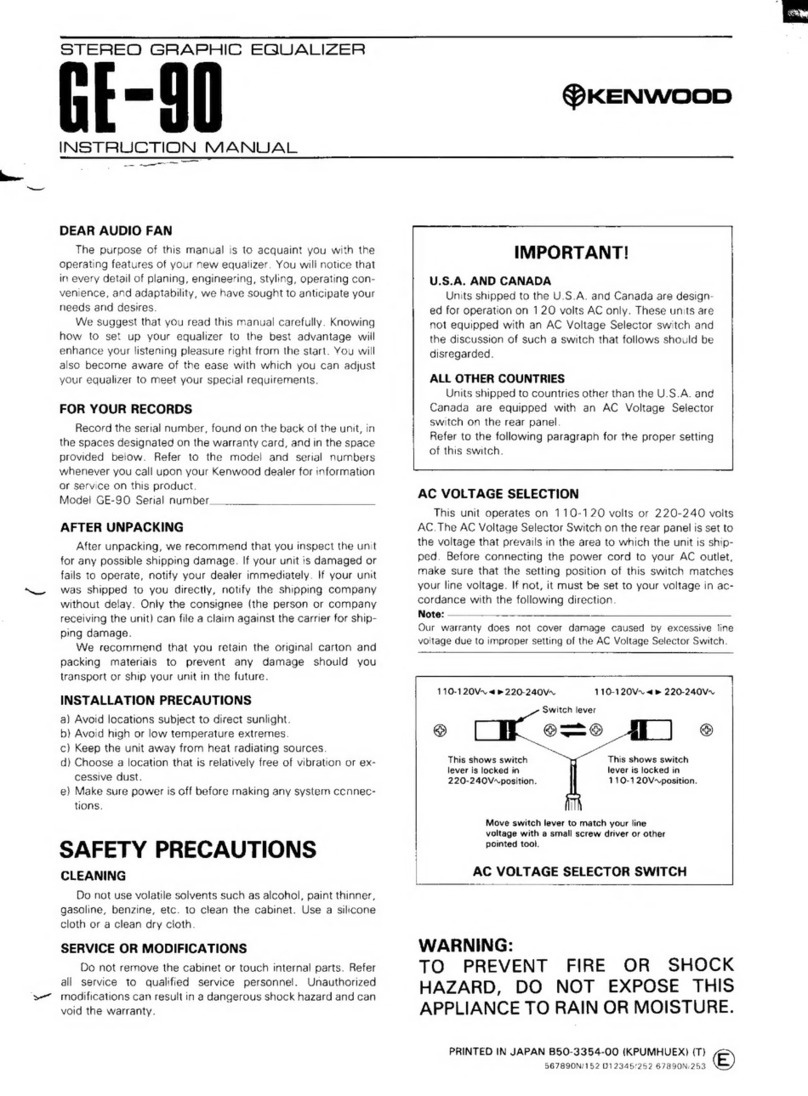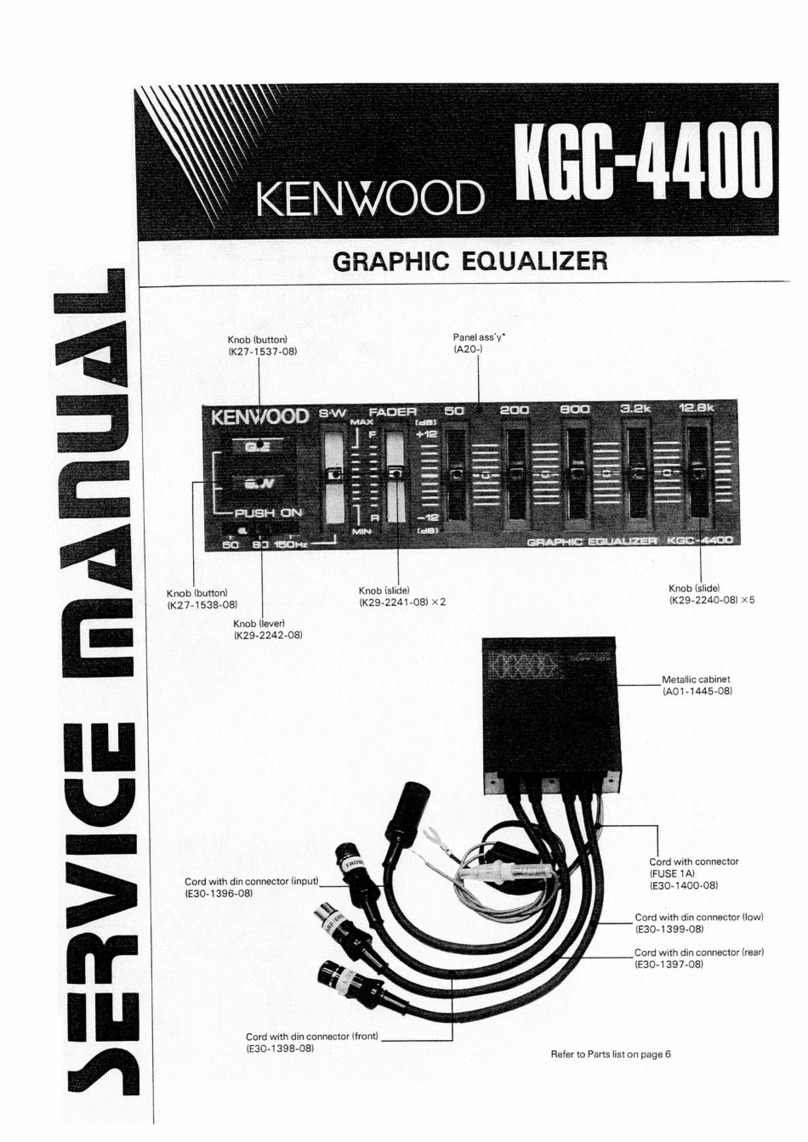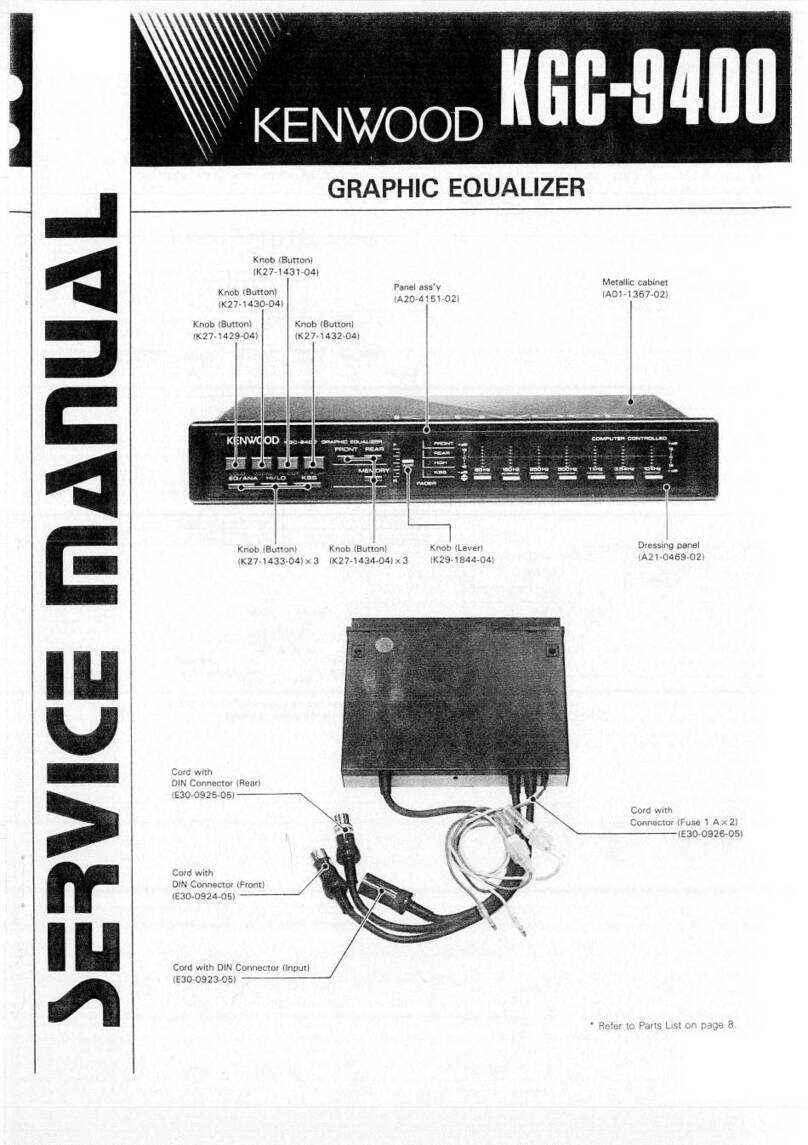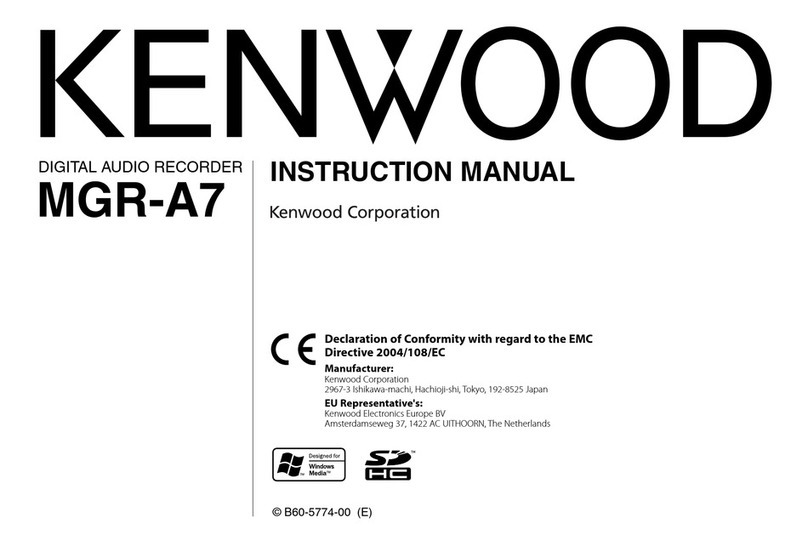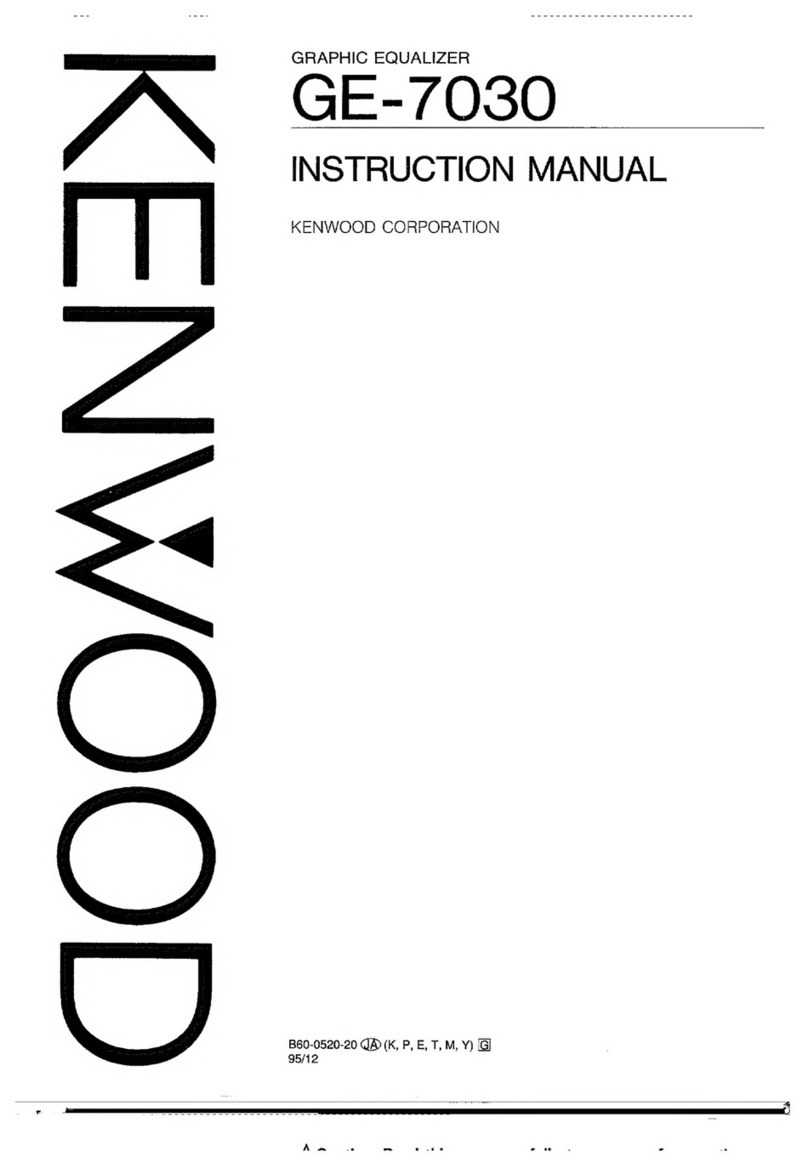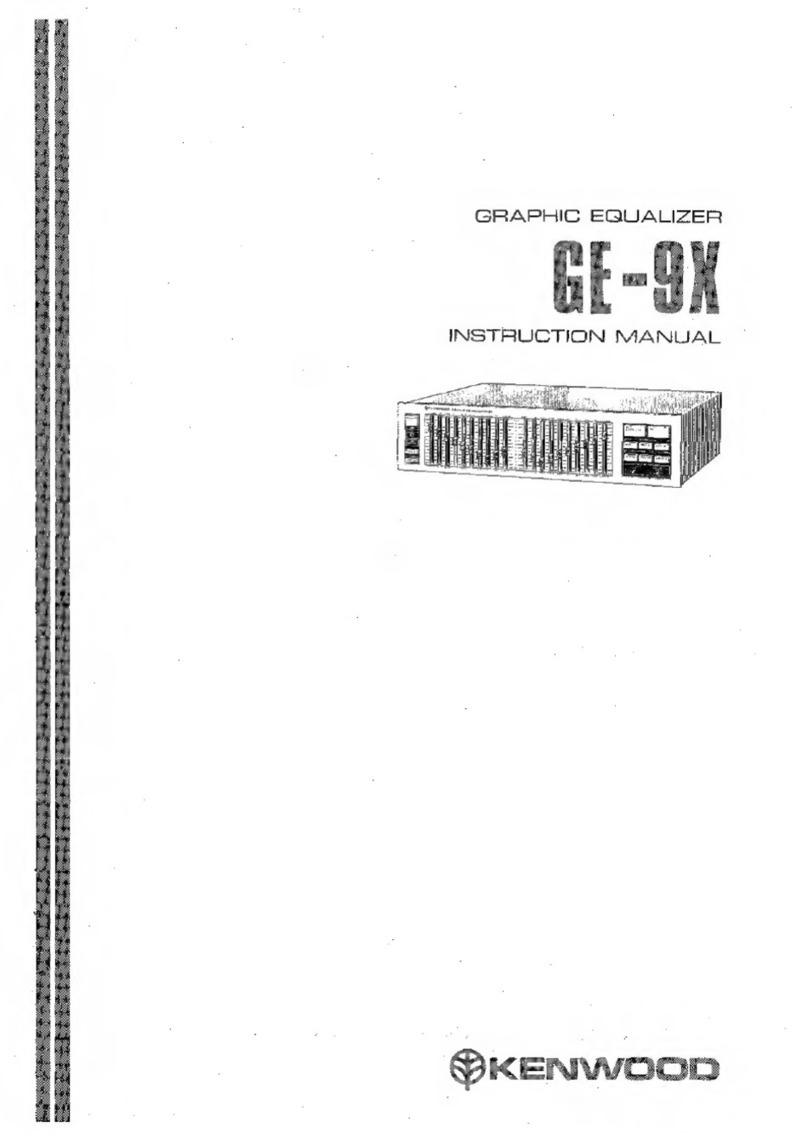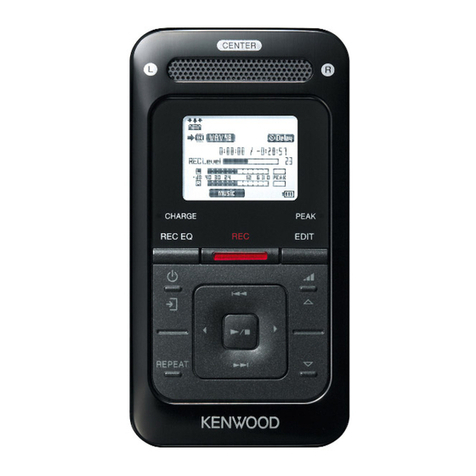SRS
pemagengos4
Safety
precautions
Cleaning
Do
not
use
volatile
solvents
such
as
alcohol,
paint
thinner,
gasoline,
benzine,
etc.
to
clean
the
cabinet.
Use
a
silicone
cloth
or
a
clean
dry
cloth.
Power
cord
Always
insert
or
remove
the
power
plug
from
the
AC
outlet
by
grasping
the
plug
body.
Never
pull
or
stretch
the
cord.
Take
care
that
the
cord
is
not
subject
to
trafic
or
bent
sharply
around
furniture.
Keep
heavy
objects
off
the
cord;
never
route
it
under
rugs,
and
avoid
the
use
of
extra
extension
cord.
At-
tention
to
these
precautions
will
avoid
fire
or
shock
hazards.
In
case
of
difficulty
Service
or
modifications
Do
not
remove
the
cabinet
or
touch
internal
parts.
Refer
all
service
to
qualified
service
personnel.
Unauthorized
modifica-
tions
can
result
in
a
dangerous
shock
hazard
and
can
void
the
warranty.
Installation
precautions
a)
Avoid
locations
subject
to
direct
sunlight.
b)
Avoid
high
or
low
temperature
extremes.
c)
Keep
the
unit
away
from
heat
radiating
sources.
d)
Choose
a
location
that
is
relatively
free
of
vibration
or
excessive
dust.
e)
Make
sure
power
is
off
before
making
any
system
con-
nections.
If
your
unit
should
not
perform
as
expected,
consult
the
table
below
to
see
if
the
problem
can
be
corrected
before
seeking
help
from
your
dealer
or
service
representative.
Symptom
—
Remedy
No
sound
although
AC
is
switched
on.
Indicator
not
illuminated.
Poor
AC
plug
connection.
Check
plug
contact.
No
sound
from
LEFT
and
RIGHT.
1.
Speaker
cables
disconnected.
1.
Check
speaker
connections.
2.
Volume
control
of
amplifier
fully
|
2.
Turn
up
volume
control.
counterclockwise.
Sound
from
one
side
only.
1.
Speaker
cords
disconnected.
1.
Check
speaker
connections.
2.
Input
or
output
cables
disconnected.
|
2.
Check
input
or
output
connections.
3.
Balance
control
of
amplifier
set
to
|
3.
Adjust
balance
controi
of
amplifier.
one
extreme
or
the
others.
Specifications
Equalizer
characteristic
Variable
range
............
0.
e
eect
evens
+12
dB,
+6
dB
(L
&
R
independently
adjustable)
Center
0.00.00
cece
eee
ee
ee ee
60
Hz,
150
Hz,
400
Hz,
1
kHz,
2.4
kHz,
5
kHz,
15
kHz
Frequency
reSpOnse
.........
6.
ce
ccc
cece
eens
10
Hz—40
kHz
+41
dB
Total
harmonic
distortion
.............0...0.0..00.000
cece
Less
than
0.01%
(1
kHz,
all
controis
flat,
output
1
V)
Maximum
output
voltage
.....................0..cce
eee
4V
(1
kHz,
THD
0.01%)
SIN
AUOs
woes
cedcalercns
tals
tbe
detomecd
Reda
e
whe
chomisenes
aude
ave
95
dB
(IHF-A
network)
Input
impedance.........0.00..0
0...
cece
cece
eee
eee
60
k
ohms
Output
impedance
..........0
0...
eect
ee
900
ohms
GI
irs
sod
hts
eb
hi
cia
Getn
san
rasaee
wd
veakeighihen
dteana
cats
O
dB
Power
CONSUMPTION
..............0
0.0.
c
cece
eects
7W
DIMENSIONS
209.
ere
oot
ceed
eiclet
china
ects
W
340
mm
(13-3/8”)
H
84
mm
(3-5/16”)
D
351
mm
(13-13/16”)
Weight.(N@t)!k.
ste
chctatttotl
ander
celina
ea
tional
3.3
kg
(7.3
Ib)
Note:
~
We
follow
a
policy
of
continuous
advancements
in
development.
For
this
reason
specifications
may
be
changed
without
notice.
GE-600
7