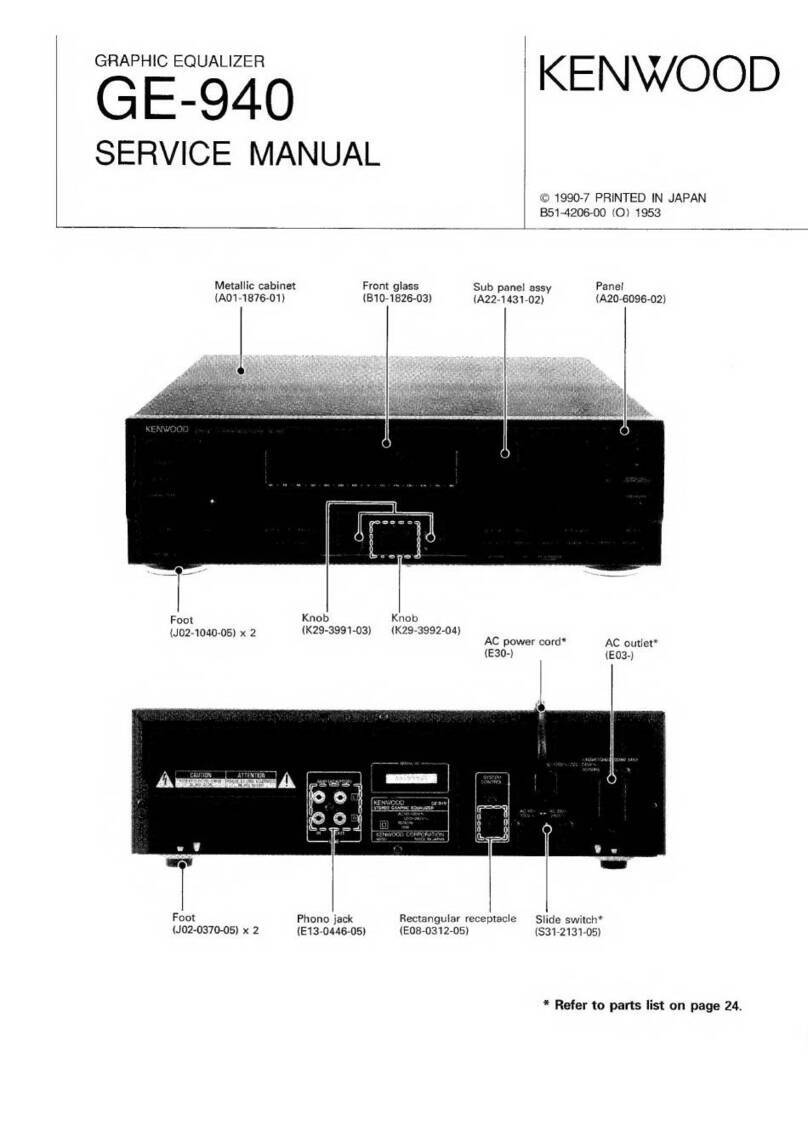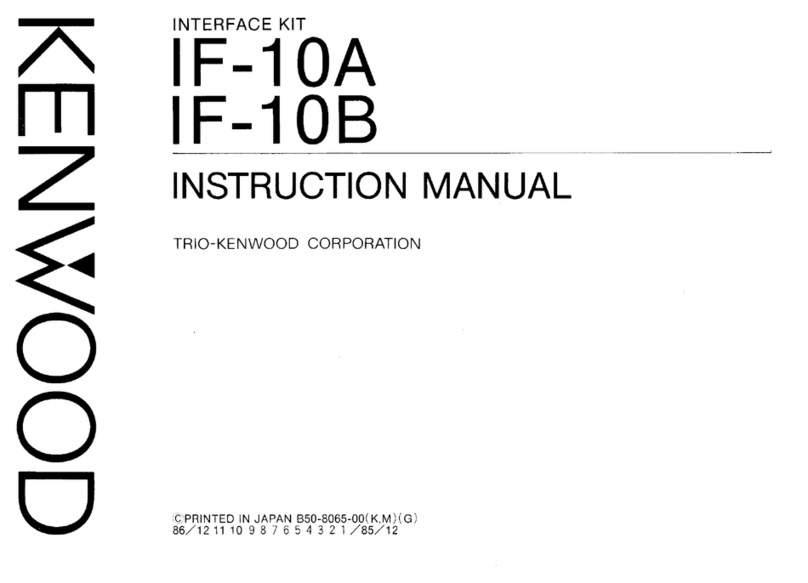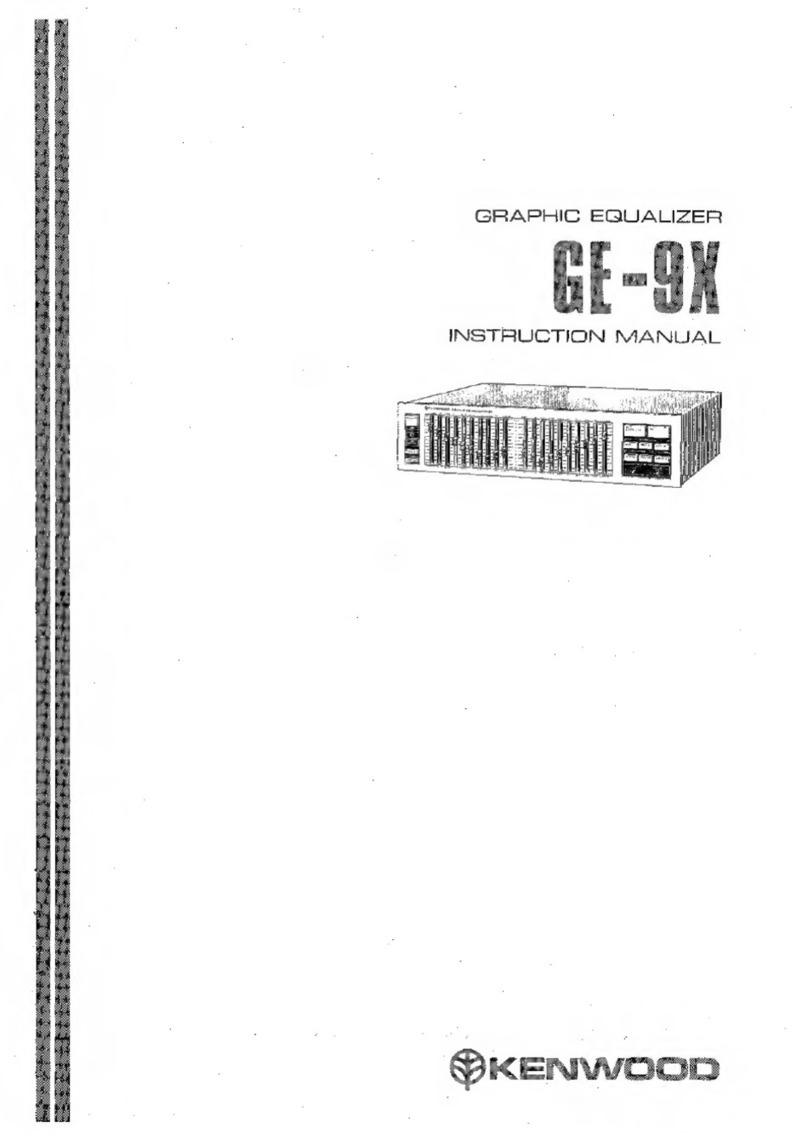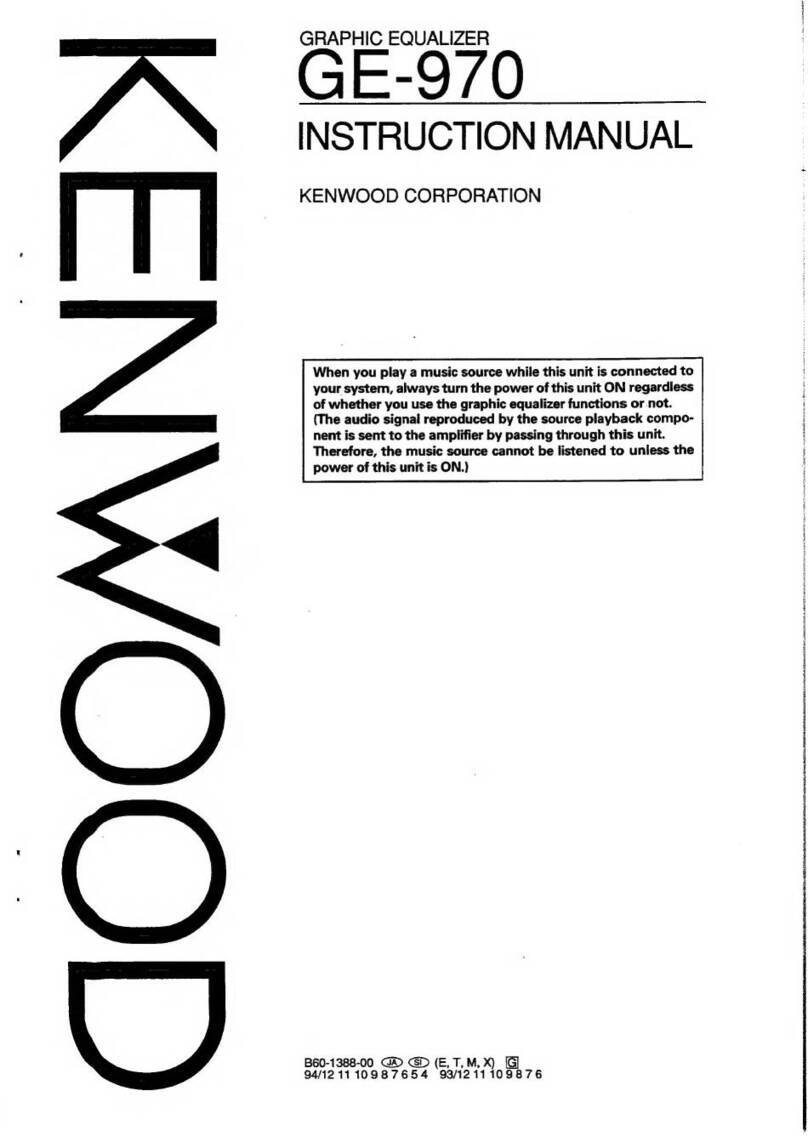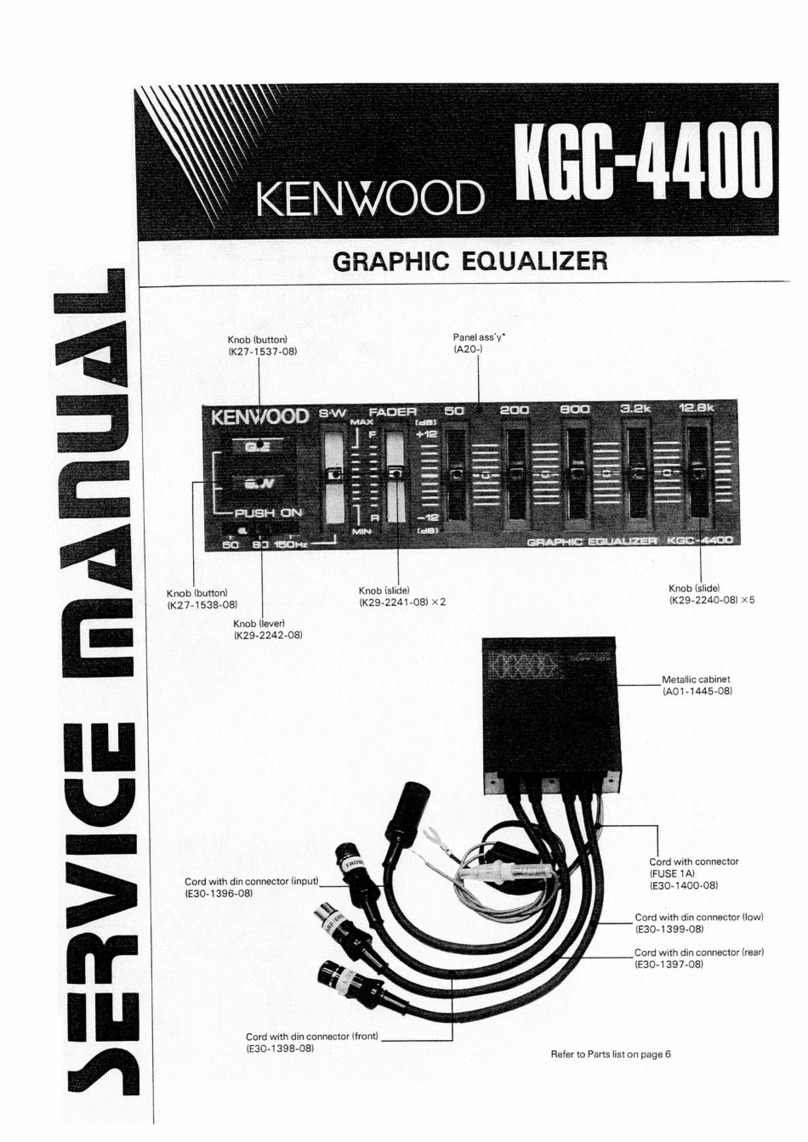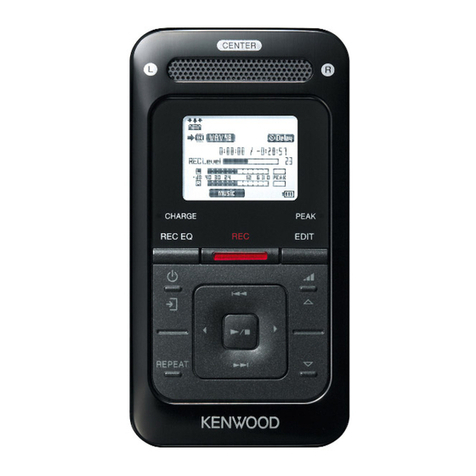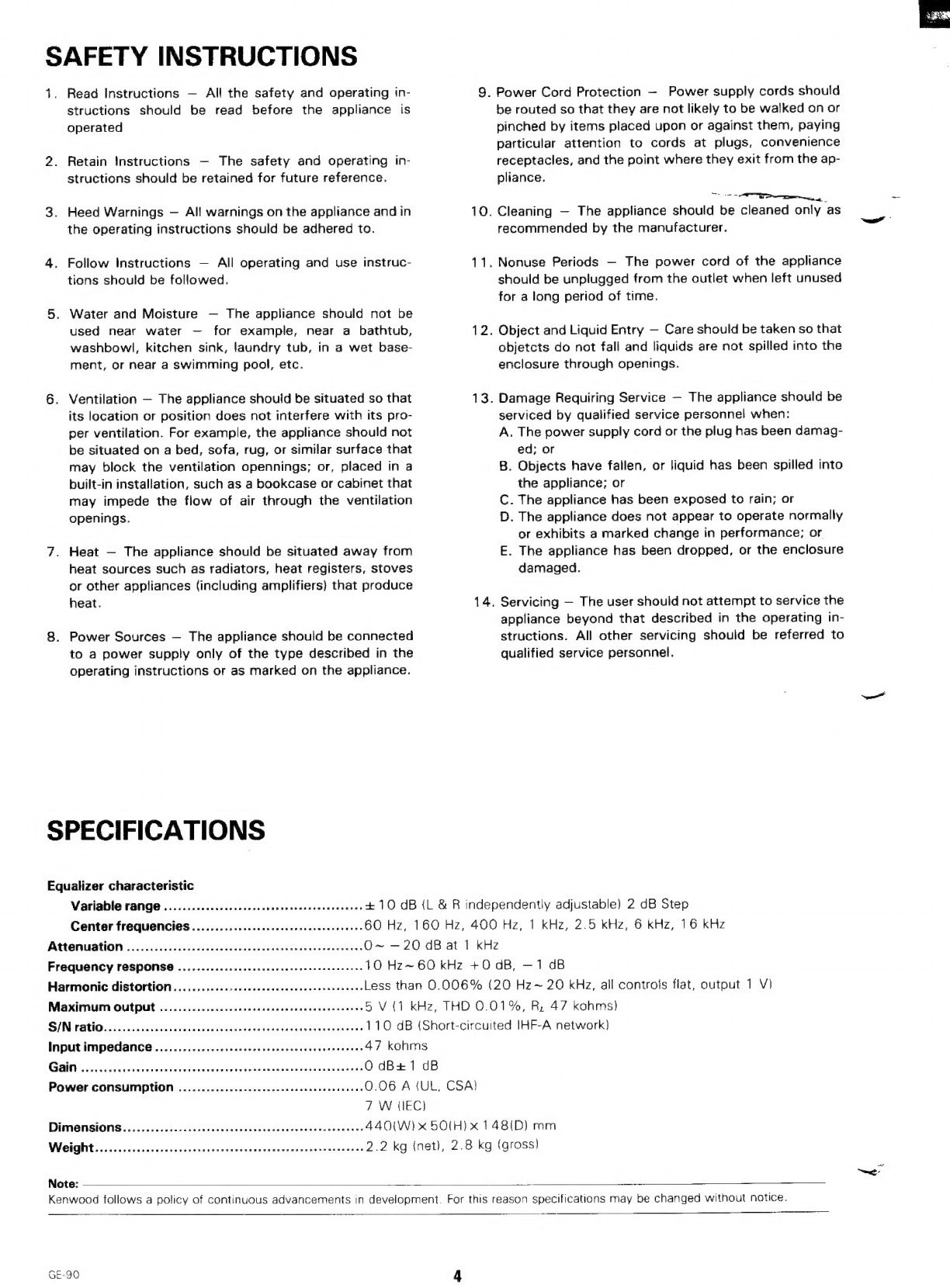SAFETY
INSTRUCTIONS
1.
Read
Instructions
—
All
the
safety
and
operating
in-
9.
Power
Cord
Protection
—
Power
supply
cords
should
structions
should
be
read
before
the
appliance
is
be
routed
so
that
they
are
not
likely
to
be
walked
on
or
operated pinched
by
items
placed
upon
or
against
them,
paying
particular
attention
to
cords
at
plugs,
convenience
2.
Retain
Instructions
—
The
safety
and
operating
in-
receptacles,
and
the
point
where
they
exit
from
the
ap-
structions
should
be
retained
for
future
reference.
pliance.
sh
ales
es
3.
Heed
Warnings
—
Al!
warnings
on
the
appliance
and
in
10.
Cleaning
—
The
appliance
should
be
cleaned
only
as
the
operating
instructions
should
be
adhered
to.
recommended
by
the
manufacturer.
4.
Follow
Instructions
—
All
operating
and
use
instruc-
11.
Nonuse
Periods
—
The
power
cord
of
the
appliance
tions
should
be
followed.
should
be
unplugged
from
the
outlet
when
left
unused
for
a
long
period
of
time.
5,
Water
and
Moisture
—
The
appliance
should
not
be
used
near
water
—
for
example,
near
a
bathtub,
12.
Object
and
Liquid
Entry
—
Care
should
be
taken
so
that
washbowl,
kitchen
sink,
laundry
tub,
in
a
wet
base-
objetcts
do
not
fall
and
liquids
are
not
spilled
into
the
ment,
or
near
a
swimming
pool,
etc.
enclosure
through
openings.
6.
Ventilation
—
The
appliance
should
be
situated
so
that
13.
Damage
Requiring
Service
—
The
appliance
should
be
its
location
or
position
does
not
interfere
with
its
pro-
serviced
by
qualified
service
personnel
when:
per
ventilation.
For
example,
the
appliance
should
not
A.
The
power
supply
cord
or
the
plug
has
been
damag-
be
situated
on
a
bed,
sofa,
rug,
or
similar
surface
that
ed;
or
may
block
the
ventilation
opennings;
or,
placed
in
a
B.
Objects
have
fallen,
or
liquid
has
been
spilled
into
built-in
installation,
such
as
a
bookcase
or
cabinet
that
the
appliance;
or
may
impede
the
flow
of
air
through
the
ventilation
C.
The
appliance
has
been
exposed
to
rain;
or
openings.
D.
The
appliance
does
not
appear
to
operate
normally
or
exhibits
a
marked
change
in
performance;
or
7.
Heat
—
The
appliance
should
be
situated
away
from
E.
The
appliance
has
been
dropped,
or
the
enclosure
heat
sources
such
as
radiators,
heat
registers,
stoves
damaged.
or
other
appliances
(including
amplifiers)
that
produce
heat.
14.
Servicing
—
The
user
should
not
attempt
to
service
the
appliance
beyond
that
described
in
the
operating
in-
8.
Power
Sources
—
The
appliance
should
be
connected
structions.
All
other
servicing
should
be
referred
to
to
a
power
supply
only
of
the
type
described
in
the
qualified
service
personnel.
operating
instructions
or
as
marked
on
the
appliance.
SPECIFICATIONS
Equalizer
characteristic
Variable
range
..........0..ceceeeee
even
er
eeeeeteneeeares
+10
dB
{Ll
&
R
independently
adjustable)
2
dB
Step
Center
frequencies
.............:.ccceeeeeeeceeeereeeees
60
Hz,
160
Hz,
400
Hz,
1
kHz,
2.5
kHz,
6
kHz,
16
kHz
AtteEMUatiOn
........cccccccecneneeeneneeeeeeeeeneneaeneeeeeenes
O~
—20
dB
at
1
kHz
Frequency
reSPONSe
...........ccececeeeeeeceveeeeeeeereres
10
Hz~
60
kHz
+0
GB,
—1
dB
Harmonic
distortion............
agian
aausdausaeswagewsseee
Less
than
0.006%
(20
Hz~
20
kHz,
all
controis
flat,
output
1
V)
Maximum
output
.................cccscscsseeeeeeeeeeeeeee
eee
5
V
(1
kHz,
THD
0.01%,
R,
47
kohms)
SIN
VaUO
sovcced
ec
cnsecivdee
res
io
anesageceratiaearetanweiesscacas
110
dB
(Short-circuited
IHF-A
network)
Input
impedance
...............0.cscesee
esse
sececneneeeeeenee
47
kohms
Gan
sss
ch
ois
ciyietecsoses
caddis
het
ceastadeaciceeen
ce
seseawe
eee
O
dB+1
dB
Power
CONSUINPTION
..........:.ccceeceeeeeeeeeene
nena
teens
0.06
A
(UL,
CSA}
7
W
(IEC)
DiMeNsiONS............-..cceceeeen
cece
ee
neneneceeeeeeceaeneees
440(W)
x
5O(H)
x
148(D)
mm
Weighitsscccessiceveucctec.exsloeenstihedteni
dvastes
veces
es
2.2
kg
{net),
2.8
kg
(gross)
Note:
-
Kenwood
follows
a
policy
of
continuous
advancements
in
development.
For
this
reason
specifications
may
be
changed
without
notice.
GE-90