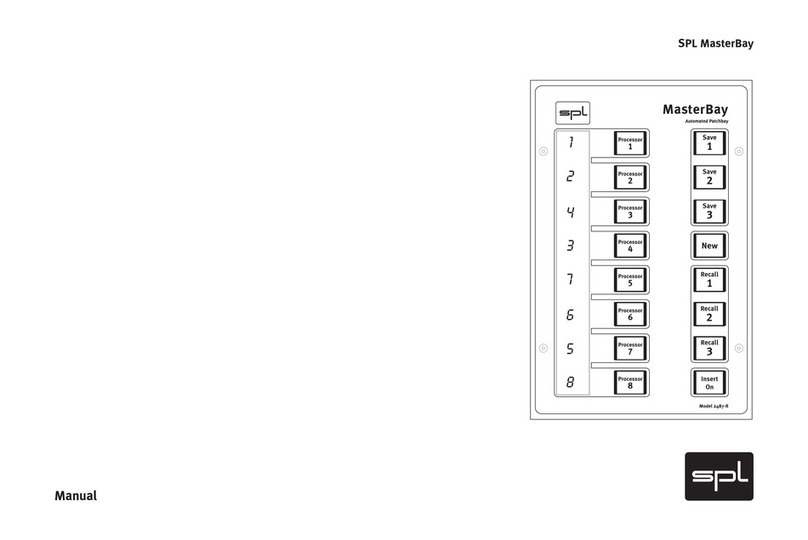7
Besides the SMPTE channel configuration, three of the main channel configurations
(DTS, Film, SDDS) are listed as a reference in the source section.
In case you have connected the multi-channel inputs in SMPTE order (L/R/C/LFE/
LS/RS) you can set the routing switch to 1 for channel one, 2 for channel two ... 6 for
channel six (factory preset).
NOTE: Channels 7 and 8 are only used if the source material carries an 8-channel
signal (e.g. SDDS).
Press the On switches 1 to 6 to activate the respective channels. Channels 7 and 8
should be activated if the source material carries an 8-channel signal (e.g. SDDS)
Make sure that the Phase Reverse switches are not engaged (factory preset).
In the Input section, set the Trim switches to zero (center) on all channels (factory
preset).
In the Output section, set the Trim switches to zero (center) on all channels (factory
preset).
Set the Monitor Level control fully counter clockwise. Turn up the Monitor Level later
when you have completed the checklist.
Set the Master gain control in the Master section to zero. The Master gain control
sets the overall output level of the MMC1 to the recording outs.
Make sure that the Insert On switch in the Insert section is dsabled to maintain the
signal flow if the Insert Box is not yet connected.
Activate the monitors by engaging the M-CH A switch in the Speakers/Dim section.
Make sure that all Dims and the Mute switch are disabled.
Engage the Speaker switches labelled L, C, R, C, LFE, LS and RS in the Speaker
Management section. Make sure that all Solo, Mono and the Solo-to-Center switch
are disabled.
Depress the LFE-to-L/C/R switch in case you are operating a 5.0 monitor set up
without a sub.
Turn up the Volume control and set the monitoring level. You should now be moni-
toring the audio player.
The meter bridge houses a RTW Surround Monitor 10800x and eight big VU meters
with superb ballistics. The remote control for the RTW Surround Monitor is already
built into the control surface of the MMC1 next to the calibration switches for the VUs.
The metering always follows the selected busses: input, output and return. Please
also read the RTW Surround Monitor manual carefully to ensure correct operation.
The VUs can be set to eight different o dB calibrations (0 dB/-2/-4/-6/-8/-10/-12/
-14 dB). To quickly set the VU to 0 dB and –10 dB reference levels two switches labeled
VU=0dB and VU=-10dB are provided.
IMPORTANT: The VU’s superb ballistics are very sensitive to room temperature. The
default calibration is adjusted to 18 °C room temperature. Only a few degrees differ-
ence in room temperature cause deviations.
Calibration to room temperatures can be made after the MMC1 has reached
operating temperature. If re-calibration is necessary, open the meter bridge housing
and adjust the trimmers on the PCB labeled with GAIN (see graphic on page 32). With
a +4 dBu input level, the VU must indicate a 0dB level.
Installation