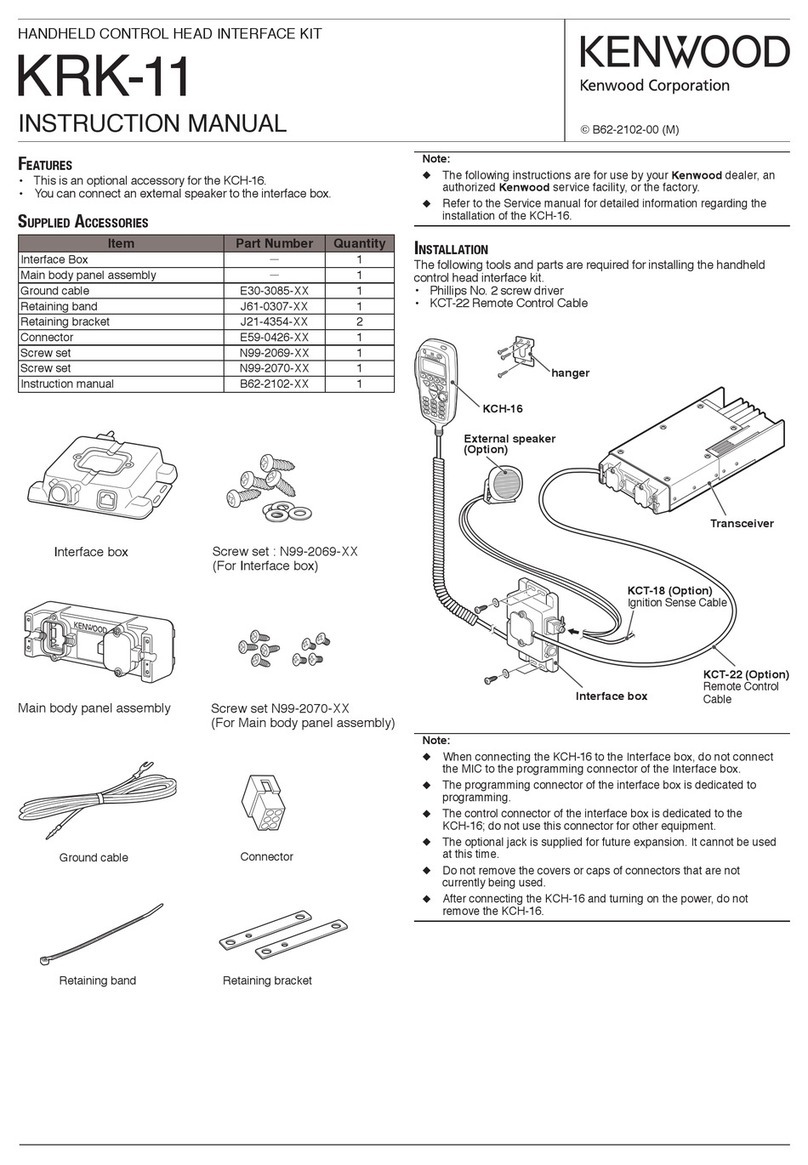Kenwood KE-894 User manual
Other Kenwood Recording Equipment manuals
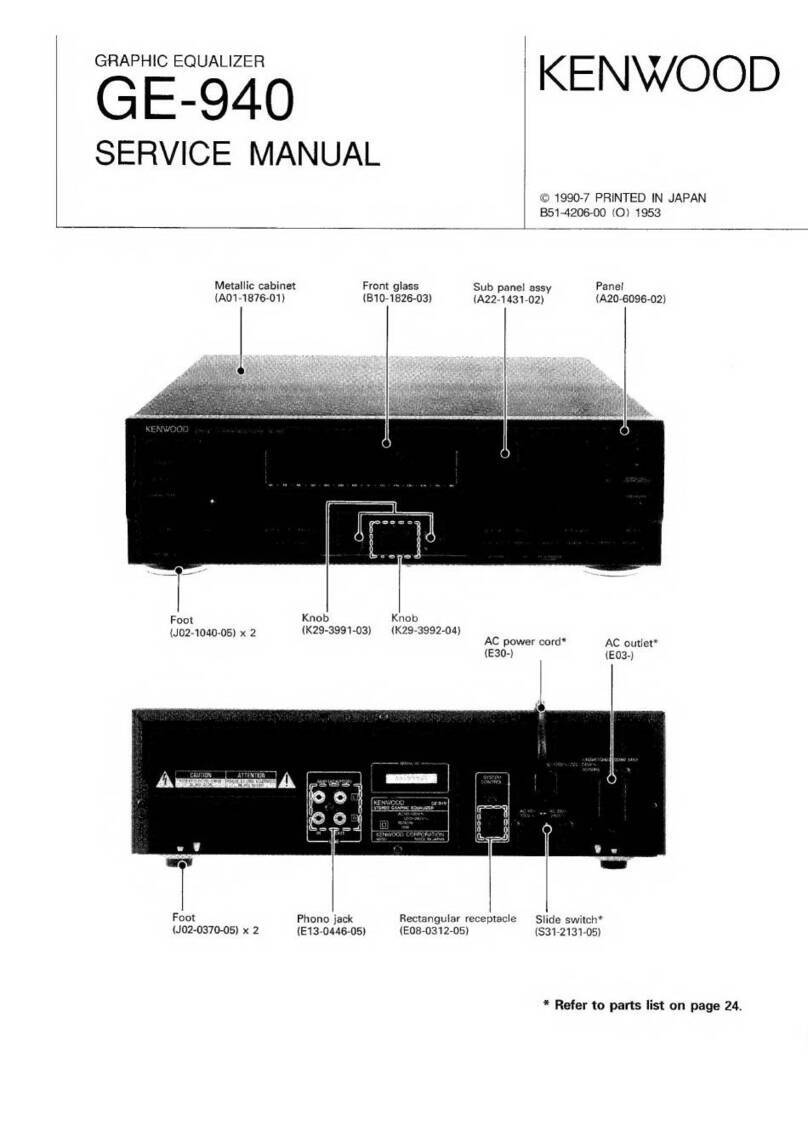
Kenwood
Kenwood GE-940 User manual
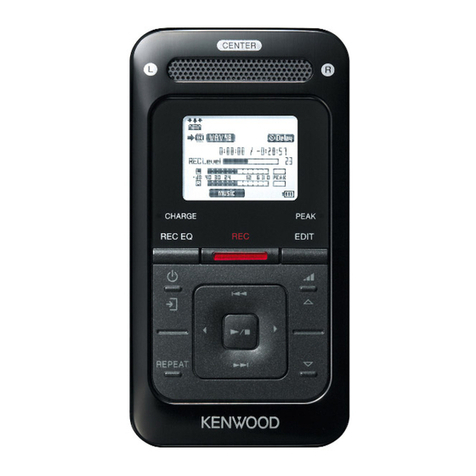
Kenwood
Kenwood MGR-A7 User manual

Kenwood
Kenwood DSP-100 User manual

Kenwood
Kenwood GE-560 User manual

Kenwood
Kenwood KOS-V1000 User manual
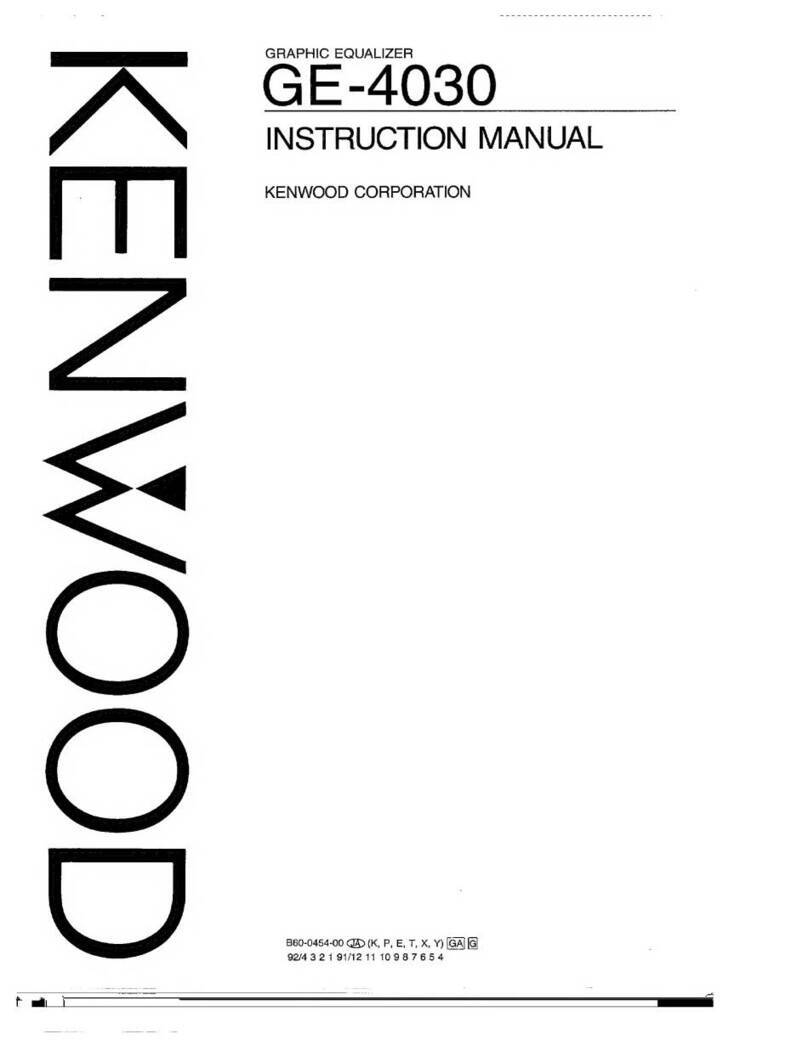
Kenwood
Kenwood GE-4030 User manual

Kenwood
Kenwood GE-940 User manual

Kenwood
Kenwood Nexedge KTI-3 User manual

Kenwood
Kenwood 4042A - KGC Equalizer / Crossover User manual
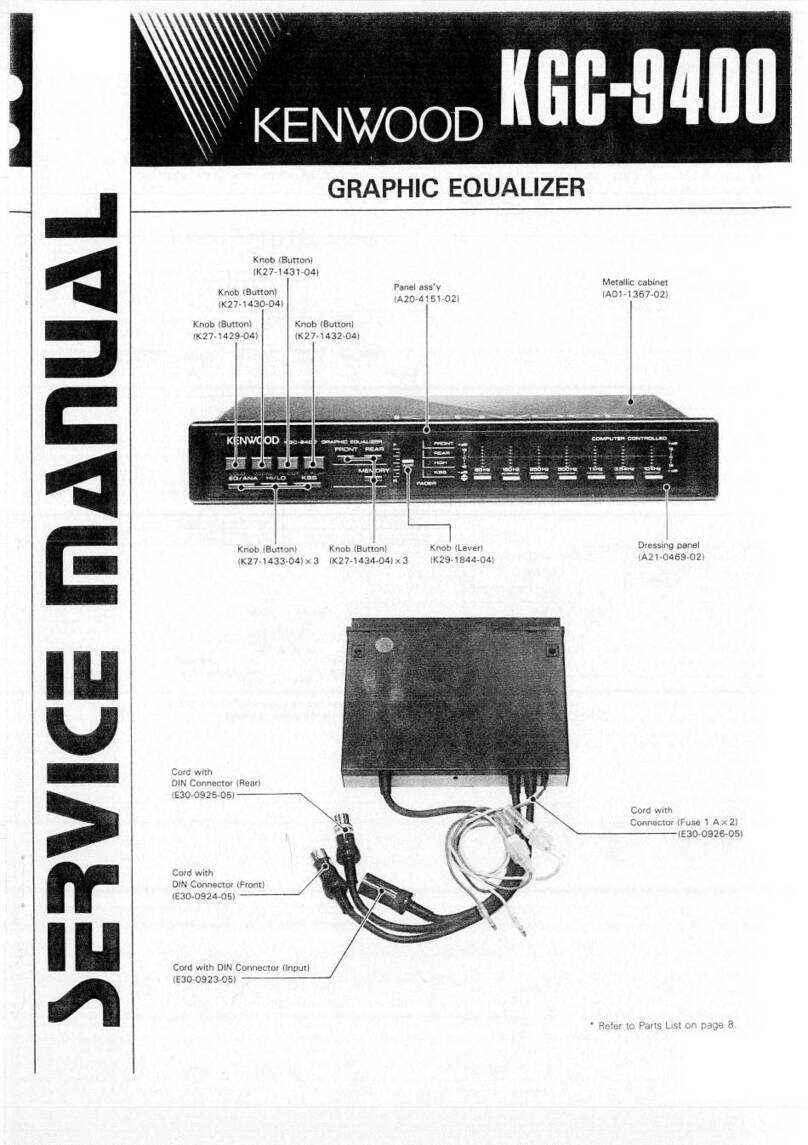
Kenwood
Kenwood KGC-9400 User manual
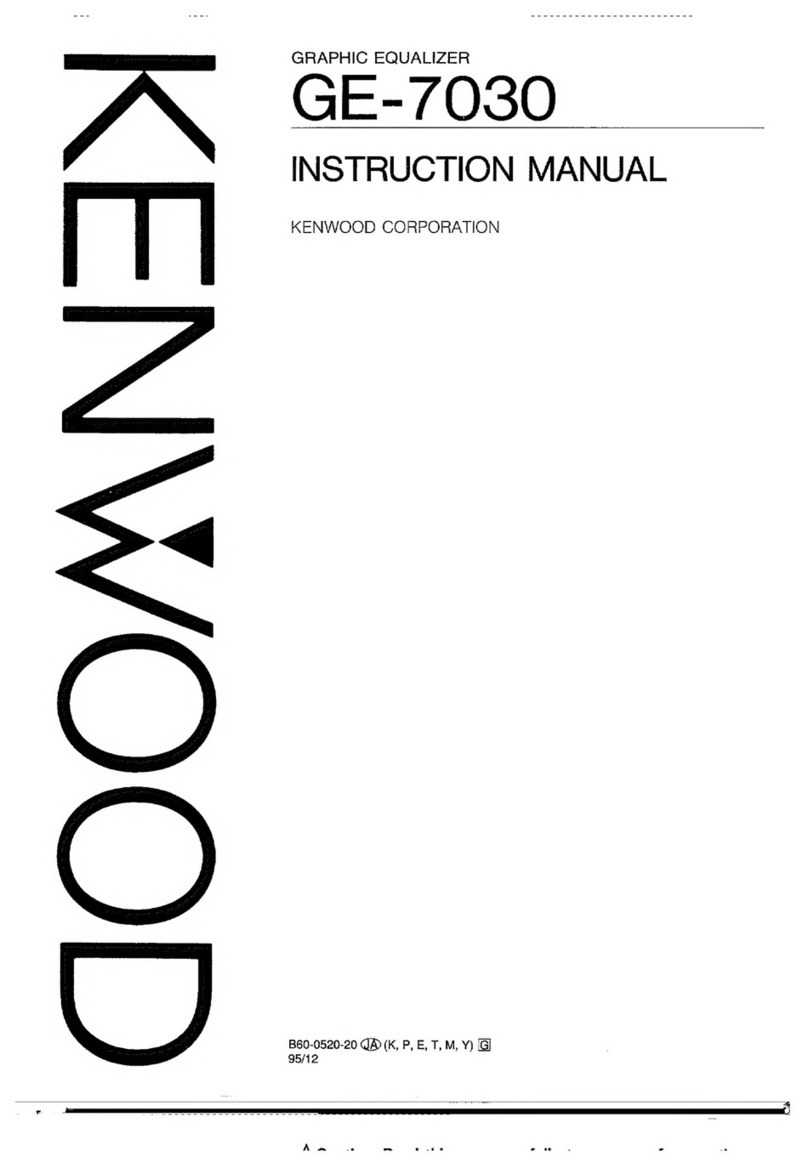
Kenwood
Kenwood GE-7030 User manual

Kenwood
Kenwood GE-600 User manual

Kenwood
Kenwood KOS-V1000 User manual

Kenwood
Kenwood KE-205 User manual
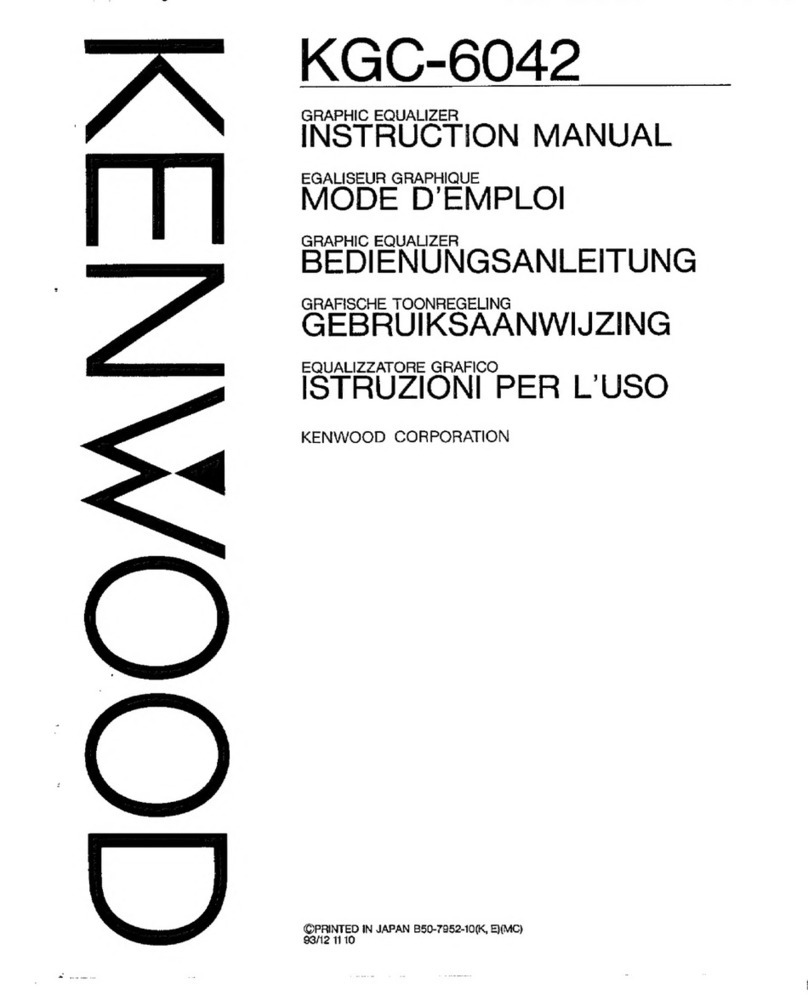
Kenwood
Kenwood KGC-6042 User manual

Kenwood
Kenwood KRK-18H User manual

Kenwood
Kenwood KE-2060 User manual

Kenwood
Kenwood KE-7090 User manual

Kenwood
Kenwood MGR-A7 Instruction manual
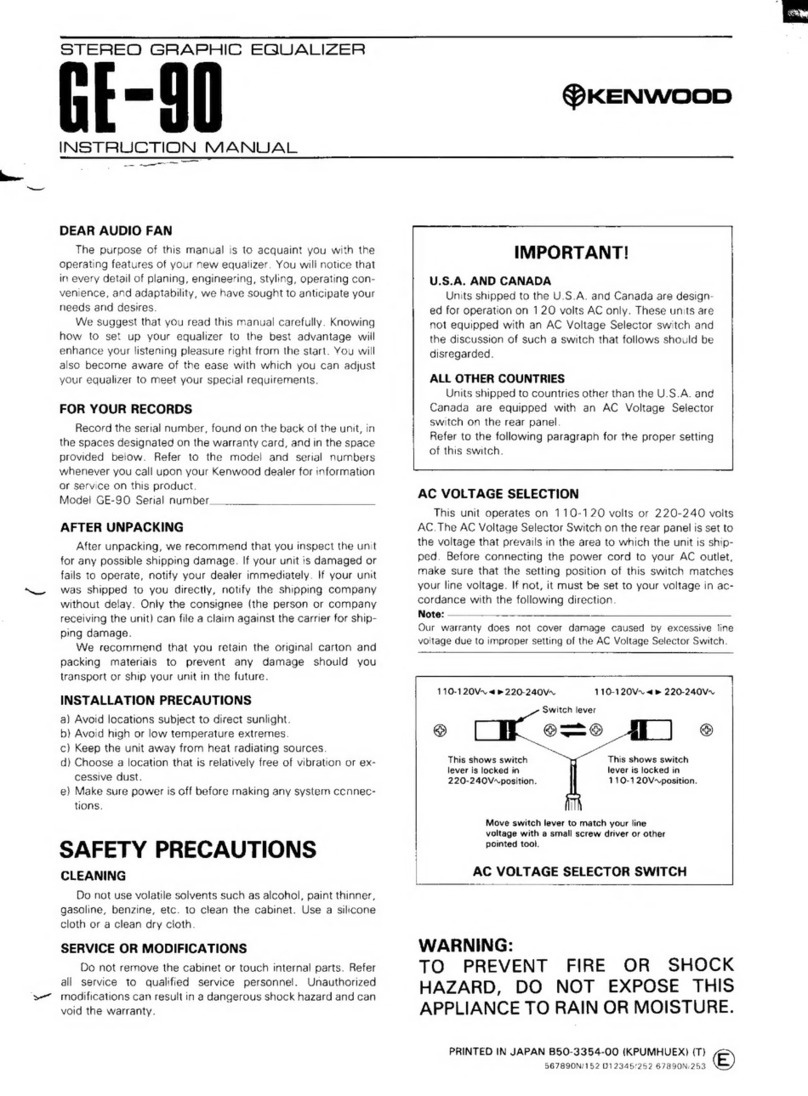
Kenwood
Kenwood GE-90 User manual