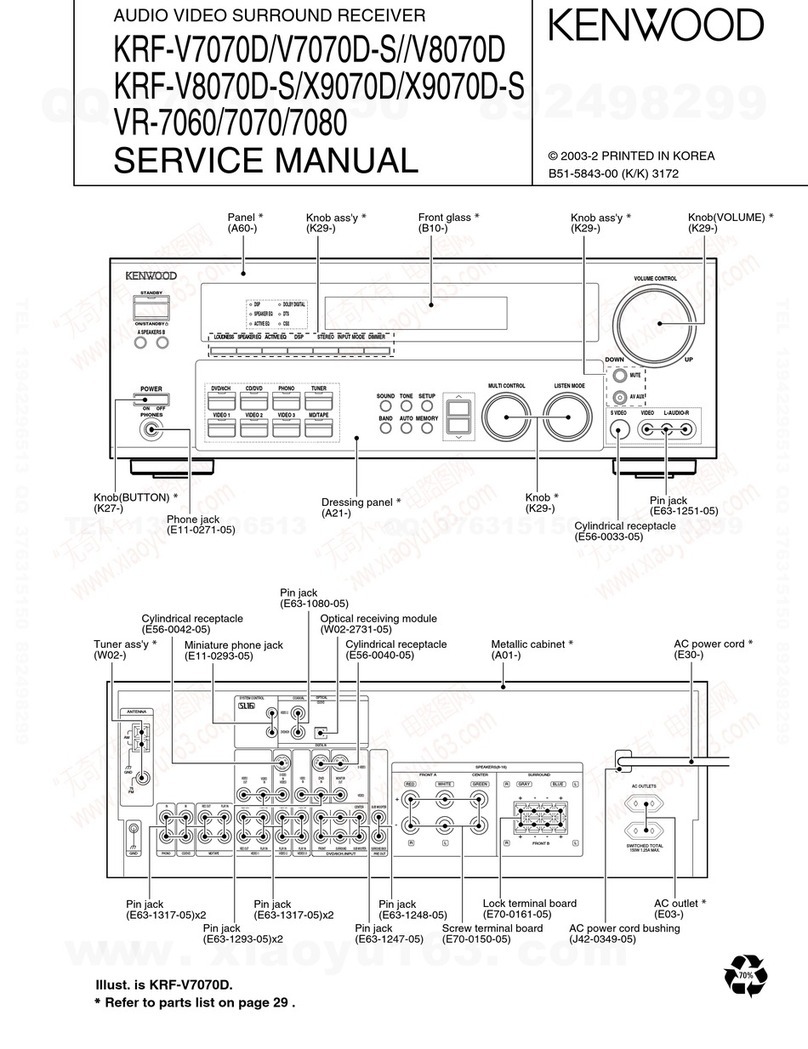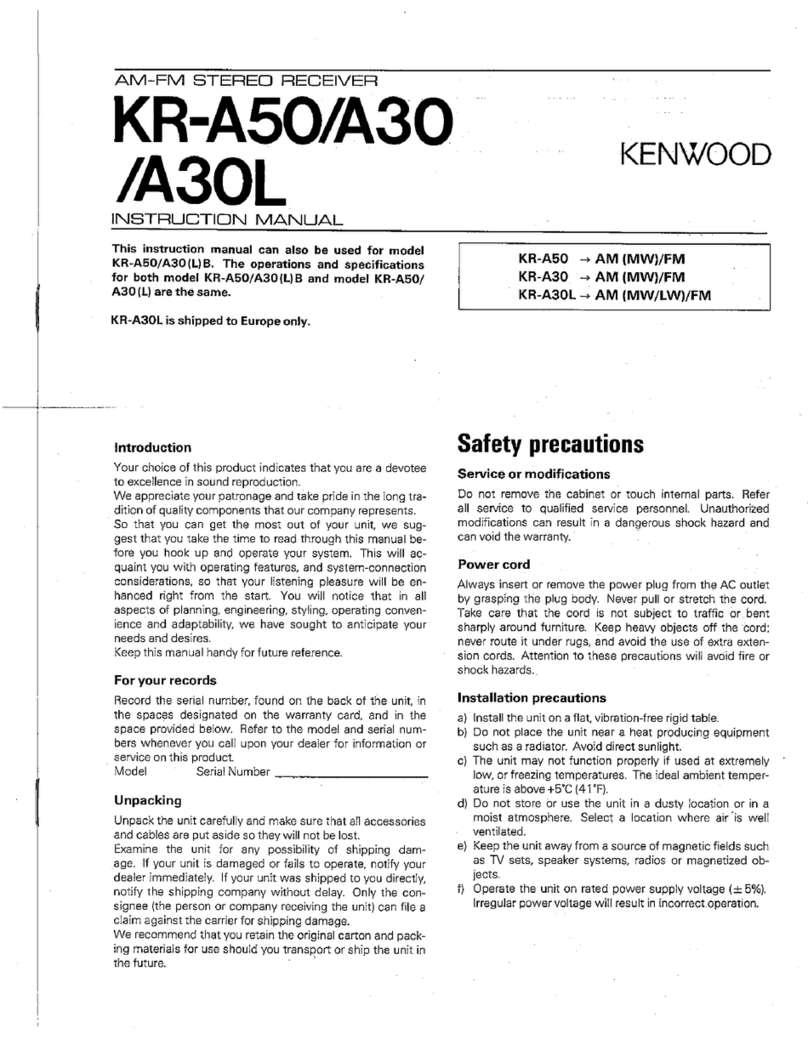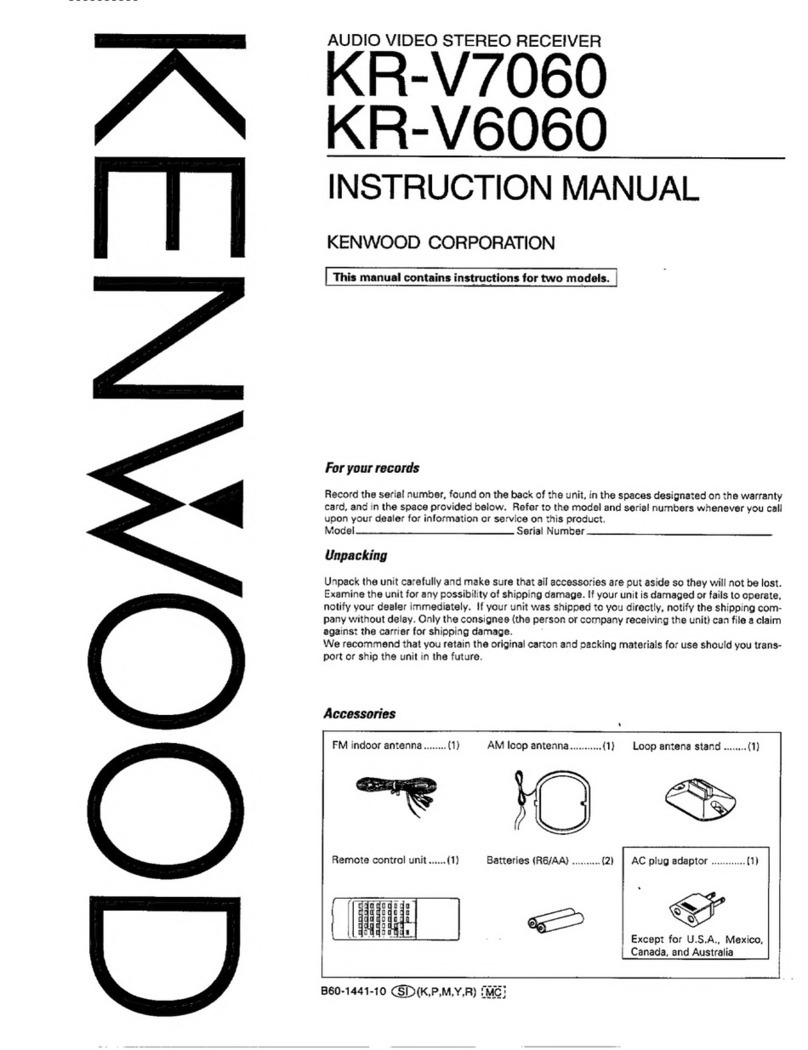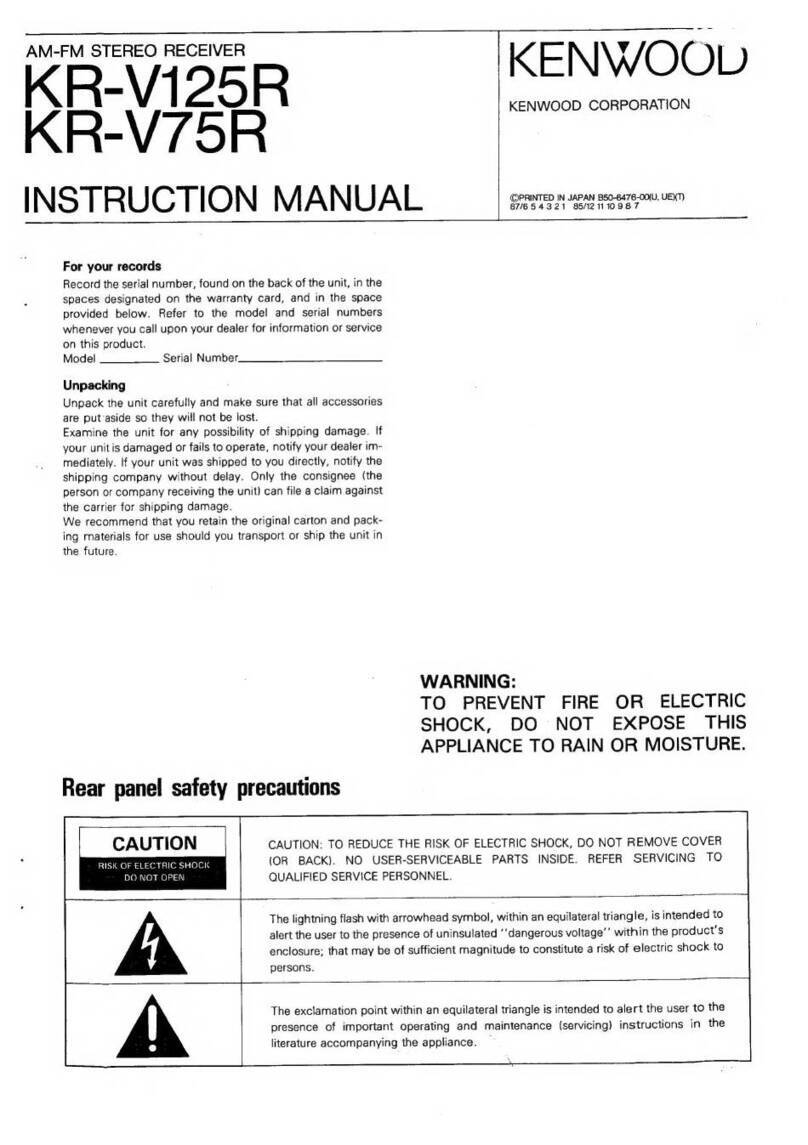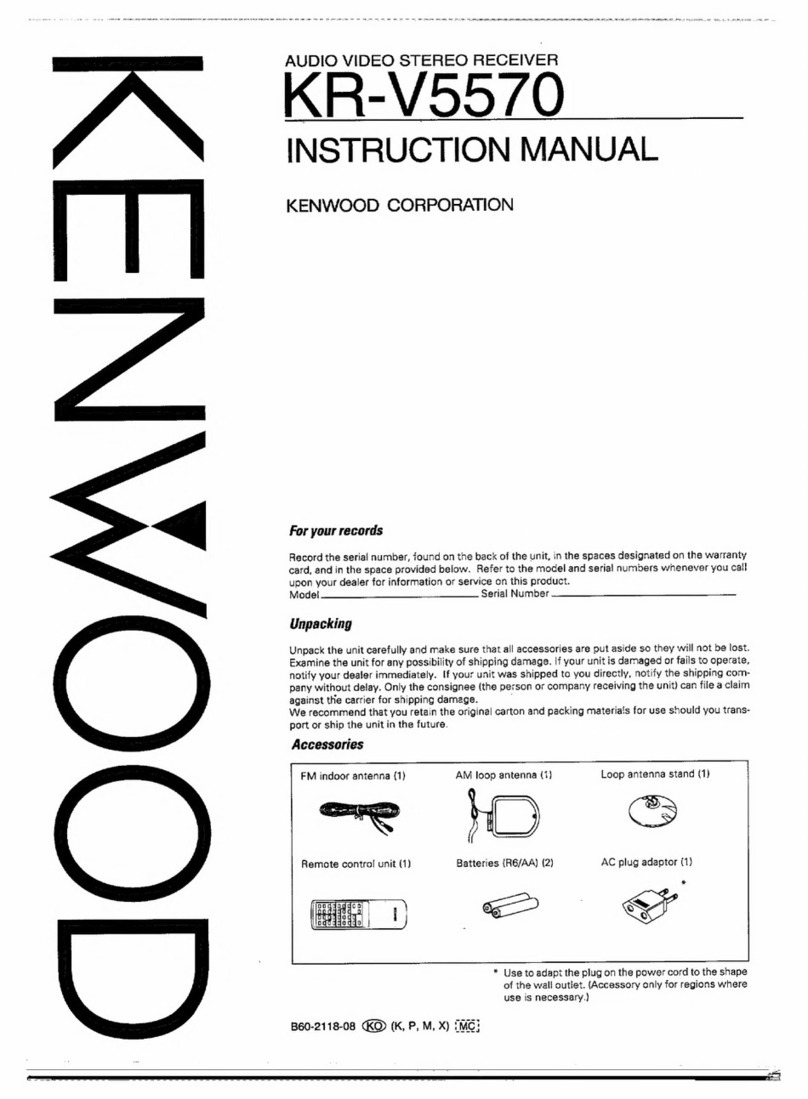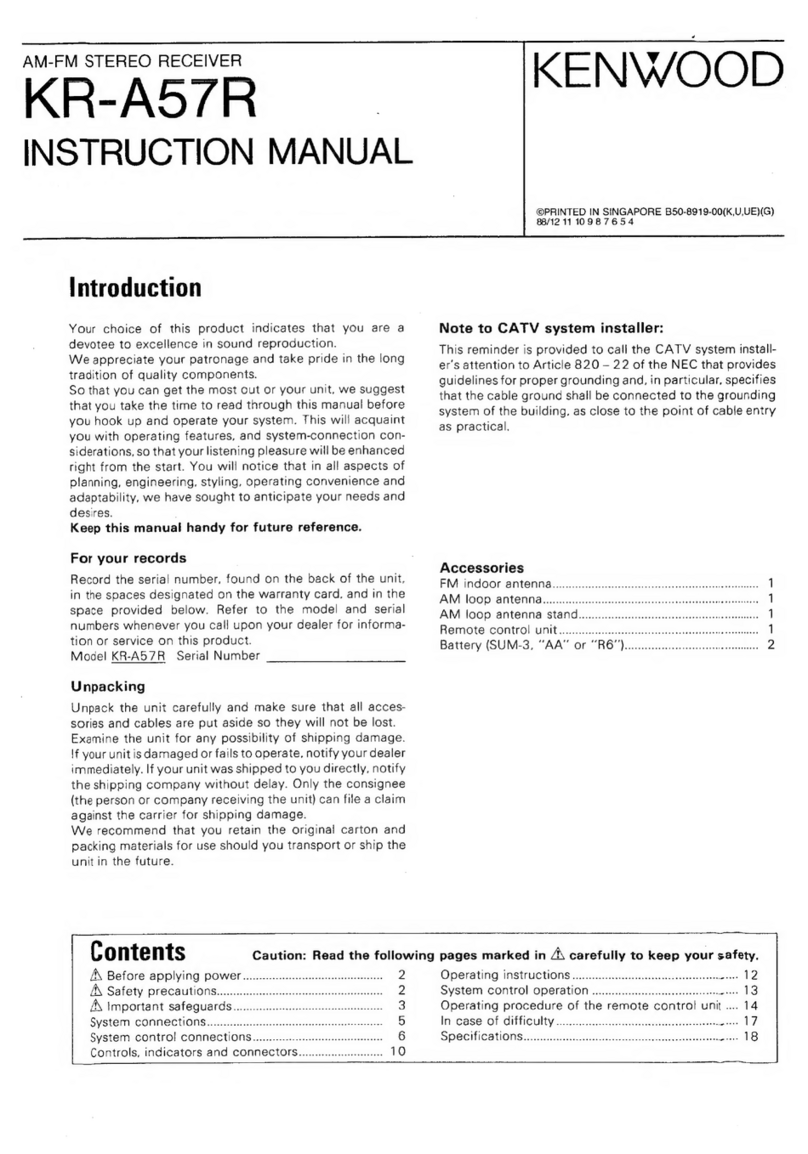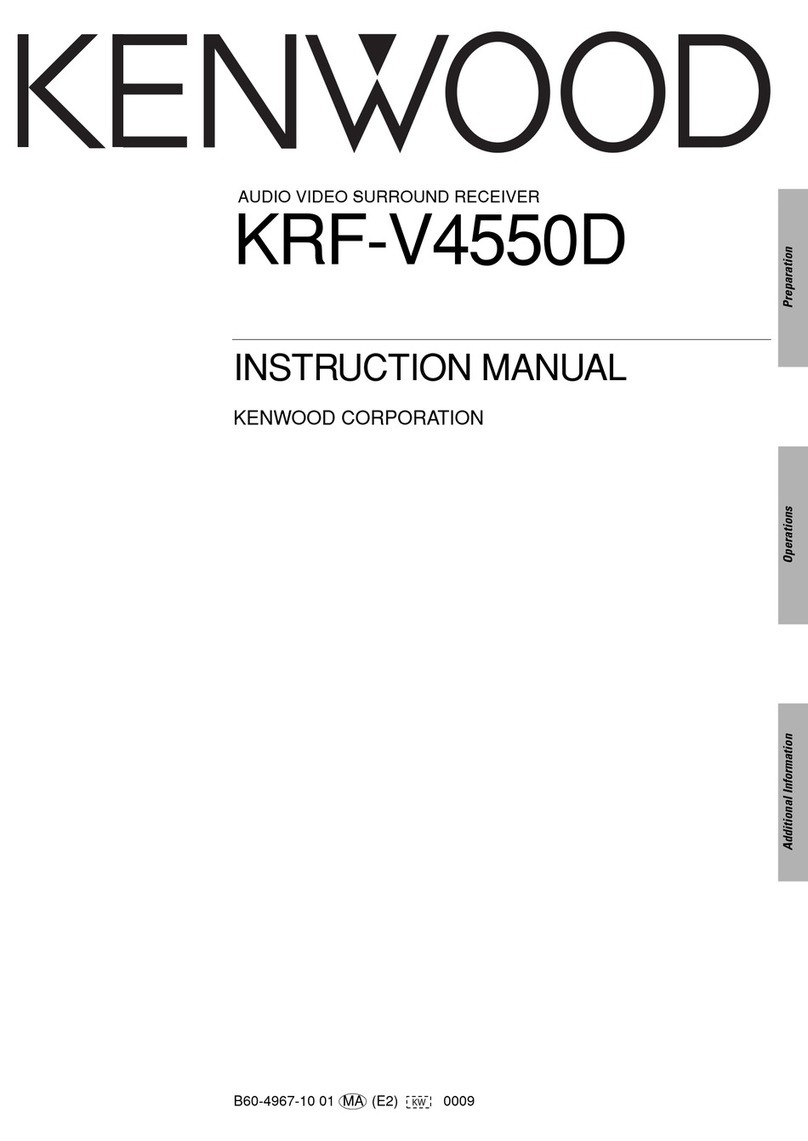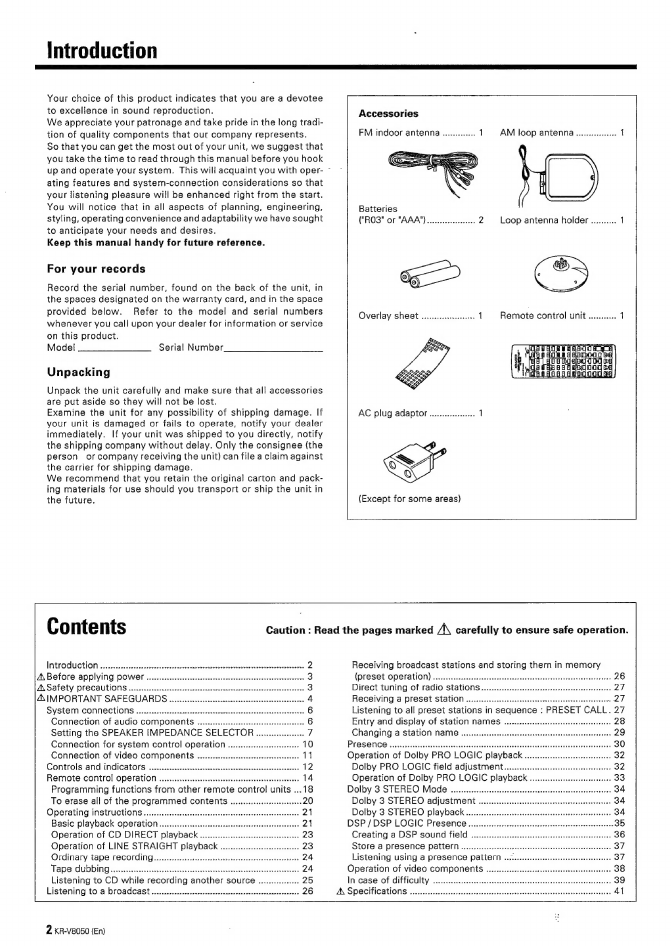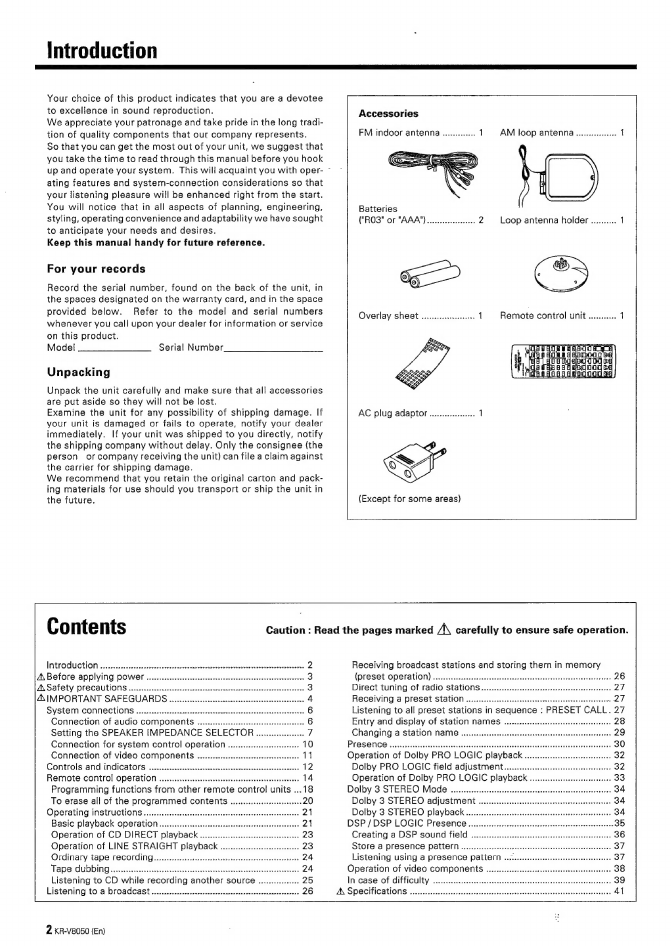
Introduction
Your
choice
of
this
product
indicates
that
you
are
a
devotee
to
excellence
in
sound
reproduction.
We
appreciate
your
patronage
and
take
pride
in
the
long
tradi-
tion
of
quality
components
that
our
company
represents.
So
that
you
can
get
the
most
out
of
your
unit,
we
suggest
that
you
take
the
time
to
read
through
this
manual
before
you
hook
up
and
operate
your
system.
This
will
acquaint
you
with
oper-
~
ating
features
and
system-connection
considerations
so
that
your
listening
pleasure
will
be
enhanced
right
from
the
start.
You
will
notice
that
in
all
aspects
of
planning,
engineering,
styling,
operating
convenience
and
adaptability
we
have
sought
to
anticipate
your
needs
and
desires.
Keep
this
manual
handy
for
future
reference.
For
your
records
Record
the
serial
number,
found
on
the
back
of
the
unit,
in
the
spaces
designated
on
the
warranty
card,
and
in
the
space
provided
below.
Refer
to
the
model
and
serial
numbers
whenever
you
call
upon
your
dealer
for
information
or
service
on
this
product.
Model
Serial
Number
Unpacking
Unpack
the
unit
carefully
and
make
sure
that
all
accessories
are
put
aside
so
they
will
not
be
lost.
Examine
the
unit
for
any
possibility
of
shipping
damage.
If
your
unit
is
damaged
or
fails
to
operate,
notify
your
dealer
immediately.
If
your
unit
was
shipped
to
you
directly,
notify
the
shipping
company
without
delay.
Only
the
consignee
(the
person
or
company
receiving
the
unit)
can
file
a
claim
against
the
carrier
for
shipping
damage.
We
recommend
that
you
retain
the
original
carton
and
pack-
ing
materials
for
use
should
you
transport
or
ship
the
unit
in
the
future.
Accessories
FM
indoor
antenna
.............
1
Batteries
("RO3"
or
"AAA")
Looe
2
see
Overlay
sheet
0.00.
eee
1
(Except
for
some
areas)
Contents
Introduction
..
iesieseneielie
ona
bide
een
ie
2
A\Before
applying
power...
ipisisiadea
il
ailin
sansa
aia
ie
ees!
Ad
Safety
PreCautlOns
...........-cceseeeceennsen
nee
nenreneeesnseneeesees
eoereereeveneee
3
ANIMPORTANT
SAFEGUARDS
.......ccccsccsseessecseesceseecesconeeeeneeeeseees
4
SYSTEM
CONNECTIONS
............-:02e2ccecereeecescereeesen
conte
resenseesrenceseeeees
6
Connection
of
audio
COMPONENES
.......
2...
eee
eeeeee
teen
eaeee
eee
6
Setting
the
SPEAKER
IMPEDANCE
SELECTOR
.................+-
7
Connection
for
system
control
operation
............:ceeeeeeeeee
10
Connection
of
Video
COMPONENTES
.......-.......ecseeetrerereeereeeers
11
Controls
and
indicators.
............-cecescesveeneessesneensceerersrereseneeee
est
Ve
Remote
control
operation
..
2
cbaesinntoay
al:
Programming
functions
from
other
remote
control
units
...18
To
erase
all
of
the
programmed
CONtents
............ccecsrcerees
20
Operating
INStrUCTIONS
..........csssascesescessssneeevessaeconcpesensseressesens
21
Basic
playback
OP@ration
.........ceseccessssesssssonnseescessssenssezeezeaes
21
Operation
of
CD
DIRECT
playback
0.0...
eeeeeeesseeeeeseeeeee
23
Operation
of
LINE
STRAIGHT
playback
.......0..
eects
eee
23
Ordinary
tape
reCOrding.............cesceeeeseesceseeenceceeeerseceecsersetsees
24
Tape
GUDDING
«0.0...
cece
eeceeeseeseseescessnesusenecsceuseseessneesssezeetaes
24
Listening
to
CD
while
recording
another
source
................
25
Listening
to
a
broadcast
............--...2e2eeeereeee
Sed
th
sak
steatedbneveeteey
26
2
KR-V8050
{En)
Caution
:
Read
the
pages
marked
Ay
carefully
to
ensure
safe
operation.
Receiving
broadcast
stations
and
storing
them
in
memory
(PFESOt
OPErAation)
........ccsessesseseesecessssessenersssecesseescansasseaerensees
26
Direct
tuning
of
radio
Stations
.......0
eee
eeceereeseeeeeree
eee
reeererees
27
RECEIVING
&
PFESet
StAtiON
0...
eee
essen
eee
e
eet
eeeeereven
tees
reenneees
27
Listening
to
all
preset
stations
in
sequence
:
PRESET
CALL.
27
Entry
and
display
of
station
NAMES
ou...
esse
ccteneeeeeeeeees
28
Changing
a:
Station
MAME
siicisisescssias
Sacecisdscesscissssctceascscasserveacs
29
PRESENCE
asscccessttese
coca
vartavecscucestssvencch
vuniveisclsesasectuseavuundévhitweviseavsavees
30
Operation
of
Dolby
PRO
LOGIC
playback
........
cece
eee
eee
reeereee
32
Dolby
PRO
LOGIC
field
adjustMent..........cececeeseessereesteeesenens
32
Operation
of
Dolby
PRO
LOGIC
playback
........cccesecssseesensees
33
Dolby:
3:
STEREO:MOd@
secs
sisiediectecsccesesensedtcetetcenteseegss
diacteonedverse
34
Dolby
3
STEREO
adjustment
..........cccccsssersceeeessevsevseveesresrervertey
34
Dolby
3
STEREO
playback
..........::csccssessssscerersceseereeressrerscsessrerens
34
DSP/
DSP
LOGIC
Presence
s.c.isievseceveceucesvarcedvedese-suyesenvensconsegetee
35
Creating
a
DSP
sound
field
oo...
ecceccecceseesesssnsceeeeeeeseeseeerss
36
Store
a
PreSeEncCe
Pattern
........
eee
esccssecceeeeeecceessetenseeseeeeeeeeeeeeees
37
Listening
USING
@
PrESENCE
PAtlSMN
.s
i.
cecceecseesee
seen
37
Operation
of
VIdEO
COMPONENES
........cceceteeceseceseeseeseeeeereeeessensees
38
In
case
of
diffiCUIty
.....
cece
cecsceeeseeceeteeesnneeeeteesnseeensreeesenees
39
DNS
POCITICATIONS
ss
nccc
ets
esnsciscss
cas
cis
ira
wtenate
soe
evecpuenslensetobesctassarstebenscchiast
41