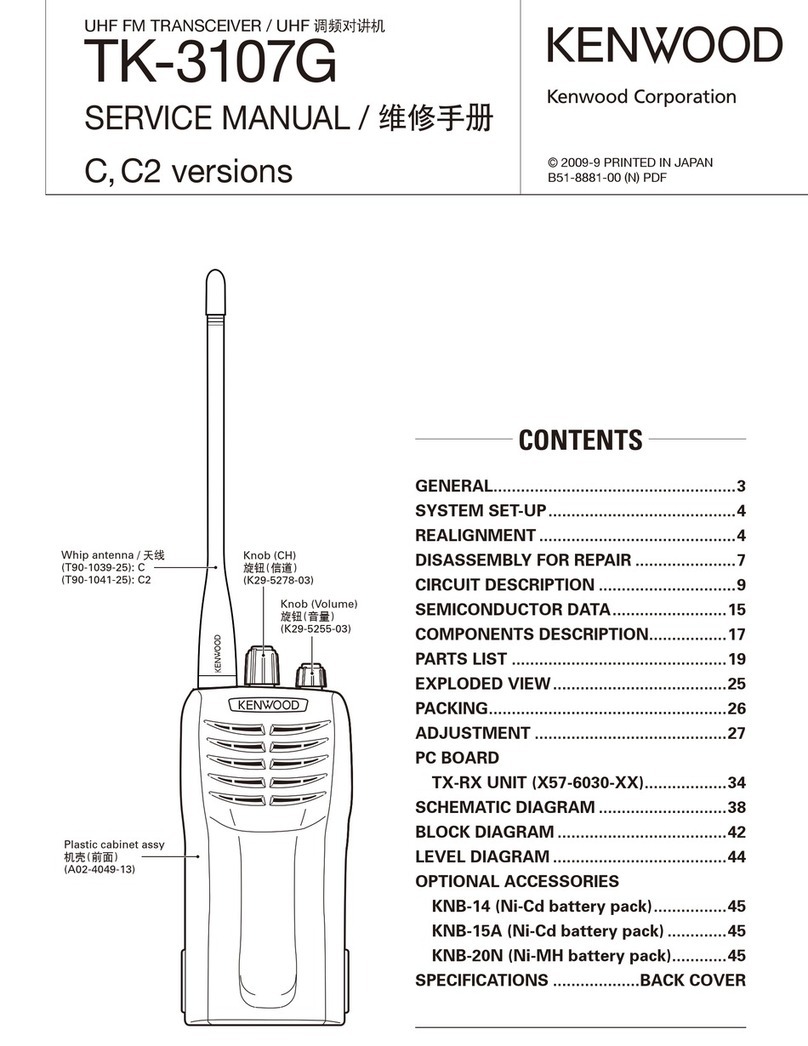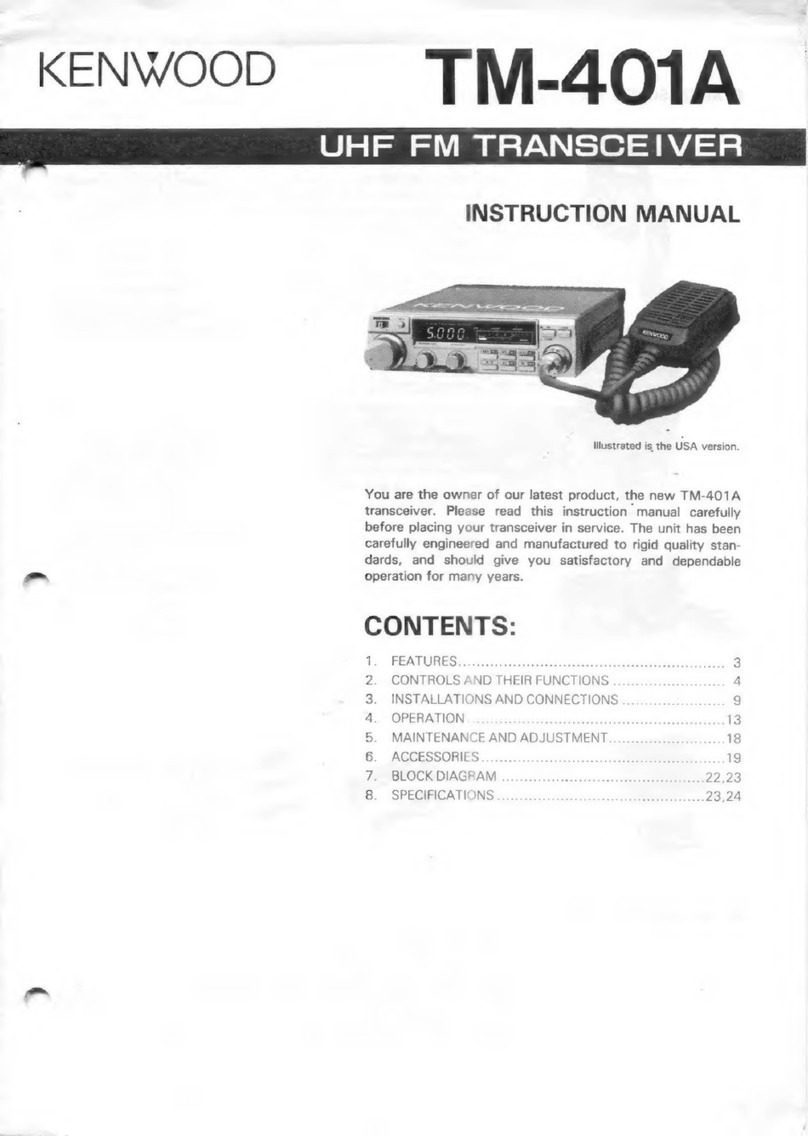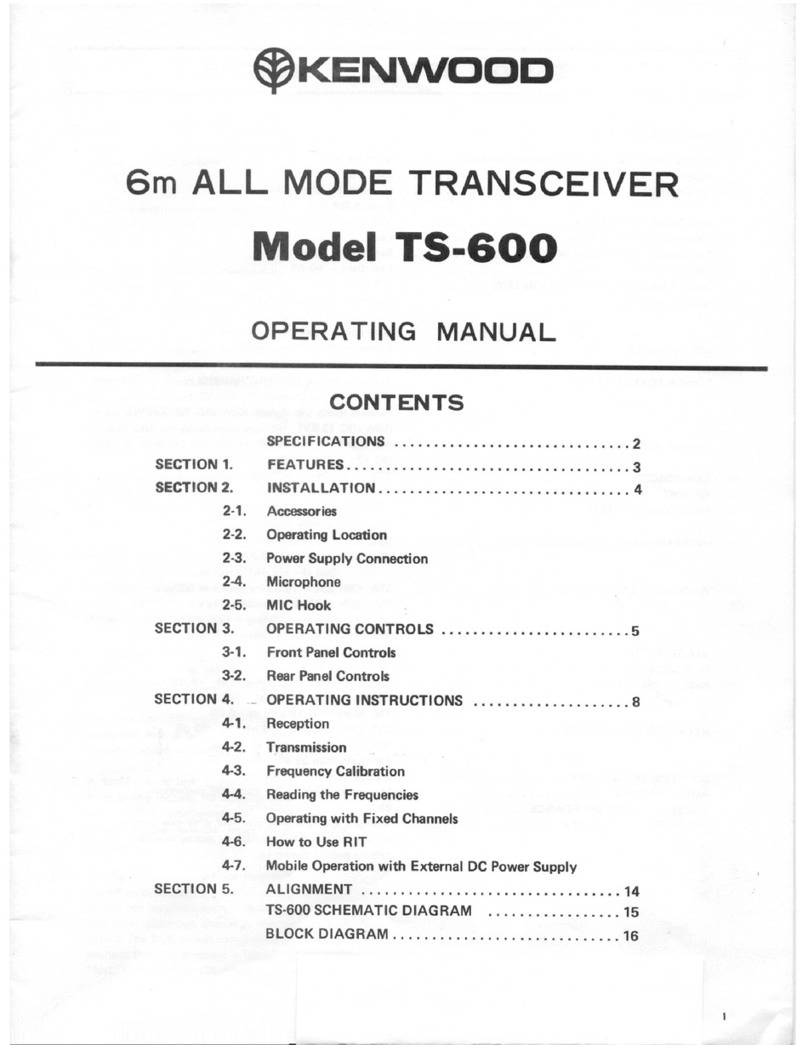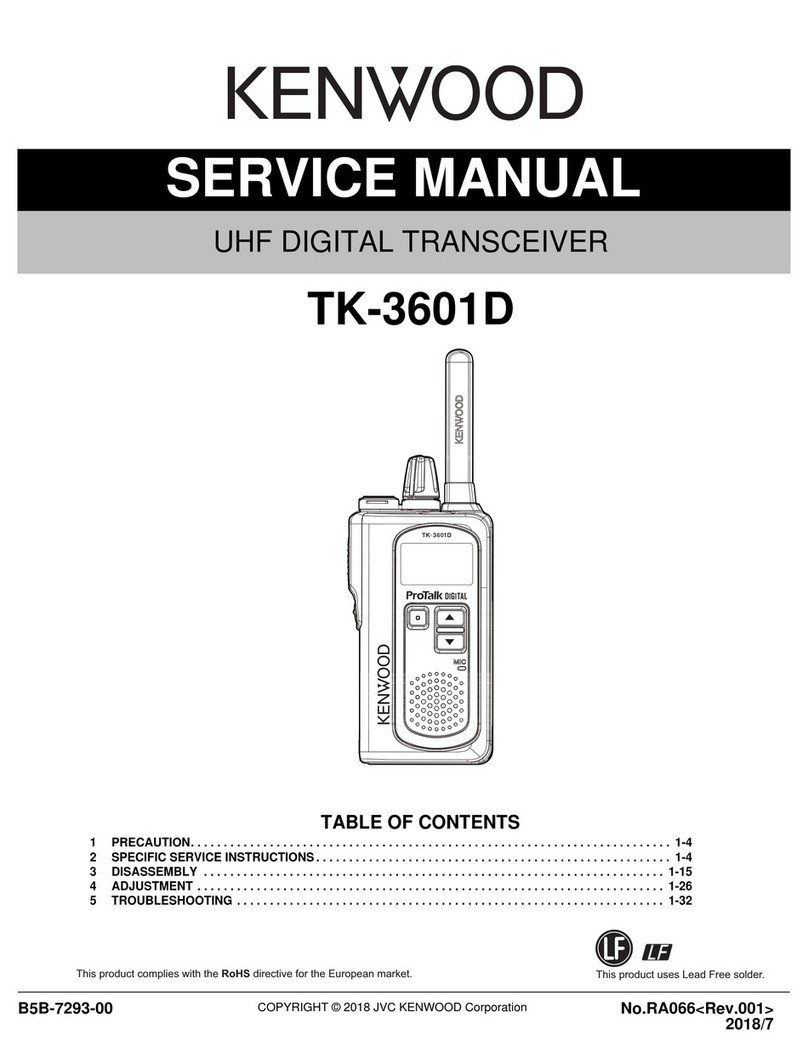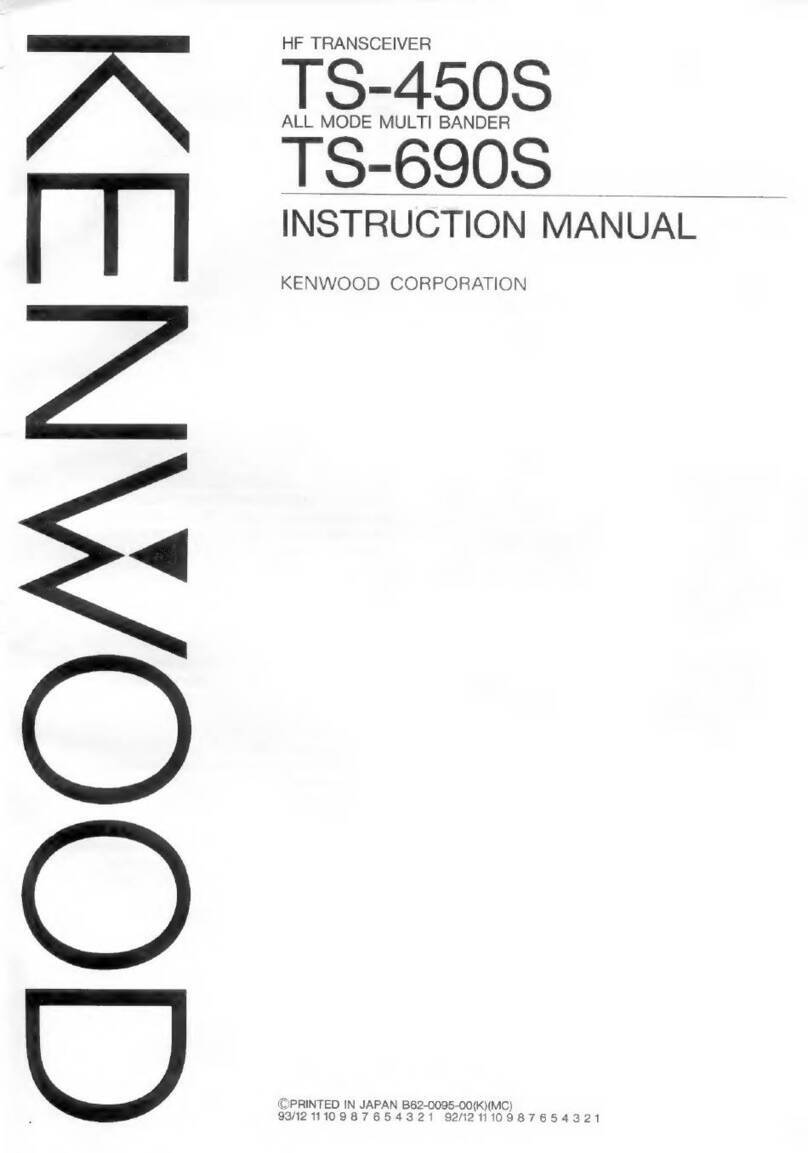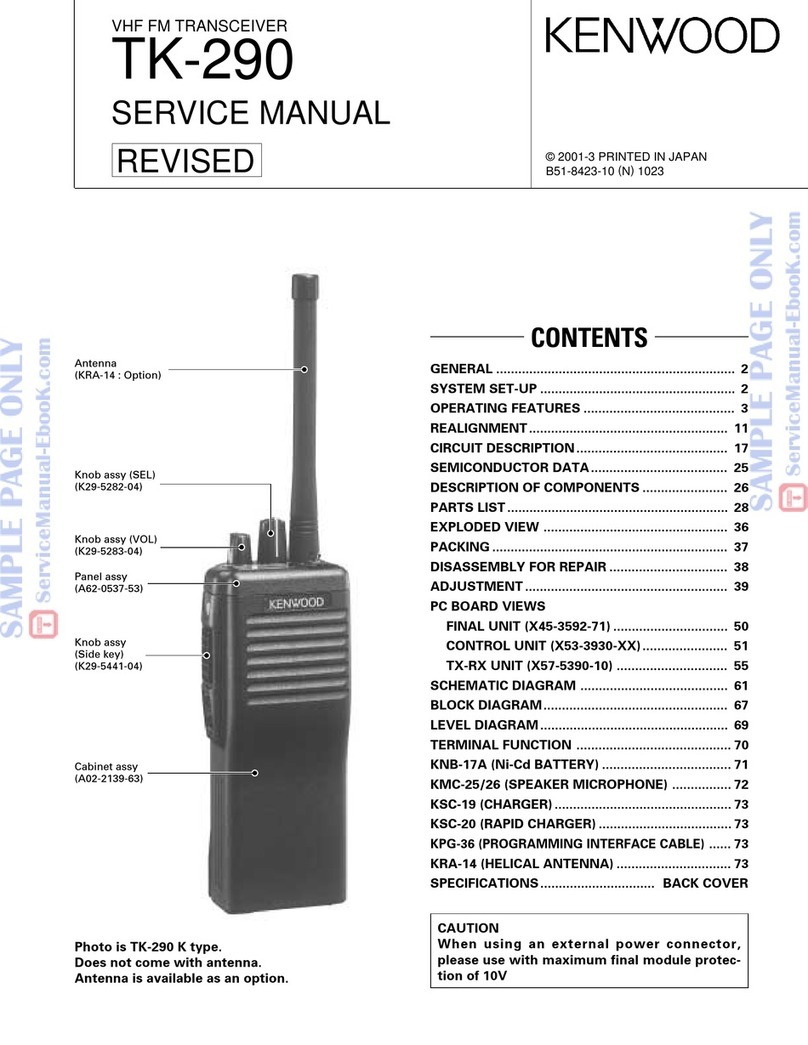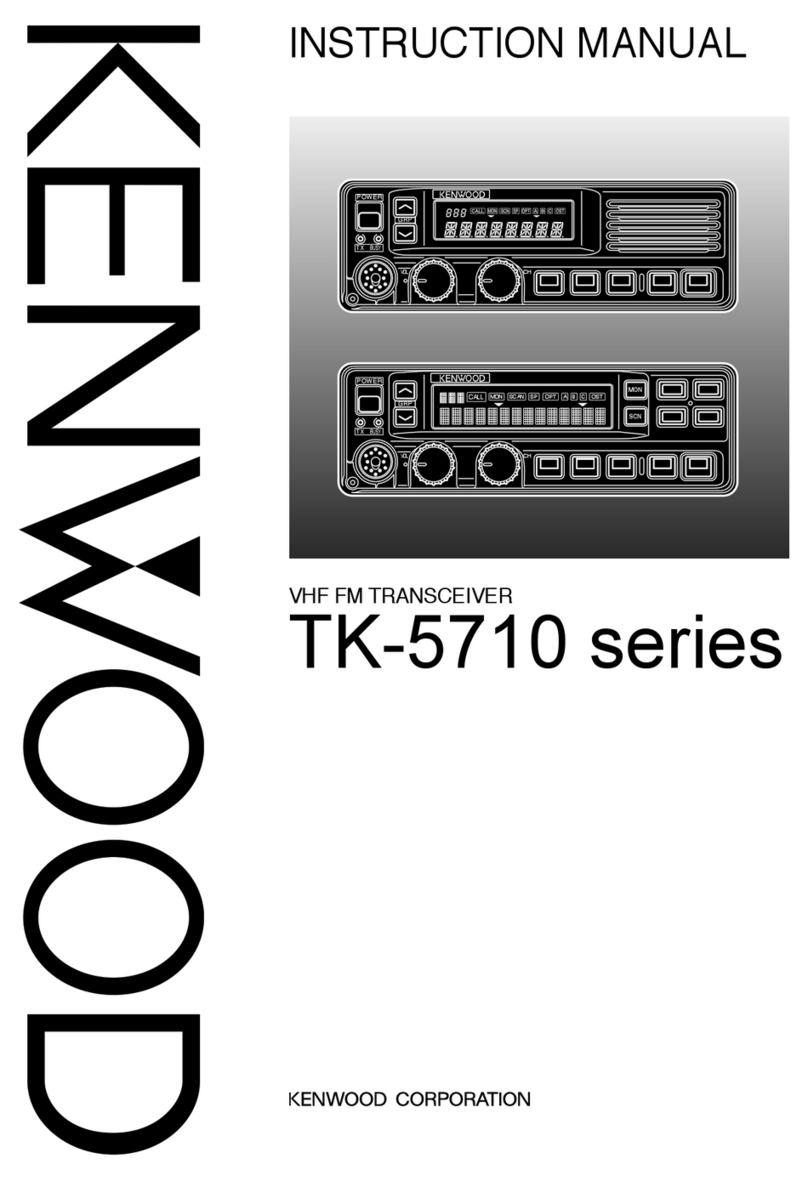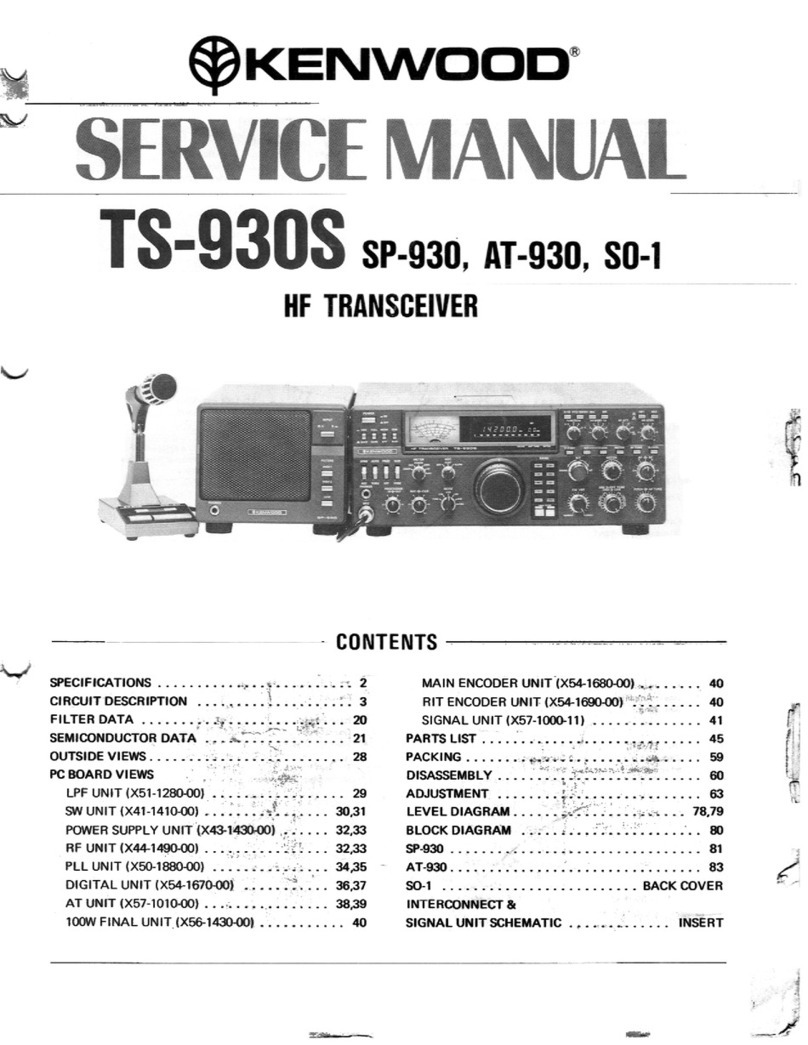TK-3310
5
REALIGNMENT
4.Wireless Clone Mode
4-1. Outline
“Wireless Clone Mode” copies the transceiver data to an-
other transceiver.
The dealer can copy the transceiver data to another
transceiver even without the use of a personal computer.
4-2. Example
The transceiver can copy the programming data to one or
more transceivers via RF communication.
The clone source and clone target/s must be in wireless
clone mode.
4-3. Operation
1. To switch the clone target/s to Wireless Clone mode,
press and hold the [<B] key while turning the transceiver
power ON.
2. Wait for 2 seconds. “CLONE” appears on the LCD, fol-
lowed by “FRQTBL 1”.
3. Select a channel table number using the [Selector] knob.
4. To switch the clone source to Wireless Clone mode,
press and hold the [<B] key while turning the transceiver
power ON.
5. Wait for 2 seconds. “CLONE” appears on the LCD, fol-
lowed by “FRQTBL 1”.
6. Select the same channel table number as the clone tar-
get/s.
7. Press the [S] key on the clone source to begin data trans-
mission.When the clone target starts to receive data, the
green LED will light and “CLONING” will appear on the
LCD.The source unit will display “MASTER”.
8. When the clone source finishes sending data, a “confir-
mation” tone will sound and “COMPLETE” will appear on
the LCD. If data transmission failed while cloning, the tar-
get unit will produced an error tone and “CLONE NG” will
appear on the LCD.
9. If the cloning fails, no data will be available in the target
unit when it is returned to User mode.
10.When the cloning is successful, the target unit's “Scan”
and “Key lock” functions will return to their default values
(Scan = OFF, Key lock = OFF).
11.The source will remain in clone mode after cloning. The
target unit will return to user mode after a successful
cloning.
Note:
• The dealer can clone data to two or more transceivers by
repeating the above procedures.
• If the transceivers wireless clone mode is configured as
“Disabled”, the transceiver cannot enter Clone mode.
• The table shown below will cover the frequency tables
used for wireless cloning.
• Wireless clone mode cannot be entered in battery low
state.
• A unit cannot be a “Source Unit” if it is unprogrammed. If
the [S] key is pressed, an “error” tone will sound.
• Once a unit is set to be the source, it cannot be a target
after the data has been transmitted. This protects the
data in the source unit.
• MSK signaling is used in cloning.
• Electronic interface may cause a failure in data transfer
during Wireless Clone, such as when waveforms or elec-
tromagnetics are being performed at the workbench.
• Wireless clone mode can be used ONLY by the autho-
rized service personnel.
• The wireless clone mode setting must be configured as
“Disable” before being delivered to the end-user.
• To wireless clone, replace the antenna from both the
source transceiver and the target transceiver with a dum-
my load.
• The transmit output power is automatically set to Low in
Clone mode.
4-4. Adding the Data Password
If the Data password is set to the transceiver, you must
enter the password to activate a clone mode.The maximum
length of the password is 6 digits.
The following describes how to enter the password.
1. Press and hold the [<B] key for 2 seconds while turning
the transceiver power ON.
2. “CLN.LOCK.R”(When the Read authorization password
is set to the transceiver.) / “CLN.LOCK.W” (When the
Overwrite password is set to the transceiver.) is displayed
on the LCD.
3. If the [selector] knob is rotated while “CLN.LOCK.R”/
“CLN.LOCK.W” is displayed, the number (0 to 9) flashes
on the LCD.
When you press the [C>] key, the currently selected num-
ber is determined.
If you press the [A] key, the least digit of the password is
deleted.
If you press the [S] key after entering the password in this
procedure, “FRQTBL 1” is displayed if the entered pass-
word is correct.
If the password is incorrect,
“CLN.LOCK.R”/ “CLN.LOCK.W”
is redisplayed. (with error tone)
• Clone frequency table
No.
Operating frequency
X(LMR): 450~520 (MH
z) Operating frequency
X(CB): 476.4250~477.4125 (MHz)
Frequency(MHz) CB CH No. CHType
Frequency(MHz)
1 450.000 9simplex 476.6250
2 452.000 49simplex 476.6375
3 454.000 10 simplex 476.6500
4 456.000 12 simplex 476.7000
5 458.000 53 simplex 476.7375
6 460.000 14 simplex 476.7500
7 462.000 16 simplex 476.8000
8 464.000 57 simplex 476.8375
9466.000 18 simplex 476.8500
10 468.000 20 simplex 476.9000
11 470.000 21 simplex 476.9250
12 472.000 24 simplex 477.0000
13 474.000 65 simplex 477.0375
14 476.000 26 simplex 477.0500
15 478.000 28 simplex 477.1000
16 480.000 29simplex 477.1250
17 482.000 30 simplex 477.1500
18 484.000 39simplex 477.3750
19486.000 40 simplex 477.4000
20 488.000 80 simplex 477.4125