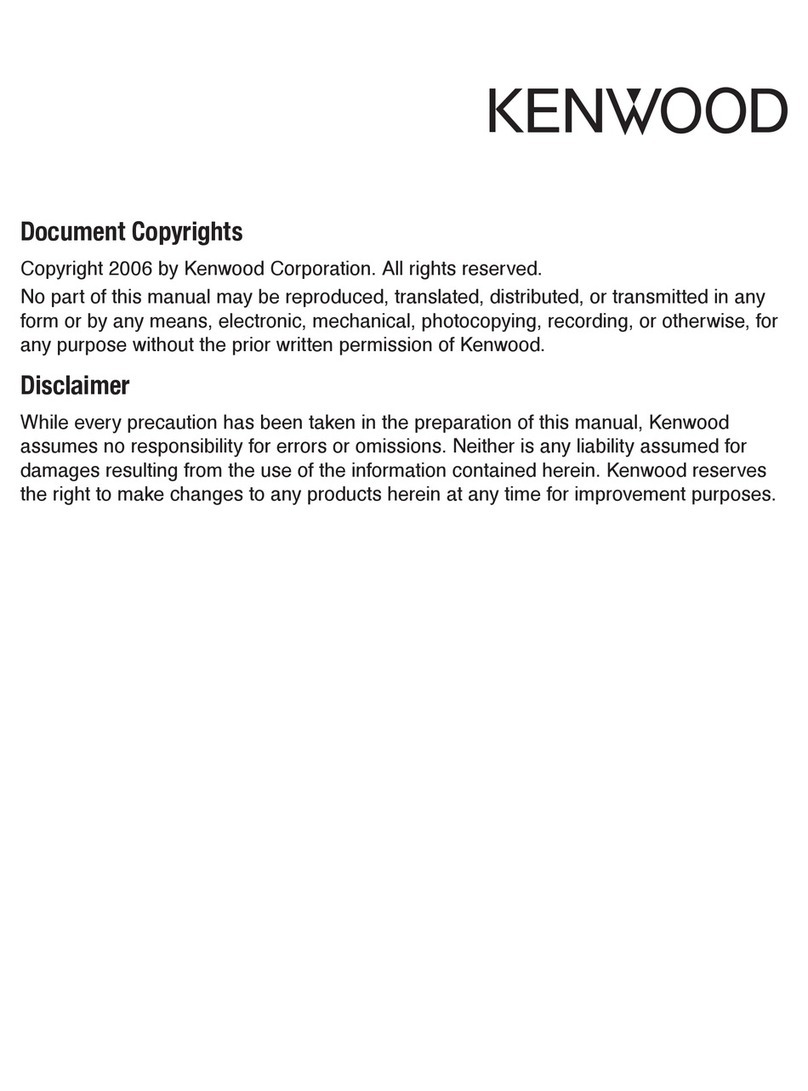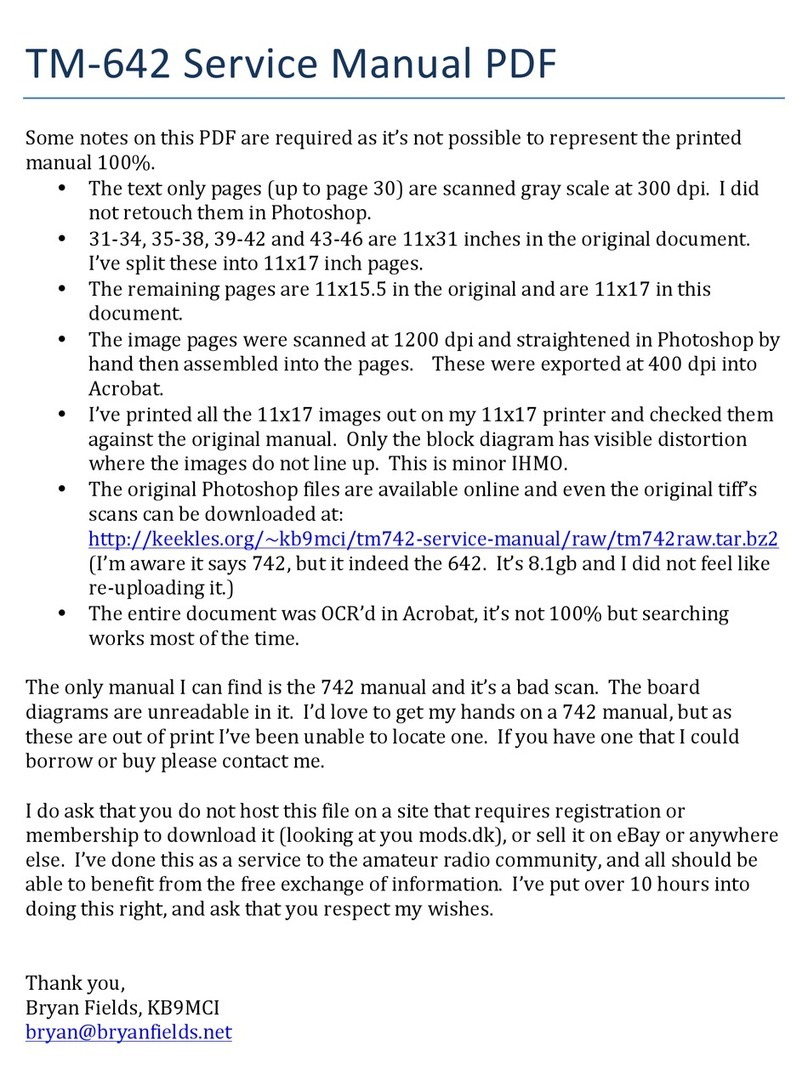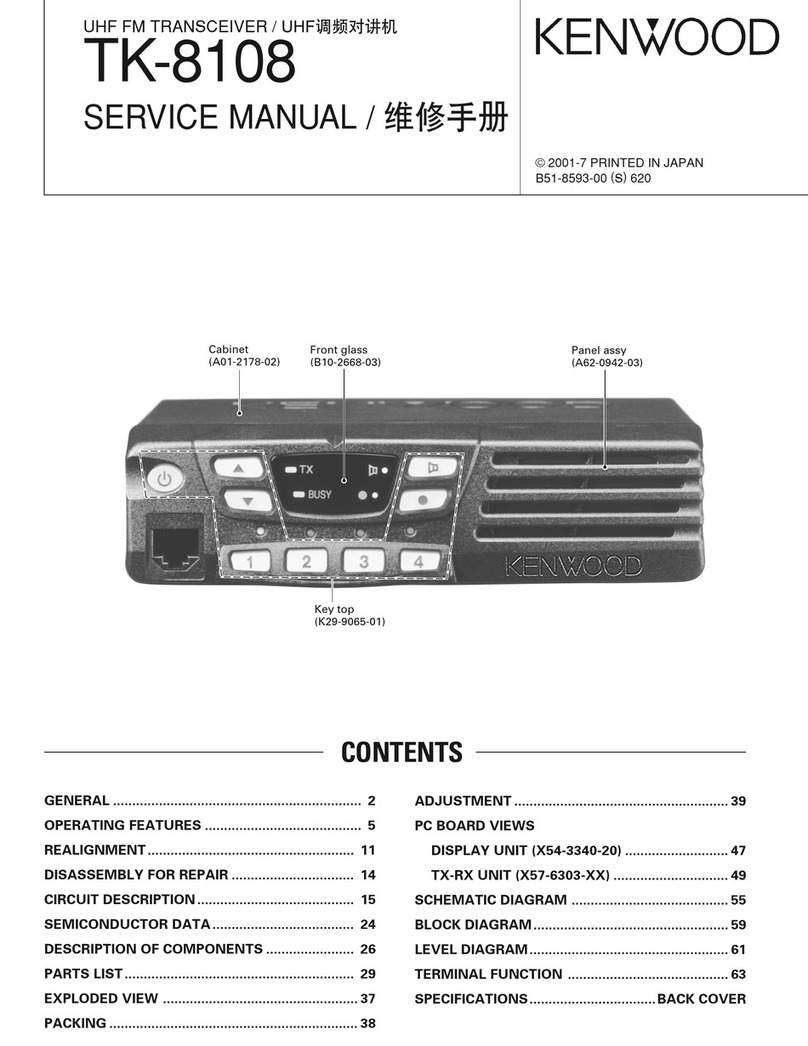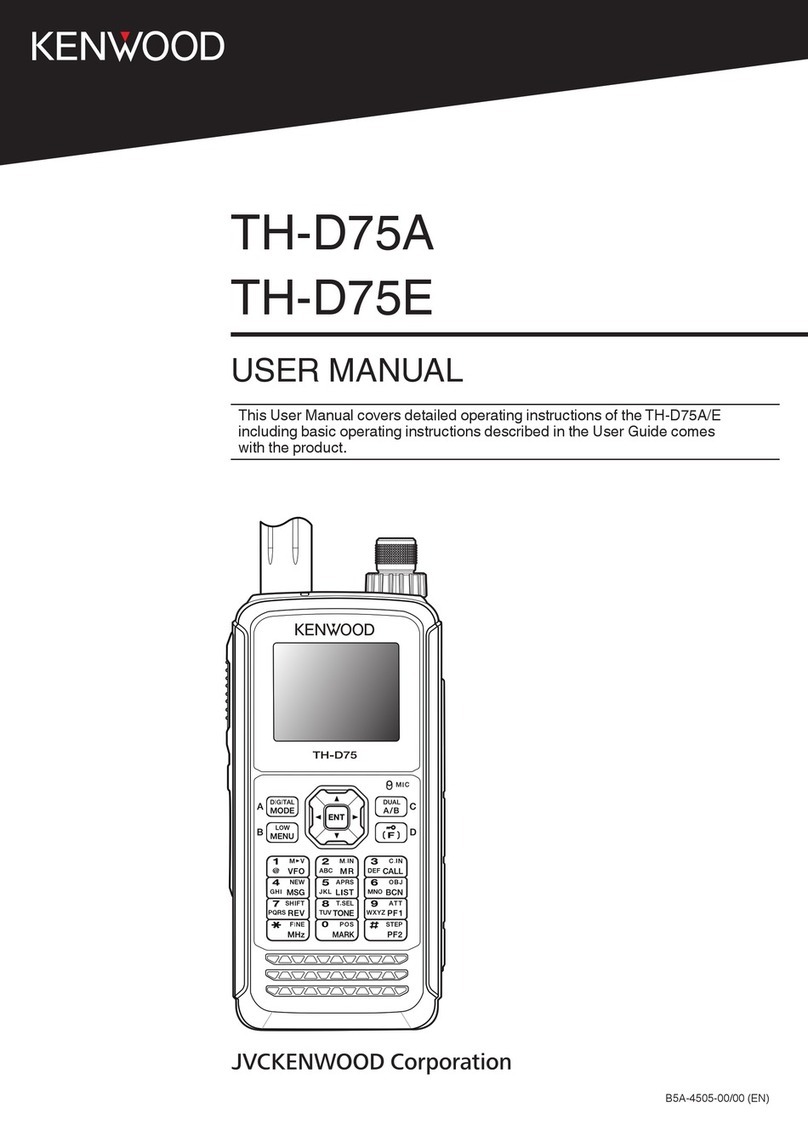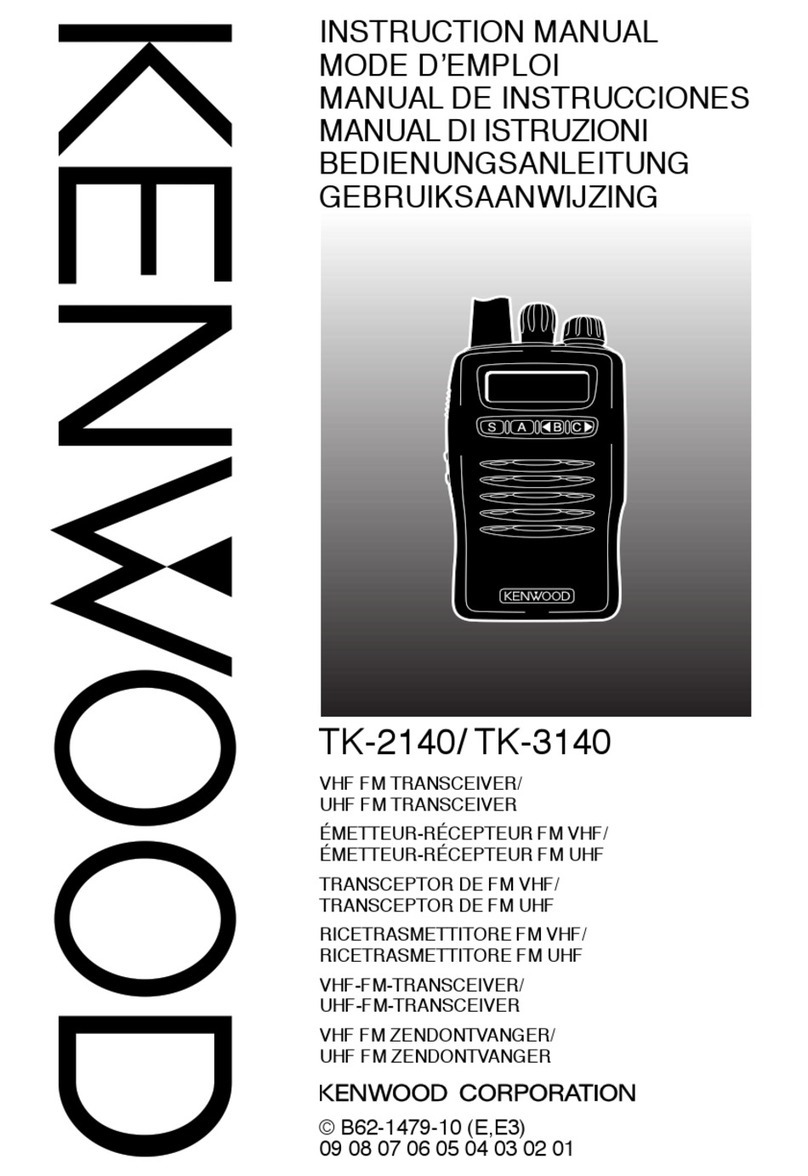1.Modes
DATAPROGRAMMING
MODE
PCTUNINGMODE
TK.76BIH REALIGNMENT I
Conventionalmode/Trunking(SmarTrunk)
mode
SwitchbetweenConventionalmodeandTrunkingmodebyholding
downthe
tMONll
keyinPOWERON.
Thiscanbe selectedwhen installedwith a boardwith the trunking
modefunction
(board
model
ST-865KW2). Note :The SmarTrunk IIrMcall is a registeredtrade-
mark of the SelectoneCorporation. )
I
3.Self
Programing
Mode
3-1.Settingthe channels
Thedealercan
set
thefunctions,suchasfrequency
andsignaling,foreachchannelofthetransceiver
with-
outusingtheFPU.
Operation
1. Holddownthe IAI
key
andturnthepower
on,and
keepthe [Alkey
pressed
fortwo secondsto enter
theinitialmode.The
displaychangesfrom
"PrOG"
to
"SEL".
2.Whenthe
[MON]
keyis
pressed
again,thechannel
setmode
is
entered.Thedisplayshows
"CH1".
3.Therearechannels1 to 32. Then
[D/A]
keyincre-
mentsthechannel
number,
andthe
[SCN]
keydec-
rementsthechannelnumber.
4.Thesetting
items
arelisted
inTable1. Whenthe
choice
ischangedandthe
ICHVI
keyis
pressed,
the
displayedvaluefor the current
item is storedin
memoryandthenextitem
appears.
5.When the [MON]keyis pressed,
the initialmode
"SEL"
returns.
Mode Function
USERMODE Customerusethismode.
CONVENTIONAL
MODE Thismodeisfor useasatrans-
ceiver.
TRUNING
(SmarTrunk)
MODE Thismode
used
whena
trunking
boardhasbeeninstalled.
DEALERMODE Thismodeisusedbvthedealer
for making
settings
Íorthe modes.
PANELTESTMODE Dealer
usestocheckthe
funda-
mental
characteristics.
PANELTUNINGMODE Dealeruses
totunetheradio.
PCMODE Thismodeiscommunicationthe
radio
to PC
(lBM
compatible).
Itrequiresthe KPG-29D.
DATA
PROGRAMMINGMODE ThismodeisÍrequency
dataand
featureswritetothe radioand
readfromthe radio.
Thisfeatureisinclude
the
FPU.
PCTESTMODE This
mode
canchecktheradioby
PC
control.
Thisfeatureisinclude
the
FPU.
This
paragraph
isas
sameasPANELTUNING.
2.HowToEnterEachMode
Mode Operation
USERMODE UsuallyPowerONthenbeginthismode.
DEALERMODE The
A switch
isheld
on
with Power
ONtheradio.TheA switchholdinqabout2 sec.afterPowerON
the radio.
PANELTESTMODE The
D/Aswitchisheldon
with Power
ONthe radio.TheD/Aswitchholdingabout2 sec.aÍterPowerONthe
radio.But,if
this
modeisdisabledbyFPUthenbegintheUSER
MODE.
PANELTUNINGMODE The
SCANswitch
isheld
on
with Power
ONtheradio.TheSCANswitchholdingsabout2 sec.afterPower
ON
the
radio.But,if
this
modeis
disabled
byFPUthenbegintheUSERMODE.
PCMODE TheradioPowerONtobegintheUSER
MODEwhenthroughtothemicrophone
thenbeginthis
mode.
Note:PANELTESTMODEandPANELTUNINGMODEdoesnotbeointhe
PC
MODE.