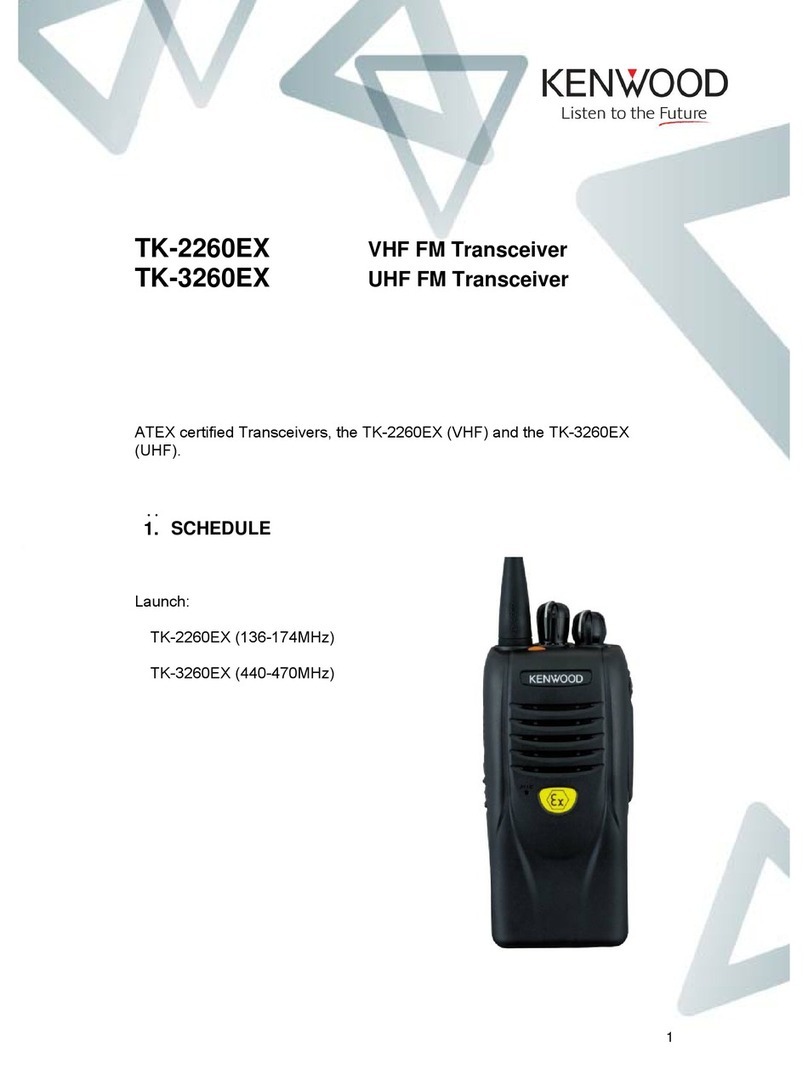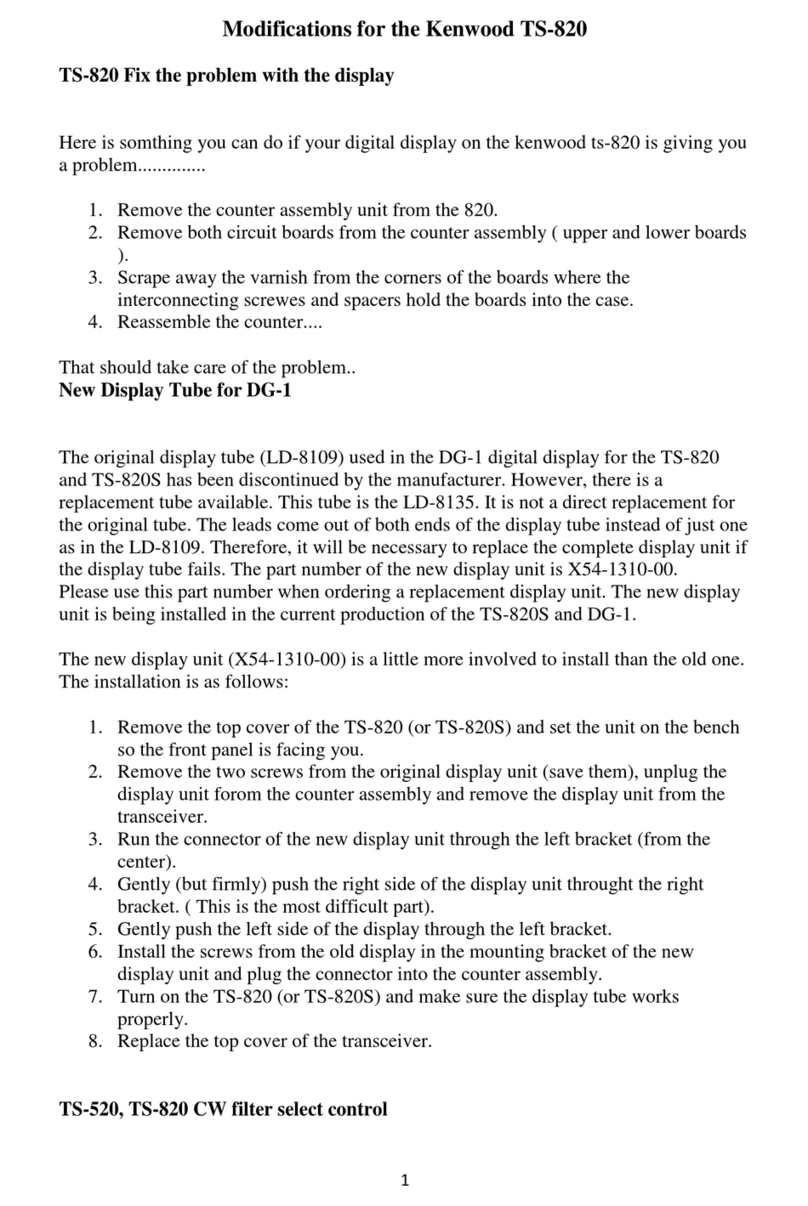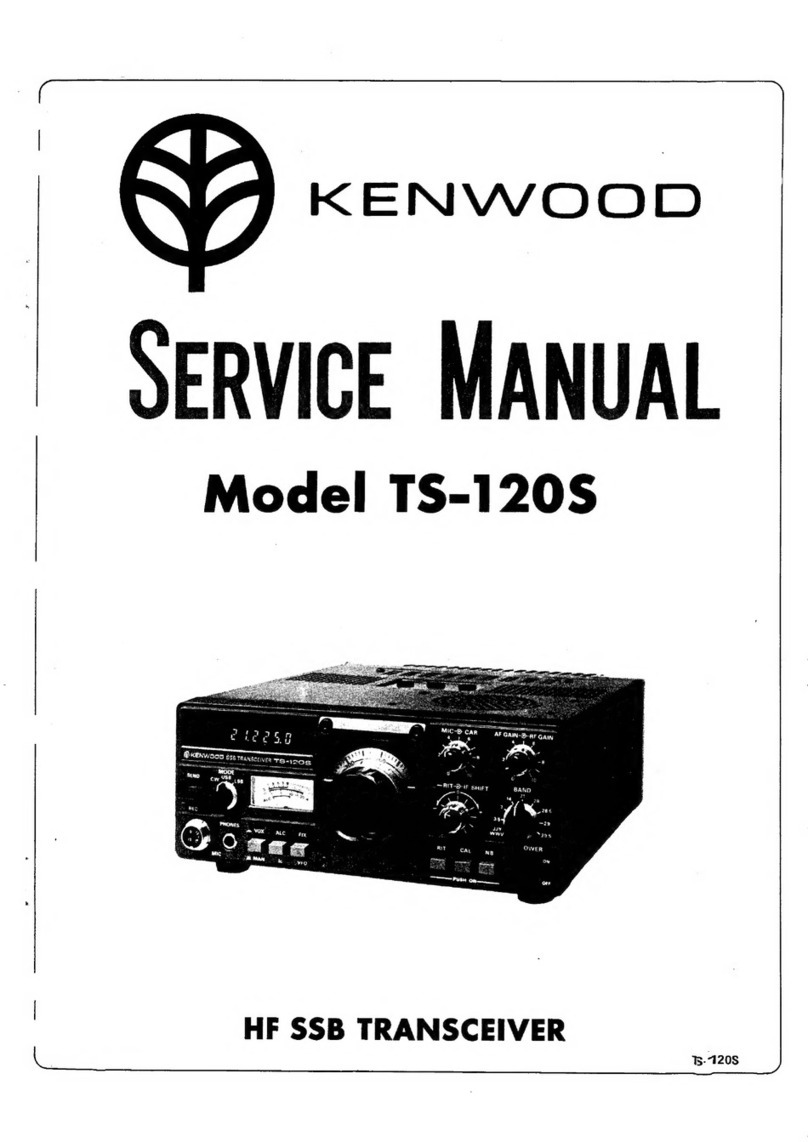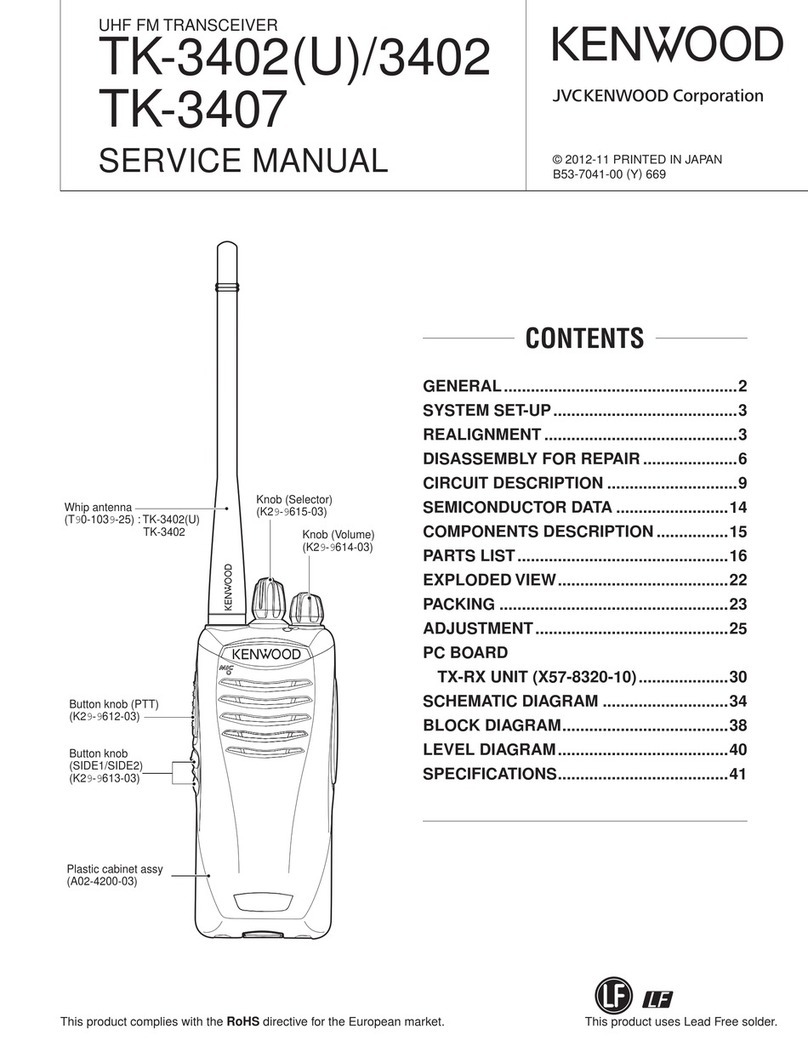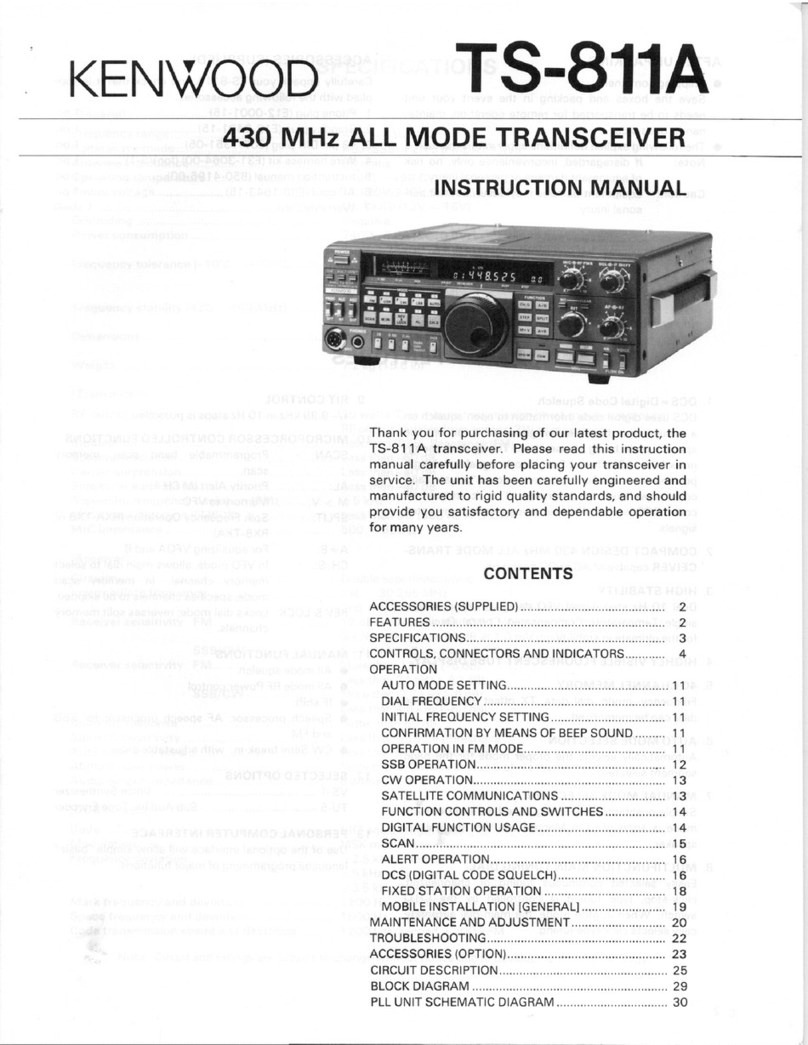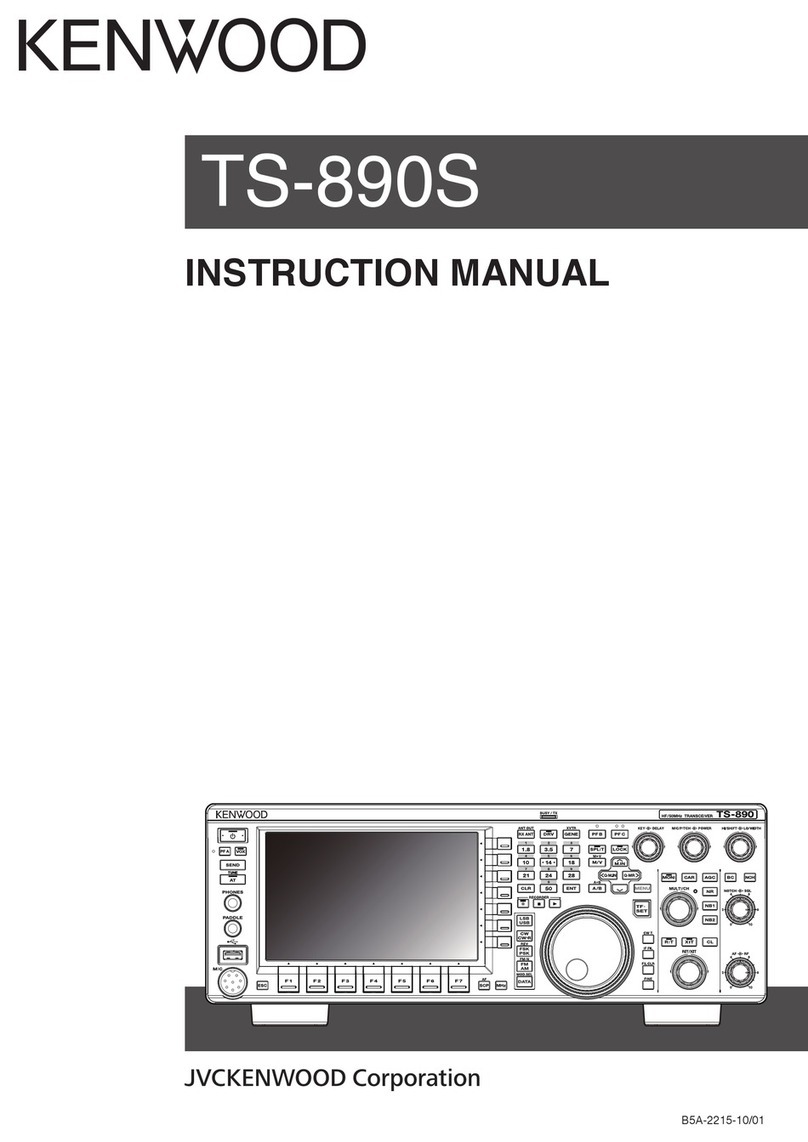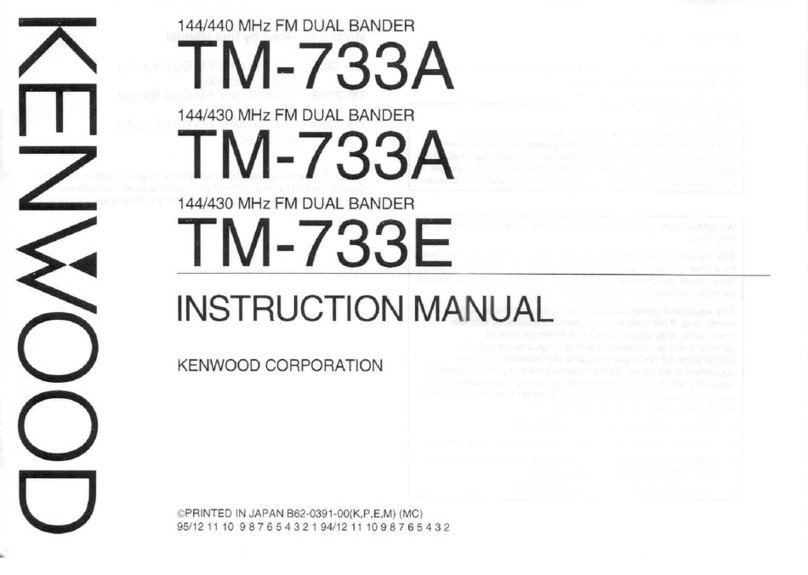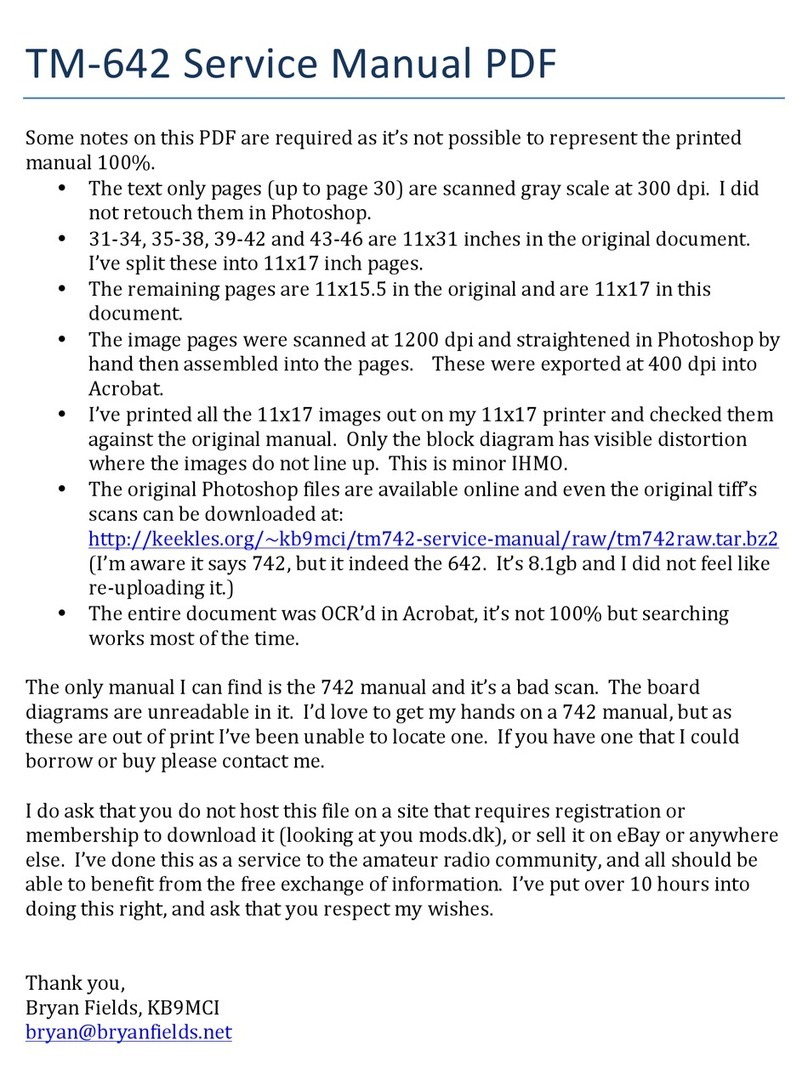8
Press [REV] ⑧to turn the Reverse function ON or OFF. Press [REV] (1s) to turn the
Automatic Simplex Checker ON.
Press [LOW] ⑨to toggle the transmit output power as follows: Middle Power ➡
Low Power ➡High Power.
Press [TNC] ⑭to turn the built-in TNC ON and the APRS (or NAVITRA) mode
ON. Each time you press [TNC], the mode toggles as follows:
APRS mode ON ➡PACKET mode ON ➡TNC OFF.
• When the built-in TNC turns on, “OPENING TNC” appears on the display.
• When “OPENING TNC” appears on the display, the mode cannot be changed.
C. SELECTING AN OPERATING MODE
There are 3 operating modes available to choose from: VFO mode [VFO], Memory
Channel mode [MR], and Call Channel mode [CALL] (see Figure 7). For most operations, the
Memory Channels will be programmed with all the frequencies needed to operate.
VFO mode allows you to manually change the operating frequency. Press [VFO] to enter VFO
mode. Rotate the Tuning control to select your desired operating frequency. The radio
automatically selects the appropriate repeater shift, in accordance with the ARRL Band Plan,
when tuned to a repeater output frequency. A CTCSS Tone can also be set. Once the
information is set, it can be moved to a memory channel by pressing [F], selecting a memory
channel number, and pressing [M.IN].
Note: Please don’t overwrite the existing memory channels. We try to keep these standardized
county-wide. If you want to store a frequency in memory, choose an unused channel greater than
100.
Memory Channel mode allows you to quickly select a frequently used frequency and related data
which you have saved in the transceiver memory. Press [MR] to enter Memory Channel mode.
Rotate the Tuning control to select your desired Memory channel. Frequencies and associated
information must be entered in VFO mode before it can be placed in a memory channel.
When you select a memory channel, the radio chooses the saved frequency, repeater shift,
operating mode, transmit power, and tone or digital squelch encode/decode parameters. You can
change any of these settings, but reselecting the same memory a second time will restore the
original (saved) settings.
Call Channel mode allows you to quickly select a preset channel to allow immediate calls on that
frequency. The Call channel can be conveniently used as an emergency channel within your
group. Select your desired band (A or B). The Call channel has a dedicated frequency for both
bands A and B. The default frequency for band A is 144 MHz. The default frequency for band B
is 430/440 MHz. Press [CALL] to enter Call Channel mode. The icon appears on the display.
Press [CALL] again to return to your previous operating frequency.