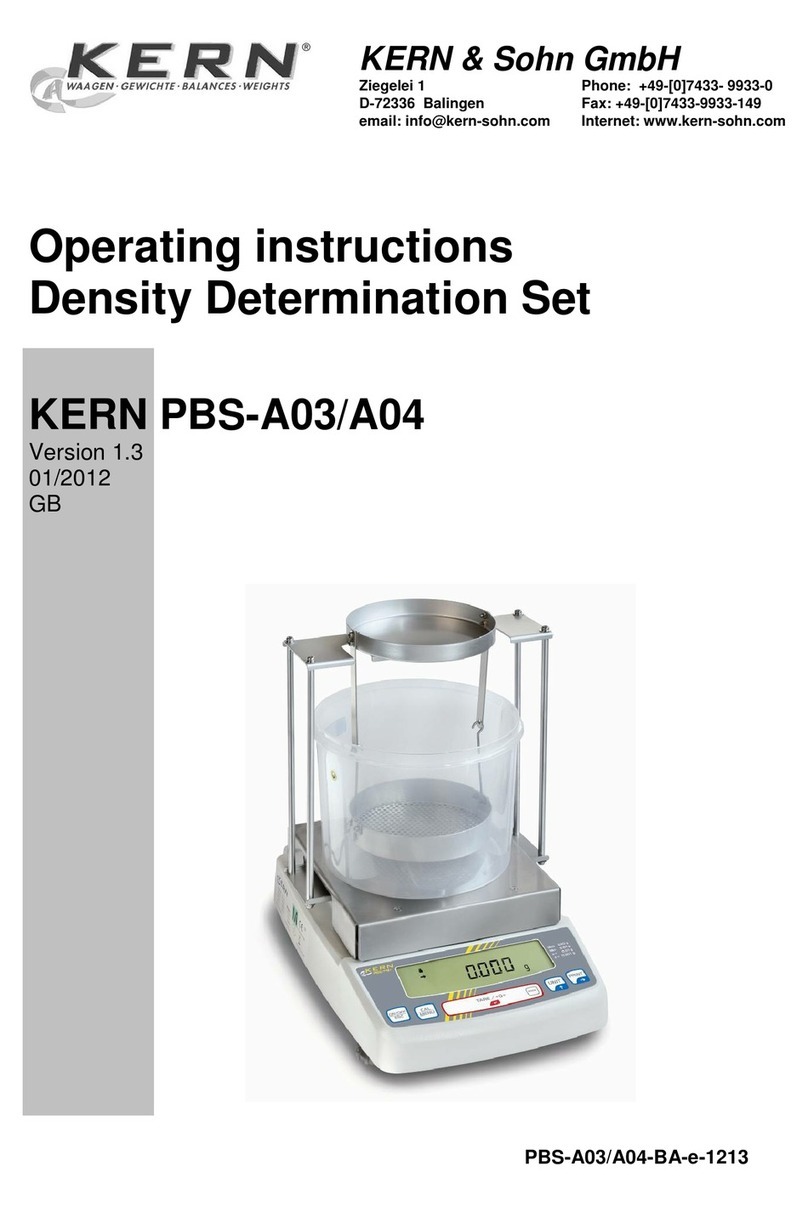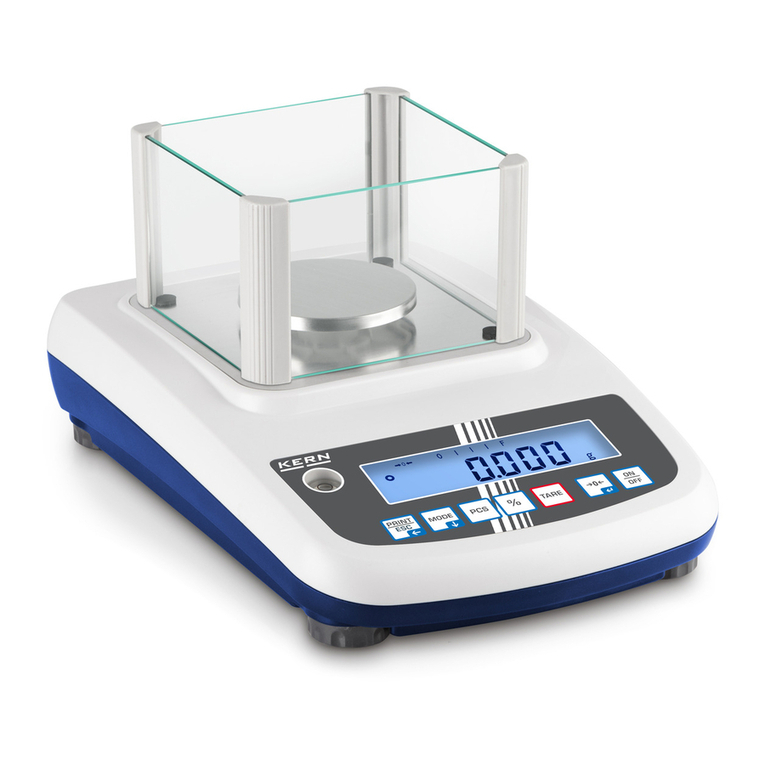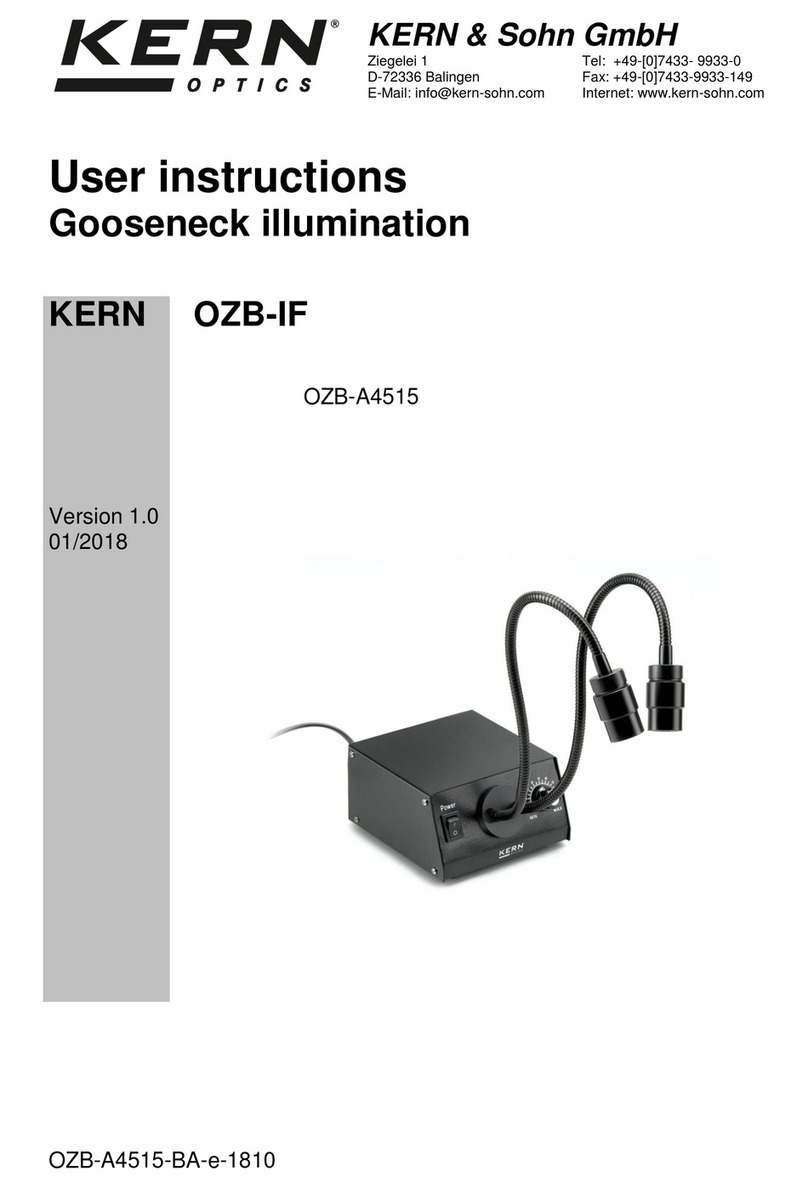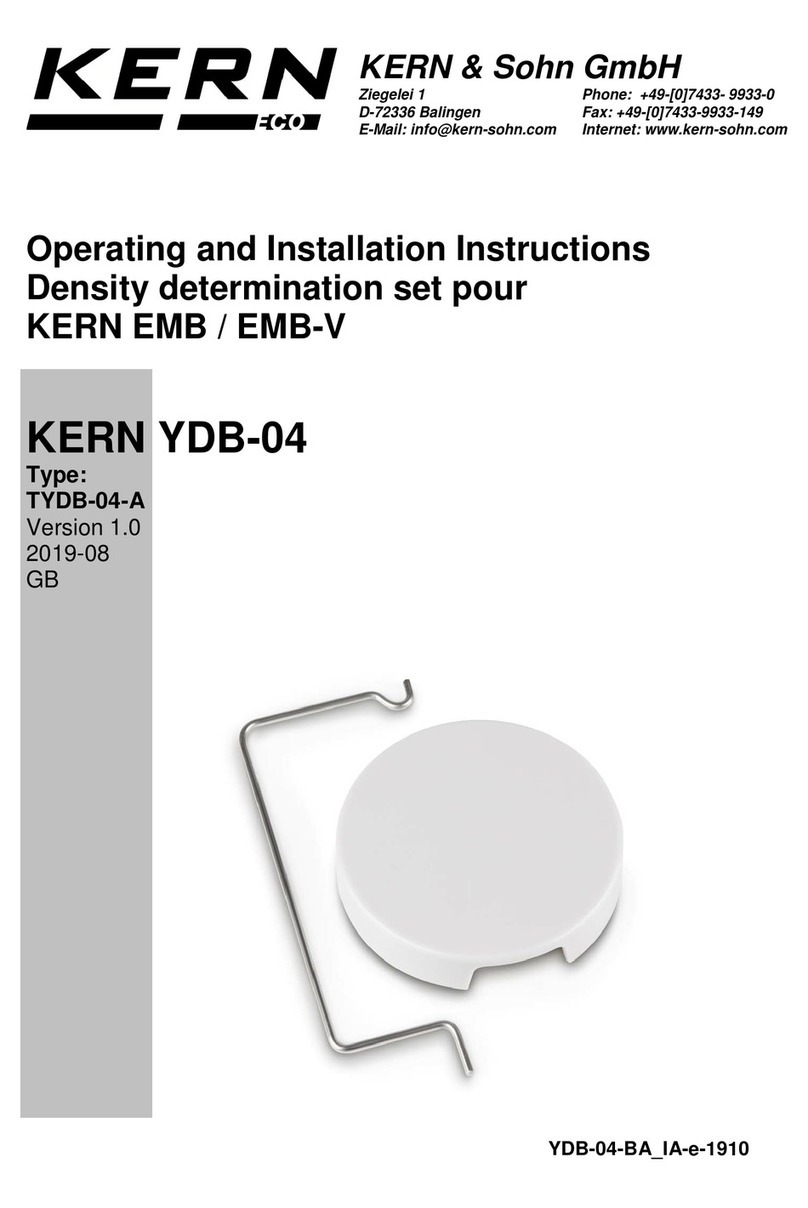2 PBS-A03/A04-BA-e-1614
GB
KERN PBS-A03/A04
Version 1.407/2016
Operating instructions
Set for density determination for precision balances
Contents:
1INTRODUCTION ............................................................................................................................ 3
1.1 SCOPE OF SUPPLY.................................................................................................................... 3
1.2 DIMENSIONS............................................................................................................................. 5
2INSTALLING THE DENSITY DETERMINATION SET.................................................................. 6
3PRINCIPLE OF DENSITY DETERMINATION............................................................................... 8
3.1 INFLUENCING MAGNITUDES AND ERROR SOURCES...................................................................... 9
4DENSITY DETERMINATION OF SOLIDS................................................................................... 10
+ACCESS MODE FOR THE DENSITY DETERMINATION OF SOLIDS........................................................ 10
+INPUT „DENSITY AUXILIARY FLUID“ ............................................................................................... 12
+ACCESS MODE FOR THE DENSITY DETERMINATION OF SOLIDS........................................................ 14
5DETERMINING DENSITY OF LIQUIDS ...................................................................................... 17
5.1 VOLUME DETERMINATION OF THE SINKER................................................................................. 17
5.2 DENSITY DETERMINATION AT KNOWN VOLUME OF THE SINKER................................................... 19
+MODE TO CALL UP DENSITY DETERMINATION OF LIQUIDS ............................................................... 19
+ENTER SINKER VOLUME............................................................................................................... 21
+DENSITY DETERMINATION OF THE TEST FLUID............................................................................... 23
6PRECONDITIONS FOR PRECISE MEASUREMENTS............................................................... 26
6.1 CALCULATION OF RESULTS..................................................................................................... 26
6.2 INFLUENCE FACTORS FOR MEASUREMENT ERRORS ................................................................. 27
6.2.1 Air bubbles....................................................................................................................... 27
6.2.2 Solid body sample ........................................................................................................... 27
6.2.3 Liquids.............................................................................................................................. 27
6.2.4 Surface............................................................................................................................. 27
6.3 GENERAL INFORMATION.......................................................................................................... 27
6.3.1 Density / Relative Density................................................................................................ 27
7DENSITY TABLE FOR FLUIDS................................................................................................... 28
8USER INSTRUCTIONS................................................................................................................ 29