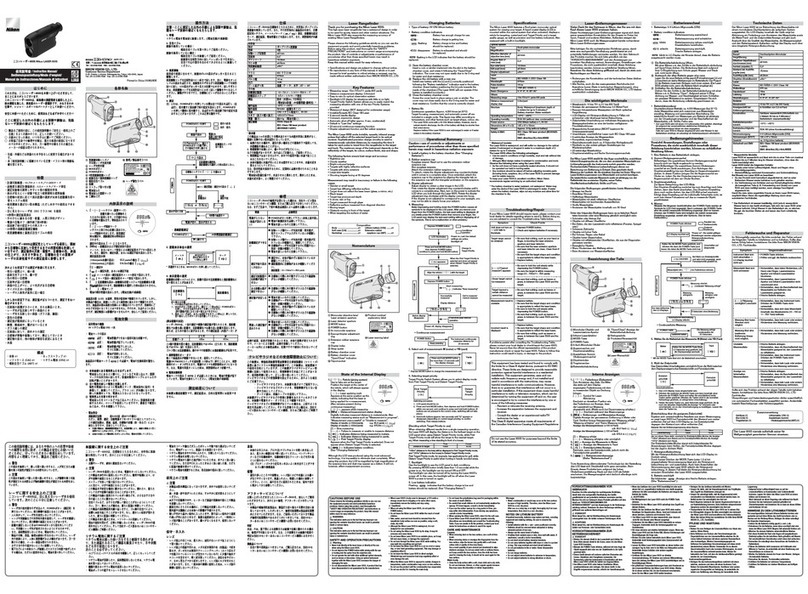Nikon Retinomax User manual
Other Nikon Measuring Instrument manuals

Nikon
Nikon NPL-352 User manual

Nikon
Nikon MONARCH 3000 STABILIZED User manual

Nikon
Nikon XF SERIES User manual

Nikon
Nikon ARROW ID 3000 User manual

Nikon
Nikon 50i User manual

Nikon
Nikon PROSTAFF 3i User manual
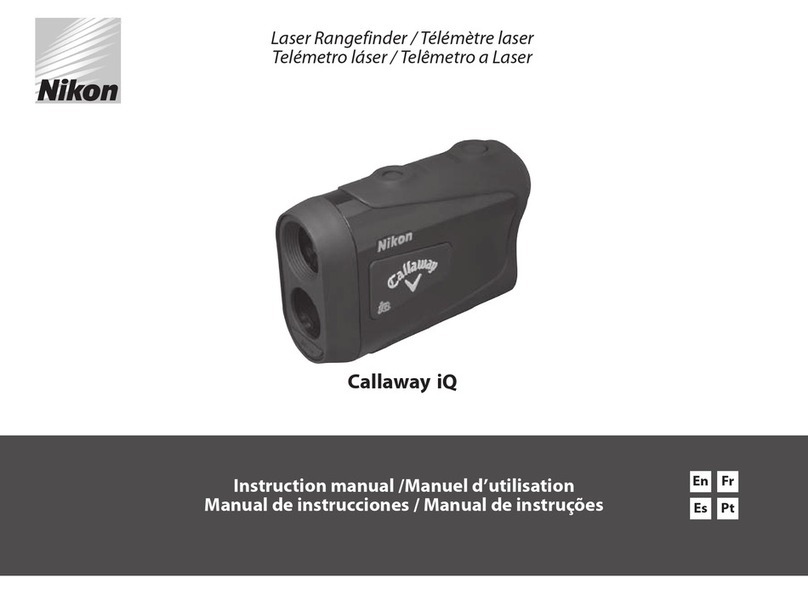
Nikon
Nikon Callaway iQ User manual

Nikon
Nikon Laser 550 User manual

Nikon
Nikon Coolshot 40i User manual

Nikon
Nikon COOLSHOT User manual

Nikon
Nikon Forestry Pro User manual

Nikon
Nikon Laser 550 User manual

Nikon
Nikon COOLSHOT LITE User manual

Nikon
Nikon XF Series User manual

Nikon
Nikon Callaway RAZR User manual

Nikon
Nikon MONARCH 2000 User manual

Nikon
Nikon NPL-302 Series User manual

Nikon
Nikon CoolShot 80 i VR User manual
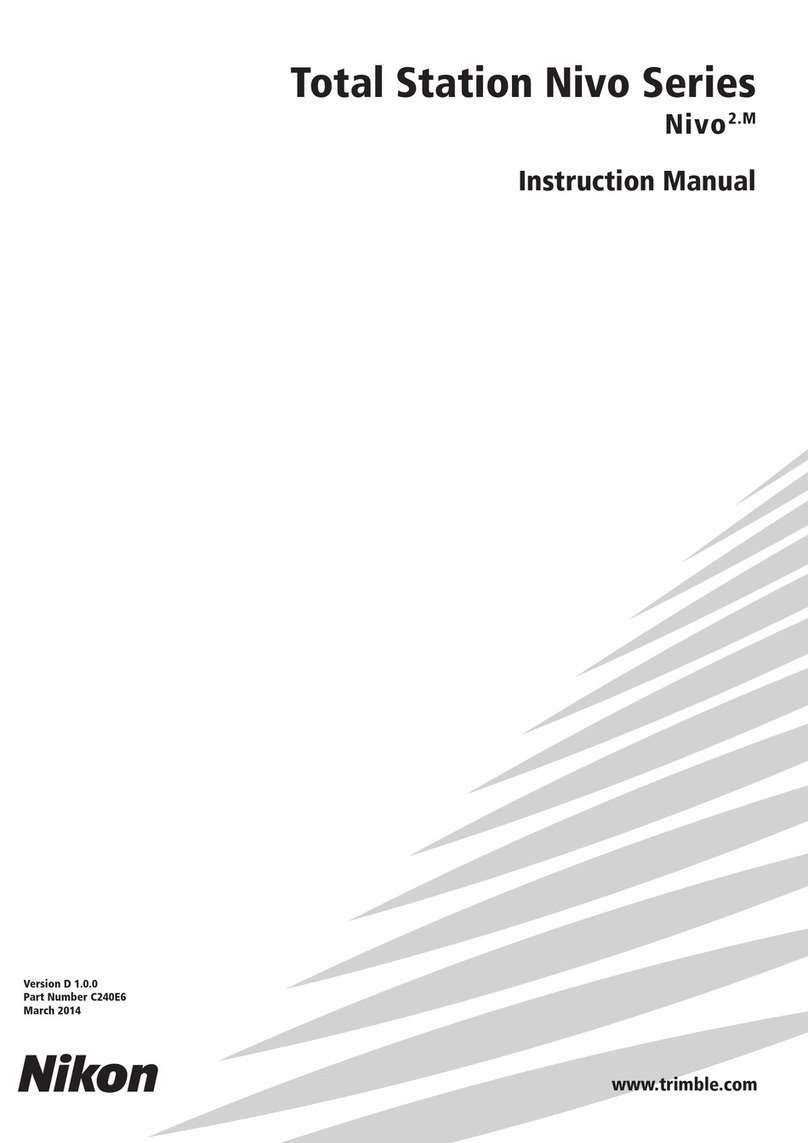
Nikon
Nikon Nivo Series User manual

Nikon
Nikon Forestry Pro User manual