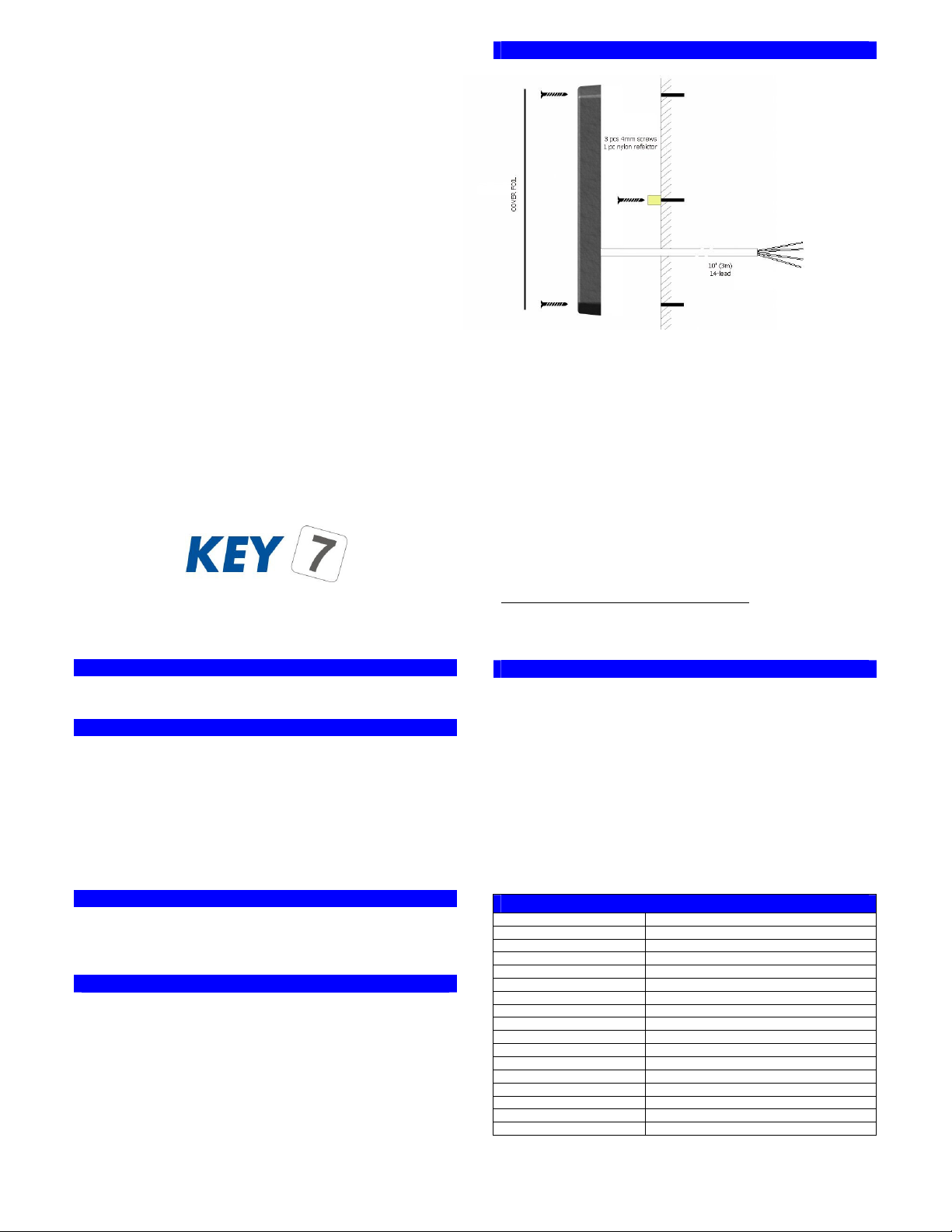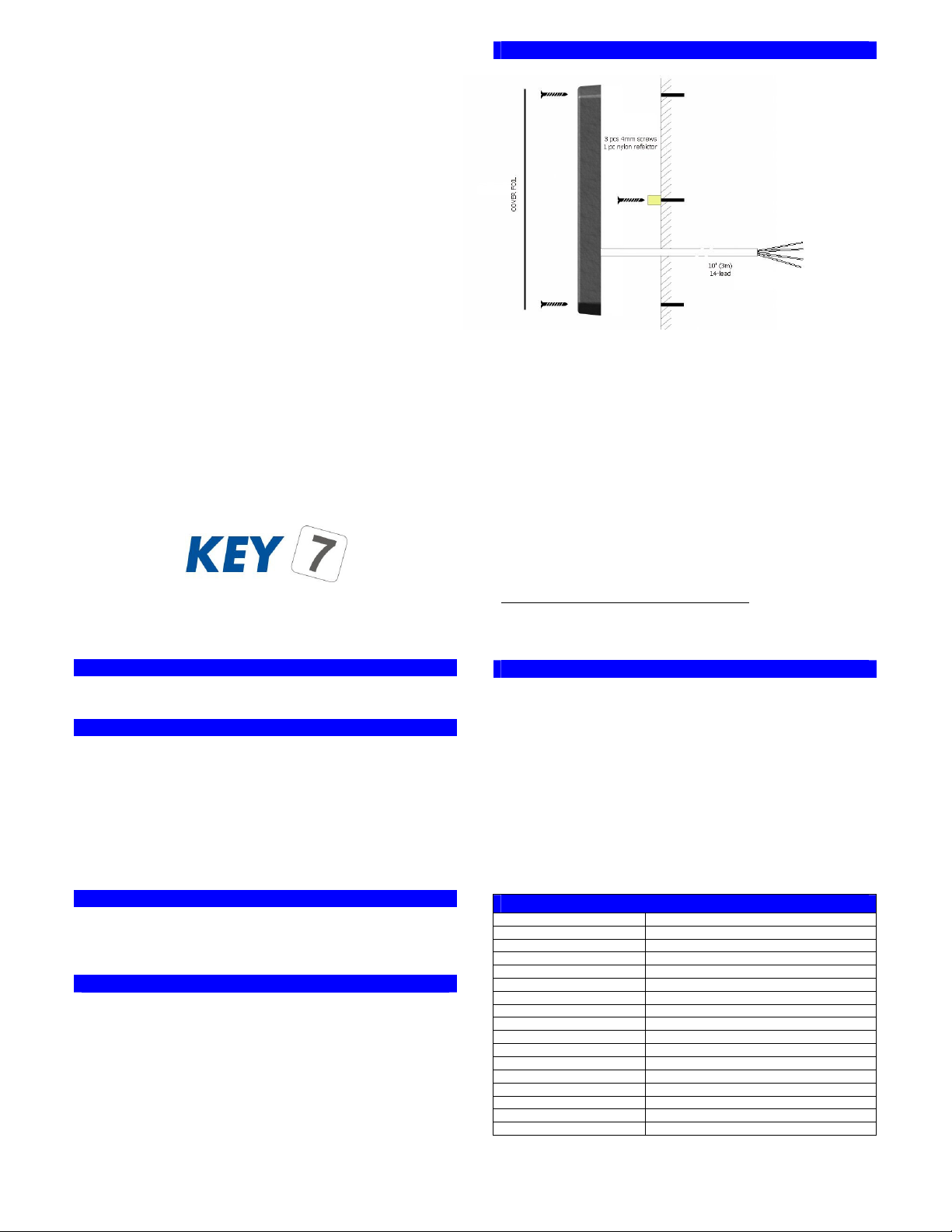
sa850_a21_inst_eng_40.doc
Daily use
Daily use is very simple:
Configure / Change User Codes
P [ or s] [yyy] [z] [e] P or
=programcode, s=systemcode (8 digits)
yyy = address
z = user code (def. in ‘Code length’)
e = max usage (if none entered there are no limits)
Finishing:
P: Code is configured as an A-code (Access ut only if y-passed)
: Code is configured as an AB-code (Access and By-pass)
If further codes must e configured the procedure can continue with yy.
If configuration is done terminate with P or
.
Delete user codes
P [ or s] [yyy] P
x = program code
yyy = address
Delete
all
user codes
P [ or s] P 12 0000 P
and program code are not affected. Only user code are deleted.
Mounting
SA850 mounts with only 2 screws on flat uilding surface
DON’T FO GET DIODE ON INDUCTIVE LOADS!!!!
eset to factory settings
Reset to factory settings following elow steps:
SA850 is now reset to factory settings and all codes are cleared.
Specifications
Current consumption
typical 40mA
isolated, max100mA, 25 ohm, 50V
Bell output
open collector, max 1A, 24V
open collector, max 1A, 24V
Sa otage loop
isolated, max100mA, 25 ohm, 50V
RS232, RS485, Wiegand, ABA, KeyLink+
User code memory
1000 key codes
on/off or 1 to 999 seconds
Access time
on/off or 1 to 999 seconds
Thread alarm time
3 seconds
Wire
10’ (3 m), 14-lead
Dimensions (H-W-D)
0.59in-1.93in-0.59in (150mm-49mm-15mm)
Weight
10.2oz (286g)
Operating temperatures
-30°F to 150°F (-35°C to 65°C)
Operating humidity
0%-100%
All specs are su ject to change without prior notice. Latest information is availa le on www.keyseven.com.
1
Mark the 4 drilling holes with the
drill guide and drill the holes
according to the wall material.
2
Fasten the nylon reflector.
3
Guide the ca le trough the hole in
the wall and fasten screws loosely.
is delivered with 3 meters of flexible
14-core wire:
Back
Ground. 0V
Access output. Open collector
"Makes a ground" when output is activated.
pass output, wire 1. Isolated output.
Green/Brown
By-pass output, wire 2. Isolated output.
Sa otage loop, wire 1. Isolated output.
Blue/Red
Sa otage loop, wire 2. Isolated output.
Bell output. Open collector
"Makes a ground" when output is activated.
Violet
Thread alarm output. Open collector - "Makes a ground" when output is activated.
Status indicator input. Connects to a central unit that signals its ( y
Pink
Buzzer. Can e used to externally control the uzzer.
Brown
-
4
nnect SA850 wires appropriate and test tamper circuit with function 42 (
test)
. Tighten screws.
5
Clean key surface. Remove adhesive protection from front cover foil and place it
carefully on the SA850.
1:
Disconnect power supply and network wires
2:
Connect Pink wire ( uzzer) to Black wire (ground)
3:
Re-connect power and wait 5 sec until red LED lights up
4:
Release Pink wire ( uzzer) from Black wire (ground) within 5
sec.
SA850-A21
INSTALLATIONS MANUAL
Rev. 4.0
•ACCESS CONT OL
•BY-PASS
•STAND ALONE + NETWO K
•SILENT ALA M
•SKAFO cl. 3 approved
SA850-A21 is oth access control and y-pass switch with individual outputs.
SA850-A21 isolated y-pass output and 1A open collector access output
SA850-A21 has up to 1000 user codes.
SA850-A21 mounts easily on any uilding surface.
SA850-A21 tools make it easy to configure the unit.
SA850-A21 networks with other SA850’s and PC (supervision/control).
SA850-A21 can e programmed from the keypad or from a PC.
SA850-A21 ‘clicka le’ keys, 3 right LED’s and multi-tone uzzer.
SA850-A21 uzzer and LED’s are externally controlla le.
SA850-A21 has a separate output for thread alarm (secret code).
SA850-A21 has a ell utton with dedicated output.
SA850-A21 has input for EXIT- utton.
SA850-A21 outputs are programma le to work as timer or toggle.
SA850-A21 can e connected to PC or printer for log function.
SA850-A21 has optical sensor for sa otage sensing.
SA850-A21 uses latest FLASH-technology
SA850-A21 is also availa le with prox reader (SA850-A30).