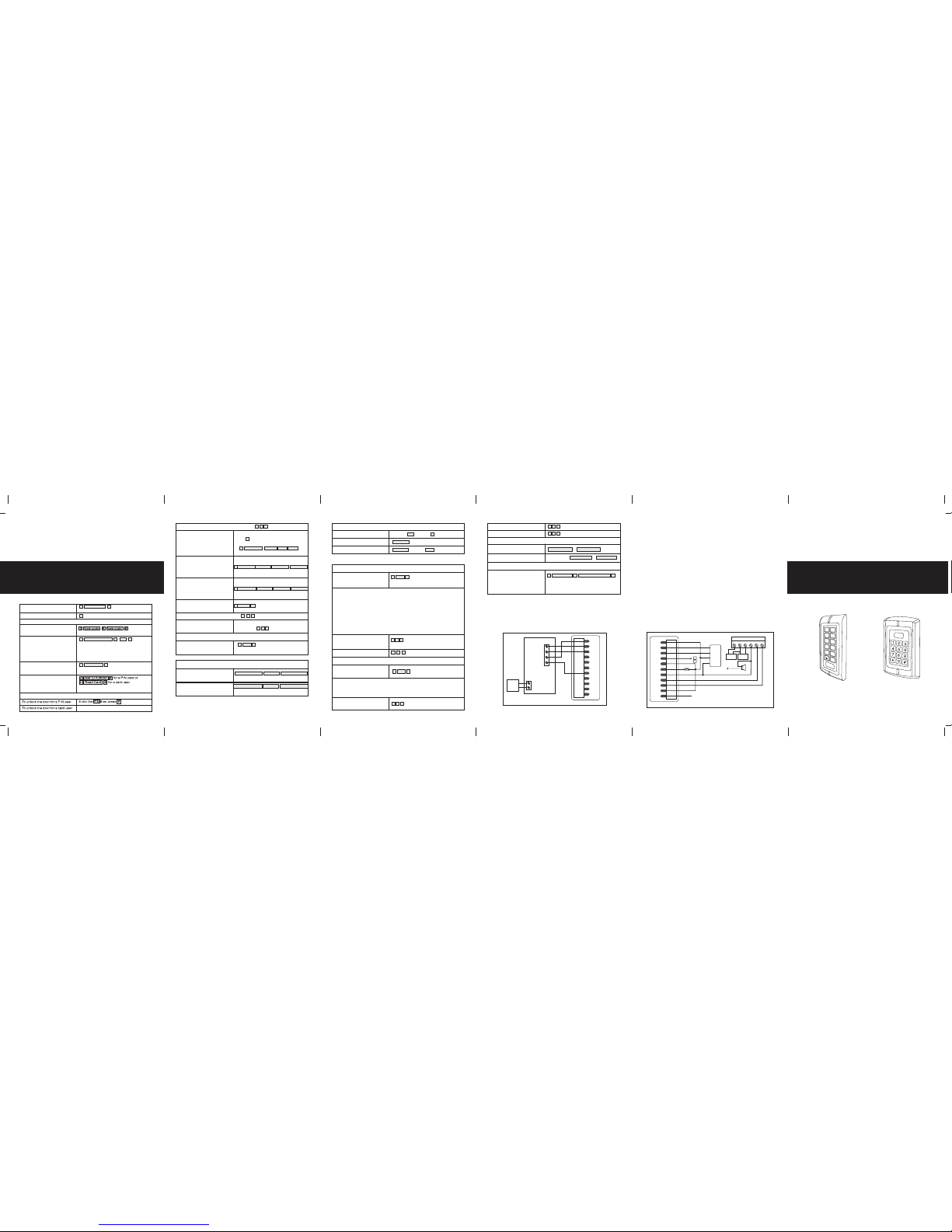1. Packing list
Nam e
Dig ital Ke ypad W1 /W3-B
Qua ntit y Remar k
Scr ew driv er
Rub ber bun gs
Sel f Tappi ng Scre ws
Man ager Ca rd
1
4
4
2
6*2 7mm, us ed for fi xing
3.5 *27mm , used fo r fixin g
Man ager Add C ard & Man ager De lete Ca rd
Use r Manua l 1
1
Ple ase ens ure tha t all the a bove co ntent s are cor rect. I f any are m issin g pleas e notif y
the s uppli er of the W 1/W3- B.
2. Description
3. Features
l Wa terp roof , conf orms t o IP68
l S tron g Zinc Al loy El ectr opla ted an ti-v anda l case
l F ull pr ogra mmin g from t he key pad
l 2 500 us ers, s uppo rts Ca rd, PI N, Car d + PIN
l C an be us ed as a st and al one ke ypad
l P rogr amma ble on e rela y outp ut
l B ackl ight k eypa d
l W iega nd 26 in put & ou tput
l A djus tabl e Door O utpu t time , Ala rm tim e, Doo r Open t ime
l B lock e nrol lmen t, can e nrol l maxi mum 25 00 con secu tive c ard wi thin 3 m inut es
l Ve ry low p ower c onsu mpti on (60 Ma)
l F ast op erat ing sp eed, < 20ms w ith 25 00 use rs
l E asy to i nsta ll and p rogr am
l B uilt i n ligh t depe nden t resi stor ( LDR) f or ant i tamp er
4. Spec ifications
12~24V AC/DC
2500
12 keys, 2 x 6 digits(W1-B)
12 keys, 3 x 4 digits(W3-B)
EM 125 KHZ car d/Tag
3~6 cm
<80mA
≤40mA
Max 2A
Max 20A
Ope ratin g Humid ity
Env ironm ent
Adjustable Door Relay time
Adj ustab le Alarm Ti me
Wir ing Con necti ons
Dim ensi ons
Net W eight
Gro ss Weig ht
5%~ 9 5% RH
Con forms t o IP68
0~9 9 secon ds
0~3 m inute s
Electric Lock, Exit Button,
DOTL, External Alarm
550 g
700 g
Ope ratin g Voltag e
Use r Capac ity
Key pad
Car d Type
Card Read ing Distance
Act ive Cur rent
Idl e Curre nt
Loc k Outpu t Load
Ala rm Outp ut Load
5. Installation
l Rem ove the b ack cov er from t he keyp ad usin g the sup plied s ecuri ty scre wdriv er
l Dri ll 4 hole s on the wa ll for th e screw s and I hol e for the c able
l Fix t he back c over fi rmly on t he wall w ith 4 fla t head sc rews
l Thr ead the c able th rough t he cabl e hole
l Att ach the k eypad t o the bac k cover.
6. Wiring
Colour
Gre y
Yello w
Bro wn
Red
Bla ck
Blu e
Pur ple
Function
D0
Ala rm -
OPE N
D-I N
12~ 24V AC&D C
NO
COM
Des crip tion
Wie gand Ou tput D0
Whi te Wie gand Ou tput D1
Req uest to E xit But ton
Doo r Conta ct
12~ 24V Pow er Inpu tAC& DC
12~ 24V AC&D C Power I nput
Connec tio n Diag ram
8. An ti Tamper Alarm
The W1/ W3-B use s a LDR (li ght depen dent resi stor) as an anti tam per alarm . If th e
key pad is re moved f rom the c over th en the ta mper al arm wil l opera te.
9. Soun d and Light in dication
Ope ratio n Statu s
Pow er on
Ope ratio n succe ssful
Ope ratio n faile d
Ent er into p rogra mming m ode
Red L ight
Bri ght
-
-
-
Bri ght
Bri ght
Gre en Ligh t
-
-
-
Bri ght
-
-
Blu e Light
-
-
-
-
-
-
Buz zer
Sho rt Ring
-
Sho rt Ring
Sho rt Ring
3 Sho rt Ring
Sho rt Ring
-
Sho rt Ring
-
Pre ss keyp ad
-
-
-
-
Bri ght
10. W1/ W3-B Detai led Progra mming Guid e
10.1 Use r Set ting s
To exit f rom the p rogra mming m ode
To chan ge the ma ster co de
Set v alid ca rd only u sers
Set v alid ca rd and PI N users
Set v alid ca rd or PIN u sers
*
Master code #
888 888 is th e defau lt fact ory mas ter cod e
To ente r the pro gramm ing mod e
*
Not e that to un dert ake the f ollowi ng prog rammi ng the mas ter us er mus t be logge d in
0 New c ode # New c ode #
The m aster c ode is an y 6 digit s.
To add a PI N user s
1 Use r ID numb er # PIN #
The I D numb er is any n umbe r betwe en 1 ~
250 0. The P IN is a ny fou r digi ts bet ween 0 000
~ 999 9 with th e exce ptio n of 1234 w hich is
res erved . User s can be ad ded co ntin uous ly
wit hout ex itin g from pr ogra mmin g mode a s
fol lows :
1 User ID No 1 # PIN # User ID No 2 # PIN #
Ope ratin g Tempe ratur e - 25~60℃
Ala rm Nega tive
Ora nge NC
Pin k GND
Sta nd by
Set ting th e worki ng mode :
3 0 #
3 1 #
3 2 # Entry is by either Card or PIN (default)
.2.
1
2
3
4
5
6
7
8
9
0
#
In th e progr ammin g mode
Exit from the pro gramming mode
Ope n the doo r
.4. . 6.
.5.
To Dele te a PIN us er
To chan ge the PI N of a PIN us er
(No te:Th is step m ust be do ne out of
pro gramm ing mod e)
* ID number # Old PIN # New PIN # New PIN #
2 Use r ID numb er #
Use rs ca n be de lete d con tinuo usly wi thout
exi ting pr ogram ming mo de
7. To Reset to Fa ctory Defa ult
Bri ght
-
-
Bri ght Al arm
.1.
To add a card use r (Meth od 1)
Thi s is a fast w ay to ent er card s
usi ng ID num ber aut o gener ation .
1 Rea d Card #
Car ds can be adde d contin uousl y withou t exitin g
pro gramm ing mod e
1 ID nu mber # Ca rd #
To add a card use r (Meth od 2)
Th is i s th e se con d wa y to en ter
car ds usin g User ID Al locat ion.
In this metho d a User ID is allocate d
to a ca rd. Onl y one use r ID can be
all ocate d to a sing le card .
l Bui lt in buz zer
l Red , Yell ow and G reen L EDs di spla y the wo rkin g stat us
l 12~ 24V AC/D C
l Two- y ear war ranty
W1/ W3-B is s ingle d oor mul tifun ction a ccess c ontro ller or a W iegan d outpu t keypa d or
car d reade r. It is sui table f or moun ting ei ther in door or o utdoo r in hars h envir onmen ts. It
is ho used in a s trong , sturd y and van dal pro of Zinc Al loy ele ctrop lated c ase.
The e lectr onics a re full y potte d so the W1 /W3-B i s water proof a nd conf orms to I P68.
The W 1/W3- B suppo rts up to 2 500 use rs in eit her a Car d, 4 digi t PIN, or a C ard + PIN
opt ion. Th e inbu ilt ca rd rea der su ppor ts EM, 1 25KH Z freq uenc y card /Tag. Th e W1/W 3-
B has m any extra features including block enrollment, wiegand 26 bits interface, and backlit
key pad.. .etc.
The se feat ures ma ke the W1 /W3-B a n ideal c hoice f or door a ccess n ot only f or smal l
sho ps and do mesti c house holds b ut also f or comm ercia l and ind ustri al appl icati ons
suc h as fact ories , wareh ouses , labor atori es, ban ks and pr isons .
Wie gand In terfa ce
Wiegand 26 input & output
PCB c onnec t diagr am
Anti-dem oliti on alar m
D0
D1
ALARM-
OPEN
D_IN
GND
AC&DC
AC&DC
NC
COM
NO
J1
D0
D1
ALARM-
OPEN
D_IN
GND
AC&DC
AC&DC
NC
COM
NO
J1
Gre en
D1
12~ 24V AC&D C
Rel ay NO
Rel ay COM
Rel ay NC
W1/ W3-B Ne gativ e
D0
D1
ALA RM-
OPE N
D_I N
AC&D C
12~24 V/3A
Exit bu tton
W1 /W3 -B
Door de tecti ng swit ch
-
+
Gre en
Whi te
Gre y
Yello w
Bro wn
Red
Bla ck
Blu e
Pur ple
Ora nge
Pow er
Alar m
GND
AC& DC
AC& DC
NC
COM
NO
Pin k
-
+Loc k
In4004
Power“+”
Electric bolt :NC
Electric strike :NO
Power“+”
Alar m “-”
Com mon Pow er Supp ly
D0
D1
ALAR M-
OPEN
D_IN
DC /3A12 V
W1/W3-B
-
+
Wiega nd D0
Wiega nd D1
GND
AC&D C
AC&D C
NC
COM
NO
NC C OM NO +12 V GND OPEN
Gree n
Whit e
Grey
Yellow
Brow n
Red
Blac k
Blue
Purp le
Oran ge
Pink
Door dete cting s witch
Exit bu tton
Alarm
Powe r
+
-
+
-
Fail -secu re lock
Alarm“-”
Spe cial Po wer Sup ply
Not es:
Con nect th e negat ive pol e of the lo ck to NC is f or Fail s afe loc k.
Con nect th e negat ive pol e of the lo ck to NO is f or Fail -secu re lock .
To r eset to f actor y def ault, pow er o ff, pres s * , hol d it and power on, rele ase it un til
hea r two be eps an d the LE D shin es in ora nge, th en rea d any tw o EM car ds, the L ED wil l
tur n in red , me ans rese t t o f acto ry defa ult setti ng s ucces sfull y. Of t he t wo E M ca rds
rea d, the fi rst on e is Mana ger Add ca rd, th e secon d one is Ma nage r Dele te card .
-
-
-
-
Ala rm
Bri ght
-
-
-
Sho rt Ring
Entry is by Card only
Entry is by Card and PIN together
To ad d and de lete u sers i n eith er car d or PIN m ode ( 3 2 # ) (Def ault se tting )
Car d quant ity is be tween 1 ~2500 .
The 8 d igits c ard numbe r is th e last 8 di gits on
the c ard.
Max imum 25 00 card s can be en rolle d at a stre tch
wit hin 3 min utes.
To add ca rd user (Metho d 3)
Add a se ries ca rds us ers
Block Enrol lment
To dele te card user by c ard
num ber.
Not e Users c an be del eted
con tinuo usly wi thout e xitin g
fro m progr ammin g mode.
2 Rea d Card #
5 ID number # 8 digits Card number # Card quantity #
To d elete a card u ser by user ID.
Thi s opti on can be u sed whe n a
use r has los t their c ard
2 Use r ID #
.3.
Rem arks : Rese t to fact ory def ault, t he user 's info rmati on is sti ll reta ined.
( W1- B&W3- B are in th e same fu nctio n, only d iffer ent in s hape . )
L135 x W58 x H26 mm(W1-B)
L128 x W82 x H28 mm(W3-B)
W1- B W3-B